Remote plug-in architecture overview
 Suggest changes
Suggest changes


Beginning with NetApp Element Plug-in for vCenter Server 5.0, the plug-in architecture changes from local to remote. With the introduction of the remote architecture, the plug-in is no longer deployed inside a vCenter server. For Element Plug-in for vCenter Server 4.10 or earlier, the plug-in deployment remains local to the vCenter server to which it is registered.
This page describes the implementation of the remote NetApp Element Plug-in for vCenter Server.
The vSphere Client remote plug-in architecture is designed to integrate plug-in functionality into the vSphere Client without having to run inside the vCenter Server. The remote plug-in architecture supports plug-in isolation, enables scale-out of plug-ins that operate in large vSphere environments, and provides the following benefits:
-
The plug-in is protected from interference by unstable or compromised plug-ins loaded on the same vSphere Client.
-
Plug-in compatibility is robust across vCenter Server upgrades.
-
An incompatible plug-in does not interfere with vCenter Server operation.
-
You can deploy a number of plug-in versions within the same vSphere environment.
-
The remote plug-in user interface only needs to communicate with a single back-end server.
-
Deployed plug-in topology is well defined and easy to understand which supports troubleshooting.
Remote Element Plug-in for vCenter Server high level architecture
Using NetApp Hybrid Cloud Control, the remote Element Plug-in is deployed in a docker container inside a management node along with management services.
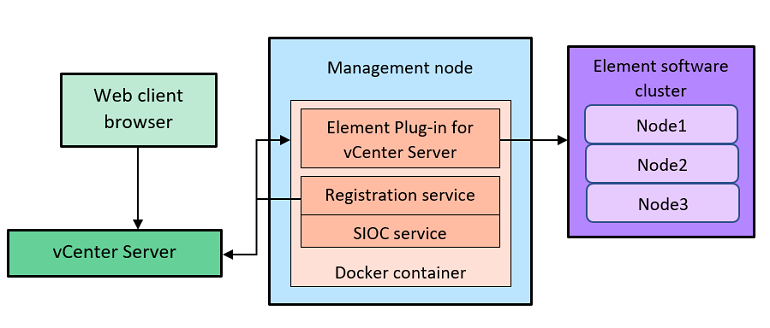
The remote Element Plug-in vCenter Server, registration service, and storage I/O control (SIOC) service share the same docker service but listen on different ports.
| Description | Port |
|---|---|
Remote Element Plug-in vCenter Server |
8333 |
Registration service |
9443 |
SIOC Service |
8443 |
Remote Element Plug-in communication paths overview
You must first register the remote plug-in with the vCenter Server using the registration service running on a management node (https://<mnode-ip>:9443/). On the registration page, you can see the vCenter server username, password, and the plugin.json manifest file path.

|
The default path is populated in the UI. No action is required. |
If the details provided are correct, the registration service registers the plug-in with vCenter Server and enters the vCenter details in the plug-in server database.
After registration completes, the plug-in server downloads the plugin.json manifest file and initiates the remote plug-in deployment which involves configuring the remote plug-in as an extension with the vsphere-ui client. After the deployment completes, you can access the NetApp Element Remote Plugin extension point from the vsphere-ui web client.
All communication from the plug-in UI occurs through the vCenter Server which runs a reverse proxy service using HTTPS protocol that is responsible for forwarding the requests for the remote plug-in service. The plug-in server interacts with the SIOC service using HTTPS basic authentication and an Element cluster using the Element Java software development kit (SDK).


