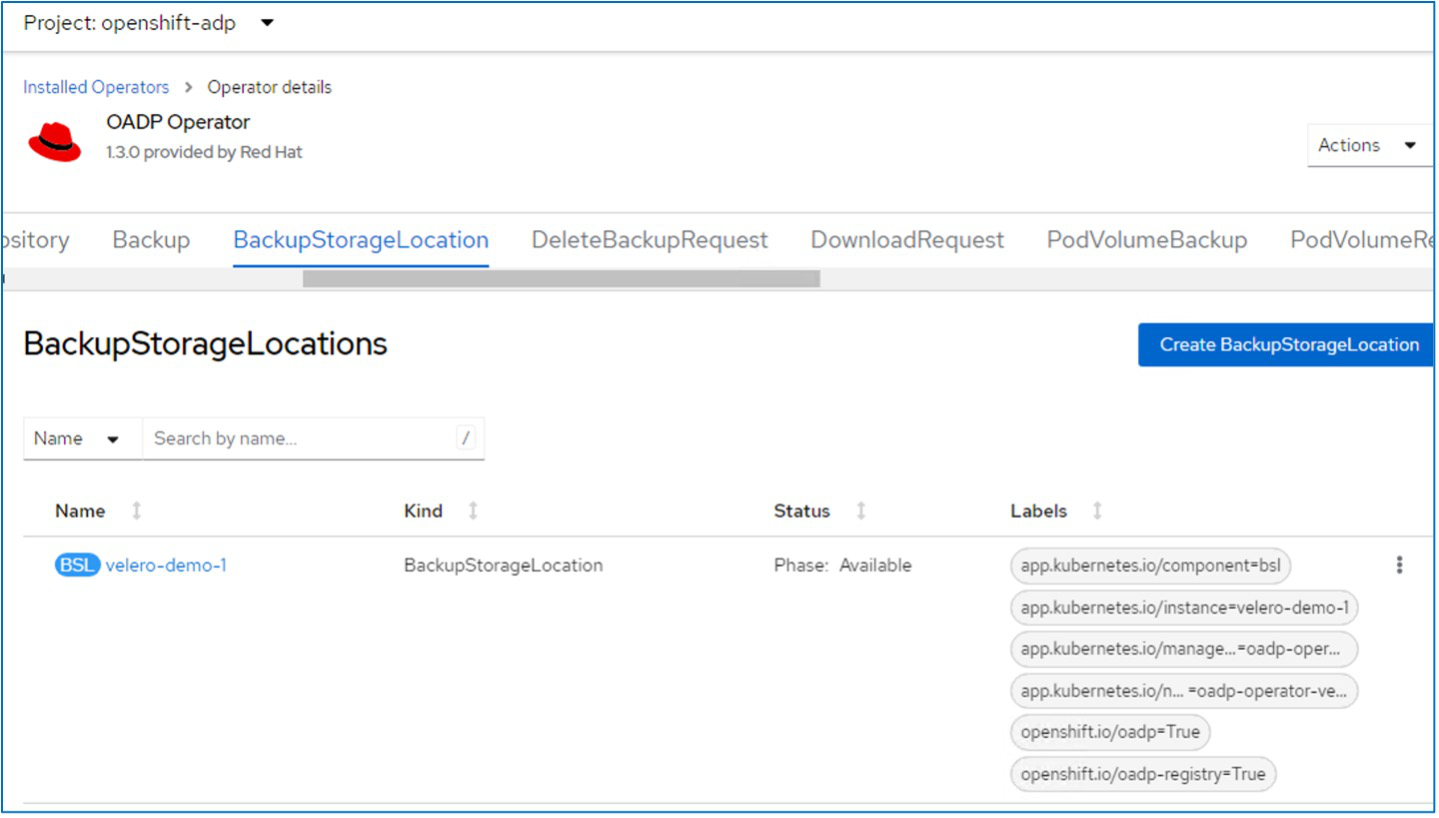OpenShift API for Data Protection (OADP) Operator 的安裝
 建議變更
建議變更


本節概述了 OpenShift API for Data Protection (OADP) Operator 的安裝。
先決條件
-
安裝在裸機基礎架構上並帶有 RHCOS 工作節點的 Red Hat OpenShift 叢集(高於 4.12 版本)
-
使用Trident與叢集整合的NetApp ONTAP叢集
-
在ONTAP叢集上設定了 SVM 的Trident後端
-
在 OpenShift 叢集上設定 StorageClass,並使用Trident作為配置器
-
在叢集上建立的Trident Snapshot 類
-
叢集管理員存取 Red Hat OpenShift 叢集
-
NetApp ONTAP叢集的管理員存取權限
-
部署在叢集上的應用程序,例如 postgresql
-
安裝了 tridentctl 和 oc 工具並新增至 $PATH 的管理員工作站
安裝 OADP Operator 的步驟
-
進入叢集的 Operator Hub,選擇 Red Hat OADP 操作員。在安裝頁面中,使用所有預設選擇並按一下安裝。在下一頁上,再次使用所有預設設定並點擊“安裝”。 OADP 操作員將安裝在命名空間 openshift-adp 中。
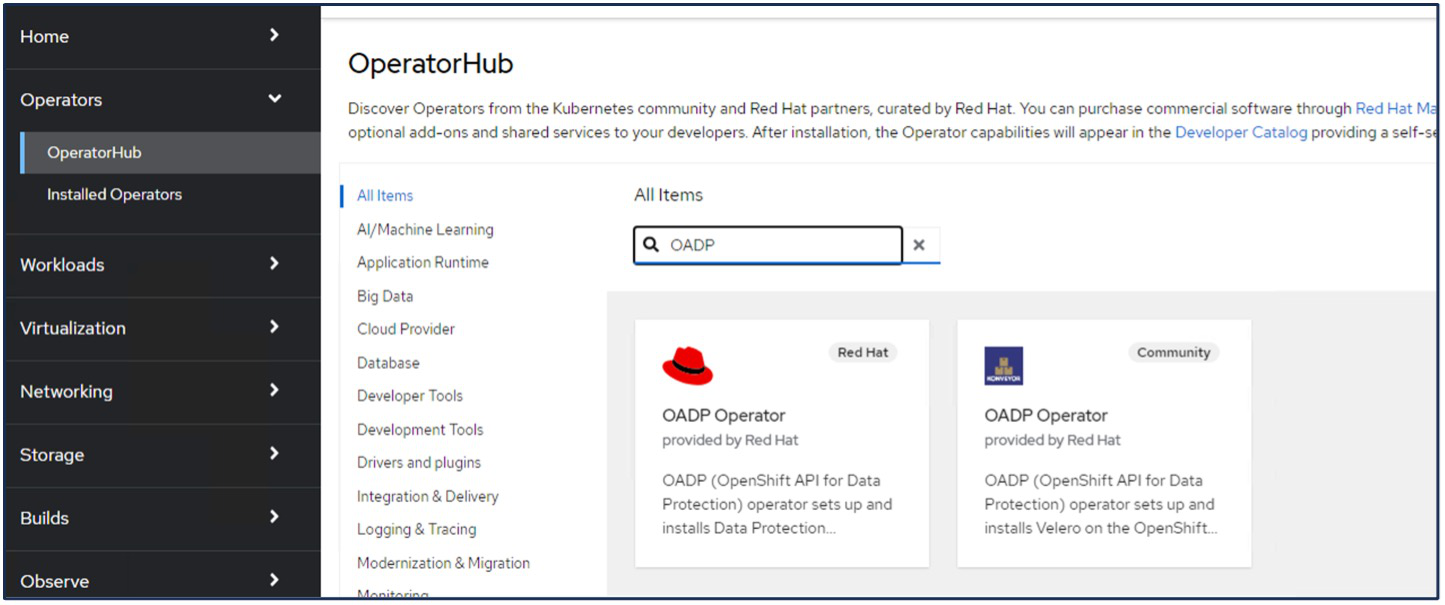
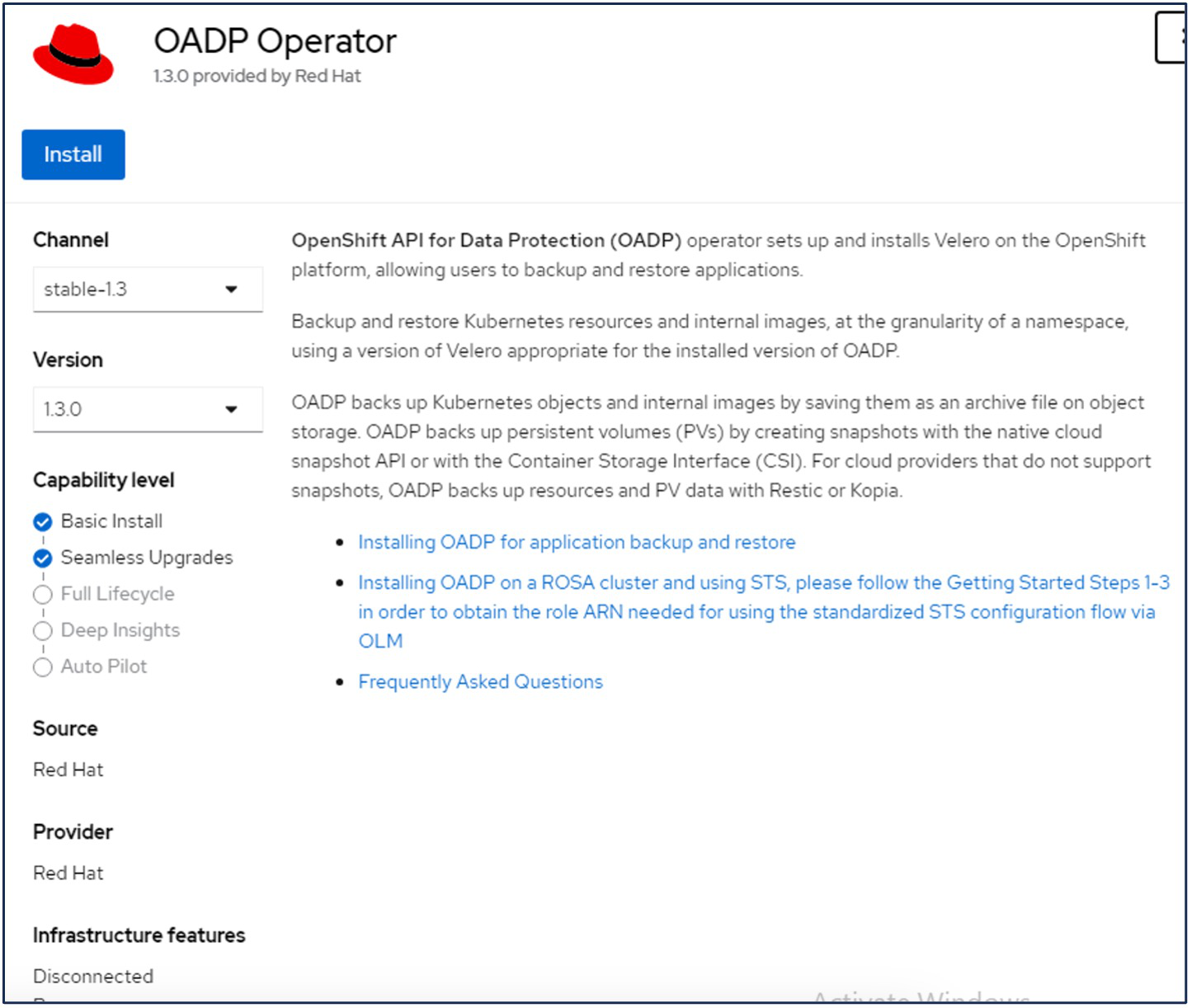
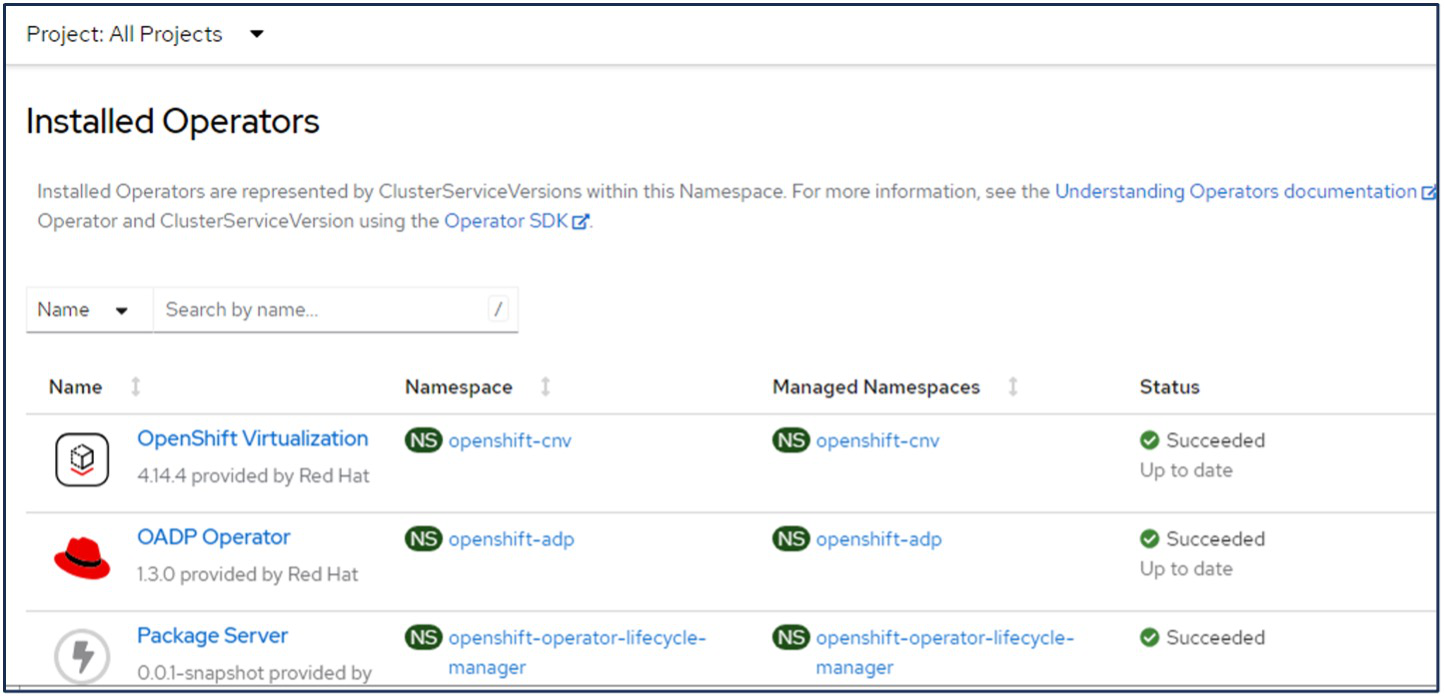
使用 Ontap S3 詳細資訊進行 Velero 配置的先決條件
操作員安裝成功後,配置Velero的實例。 Velero 可以配置為使用 S3 相容的物件儲存。使用所示步驟設定ONTAP S3"ONTAP文件的物件儲存管理部分" 。您將需要ONTAP S3 配置中的以下資訊才能與 Velero 整合。
-
可用於存取 S3 的邏輯介面 (LIF)
-
存取 S3 的使用者憑證,包括存取金鑰和秘密存取金鑰
-
S3 中用於備份的儲存桶名稱,具有使用者存取權限
-
為了安全存取物件存儲,應在物件儲存伺服器上安裝 TLS 憑證。
使用 StorageGrid S3 詳細資訊進行 Velero 配置的先決條件
Velero 可以配置為使用 S3 相容的物件儲存。您可以使用以下所示的步驟來配置 StorageGrid S3"StorageGrid 文檔" 。您將需要 StorageGrid S3 配置中的以下資訊才能與 Velero 整合。
-
可用於存取 S3 的端點
-
存取 S3 的使用者憑證,包括存取金鑰和秘密存取金鑰
-
S3 中用於備份的儲存桶名稱,具有使用者存取權限
-
為了安全存取物件存儲,應在物件儲存伺服器上安裝 TLS 憑證。
配置 Velero 的步驟
-
首先,為ONTAP S3 使用者憑證或 StorageGrid Tenant 使用者憑證建立一個金鑰。這將用於稍後配置 Velero。您可以從 CLI 或 Web 控制台建立機密。若要從 Web 控制台建立金鑰,請選擇“金鑰”,然後按一下“鍵/值金鑰”。提供憑證名稱、金鑰和值的值,如下所示。請務必使用您的 S3 使用者的存取金鑰 ID 和秘密存取金鑰。為秘密指定一個合適的名稱。在下面的範例中,建立了一個名為 ontap-s3-credentials 的具有ONTAP S3 使用者憑證的金鑰。
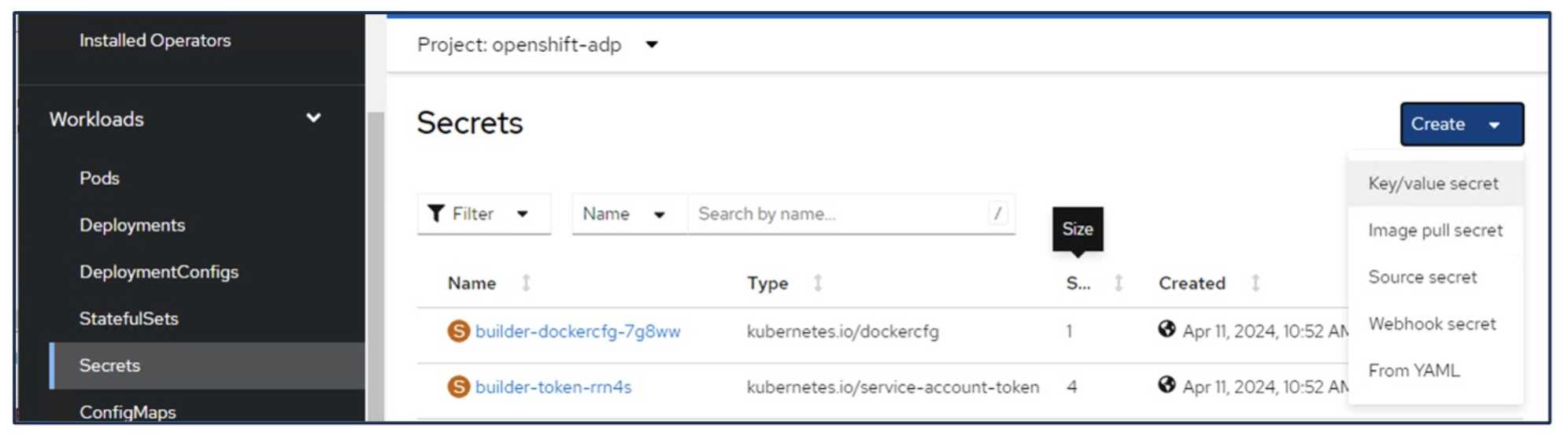
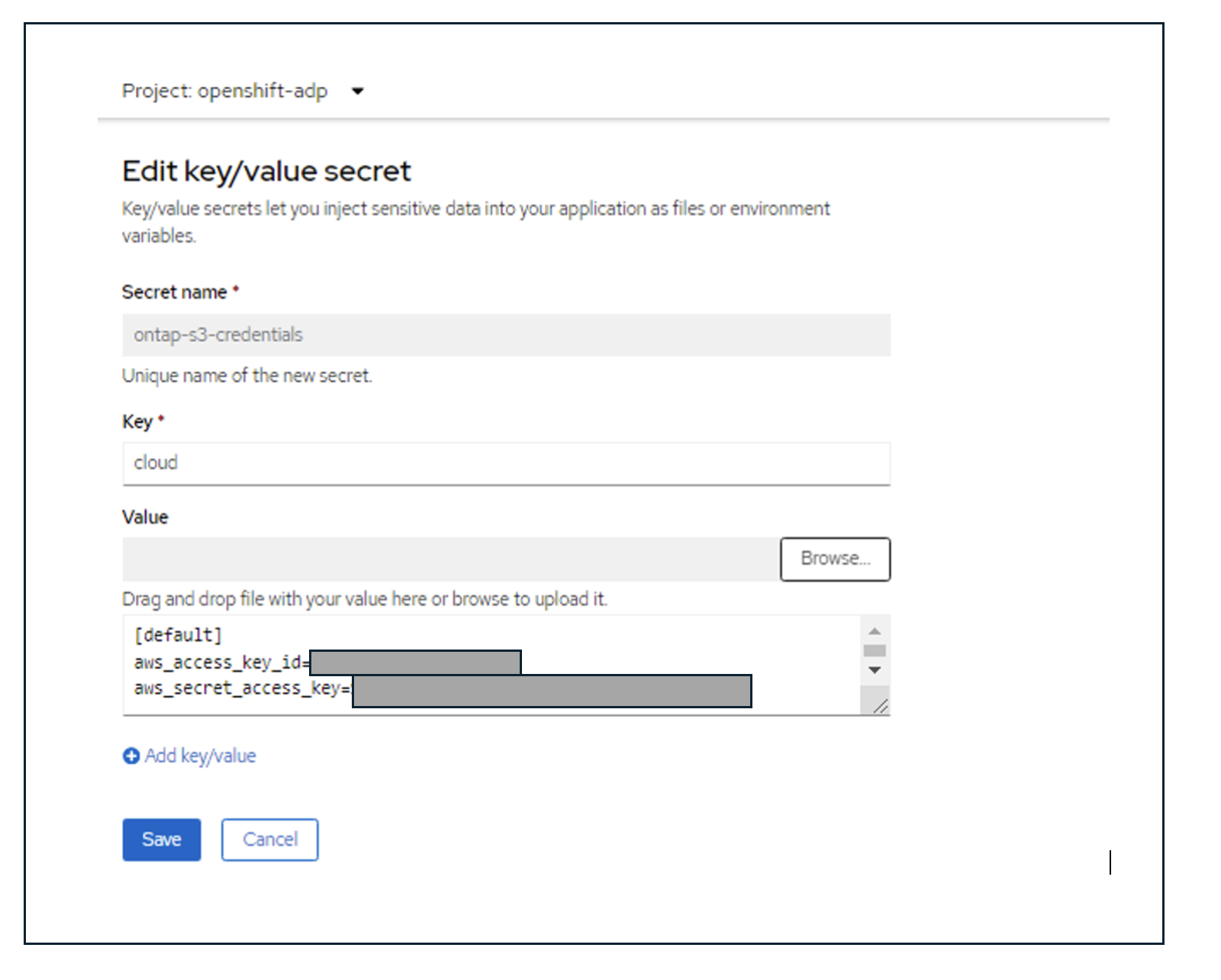
若要從 CLI 建立名為 sg-s3-credentials 的金鑰,您可以使用下列命令。
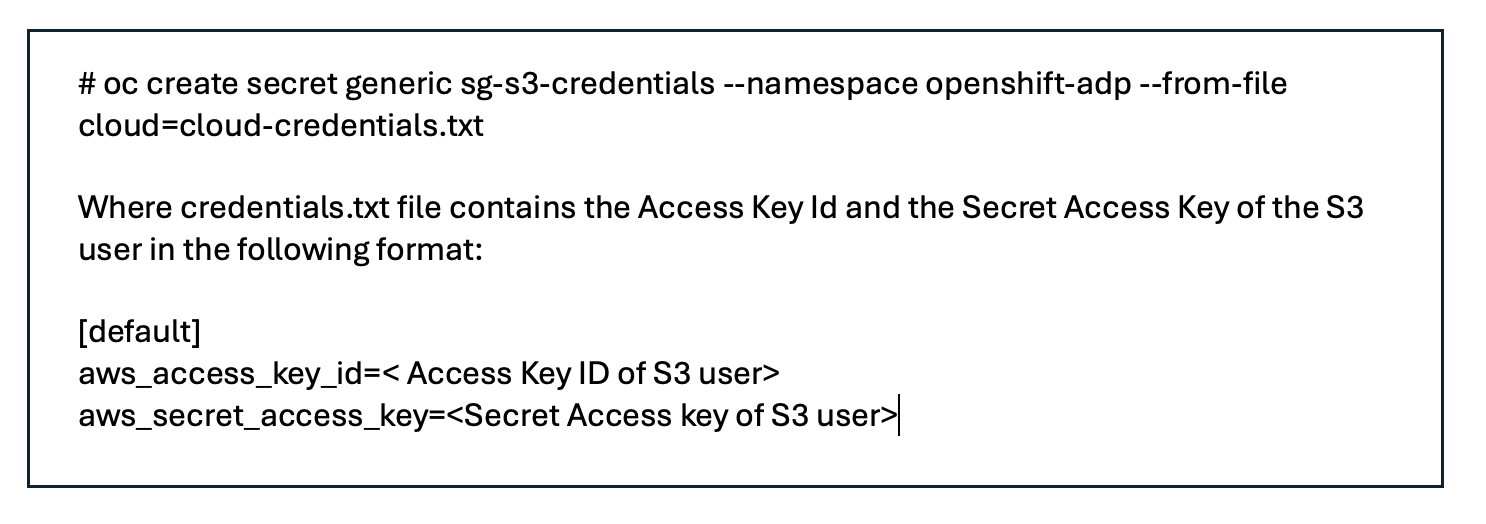
-
接下來,要設定 Velero,請從 Operators 下的選單項目中選擇 Installed Operators,按一下 OADP 操作員,然後選擇 DataProtectionApplication 標籤。
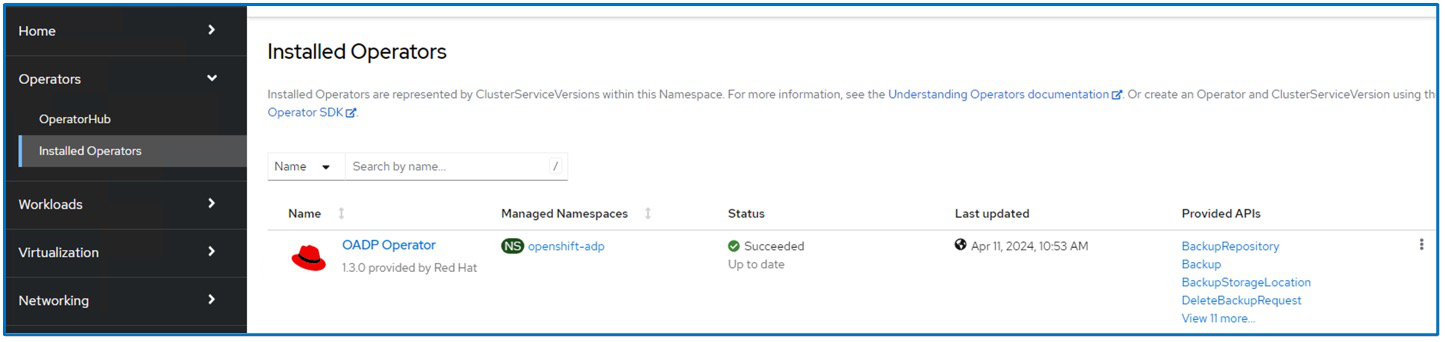
按一下建立 DataProtectionApplication。在表單檢視中,為資料保護應用程式提供一個名稱或使用預設名稱。
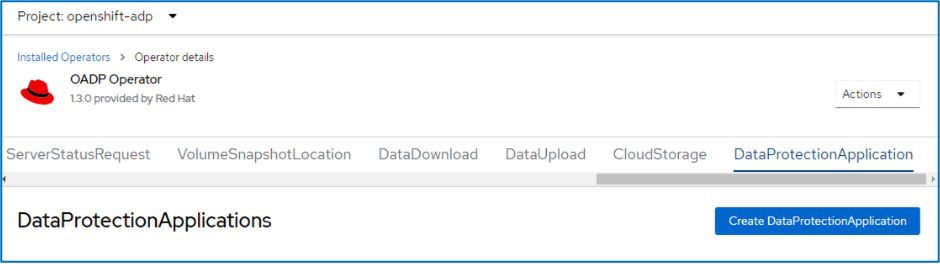
現在轉到 YAML 視圖並取代規範訊息,如下面的 yaml 檔案範例所示。
使用ONTAP S3 作為備份位置配置 Velero 的範例 yaml 檔案
spec:
backupLocations:
- velero:
config:
insecureSkipTLSVerify: 'false' ->use this for https communication with ONTAP S3
profile: default
region: us-east-1
s3ForcePathStyle: 'true' ->This allows use of IP in s3URL
s3Url: 'https://10.61.181.161' ->Ensure TLS certificate for S3 is configured
credential:
key: cloud
name: ontap-s3-credentials -> previously created secret
default: true
objectStorage:
bucket: velero -> Your bucket name previously created in S3 for backups
prefix: container-demo-backup ->The folder that will be created in the bucket
caCert: <base64 encoded CA Certificate installed on ONTAP Cluster with the SVM Scope where the bucker exists>
provider: aws
configuration:
nodeAgent:
enable: true
uploaderType: kopia
#default Data Mover uses Kopia to move snapshots to Object Storage
velero:
defaultPlugins:
- csi ->This plugin to use CSI snapshots
- openshift
- aws
- kubevirt -> This plugin to use Velero with OIpenShift Virtualization
使用 StorageGrid S3 作為備份位置來配置 Velero 的範例 yaml 檔案
spec:
backupLocations:
- velero:
config:
insecureSkipTLSVerify: 'true'
profile: default
region: us-east-1 ->region of your StorageGrid system
s3ForcePathStyle: 'True'
s3Url: 'https://172.21.254.25:10443' ->the IP used to access S3
credential:
key: cloud
name: sg-s3-credentials ->secret created earlier
default: true
objectStorage:
bucket: velero
prefix: demobackup
provider: aws
configuration:
nodeAgent:
enable: true
uploaderType: kopia
velero:
defaultPlugins:
- csi
- openshift
- aws
- kubevirt
yaml 檔案中的 spec 部分應針對類似上述範例的下列參數進行適當配置
backupLocations ONTAP S3 或 StorageGrid S3(其憑證和其他資訊如 yaml 所示)配置為 velero 的預設 BackupLocation。
snapshotLocations 如果您使用容器儲存介面 (CSI) 快照,則無需指定快照位置,因為您將建立 VolumeSnapshotClass CR 來註冊 CSI 驅動程式。在我們的範例中,您使用Trident CSI,並且先前已使用Trident CSI 驅動程式建立了 VolumeSnapShotClass CR。
啟用 CSI 插件 將 csi 新增至 Velero 的預設插件中,以使用 CSI 快照備份持久性磁碟區。 Velero CSI 外掛程式用於備份 CSI 支援的 PVC,它將選擇叢集中設定了 velero.io/csi-volumesnapshot-class 標籤的 VolumeSnapshotClass。為了這
-
您必須建立 trident VolumeSnapshotClass。
-
編輯 trident-snapshotclass 的標籤,並將其設定為 velero.io/csi-volumesnapshot-class=true,如下所示。
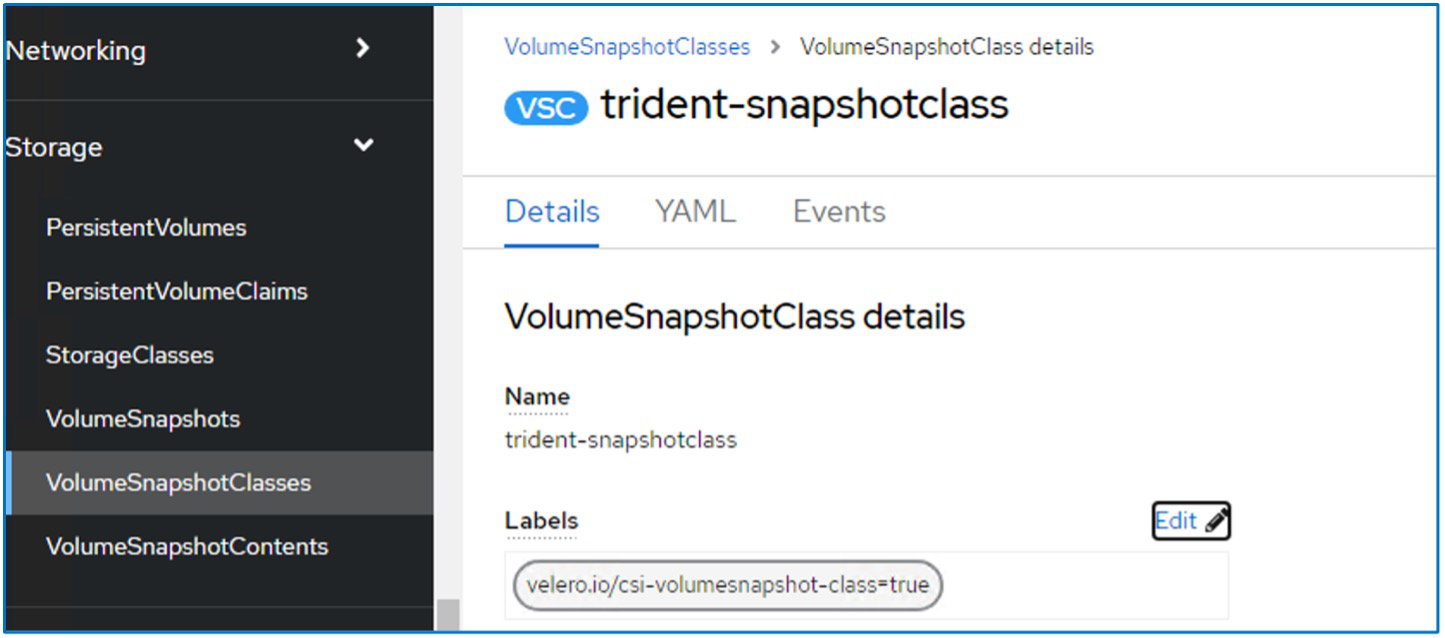
確保即使 VolumeSnapshot 物件被刪除,快照也能保留。這可以透過將 deletionPolicy 設為 Retain 來實現。如果不是,刪除命名空間將完全遺失其中備份的所有 PVC。
apiVersion: snapshot.storage.k8s.io/v1 kind: VolumeSnapshotClass metadata: name: trident-snapshotclass driver: csi.trident.netapp.io deletionPolicy: Retain
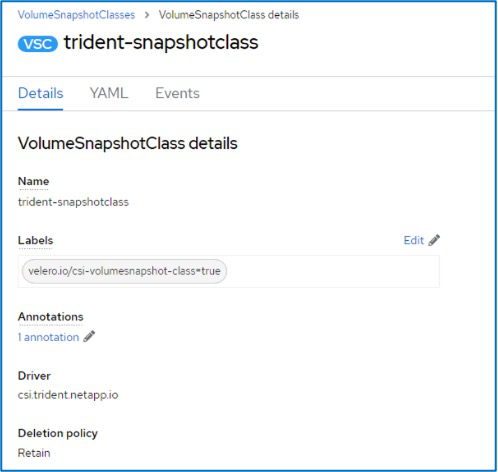
確保 DataProtectionApplication 已建立並且處於「狀態:Reconciled」。
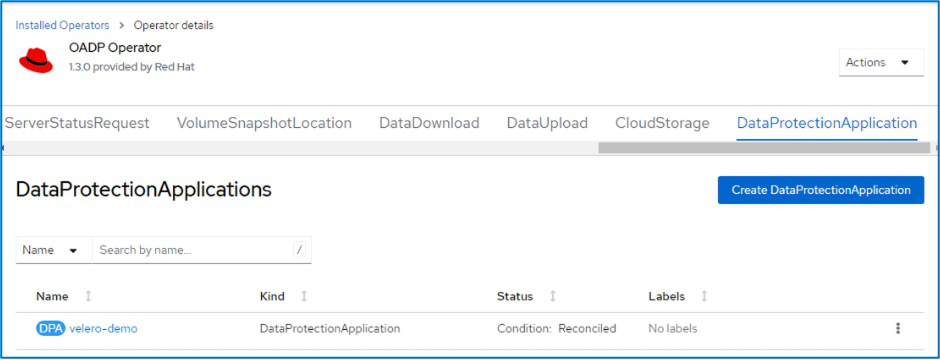
OADP 操作員將建立對應的 BackupStorageLocation。這將在建立備份時使用。