Convalida del cyber vault ONTAP con PowerShell
 Suggerisci modifiche
Suggerisci modifiche


Un cyber vault robusto dovrebbe essere in grado di resistere a un attacco sofisticato, anche quando l'aggressore dispone delle credenziali per accedere all'ambiente con privilegi elevati.
Una volta che le regole sono in vigore, un tentativo (supponendo che in qualche modo l'aggressore sia riuscito a entrare) di eliminare uno snapshot dal lato vault fallirà. Lo stesso vale per tutte le impostazioni di rafforzamento, applicando le restrizioni necessarie e salvaguardando il sistema.
Esempio di codice PowerShell per convalidare la configurazione in base a una pianificazione.
function analyze {
for($i = 0; $i -lt $DESTINATION_VOLUME_NAMES.Length; $i++) {
try {
# checking if volume is of type SnapLock Compliance
logMessage -message "Checking if SnapLock Compliance volume $($DESTINATION_VOLUME_NAMES[$i]) exists in vServer $DESTINATION_VSERVER"
$volume = Get-NcVol -Vserver $DESTINATION_VSERVER -Volume $DESTINATION_VOLUME_NAMES[$i] | Select-Object -Property Name, State, TotalSize, Aggregate, Vserver, Snaplock | Where-Object { $_.Snaplock.Type -eq "compliance" }
if($volume) {
$volume
logMessage -message "SnapLock Compliance volume $($DESTINATION_VOLUME_NAMES[$i]) exists in vServer $DESTINATION_VSERVER" -type "SUCCESS"
} else {
handleError -errorMessage "SnapLock Compliance volume $($DESTINATION_VOLUME_NAMES[$i]) does not exist in vServer $DESTINATION_VSERVER. Recommendation: Run the script with SCRIPT_MODE `"configure`" to create and configure the cyber vault SnapLock Compliance volume"
}
# checking SnapMirror relationship
logMessage -message "Checking if SnapMirror relationship exists between source volume $($SOURCE_VOLUME_NAMES[$i]) and destination SnapLock Compliance volume $($DESTINATION_VOLUME_NAMES[$i])"
$snapmirror = Get-NcSnapmirror | Select-Object SourceCluster, SourceLocation, DestinationCluster, DestinationLocation, Status, MirrorState | Where-Object { $_.SourceCluster -eq $SOURCE_ONTAP_CLUSTER_NAME -and $_.SourceLocation -eq "$($SOURCE_VSERVER):$($SOURCE_VOLUME_NAMES[$i])" -and $_.DestinationCluster -eq $DESTINATION_ONTAP_CLUSTER_NAME -and $_.DestinationLocation -eq "$($DESTINATION_VSERVER):$($DESTINATION_VOLUME_NAMES[$i])" -and $_.Status -eq "snapmirrored" }
if($snapmirror) {
$snapmirror
logMessage -message "SnapMirror relationship successfully configured and in healthy state" -type "SUCCESS"
} else {
handleError -errorMessage "SnapMirror relationship does not exist between the source volume $($SOURCE_VOLUME_NAMES[$i]) and destination SnapLock Compliance volume $($DESTINATION_VOLUME_NAMES[$i]) (or) SnapMirror status uninitialized/unhealthy. Recommendation: Run the script with SCRIPT_MODE `"configure`" to create and configure the cyber vault SnapLock Compliance volume and configure the SnapMirror relationship"
}
}
catch {
handleError -errorMessage $_.Exception.Message
}
}
try {
# checking NFS service is disabled
logMessage -message "Checking if NFS service is disabled on vServer $DESTINATION_VSERVER"
$nfsService = Get-NcNfsService
if($nfsService) {
handleError -errorMessage "NFS service running on vServer $DESTINATION_VSERVER. Recommendation: Run the script with SCRIPT_MODE `"configure`" to disable NFS on vServer $DESTINATION_VSERVER"
} else {
logMessage -message "NFS service is disabled on vServer $DESTINATION_VSERVER" -type "SUCCESS"
}
# checking CIFS/SMB server is disabled
logMessage -message "Checking if CIFS/SMB server is disabled on vServer $DESTINATION_VSERVER"
$cifsServer = Get-NcCifsServer
if($cifsServer) {
handleError -errorMessage "CIFS/SMB server running on vServer $DESTINATION_VSERVER. Recommendation: Run the script with SCRIPT_MODE `"configure`" to disable CIFS/SMB on vServer $DESTINATION_VSERVER"
} else {
logMessage -message "CIFS/SMB server is disabled on vServer $DESTINATION_VSERVER" -type "SUCCESS"
}
# checking iSCSI service is disabled
logMessage -message "Checking if iSCSI service is disabled on vServer $DESTINATION_VSERVER"
$iscsiService = Get-NcIscsiService
if($iscsiService) {
handleError -errorMessage "iSCSI service running on vServer $DESTINATION_VSERVER. Recommendation: Run the script with SCRIPT_MODE `"configure`" to disable iSCSI on vServer $DESTINATION_VSERVER"
} else {
logMessage -message "iSCSI service is disabled on vServer $DESTINATION_VSERVER" -type "SUCCESS"
}
# checking FCP service is disabled
logMessage -message "Checking if FCP service is disabled on vServer $DESTINATION_VSERVER"
$fcpService = Get-NcFcpService
if($fcpService) {
handleError -errorMessage "FCP service running on vServer $DESTINATION_VSERVER. Recommendation: Run the script with SCRIPT_MODE `"configure`" to disable FCP on vServer $DESTINATION_VSERVER"
} else {
logMessage -message "FCP service is disabled on vServer $DESTINATION_VSERVER" -type "SUCCESS"
}
# checking if all data lifs are disabled on vServer
logMessage -message "Finding all data lifs on vServer : $DESTINATION_VSERVER"
$dataLifs = Get-NcNetInterface -Vserver $DESTINATION_VSERVER | Where-Object { $_.Role -contains "data_core" }
$dataLifs | Select-Object -Property InterfaceName, OpStatus, DataProtocols, Vserver, Address
logMessage -message "Checking if all data lifs are disabled for vServer : $DESTINATION_VSERVER"
# Disable the filtered data LIFs
foreach ($lif in $dataLifs) {
$checkLif = Get-NcNetInterface -Vserver $DESTINATION_VSERVER -Name $lif.InterfaceName | Where-Object { $_.OpStatus -eq "down" }
if($checkLif) {
logMessage -message "Data lif $($lif.InterfaceName) disabled for vServer $DESTINATION_VSERVER" -type "SUCCESS"
} else {
handleError -errorMessage "Data lif $($lif.InterfaceName) is enabled. Recommendation: Run the script with SCRIPT_MODE `"configure`" to disable Data lifs for vServer $DESTINATION_VSERVER"
}
}
logMessage -message "All data lifs are disabled for vServer : $DESTINATION_VSERVER" -type "SUCCESS"
# check if multi-admin verification is enabled
logMessage -message "Checking if multi-admin verification is enabled"
$maaConfig = Invoke-NcSsh -Name $DESTINATION_ONTAP_CLUSTER_MGMT_IP -Credential $DESTINATION_ONTAP_CREDS -Command "set -privilege advanced; security multi-admin-verify show"
if ($maaConfig.Value -match "Enabled" -and $maaConfig.Value -match "true") {
$maaConfig
logMessage -message "Multi-admin verification is configured and enabled" -type "SUCCESS"
} else {
handleError -errorMessage "Multi-admin verification is not configured or not enabled. Recommendation: Run the script with SCRIPT_MODE `"configure`" to enable and configure Multi-admin verification"
}
# check if telnet is disabled
logMessage -message "Checking if telnet is disabled"
$telnetConfig = Invoke-NcSsh -Name $DESTINATION_ONTAP_CLUSTER_MGMT_IP -Credential $DESTINATION_ONTAP_CREDS -Command "set -privilege advanced; security protocol show -application telnet"
if ($telnetConfig.Value -match "enabled" -and $telnetConfig.Value -match "false") {
logMessage -message "Telnet is disabled" -type "SUCCESS"
} else {
handleError -errorMessage "Telnet is enabled. Recommendation: Run the script with SCRIPT_MODE `"configure`" to disable telnet"
}
# check if network https is restricted to allowed IP addresses
logMessage -message "Checking if HTTPS is restricted to allowed IP addresses $ALLOWED_IPS"
$networkServicePolicy = Invoke-NcSsh -Name $DESTINATION_ONTAP_CLUSTER_MGMT_IP -Credential $DESTINATION_ONTAP_CREDS -Command "set -privilege advanced; network interface service-policy show"
if ($networkServicePolicy.Value -match "management-https: $($ALLOWED_IPS)") {
logMessage -message "HTTPS is restricted to allowed IP addresses $ALLOWED_IPS" -type "SUCCESS"
} else {
handleError -errorMessage "HTTPS is not restricted to allowed IP addresses $ALLOWED_IPS. Recommendation: Run the script with SCRIPT_MODE `"configure`" to restrict allowed IP addresses for HTTPS management"
}
}
catch {
handleError -errorMessage $_.Exception.Message
}
}Questa schermata mostra che non ci sono connessioni sul controller del vault.
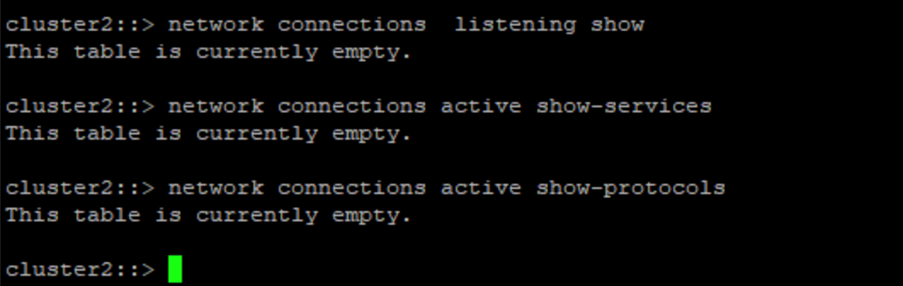
Questa schermata mostra che non è possibile manomettere gli snapshot.
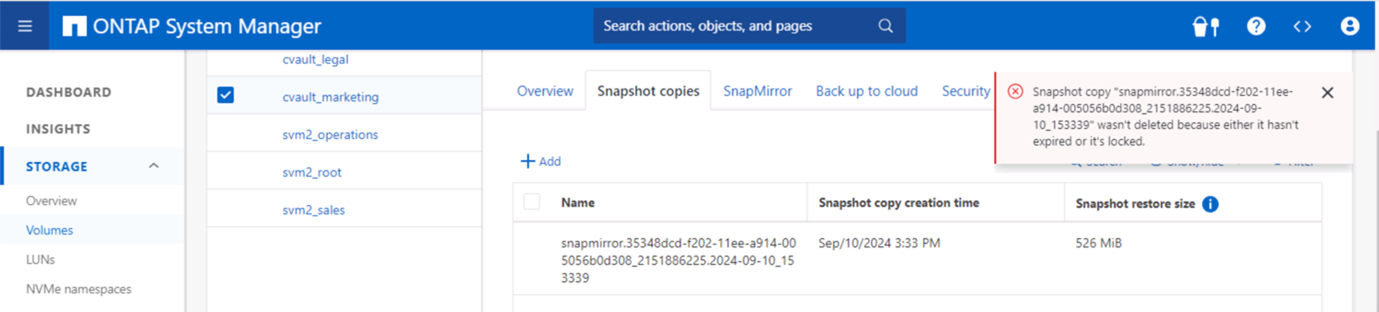
Per convalidare e confermare la funzionalità di air gapping, seguire i passaggi seguenti:
-
Testare le capacità di isolamento della rete e la possibilità di disattivare una connessione quando non vengono trasferiti dati.
-
Verificare che l'interfaccia di gestione non sia accessibile da entità diverse dagli indirizzi IP consentiti.
-
Verifica La verifica multi-amministratore è in atto per fornire un ulteriore livello di approvazione.
-
Convalidare la capacità di accesso tramite CLI e REST API
-
Dall'origine, avviare un'operazione di trasferimento al vault e assicurarsi che la copia archiviata non possa essere modificata.
-
Provare a eliminare le copie snapshot immutabili trasferite nel vault.
-
Provare a modificare il periodo di conservazione manomettendo l'orologio di sistema.


