Solution validation - Overview
 Suggest changes
Suggest changes


The FlexPod SM-BC solution design and implementation details depend on the specific FlexPod situation configuration and solution objectives. After the general business continuity requirements are defined, the FlexPod SM-BC solution can be created by implementing a completely new solution with two new FlexPod systems, adding a new FlexPod at another site to pair with an existing FlexPod, or by pairing two existing FlexPod systems together.
Since FlexPod solutions are flexible in nature in its configurations, all supported FlexPod configurations and components can potentially be used. The remainder of this section provides information for the implementation validations performed for a VMware-based virtual infrastructure solution. Except for the SM-BC related aspects, the implementation follows the standard FlexPod deployment processes. Please see the available FlexPod CVDs and NVAs appropriate for your specific configurations for general FlexPod implementation details.
Validation topology
For validation of the FlexPod SM-BC solution, supported technology components from NetApp, Cisco, and VMware are used. The solution features NetApp AFF A250 HA pairs running ONTAP 9.10.1, dual Cisco Nexus 9336C-FX2 switches at site A and dual Cisco Nexus 3232C switches at site B, Cisco UCS 6454 FIs at both sites, and three Cisco UCS B200 M5 servers at each site running VMware vSphere 7.0u2 and managed by UCS Manager and VMware vCenter server. The following figure shows the component-level solution validation topology with two FlexPod systems running at site A and site B connected by extended layer-2 inter-site links and ONTAP Mediator running at site C.
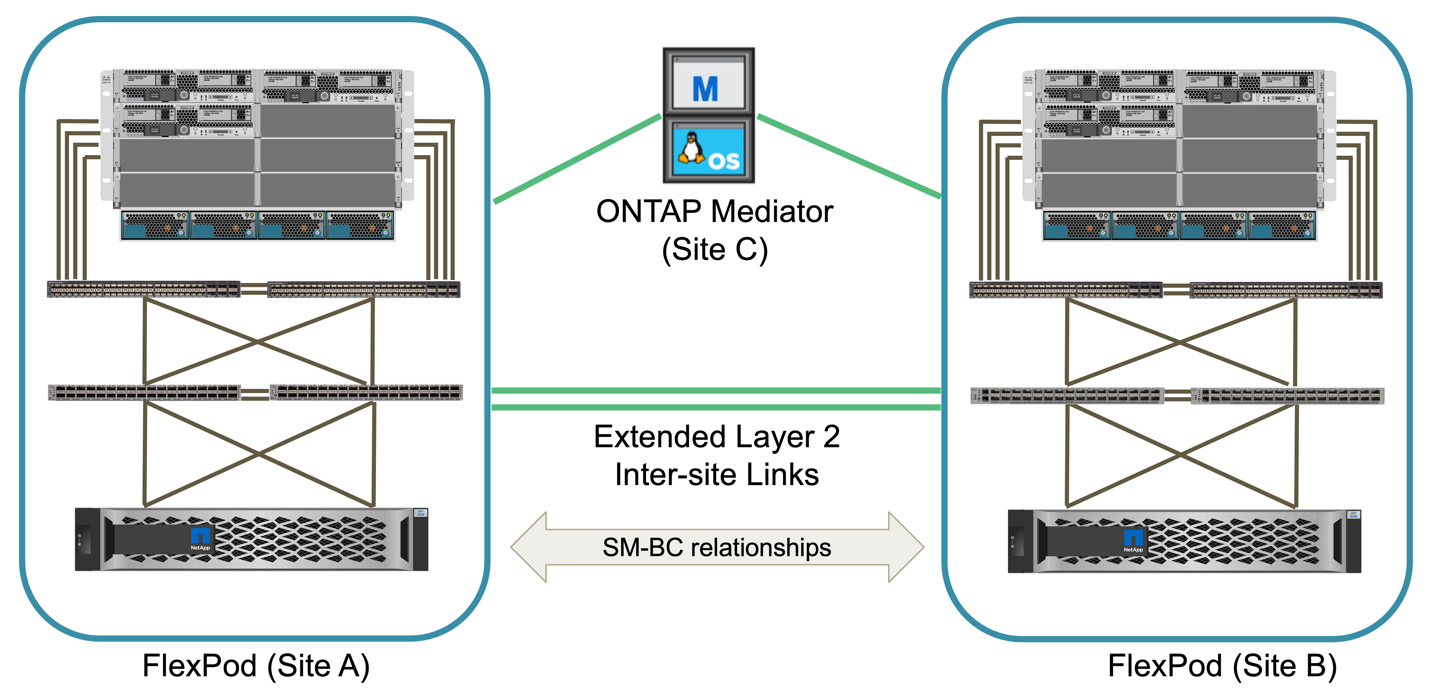
Hardware and software
The following table lists the hardware and software used for the solution validation. It is important to note that Cisco, NetApp, and VMware have interoperability matrixes used to determine support for any specific implementation of FlexPod:
| Category | Component | Software version | Quantity |
|---|---|---|---|
Compute |
Cisco UCS Fabric Interconnect 6454 |
4.2(1f) |
4 (2 per site) |
Cisco UCS B200 M5 servers |
4.2(1f) |
6 (3 per site) |
|
Cisco UCS IOM 2204XP |
4.2(1f) |
4 (2 per site) |
|
Cisco VIC 1440 (PID: UCSB-MLOM-40G-04) |
5.2(1a) |
2 (1 per site) |
|
Cisco VIC 1340 (PID: UCSB-MLOM-40G-03) |
4.5(1a) |
4 (2 per site) |
|
Network |
Cisco Nexus 9336C-FX2 |
9.3(6) |
2 (site A) |
Cisco Nexus 3232C |
9.3(6) |
2 (site B) |
|
Storage |
NetApp AFF A250 |
9.10.1 |
4 (2 per site) |
NetApp System Manager |
9.10.1 |
2 (1 per site) |
|
NetApp Active IQ Unified Manager |
9.10 |
1 |
|
NetApp ONTAP Tools for VMware vSphere |
9.10 |
1 |
|
NetApp SnapCenter Plugin for VMware vSphere |
4.6 |
1 |
|
NetApp ONTAP Mediator |
1.3 |
1 |
|
NAbox |
3.0.2 |
1 |
|
NetApp Harvest |
21.11.1-1 |
1 |
|
Virtualization |
VMware ESXi |
7.0U2 |
6 (3 per site) |
VMware ESXi nenic Ethernet Driver |
1.0.35.0 |
6 (3 per site) |
|
VMware vCenter |
7.0U2 |
1 |
|
NetApp NFS Plug-in for VMware VAAI |
2.0 |
6 (3 per site) |
|
Testing |
Microsoft Windows |
2022 |
1 |
Microsoft SQL Server |
2019 |
1 |
|
Microsoft SQL Server Management Studio |
18.10 |
1 |
|
HammerDB |
4.3 |
1 |
|
Microsoft Windows |
10 |
6 (3 per site) |
|
IOMeter |
1.1.0 |
6 (3 per site) |


