Configure iSCSI storage in a VCF management domain using ONTAP tools
 Suggest changes
Suggest changes


Set up supplemental iSCSI storage to expand VMware Cloud Foundation management domains. You'll deploy ONTAP tools, configure an iSCSI datastore on the management domain, and migrate management VMs to the new datastore.
Perform the following steps on the VCF management domain cluster using the vSphere client.
Step 1: Deploy ONTAP tools for VMware vSphere
ONTAP tools for VMware vSphere (OTV) is deployed as a VM appliance and provides an integrated vCenter UI for managing ONTAP storage.
-
Obtain the ONTAP tools OVA image from the NetApp Support site and download it to a local folder.
-
Log into the vCenter appliance for the VCF management domain.
-
From the vCenter appliance interface right-click the management cluster and select Deploy OVF Template…
Show example

-
In the Deploy OVF Template wizard, click the Local file radio button and select the ONTAP tools OVA file you downloaded in the previous step.
Show example
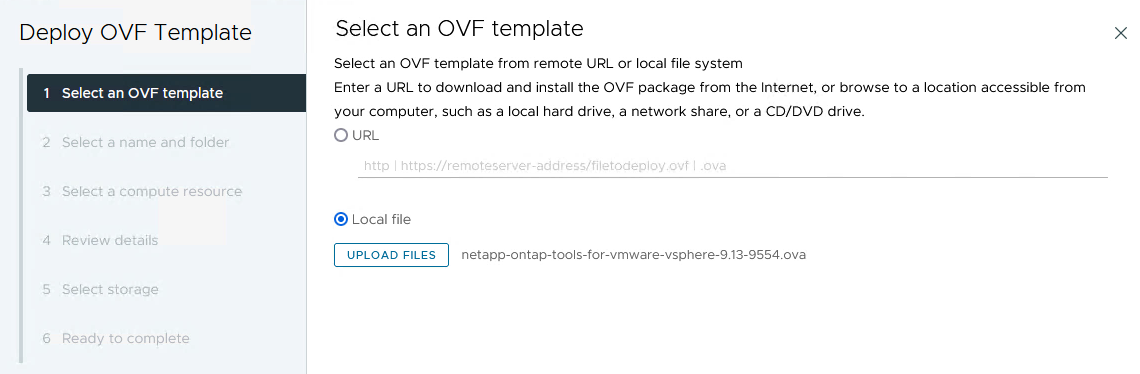
-
For steps 2 through 5 of the wizard, select a name and folder for the VM, select the compute resource, review the details, and accept the license agreement.
-
For the storage location of the configuration and disk files, select the vSAN datastore of the VCF management domain cluster.
Show example

-
On the Select network page, select the network used for management traffic.
Show example

-
On the Customize template page, enter all required information:
-
Password to be used for administrative access to ONTAP tools.
-
NTP server IP address.
-
ONTAP tools maintenance account password.
-
ONTAP tools Derby DB password.
-
Do not check the box to Enable VMware Cloud Foundation (VCF). VCF mode is not required for deploying supplemental storage.
-
FQDN or IP address of the vCenter appliance for the VI Workload Domain
-
Credentials for the vCenter appliance of the VI Workload Domain
-
Required network properties.
-
-
Click Next to continue.
Show example


-
Review all information on the Ready to complete page and then click Finish to begin deploying the ONTAP tools appliance.
Step 2: Add a storage system
Perform the following steps to add a storage system using ONTAP tools.
-
In the vSphere client navigate to the main menu and select NetApp ONTAP tools.
Show example
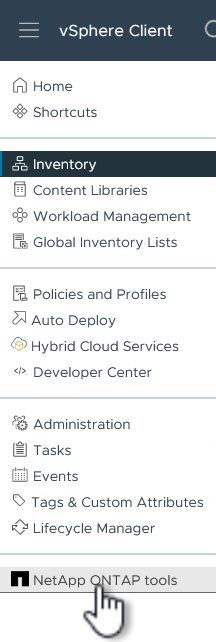
-
Once in ONTAP tools, from the Getting Started page (or from Storage Systems), click Add to add a new storage system.
Show example
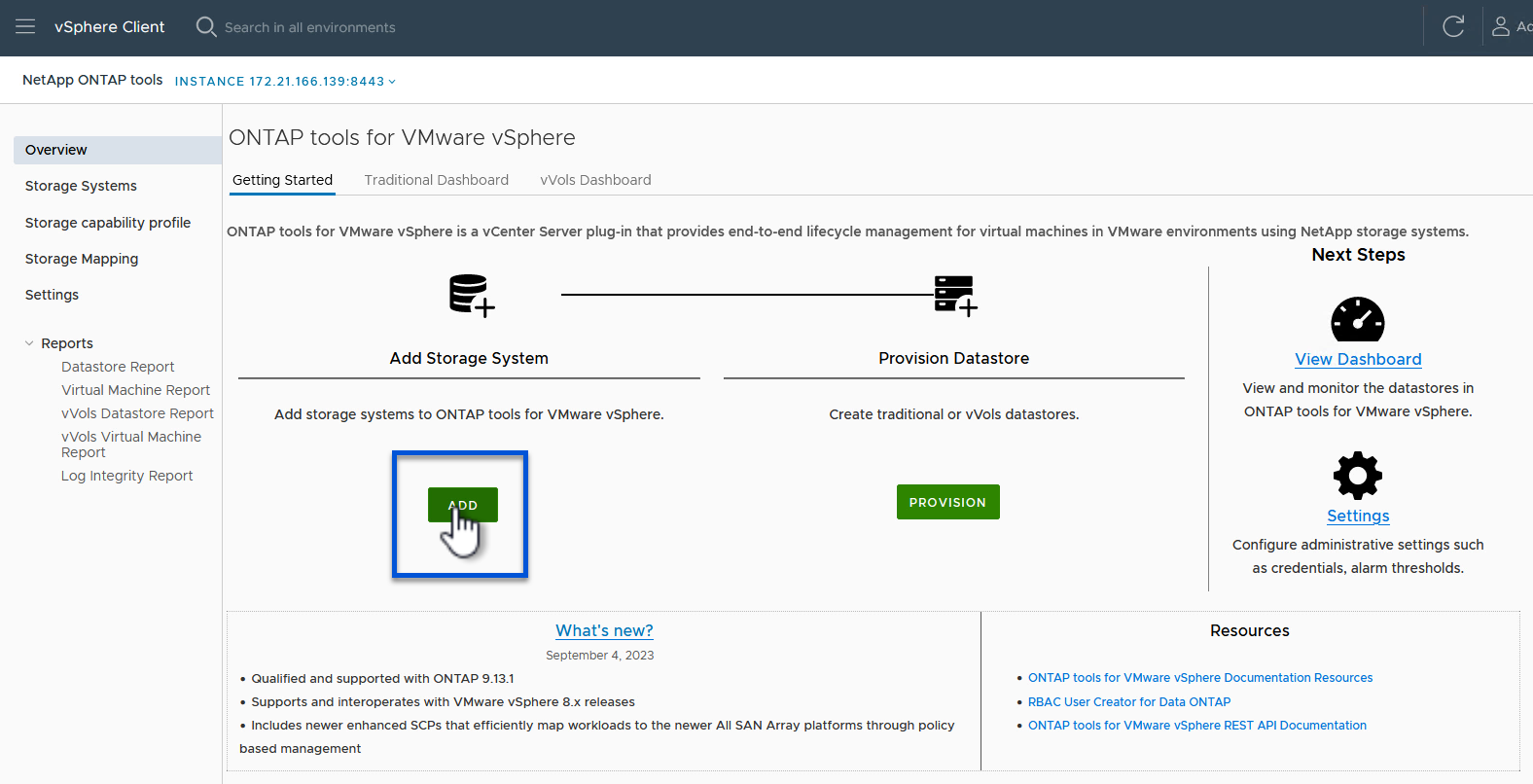
-
Provide the IP address and credentials of the ONTAP storage system and click Add.
Show example
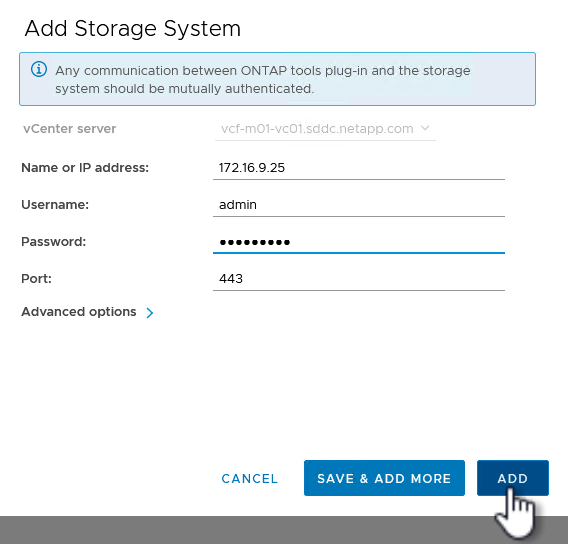
-
Click Yes to authorize the cluster certificate and add the storage system.
Show example
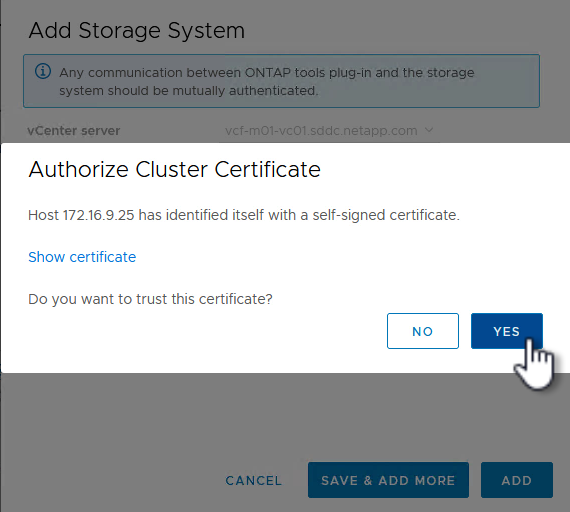
Optional: Migrate management VMs to the iSCSI datastore
In cases where you prefer to use ONTAP storage to protect the VCF management VMs, use vMotion to migrate the VMs to the newly created iSCSI datastore.
-
From the vSphere Client navigate to the management domain cluster and click the VMs tab.
-
Select the VMs to be migrated to the iSCSI datastore, right click and select Migrate...
Show example
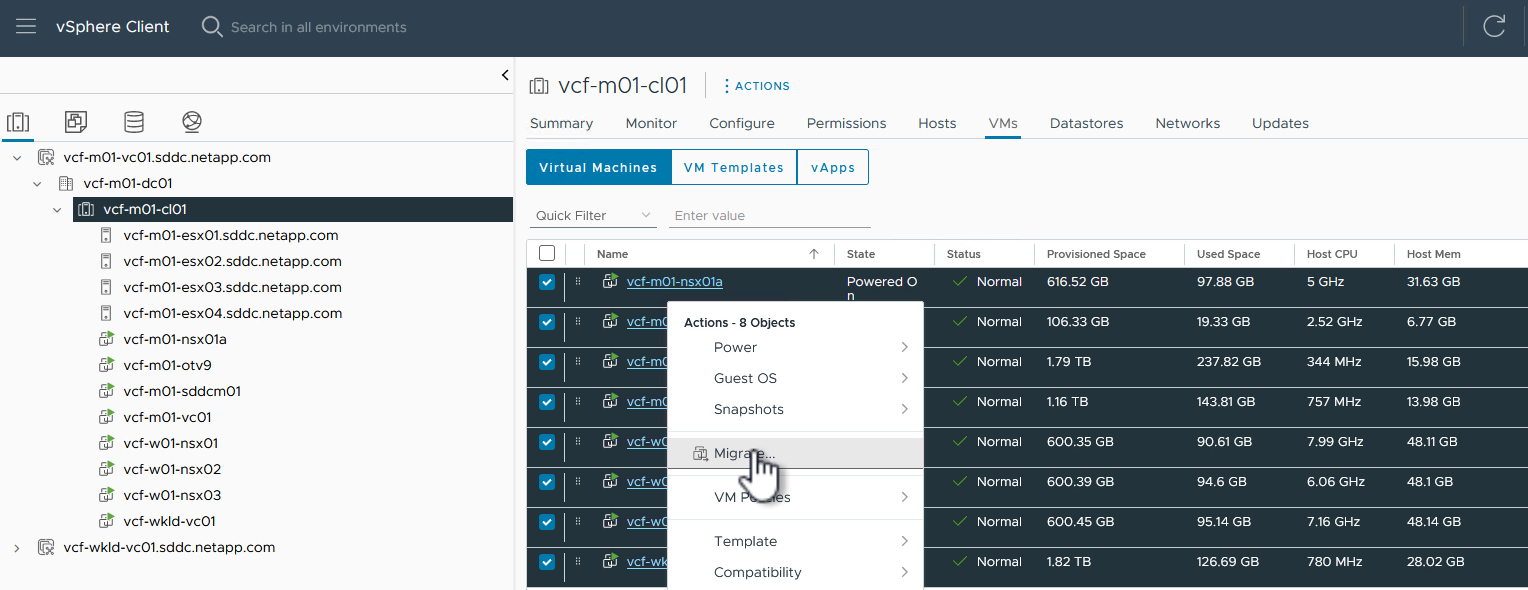
-
In the Virtual Machines - Migrate wizard, select Change storage only as the migration type and click Next to continue.
Show example
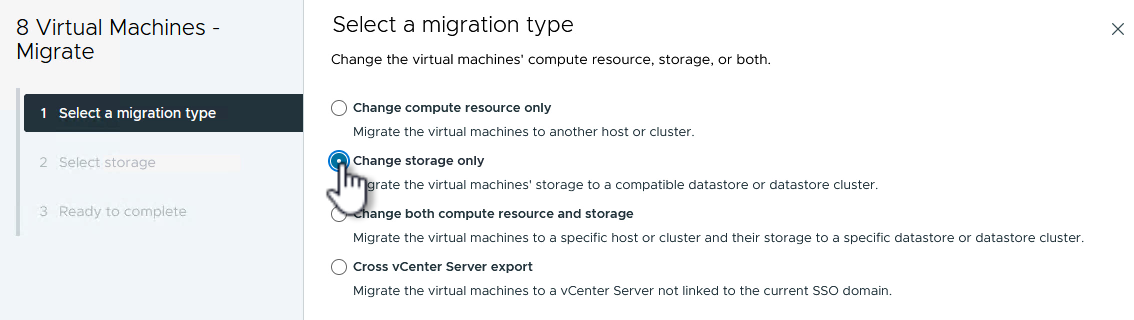
-
On the Select storage page, select the iSCSi datastore and select Next to continue.
Show example
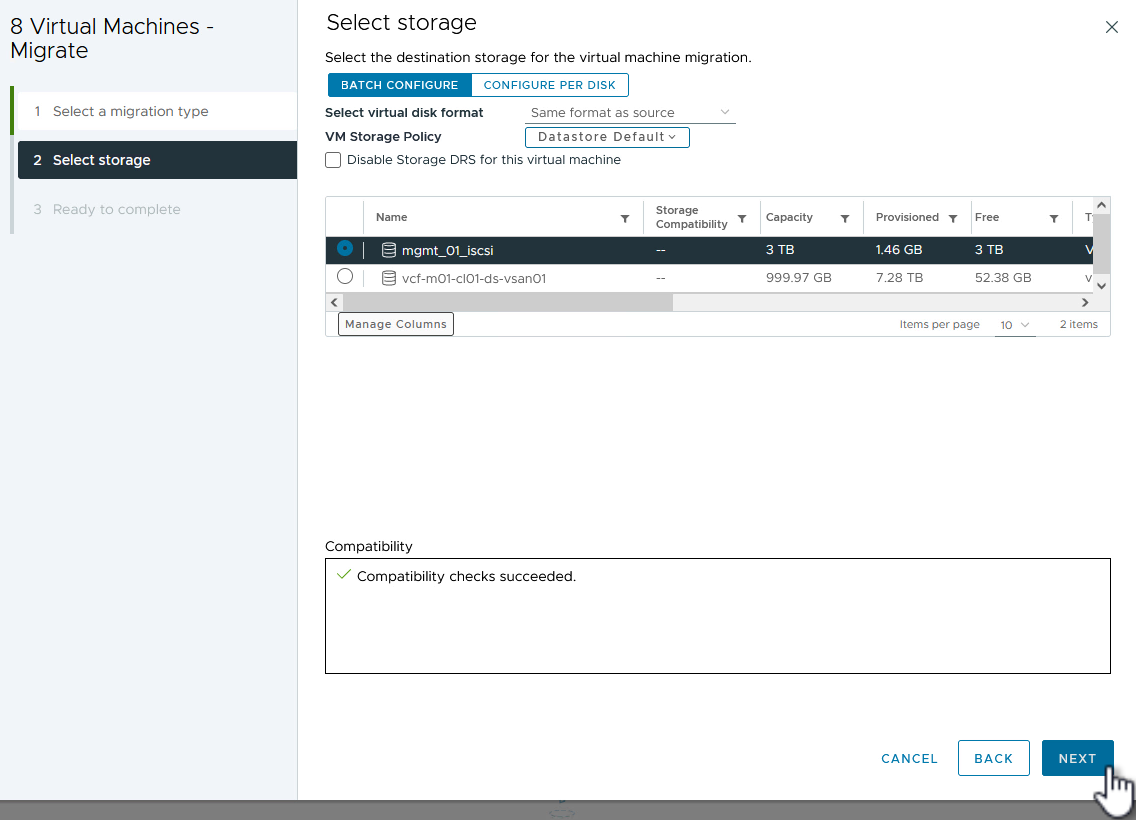
-
Review the selections and click Finish to start the migration.
-
The relocation status can be viewed from the Recent Tasks pane.
Show example
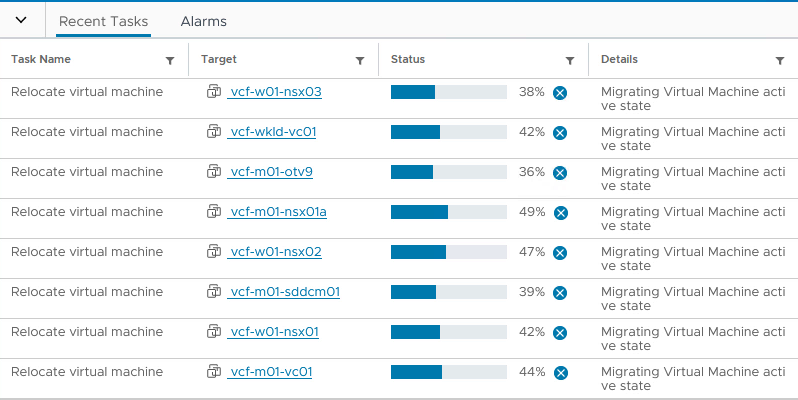
Additional information
-
For information on configuring ONTAP storage systems, refer to ONTAP 9 documentation.
-
For information on configuring VCF, refer to VMware Cloud Foundation documentation.
-
For information on using VMFS iSCSI datastores with VMware, refer to vSphere VMFS datastore - iSCSI storage backend with ONTAP.
-
For video demos of this solution, refer to VMware datastore provisioning.


