Configure networking for iSCSI on ESXi hosts in a VCF VI workload domain
 Suggest changes
Suggest changes


Configure networking for iSCSI storage on ESXi hosts in a VI workload domain. You'll create distributed port groups for iSCSI traffic and set up VMkernel adapters using the vSphere client to enable reliable connectivity and multipathing.
Use the vSphere client with vCenter Single Sign-On to perform these steps on the VI Workload Domain cluster. The same vSphere client manages both the management and workload domains.
Step 1: Create distributed port groups for iSCSI traffic
Complete the following steps to create a new distributed port group for each iSCSI network.
-
From the vSphere client , navigate to Inventory > Networking for the workload domain. Navigate to the existing Distributed Switch and choose the action to create a new Distributed Port Group….
Show example
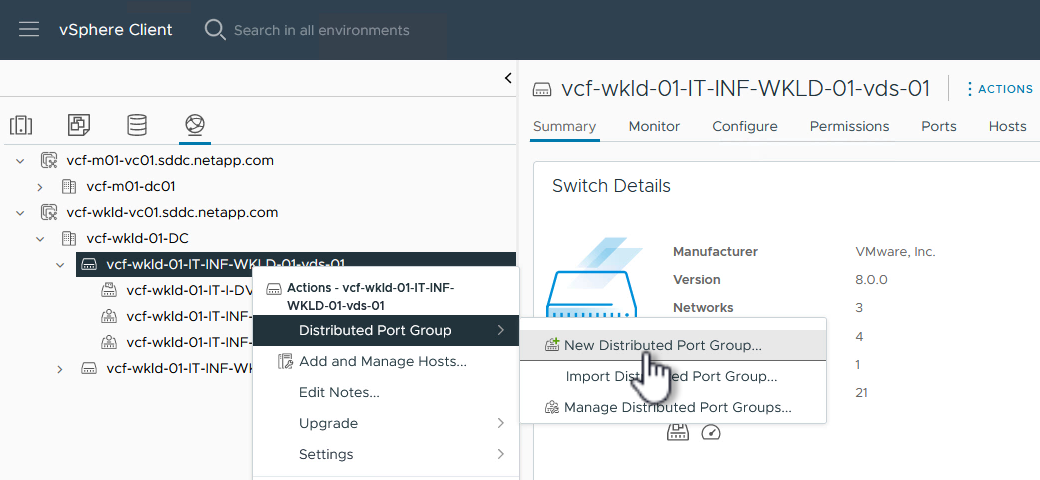
-
In the New Distributed Port Group wizard, fill in a name for the new port group and then click Next to continue.
-
On the Configure settings page, fill out all settings. If VLANs are being used be sure to provide the correct VLAN ID. Click Next to continue.
Show example
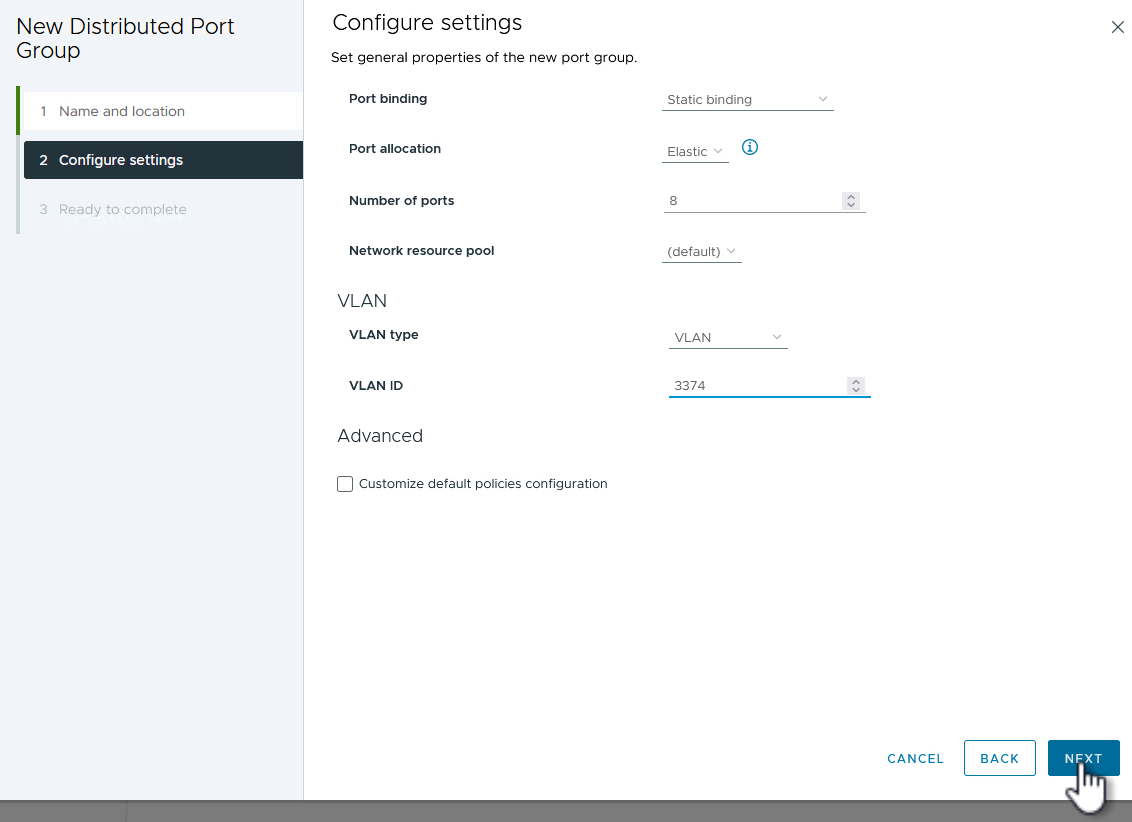
-
On the Ready to complete page, review the changes and click Finish to create the new distributed port group.
-
Repeat this process to create a distributed port group for the second iSCSI network being used and ensure you have input the correct VLAN ID.
-
Once both port groups have been created, navigate to the first port group and select the action to Edit settings….
Show example

-
On Distributed Port Group - Edit Settings page, navigate to Teaming and failover in the left-hand menu and click uplink2 to move it down to Unused uplinks.
Show example

-
Repeat this step for the second iSCSI port group. However, this time move uplink1 down to Unused uplinks.
Show example

Step 2: Create VMkernel adapters on each ESXi host
Perform the following steps on each ESXi host in the workload domain using the vSphere client.
-
From the vSphere client navigate to one of the ESXi hosts in the workload domain inventory. From the Configure tab select VMkernel adapters and click Add Networking… to start.
Show example
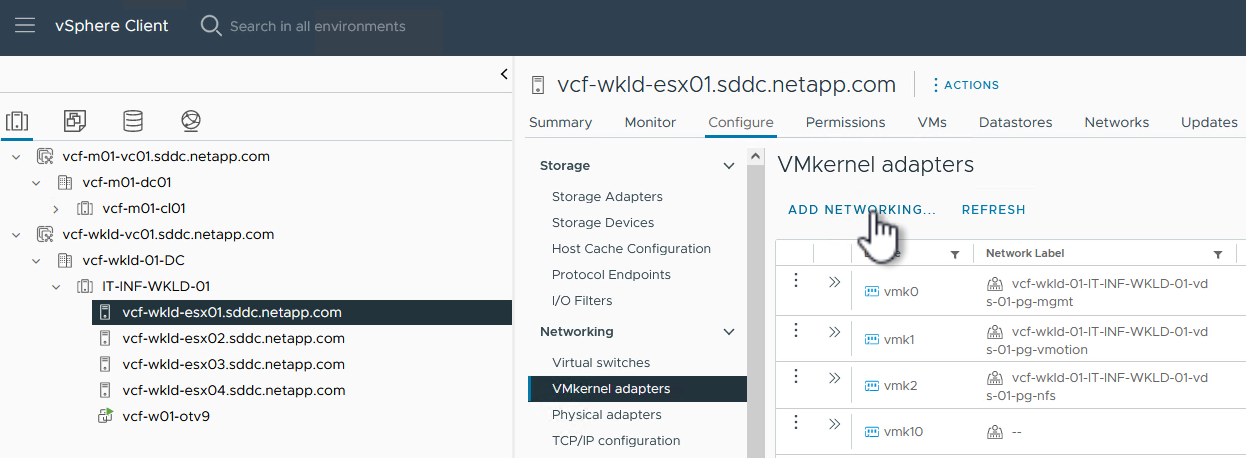
-
On the Select connection type window choose VMkernel Network Adapter and click Next to continue.
Show example
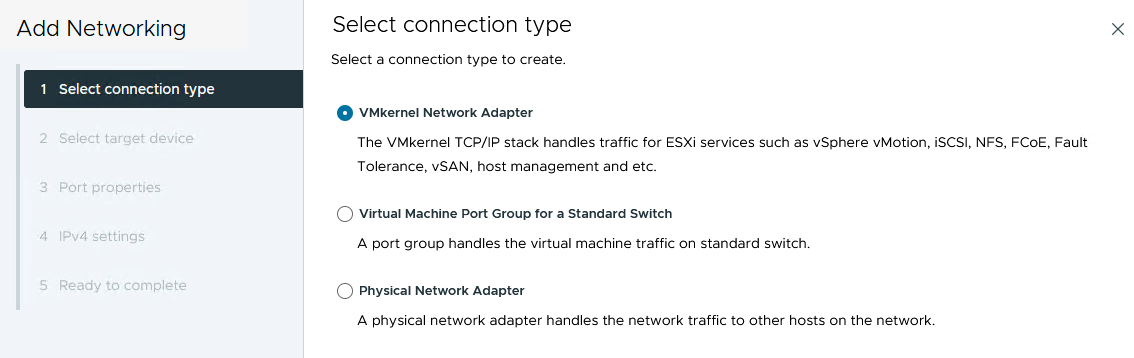
-
On the Select target device page, choose one of the distributed port groups for iSCSI that was created previously.
Show example

-
On the Port properties page, keep the defaults and click Next to continue.
Show example

-
On the IPv4 settings page, fill in the IP address, Subnet mask, and provide a new Gateway IP address (only if required). Click Next to continue.
Show example

-
Review the your selections on the Ready to complete page and click Finish to create the VMkernel adapter.
Show example

-
Repeat this process to create a VMkernel adapter for the second iSCSI network.
What's next?
After you configure networking for iSCSI on all ESXi hosts in the workload domain, configure storage for iSCSI vVols.


