Upgrade to VMFS6 using Storage vMotion
 Suggest changes
Suggest changes


VMware does not support an in-place upgrade from VMFS 5 to VMFS 6. You can use Storage vMotion to transition from a VMFS 5 datastore to a VMFS 6 datastore for an existing ONTAP Select node.
For ONTAP Select virtual machines, Storage vMotion can be used for single-node and multi-node clusters. It can be used for both storage-only as well as compute and storage migrations.
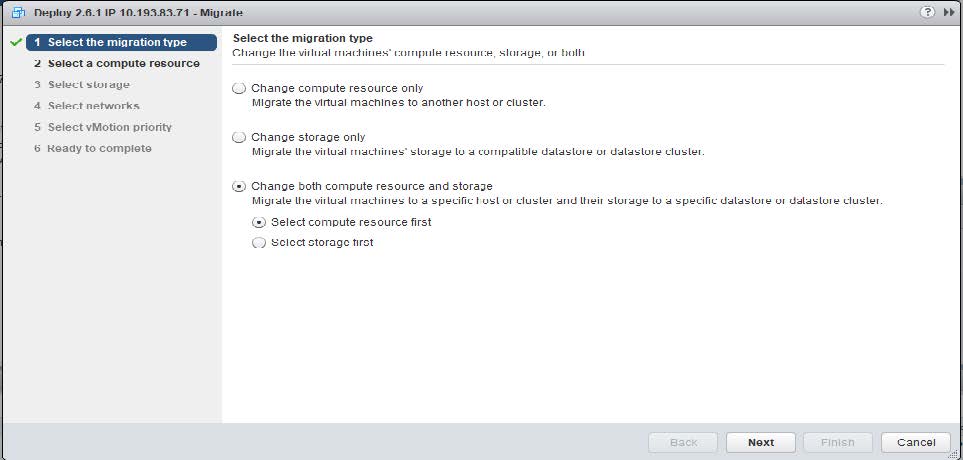
Make sure the new host can support the ONTAP Select node. For example, if a RAID controller and DAS storage are used on the original host, a similar configuration should exist on the new host.

|
Severe performance issues can result if the ONTAP Select VM is rehosted in an unsuitable environment. |
-
Shut down the ONTAP Select virtual machine.
If the node is part of an HA pair, perform a storage failover first.
-
Clear the CD/DVD drive option.
This step does not apply if you installed ONTAP Select without using ONTAP Deploy.
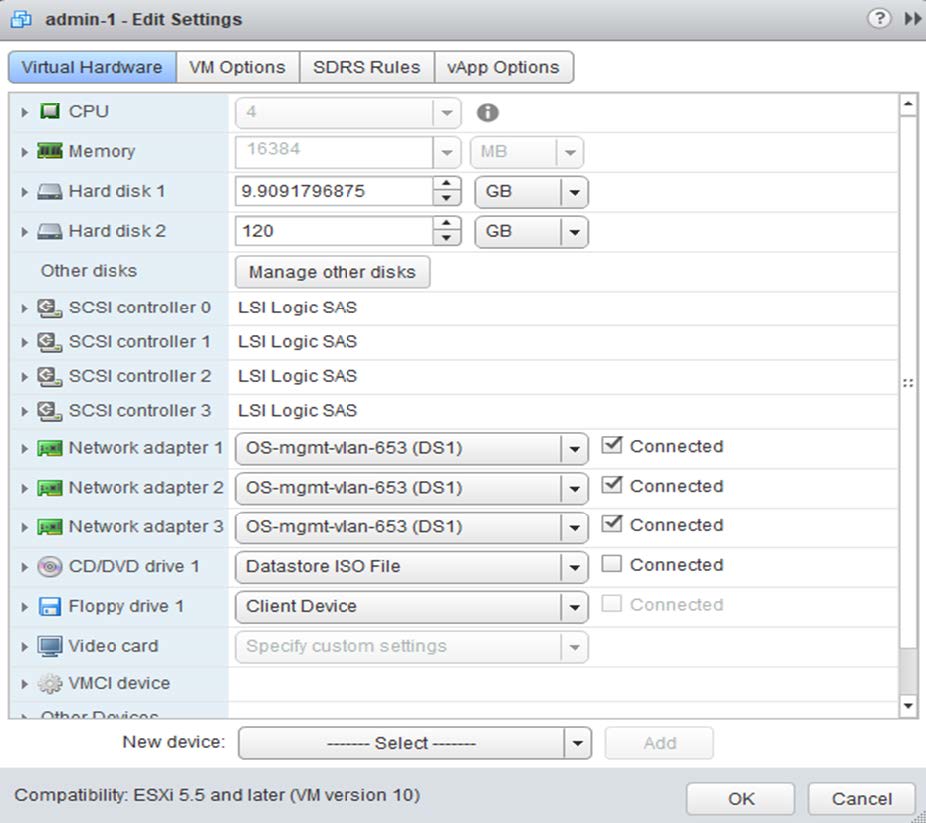
-
After the Storage vMotion operation completes, power on the ONTAP Select virtual machine.
If this node is part of an HA pair, you can perform a manual giveback.
-
Perform a
cluster refreshoperation using the Deploy utility and confirm it is successful. -
Back up the Deploy utility database.
When the Storage vMotion operation completes, you should use the Deploy utility to perform a cluster refresh operation. The cluster refresh updates the ONTAP Deploy database with the new location of the ONTAP Select node.


