System Manager enhancements
 Suggest changes
Suggest changes


With the revamped GUI experience for ONTAP introduced in ONTAP 9.8, you might have noticed that some things moved or were no longer available. In ONTAP 9.9.1, we have collected customer feedback and addressed some of the concerns around the GUI and have added some of the missing functionality back in, as well as adding new and improved features. The following section covers some of these changes and new additions. You can also find information about System Manager in the System Manager docs.
Functionality restored/usability enhancements
You asked for it, and we listened. In ONTAP 9.9.1, some of the functionality that was no longer available in ONTAP 9.8 System Manager was added back into the product. Additionally, new usability enhancements were included.
Manual selection of a local tiers/aggregates during volume provisioning
System Manager 9.9.1 allows you to manually select the physical storage tier you want to use when provisioning new volumes, including the ability to specify aggregates during FlexGroup volume creation. Optionally, you can still allow ONTAP and System Manager make selections based on balanced placement logic.
Capacity display enhancements
Now you can view the logical used space by Snapshot copies in ONTAP, as well as seeing what your storage efficiency ratios look like with and without Snapshot copies.
The following figure depicts the ONTAP System Manager 9.9.1 capacity view.

NVMe over Fibre Channel – LIF creation
With System Manager, you can now create and view LIFs used with NVMe over Fibre Channel namespaces, including port statuses, asymmetrical port selection, and the ability to see the number of LIFs created per port to help avoid overloading a physical network interface.
EMS Event Viewer – Dashboard
For a faster view of what issues might be present in your ONTAP cluster, System Manager 9.9.1 adds EMS events on the dashboard when you first log in. This includes errors in the past 24 hours, such as broken disks, network links down, license issues, and shelf or node errors.
You also get warnings from the past 24 hours, including failed volume moves and health monitor alerts.
Snapshot sizes and SnapMirror labels
From the snapshot views in System Manager, you can see snapshot sizes and labels (such as daily, weekly, and so on) on SnapMirror snapshot copies.
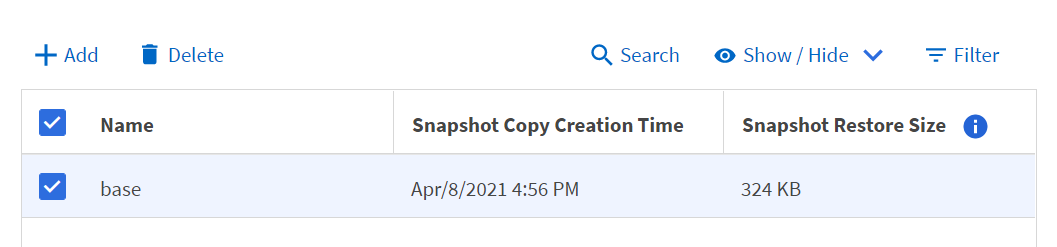
Re-home data LIFs
During failovers or after network outages have been resolved, data LIFs often remain on the failover port, which can create potential performance and resiliency concerns. If you need a simple way to send those data LIFs back home, System Manager 9.9.1 now offers a single-click method to send all data LIFs back to their intended home ports.
New volume fields to show/hide
There are additional ways to view volume information in System Manager 9.9.1 via the Show/Hide button, including local tiers and available/used information.
The following figure depict the new volume views in ONTAP System Manager 9.9. 1.
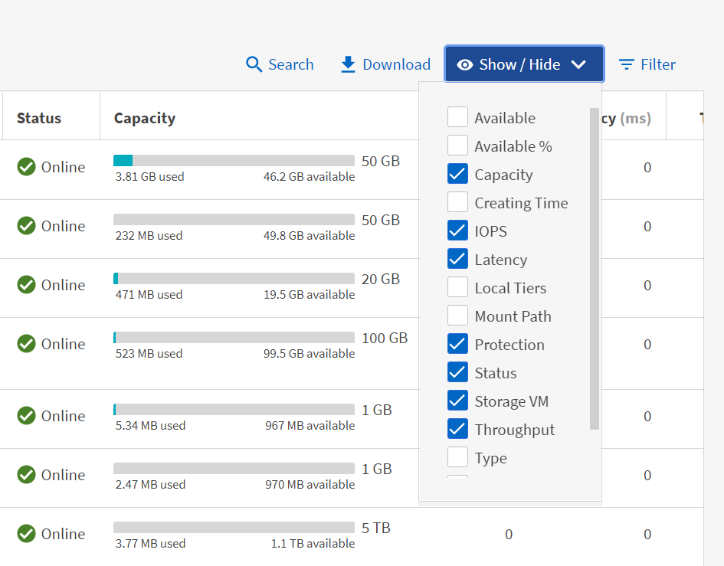
Bulk operations
If you need to perform multiple volume moves or deletions, map multiple LUNs to an initiator group, or add multiple volumes to a cloud tier, you can now select multiple objects and perform tasks. Volume deletions also come with a way to be able to unmount, offline and confirm deletions in a single window.
The following figure depicts simplified volume deletions in ONTAP System Manager 9.9.1.

Active IQ Integration
In the interest of giving ONTAP users a single access point for multiple information sources, System Manager 9.9.1 provides integration with the NetApp Active IQ solution. This delivers firmware recommendations as well as a method to download the images directly from the NetApp support site and easy to access support case views for when you want to see what’s going on with your cluster. Simply navigate to the Support link under Cluster in the left-hand menu and register the cluster with Active IQ to begin.
The following figure depicts Active IQ views in ONTAP System Manager 9.9.1.

Hardware visualization platform expansion
Hardware visualization includes information such as platform models, serial numbers, takeover/giveback status, disk status, port information and much more. ONTAP 9.9.1 brings added platform support for hardware visualization to include all current AFF platforms.
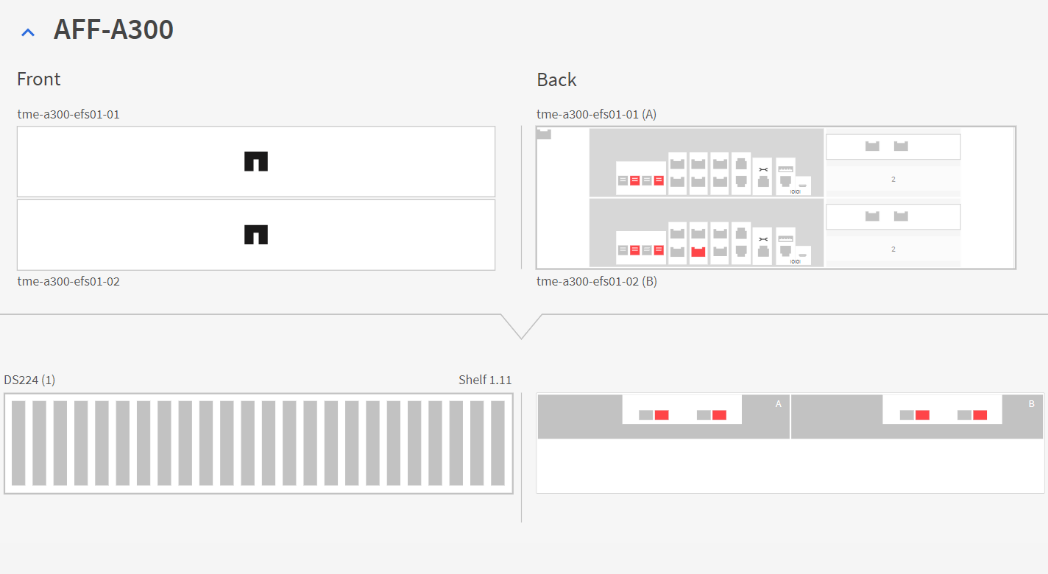
The following components are supported in ONTAP 9.9.1:
-
Platforms. C190 / A220 / A250 / A300 / A400 / A700 / A700s / A800 / A320 / FAS500f
-
Disk Shelves. DS4243 / DS4486 / DS212C / DS2246 / DS224C / NS224
-
Network Switches. Cisco Nexus 3232C / Cisco Nexus 9336C-FX2
Ansible Playbook workflows
More and more enterprises are turning to automation of day-to-day tasks using applications like Ansible to provide repeatable, error-free workflows. NetApp has an entire library of Ansible playbooks available, and you can find those and more information at the Ansible for NetApp page.
System Manager 9.9.1 adds additional avenues to use Ansible with a new way to generate playbooks with a single click. To use these playbooks, install Ansible and the NetApp Collection from Ansible Galaxy, but you can start creating playbooks by clicking the Save to Ansible Playbook link on select storage provisioning tasks in System Manager.

Clicking that button creates a .zip file with the necessary .yaml files needed for Ansible.

File system analytics enhancements
In high file-count environments, trying to find information about folder capacity, data age, and file counts usually requires time-intensive commands or scripts that run serial operations over NAS protocols, such as ls, du, find, and stat.
ONTAP System Manager 9.8 introduced a way for admins to find out file system information in any NAS storage volume quickly and easily by enabling a low-impact scanner for each volume. This scanner crawls the ONTAP file system in the background with a low priority job and delivers a wealth of information that is available as soon as you navigate to a volume that has it enabled.
Enabling File System Analytics is as easy as navigating to the volume you want to scan. Go to Storage > Volumes and then use the search to find your desired volume. Click the volume, and then the Explorer tab.
From here, you see the Enable Analytics link on the right side of the page.

After you click enable, the scanner starts. The time of completion depends on the number of objects in the volume as well as the system load. After it is finished, you see the entire directory structure populated in the System Manager view. This view can be navigated down the directory tree, and it provides access for history information, directory size information, and file sizes.
ONTAP 9.9.1 brings some additional enhancements to the feature, such as filtering by file or directory name and performing fast directory deletes.
Other System Manager 9.9.1 enhancements
ONTAP 9. 9.1 also brings the following enhancements to System Manager:
|
|


