Learn about ONTAP consistency groups
 Suggest changes
Suggest changes


A consistency group is a collection of volumes that are managed as a single unit. In ONTAP, consistency groups provide easy management and a protection guarantee for an application workload spanning multiple volumes.
You can use consistency groups to simplify your storage management. Imagine you have an important database spanning twenty LUNs. You could manage the LUNs on an individual basis or treat the LUNs as a solitary dataset, organizing them into a single consistency group.
Consistency groups facilitate application workload management, providing easily configured local and remote protection policies and simultaneous crash-consistent or application-consistent snapshots of a collection of volumes at a point in time. Snapshots of a consistency groups enable an entire application workload to be restored.
Learn about consistency groups
Consistency groups support any FlexVol volume regardless of protocol (NAS, SAN, or NVMe) and can be managed through the ONTAP REST API or in System Manager under the Storage > Consistency Groups menu item. Beginning with ONTAP 9.14.1, consistency groups can be managed with the ONTAP CLI.
Consistency groups can exist as individual entities—as a collection of volumes—or in a hierarchical relationship, which consists of other consistency groups. Individual volumes can have their own volume-granular snapshot policy. In addition, there can be a consistency group-wide snapshot policy. The consistency group can only have one SnapMirror active sync relationship and shared SnapMirror policy, which can be used to recover the entire consistency group.
The following diagram illustrates how you might use an individual consistency group. The data for an application hosted on SVM1 spans two volumes: vol1 and vol2. A snapshot policy on the consistency group captures snapshots of the data every 15 minutes.
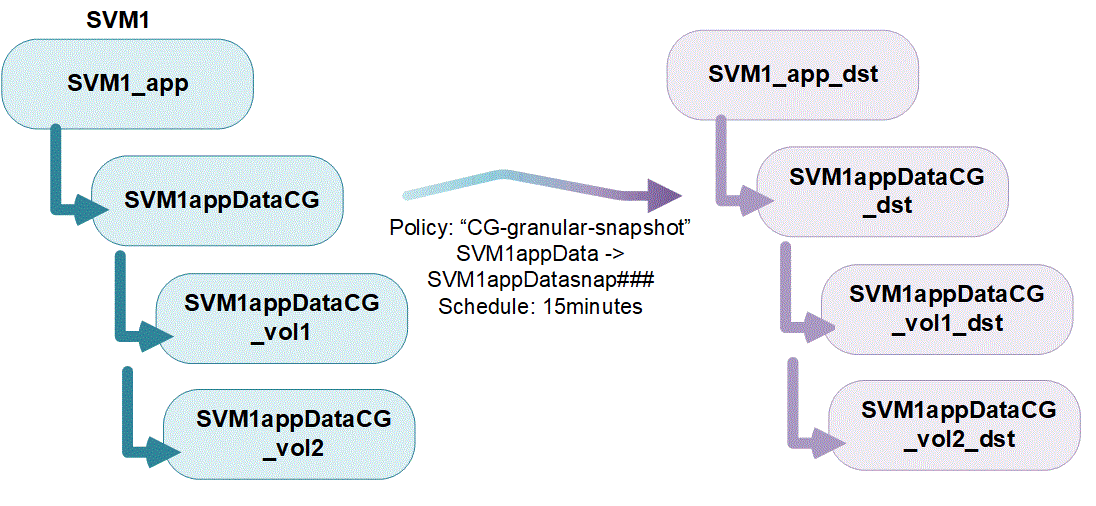
Larger application workloads might require multiple consistency groups. In these situations, you can create hierarchical consistency groups, where a single consistency group becomes the child components of a parent consistency group. The parent consistency group can include up to five child consistency groups. Like in individual consistency groups, a remote SnapMirror active sync protection policy can be applied to the entire configuration of consistency groups (parent and children) to recover the application workload.
In the following example, an application is hosted on SVM1. The administrator has created a parent consistency group, SVM1_app, which includes two child consistency groups: SVM1appDataCG for the data and SVM1app_logCG for the logs. Each child consistency group has its own snapshot policy. Snapshots of the volumes in SVM1appDataCG are taken every 15 minutes. Snapshots of SVM1app_logCG are taken hourly. The parent consistency group SVM1_app has an SnapMirror active sync policy which replicates the data to ensure continued service in the event of a disaster.
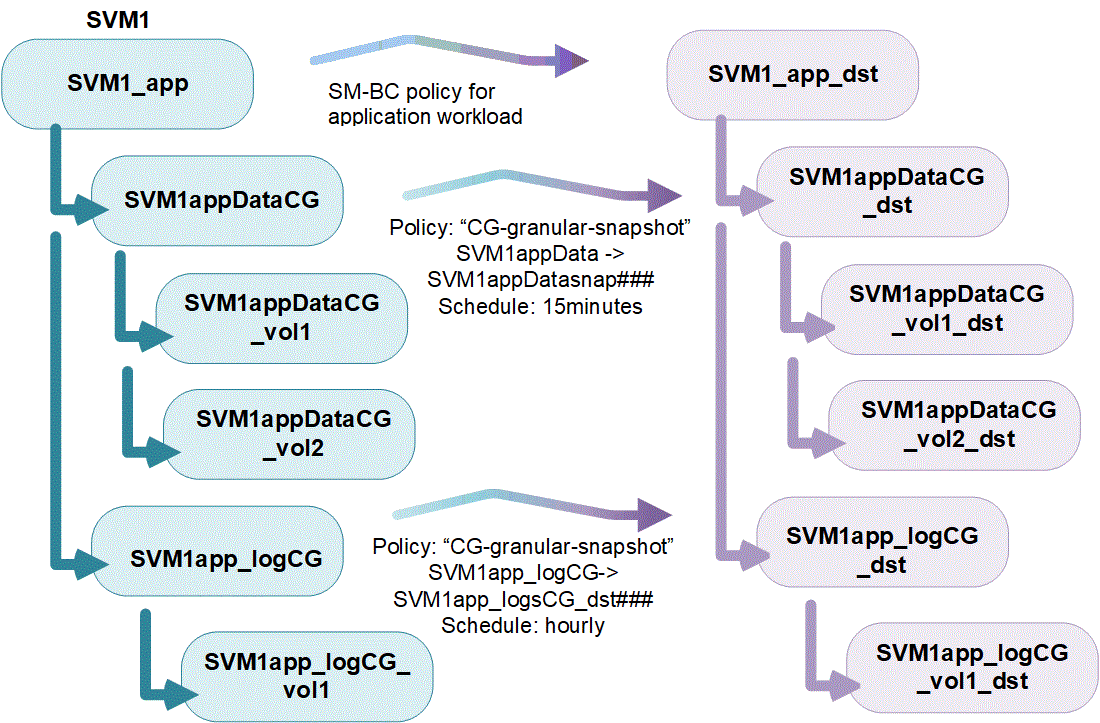
Beginning with ONTAP 9.12.1, consistency groups support cloning and modifying the members of the consistency by adding or removing volumes in both System Manager and the ONTAP REST API. Beginning with ONTAP 9.12.1, the ONTAP REST API also supports:
-
Creating consistency groups with new NFS or SMB volumes or NVMe namespaces.
-
Adding new or existing NFS or SMB volumes or NVMe namespaces to existing consistency groups.
For more information about the ONTAP REST API, refer to ONTAP REST API reference documentation.
Monitor consistency groups
Beginning with ONTAP 9.13.1, consistency groups offer real-time and historical capacity and performance monitoring, offering insights about the performance of applications and individual consistency groups.
Monitoring data is refreshed every five minutes and is maintained for up to one year. You can track metrics for:
-
Performance: IOPS, latency, and throughput
-
Capacity: Size, logical used, available
You can view monitoring data in the Overview tab of the consistency group menu in System Manager or by requesting it in the REST API. Beginning with ONTAP 9.14.1, you can view consistency group metrics with the CLI using the consistency-group metrics show command. Learn more about consistency-group metrics show in the ONTAP command reference.

|
In ONTAP 9.13.1, you can only retrieve historical metrics using the REST API. Beginning with ONTAP 9.14.1, historical metrics are also available in System Manager. |
Protect consistency groups
Consistency groups offer application-consistent protection, ensuring consistency of your data across multiple volumes or LIFs. When creating a snapshot of a consistency group, a "fence" is established on the consistency group. The fence initiates a queue for I/O until after the snapshot operation completes, ensuring point-in-time consistency of data across all entities in the consistency group. The fence can cause a transient spike in latency during snapshot creation operations, such as a scheduled snapshot policy or creating a snapshot with System Manager. Learn more about the context of REST API and CLI in the ONTAP REST API documentation and ONTAP command reference.
Consistency groups offer protection through:
-
Snapshot policies
-
MetroCluster (beginning with ONTAP 9.11.1)
-
SnapMirror asynchronous (beginning with ONTAP 9.13.1)
-
SVM disaster recovery (beginning with ONTAP 9.14.1)
Creating a consistency group does not automatically enable protection. Local and remote protection policies can be set when creating or after creating a consistency group.
To configure protection on a consistency group, see Protect a consistency group.
In order to use remote protection, you must meet the requirements for SnapMirror active sync.

|
SnapMirror active sync relationships cannot be established on volumes mounted for NAS access. |
Multi-admin verification support for consistency groups
Beginning with ONTAP 9.16.1, you can use multi-admin verification (MAV) with consistency groups to ensure that certain operations, such as creating, modifying, or deleting consistency groups, can be executed only after approvals from designated administrators. This prevents compromised, malicious, or inexperienced administrators from making undesirable changes to existing configurations.
Consistency groups in MetroCluster configurations
Beginning with ONTAP 9.11.1, you can provision consistency groups with new volumes on a cluster within a MetroCluster configuration. These volumes are provisioned on mirrored aggregates.
After they are provisioned, you can move volumes associated with consistency groups between mirrored and unmirrored aggregates. Therefore, volumes associated with consistency groups can be located on mirrored aggregates, unmirrored aggregates, or both. You can modify mirrored aggregates containing volumes associated with consistency groups to become unmirrored. Similarly, you can modify unmirrored aggregates containing volumes associated with consistency groups to enable mirroring.
Volumes and snapshots associated with consistency groups placed on mirrored aggregates are replicated to the remote site (site B). The contents of the volumes on site B provide a write-order guarantee for the consistency group, allowing you to recover from site B in the event of a disaster. You can access consistency group snapshots using consistency group with the REST API and System Manager on clusters running ONTAP 9.11.1 or later. Beginning with ONTAP 9.14.1, you can also access snapshots with the ONTAP CLI.
If some or all the volumes associated with a consistency group are located on unmirrored aggregates that are not currently accessible, GET or DELETE operations on the consistency group behave as if the local volumes or hosting aggregates are offline.
Consistency group configurations for replication
If site B is running ONTAP 9.10.1 or earlier, only the volumes associated with the consistency groups located on mirrored aggregates are replicated to site B. The consistency group configurations are only replicated to site B, if both sites are running ONTAP 9.11.1 or later. After site B is upgraded to ONTAP 9.11.1, data for consistency groups on site A that have all their associated volumes placed on mirrored aggregates are replicated to site B.

|
It's recommended you maintain at least 20% free space for mirrored aggregates for optimal storage performance and availability. Although the recommendation is 10% for non-mirrored aggregates, the additional 10% of space may be used by the filesystem to absorb incremental changes. Incremental changes increase space utilization for mirrored aggregates due to ONTAP's redirect-on-write snapshot-based architecture. Failure to adhere to these best practices may have a negative impact on performance. |
Upgrade considerations
When upgrading to ONTAP 9.10.1 or later, consistency groups created with SnapMirror active sync (previously known as SnapMirror Business Continuity) in ONTAP 9.8 and 9.9.1 are automatically upgraded and become manageable under Storage > Consistency Groups in System Manager or the ONTAP REST API For more information about upgrading from ONTAP 9.8 or 9.9.1, see SnapMirror active sync upgrade and revert considerations.
Consistency group snapshots created in the REST API can be managed through System Manager's Consistency Group interface and through consistency group REST API endpoints. Beginning with ONTAP 9.14.1, consistency group snapshots can also be managed with the ONTAP CLI.

|
Snapshots created with the ONTAPI commands cg-start and cg-commit are not recognized as consistency group snapshots and thus cannot be managed through System Manager's consistency group interface or the consistency group endpoints in the ONTAP REST API. Beginning with ONTAP 9.14.1, these snapshots can be mirrored to the destination volume if you are using a SnapMirror asynchronous policy. For more information, see Configure SnapMirror asynchronous.
|
Supported features by release
| ONTAP 9.16.1 | ONTAP 9.15.1 | ONTAP 9.14.1 | ONTAP 9.13.1 | ONTAP 9.12.1 | ONTAP 9.11.1 | ONTAP 9.10.1 | |
|---|---|---|---|---|---|---|---|
Hierarchical consistency groups |
✓ |
✓ |
✓ |
✓ |
✓ |
✓ |
✓ |
Local protection with snapshots |
✓ |
✓ |
✓ |
✓ |
✓ |
✓ |
✓ |
SnapMirror active sync |
✓ |
✓ |
✓ |
✓ |
✓ |
✓ |
✓ |
MetroCluster support |
✓ |
✓ |
✓ |
✓ |
✓ |
✓ |
|
Two-phase commits (REST API only) |
✓ |
✓ |
✓ |
✓ |
✓ |
✓ |
|
Application and component tags |
✓ |
✓ |
✓ |
✓ |
✓ |
||
Clone consistency groups |
✓ |
✓ |
✓ |
✓ |
✓ |
||
Add and remove volumes |
✓ |
✓ |
✓ |
✓ |
✓ |
||
Create CGs with new NAS volumes |
✓ |
✓ |
✓ |
✓ |
REST API only |
||
Create CGs with new NVMe Namespaces |
✓ |
✓ |
✓ |
✓ |
REST API only |
||
Move volumes between child consistency groups |
✓ |
✓ |
✓ |
✓ |
|||
Modify consistency group geometry |
✓ |
✓ |
✓ |
✓ |
|||
Monitoring |
✓ |
✓ |
✓ |
✓ |
|||
Multi-admin verification |
✓ |
||||||
SnapMirror asynchronous (single consistency groups only) |
✓ |
✓ |
✓ |
✓ |
|||
SVM disaster recovery (single consistency groups only) |
✓ |
✓ |
✓ |
||||
CLI support |
✓ |
✓ |
✓ |


