Determine an ONTAP inter-SVM or intra-SVM HDFA option
 Suggest changes
Suggest changes


After you determine the density of your HDFs, decide whether you will be accessing the HDFs using NFS and learn about inter-SVM HDFA and intra-SVM HDFA options.

|
If only SMB clients will be accessing the HDFs, you should create all HDFs in a single SVM. Refer to Windows client configuration to see how to use DFS targets for load balancing. |
Inter-SVM HDFA deployment
An inter-SVM HDFA requires an SVM be created for each HDF in the HDFA. This allows all HDFs within the HDFA to have the same junction-path, allowing for easier configuration on the client side.
In the figure 1 example, each HDF is in its own SVM. This is an inter-SVM HDFA deployment. Each HDF has a junction-path of /hotspots. Also, every IP has a DNS A record of hostname cache. This configuration leverages DNS round-robin to load balance mounts across the different HDFs.
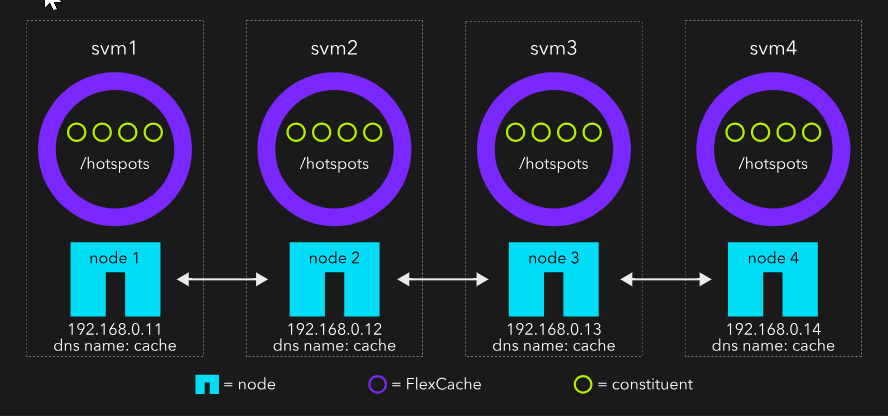
Intra-SVM HDFA deployment
An intra-SVM requires each HDF to have a unique junction-path, but all HDFs are in one SVM. This setup is easier in ONTAP because it requires only one SVM, but it needs more advanced configuration on the Linux side with autofs and data LIF placement in ONTAP.
In the figure 2 example, every HDF is in the same SVM. This is an intra-SVM HDFA deployment and requires the junction-paths to be unique. To make load balancing work appropriately, you'll need to create a unique DNS name for each IP and place the data LIFs the hostname resolves to only on the nodes where the HDF resides. You'll also need to configure autofs with multiple entries as covered in Linux client configuration.

Now that you have an idea of how you want to deploy your HDFAs, deploy the HDFA and configure the clients to access them in a distributed fashion.


