A newer release of this product is available.
View VM and datastore backups
 Suggest changes
Suggest changes


When you are preparing to back up or restore a VM or datastore, you might want to see all the backups that are available for that resource and view details of those backups.
About this task
Browsing large file folders, for example 10k file folders, might take one or more minutes the first time. Subsequent browsing sessions take less time.
Steps
-
Click Menu and select the Hosts and Clusters menu option, then select a VM, then select the Configure tab, and then click Backups in the SnapCenter Plug-in for VMware vSphere section.
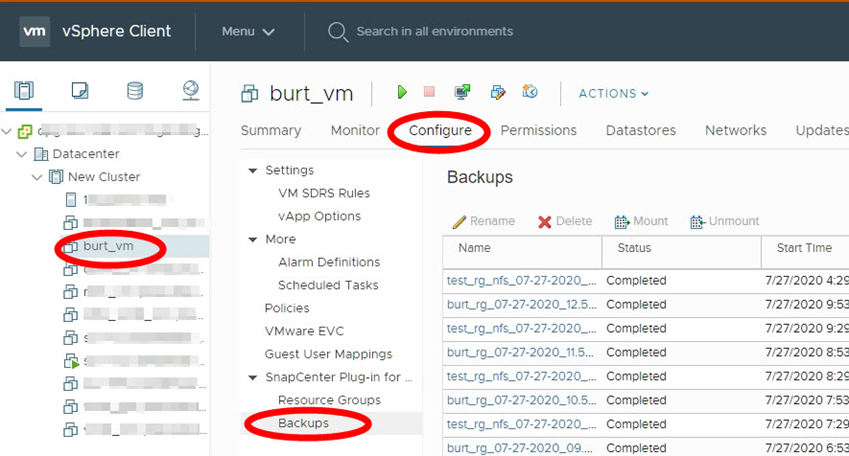
-
Click the backup that you want to view.


