Modify the logon credentials
 Suggest changes
Suggest changes


You can modify the logon credentials for the SnapCenter Plug-in for VMware vSphere management user interface.
You must know the IP address and the log on credentials for the SnapCenter Plug-in for VMware vSphere management user interface. You must also note down the MFA token generated from the maintenance console.
-
The IP address was displayed when the SnapCenter Plug-in for VMware vSphere was deployed.
-
Use the log in credentials provided during the deployment of the SnapCenter Plug-in for VMware vSphere or as later modified.
-
Generate a 6-digit MFA token using the maintenance console System Configuration options.
-
Log in to the SnapCenter Plug-in for VMware vSphere management user interface.
Use the format
https://<appliance-IP-address>:8080 -
Select the Settings icon in the top toolbar.
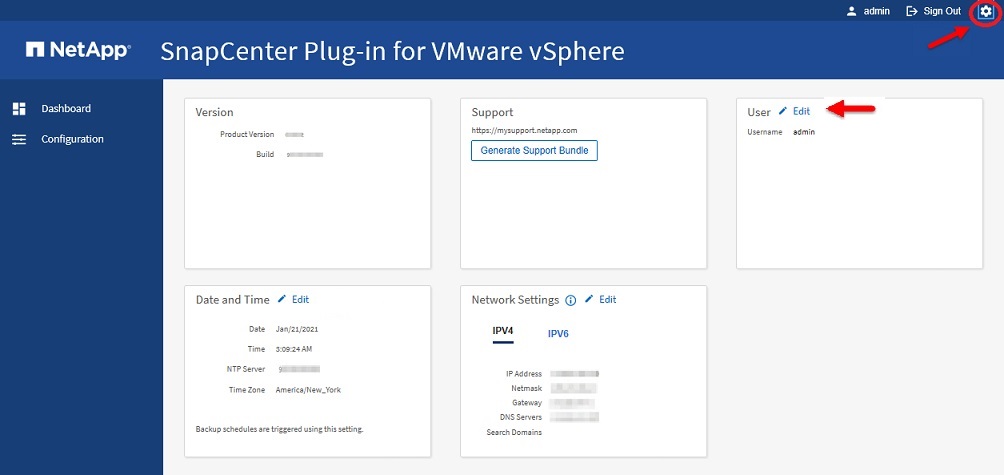
-
On the Settings page, in the User section, select Edit.
-
Enter the new password and select Save.
It might take several minutes before all the services come back up.


