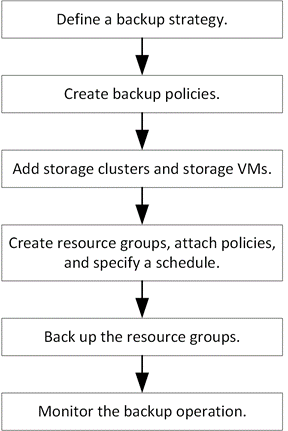Data protection workflow
 Suggest changes
Suggest changes


Use the SnapCenter vSphere client to perform data protection operations for VMs, VMDKs, and datastores. All backup operations are performed on resource groups, which can contain any combination of one or more VMs and datastores. You can back up on demand or according to a defined protection schedule.
When you back up a datastore, you are backing up all the VMs in that datastore.
Backup and restore operations cannot be performed simultaneously on the same resource group.
You should review the information on what the SnapCenter Plug-in for VMware vSphere does and does not support.
Deployment planning and requirements
In MetroCluster configurations:
-
SnapCenter Plug-in for VMware vSphere might not be able to detect a protection relationship after a failover. Refer to KB article: Unable to detect SnapMirror or SnapVault relationship after MetroCluster failover for more information.
-
If backups fail with the error
Unable to discover resources on SCV: <xxx>…for NFS and VMFS VMs after switchover/switch back, restart the SnapCenter VMware services from the maintenance console.
The following workflow figure shows the sequence in which you must perform backup operations: