A newer release of this product is available.
Creating a tenant account
 Suggest changes
Suggest changes


You must create at least one tenant account to control access to the storage in your StorageGRID system.
What you'll need
-
You must be signed in to the Grid Manager using a supported browser.
-
You must have specific access permissions.
Steps
-
Select Tenants.
The Tenant Accounts page appears and lists any existing tenant accounts.
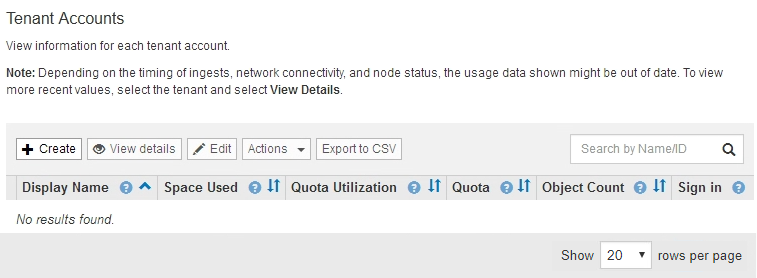
-
Select Create.
The Create Tenant Account page appears. The fields included on the page depend on whether single sign-on (SSO) has been enabled for the StorageGRID system.
-
If SSO is not being used, the Create Tenant Account page looks like this.
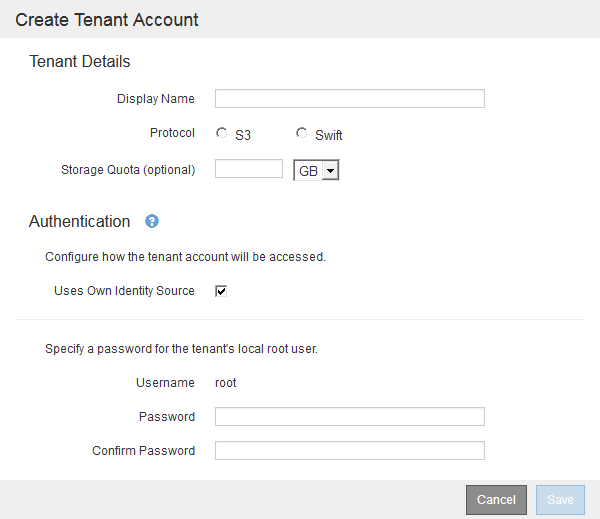
-
If SSO is enabled, the Create Tenant Account page looks like this.
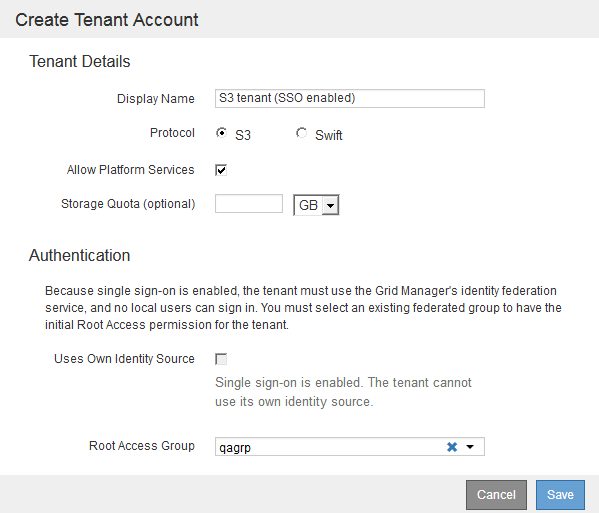
-
Related information


