A newer release of this product is available.
Reviewing previous events
 Suggest changes
Suggest changes


You can generate a list of previous event messages to help isolate issues that occurred in the past.
-
Select Support > Tools > Grid Topology.
-
Select site > grid node > SSM > Events > Reports.
-
Select Text.
The Last Event attribute is not shown in the Charts view.
-
Change Attribute to Last Event.
-
Optionally, select a time period for Quick Query.
-
Click Update.
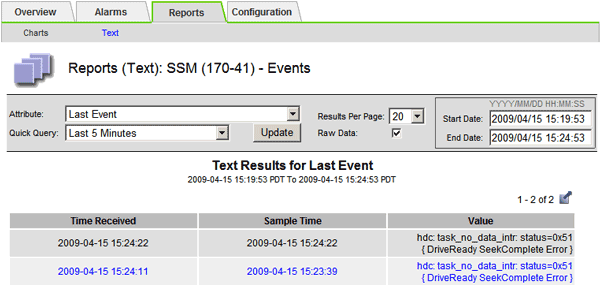
Related information


