Monitoring the services appliance installation
 Suggest changes
Suggest changes


The StorageGRID Appliance Installer provides status until installation is complete. When the software installation is complete, the appliance is rebooted.
-
To monitor the installation progress, click Monitor Installation from the menu bar.
The Monitor Installation page shows the installation progress.
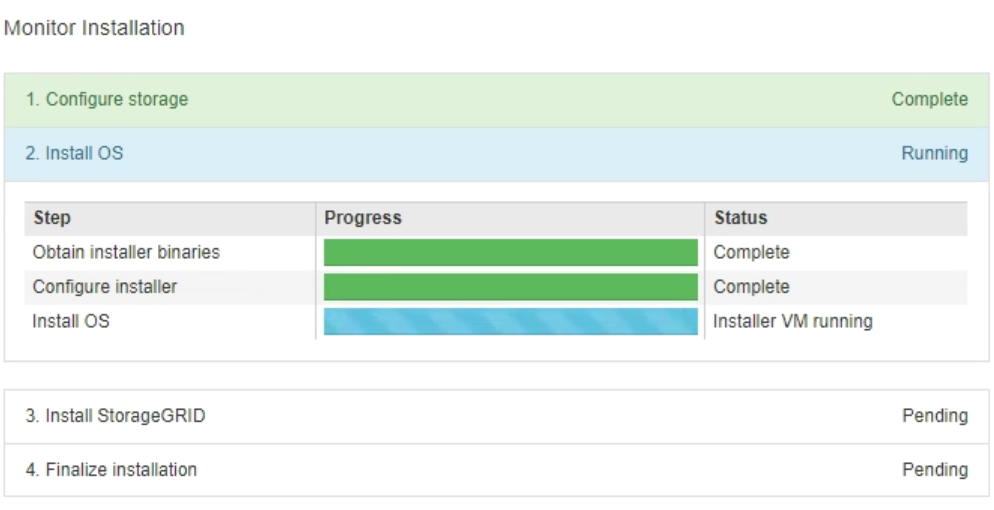
The blue status bar indicates which task is currently in progress. Green status bars indicate tasks that have completed successfully.
The installer ensures that tasks completed in a previous install are not re-run. If you are re-running an installation, any tasks that do not need to be re-run are shown with a green status bar and a status of “Skipped.” -
Review the progress of first two installation stages.
-
1. Configure storage
During this stage, the installer clears any existing configuration from the drives in the appliance, and configures host settings.
-
2. Install OS
During this stage, the installer copies the base operating system image for StorageGRID to the appliance.
-
-
Continue monitoring the installation progress until one of the following processes occurs:
-
For all appliance nodes except the primary Admin Node, the Install StorageGRID stage pauses and a message appears on the embedded console, prompting you to approve this node on the Admin Node using the Grid Manager. Go to the next step.
-
For appliance primary Admin Node installation, you do not need to approve the node. The appliance is rebooted. You can skip the next step.
During installation of an appliance primary Admin Node, a fifth phase appears (see the example screen shot showing four phases). If the fifth phase is in progress for more than 10 minutes, refresh the web page manually. 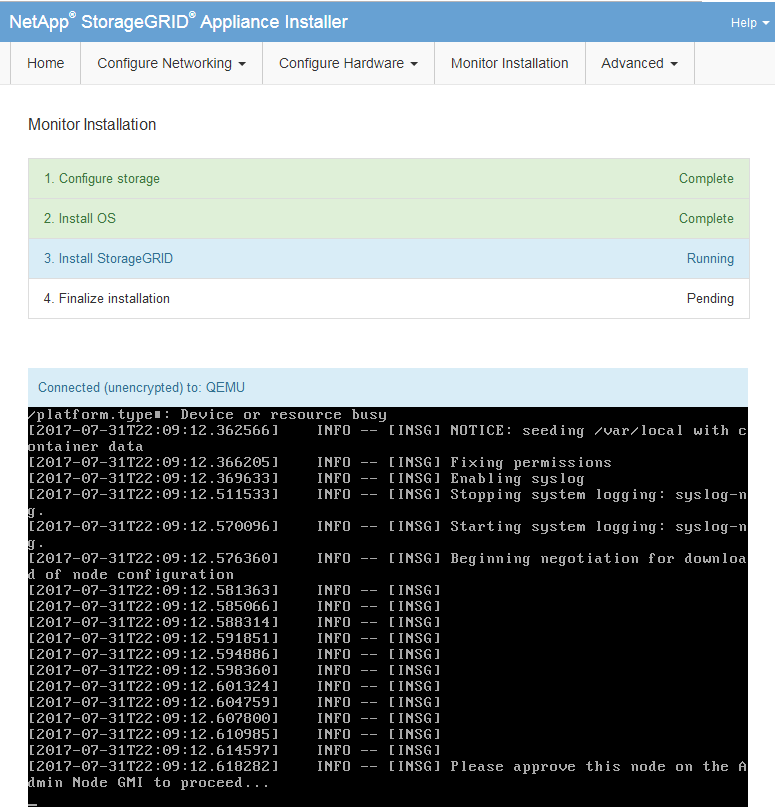
-
-
Go to the Grid Manager, approve the pending grid node, and complete the StorageGRID installation process.
When you click Install from the Grid Manager, Stage 3 completes and stage 4, Finalize Installation, begins. When stage 4 completes, the appliance is rebooted.



