Controllers in the SG6000 appliances
 Suggest changes
Suggest changes


Each model of the StorageGRIDSG6000 appliance includes an SG6000-CN compute controller in a 1U enclosure and duplex E-Series storage controllers in a 2U or 4U enclosure, depending on the model. Review the diagrams to learn more about each type of controller.
All appliances: SG6000-CN compute controller
-
Provides compute resources for the appliance.
-
Includes the StorageGRID Appliance Installer.
StorageGRID software is not preinstalled on the appliance. This software is retrieved from the Admin Node when you deploy the appliance. -
Can connect to all three StorageGRID networks, including the Grid Network, the Admin Network, and the Client Network.
-
Connects to the E-Series storage controllers and operates as the initiator.
This figure shows the connectors on the back of the SG6000-CN.
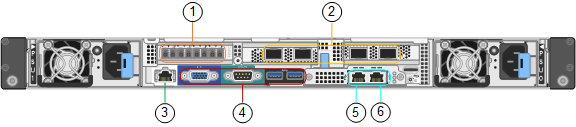
| Port | Type | Use | |
|---|---|---|---|
1 |
Interconnect ports 1-4 |
16-Gb/s Fibre Channel (FC), with integrated optics |
Connect the SG6000-CN controller to the E2800 controllers (two connections to each E2800). |
2 |
Network ports 1-4 |
10-GbE or 25-GbE, based on cable or SFP transceiver type, switch speed, and configured link speed |
Connect to the Grid Network and the Client Network for StorageGRID. |
3 |
BMC management port |
1-GbE (RJ-45) |
Connect to the SG6000-CN baseboard management controller. |
4 |
Diagnostic and support ports |
|
Reserved for technical support use. |
5 |
Admin Network port 1 |
1-GbE (RJ-45) |
Connect the SG6000-CN to the Admin Network for StorageGRID. |
6 |
Admin Network port 2 |
1-GbE (RJ-45) |
Options:
|
SG6060: E2800 storage controllers
-
Two controllers for failover support.
-
Manage the storage of data on the drives.
-
Function as standard E-Series controllers in a duplex configuration.
-
Include SANtricity OS Software (controller firmware).
-
Include SANtricity System Manager for monitoring storage hardware and for managing alerts, the AutoSupport feature, and the Drive Security feature.
-
Connect to the SG6000-CN controller and provide access to the storage.
This figure shows the connectors on the back of each of the E2800 controllers.
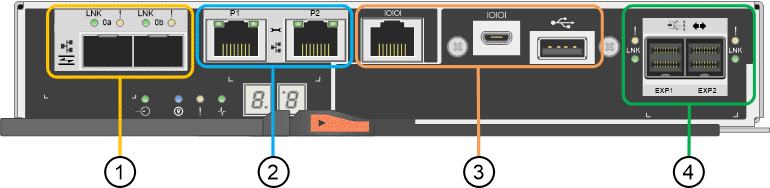
| Port | Type | Use | |
|---|---|---|---|
1 |
Interconnect ports 1 and 2 |
16-Gb/s FC optical SFPa |
Connect each of the E2800 controllers to the SG6000-CN controller. There are four connections to the SG6000-CN controller (two from each E2800). |
2 |
Management ports 1 and 2 |
1-Gb (RJ-45) Ethernet |
|
3 |
Diagnostic and support ports |
|
Reserved for technical support use. |
4 |
Drive expansion ports 1 and 2 |
12Gb/s SAS |
Connect the ports to the drive expansion ports on the IOMs in the expansion shelf. |
SGF6024: EF570 storage controllers
-
Two controllers for failover support.
-
Manage the storage of data on the drives.
-
Function as standard E-Series controllers in a duplex configuration.
-
Include SANtricity OS Software (controller firmware).
-
Include SANtricity System Manager for monitoring storage hardware and for managing alerts, the AutoSupport feature, and the Drive Security feature.
-
Connect to the SG6000-CN controller and provide access to the flash storage.
This figure shows the connectors on the back of each of the EF570 controllers.
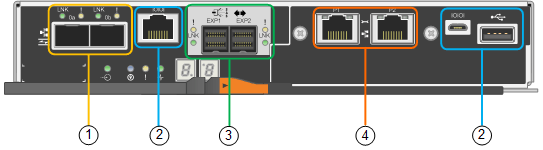
| Port | Type | Use | |
|---|---|---|---|
1 |
Interconnect ports 1 and 2 |
16-Gb/s FC optical SFPa |
Connect each of the EF570 controllers to the SG6000-CN controller. There are four connections to the SG6000-CN controller (two from each EF570). |
2 |
Diagnostic and support ports |
|
Reserved for technical support use. |
3 |
Drive expansion ports |
12Gb/s SAS |
Not used. The SGF6024 appliance does not support expansion drive shelves. |
4 |
Management ports 1 and 2 |
1-Gb (RJ-45) Ethernet |
|
SG6060: Input/output modules for optional expansion shelves
The expansion shelf contains two input/output modules (IOMs) that connect to the storage controllers or to other expansion shelves.
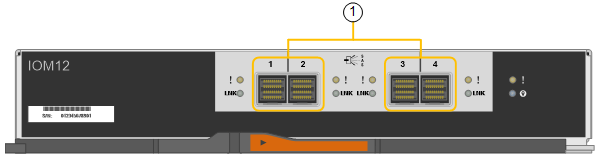
| Port | Type | Use | |
|---|---|---|---|
1 |
Drive expansion ports 1-4 |
12Gb/s SAS |
Connect each port to the storage controllers or additional expansion shelf (if any). |



