Editing a platform services endpoint
 Suggest changes
Suggest changes


You can edit the configuration for a platform services endpoint to change its name, URI, or other details. For example, you might need to update expired credentials or change the URI to point to a backup Elasticsearch index for failover. You cannot change the URN for a platform services endpoint.
-
You must be signed in to the Tenant Manager using a supported browser.
-
You must belong to a user group that has the Manage Endpoints permission.
-
Select STORAGE (S3) > Platform services endpoints.
The Platform services endpoints page appears and shows the list of platform services endpoints that have already been configured.
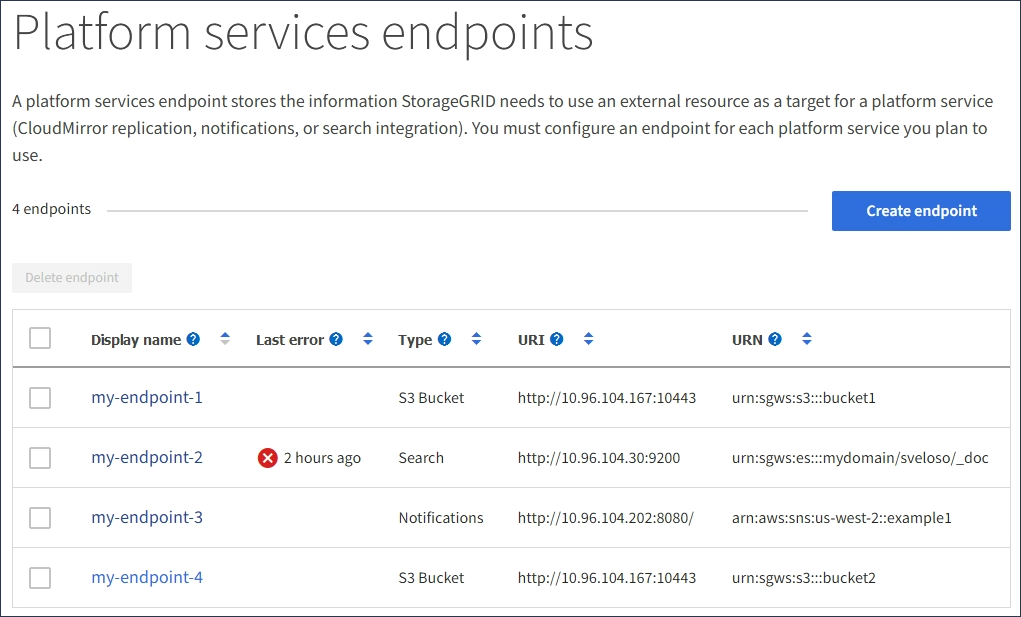
-
Select the endpoint you want to edit.
The endpoint details page appears.
-
Select Configuration.
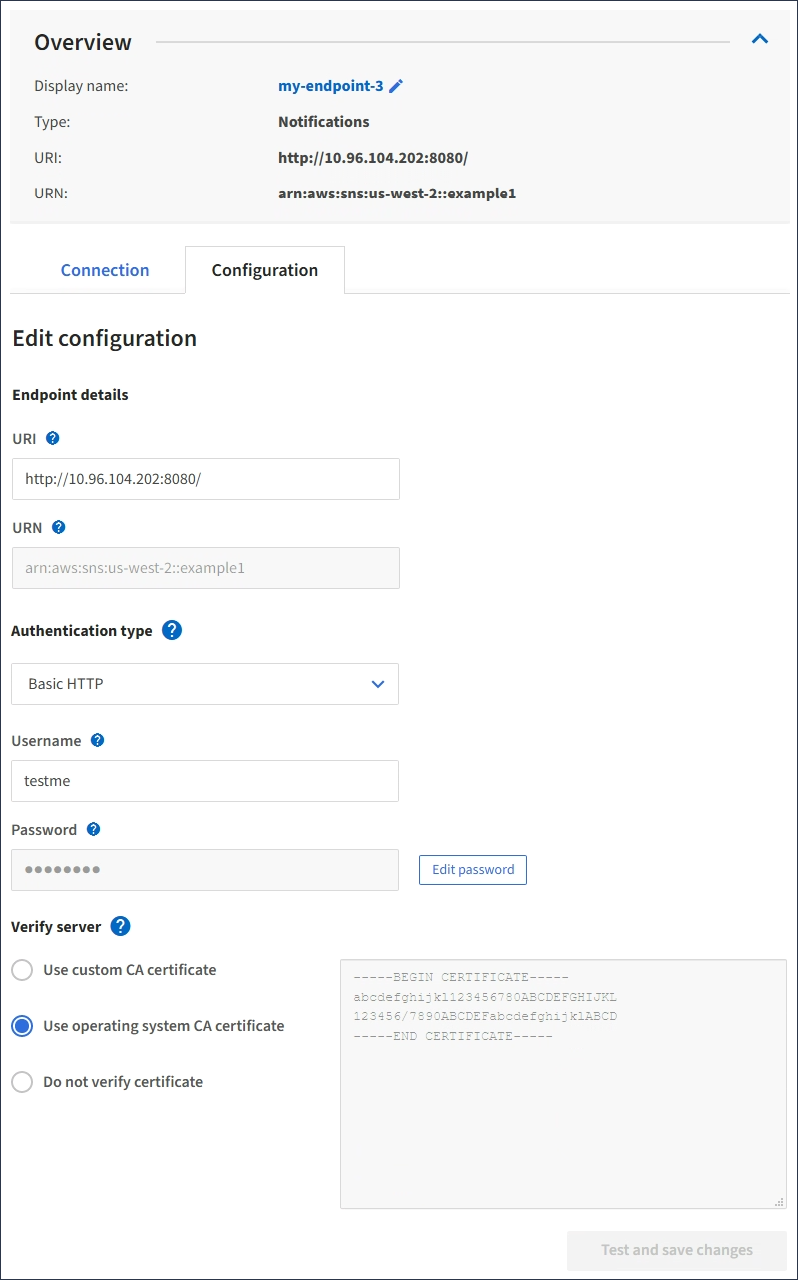
-
As needed, change the configuration of the endpoint.
You cannot change an endpoint's URN after the endpoint has been created. -
To change the display name for the endpoint, select the edit icon
 .
. -
As needed, change the URI.
-
As needed, change the authentication type.
-
For Basic HTTP authentication, change the username as needed. Change the password as needed by selecting Edit password and entering the new password. If you need to cancel your changes, select Revert password edit.
-
For Access Key authentication, change the key as necessary by selecting Edit S3 key and pasting a new access key ID and secret access key. If you need to cancel your changes, select Revert S3 key edit.
-
-
As needed, change the method for verifying the server.
-
-
Select Test and save changes.
-
A success message appears if the endpoint can be reached using the specified credentials. The connection to the endpoint is verified from one node at each site.
-
An error message appears if endpoint validation fails. Modify the endpoint to correct the error, and then select Test and save changes.
-



