View status indicators on SG100 and SG1000 appliances
 Suggest changes
Suggest changes


The appliance includes indicators that help you determine the status of the appliance controller and the two SSDs.
Appliance indicators and buttons

| Display | State | |
|---|---|---|
1 |
Power button |
|
2 |
Reset button |
Use this button to perform a hard reset of the controller. |
3 |
Identify button |
This button can be set to Blink, On (Solid), or Off.
|
4 |
Alarm LED |
|
General boot-up codes
During boot-up or after a hard reset of the appliance, the following occurs:
-
The baseboard management controller (BMC) logs codes for the boot-up sequence, including any errors that occur.
-
The power button lights up.
-
If any errors occur during boot-up, the alarm LED lights up.
To view the boot-up and error codes, you must access the BMC interface.
SSD indicators
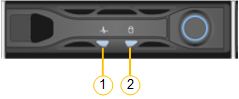
| LED | Display | State |
|---|---|---|
1 |
Drive status/fault |
|
2 |
Drive active |
Blue (blinking): drive is being accessed |


