Use AutoSupport: Overview
 Suggest changes
Suggest changes


The AutoSupport feature enables your StorageGRID system to send health and status messages to technical support.
Using AutoSupport can significantly speed problem determination and resolution. Technical support can also monitor the storage needs of your system and help you determine if you need to add new nodes or sites. Optionally, you can configure AutoSupport messages to be sent to one additional destination.
You should configure StorageGRID AutoSupport only on the primary Admin Node. However, you must configure hardware AutoSupport on each appliance.
Information included in AutoSupport messages
AutoSupport messages include information such as the following:
-
StorageGRID software version
-
Operating system version
-
System-level and location-level attribute information
-
Recent alerts and alarms (legacy system)
-
Current status of all grid tasks, including historical data
-
Admin Node database usage
-
Number of lost or missing objects
-
Grid configuration settings
-
NMS entities
-
Active ILM policy
-
Provisioned grid specification file
-
Diagnostic metrics
You can enable the AutoSupport feature and the individual AutoSupport options when you first install StorageGRID, or you can enable them later. If AutoSupport is not enabled, a message appears on the Grid Manager dashboard. The message includes a link to the AutoSupport configuration page.
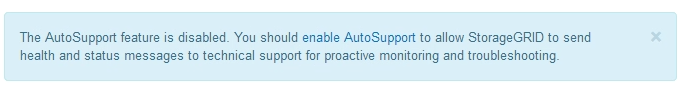
If you close the message, it will not appear again until your browser cache is cleared, even if AutoSupport remains disabled.
What is Digital Advisor?
Digital Advisor is cloud-based and leverages predictive analytics and community wisdom from NetApp's installed base. Its continuous risk assessments, predictive alerts, prescriptive guidance, and automated actions help you prevent problems before they occur, leading to improved system health and higher system availability.
You must enable AutoSupport if you want to use the Digital Advisor dashboards and functionality on the NetApp Support Site.
Protocols for sending AutoSupport messages
You can choose one of three protocols for sending AutoSupport messages:
-
HTTPS
-
HTTP
-
SMTP
If you use SMTP as the protocol for AutoSupport messages, you must configure an SMTP mail server.
AutoSupport options
You can use any combination of the following options to send AutoSupport messages to technical support:
-
Weekly: Automatically send AutoSupport messages once per week. Default setting: Enabled.
-
Event-triggered: Automatically send AutoSupport messages every hour or when significant system events occur. Default setting: Enabled.
-
On Demand: Allow technical support to request that your StorageGRID system send AutoSupport messages automatically, which is useful when they are actively working an issue (requires HTTPS AutoSupport transmission protocol). Default setting: Disabled.
-
User-triggered: Manually send AutoSupport messages at any time.
AutoSupport for appliances
AutoSupport for appliances reports StorageGRID hardware issues, while StorageGRID AutoSupport reports StorageGRID software issues (except for SGF6112 where StorageGRID AutoSupport reports both hardware and software issues). You must configure AutoSupport on each appliance, except for the SGF6112 which does not require additional configuration. AutoSupport is implemented differently for services and storage appliances.
You must enable AutoSupport in SANtricity for each storage appliance. You can configure SANtricity AutoSupport during initial appliance setup or after an appliance has been installed:
-
For SG6000 and SG5700 appliances, configure AutoSupport in SANtricity System Manager
AutoSupport messages from E-Series appliances can be included in StorageGRID AutoSupport if you configure AutoSupport delivery by proxy in SANtricity System Manager.
StorageGRID AutoSupport does not report hardware issues, such as DIMM or host interface card (HIC) faults. However, some component failures might trigger hardware alerts. For StorageGRID appliances with a baseboard management controller (BMC), such as the SG100, SG1000, SG6060, or SGF6024, you can configure email and SNMP traps to report hardware failures:
-
Configure SNMP settings for the SG6000-CN controller or the SG100 and SG1000 services appliances


