Access metrics using cURL in StorageGRID
 Suggest changes
Suggest changes


Learn how to access metrics through the CLI using cURL.
To perform this operation, you must first obtain an authorization token. To request a token, follow these steps:
-
From the GMI, select .
-
Scroll down to Auth to find operations on authorization. The following screenshot shows the parameters for the POST method.
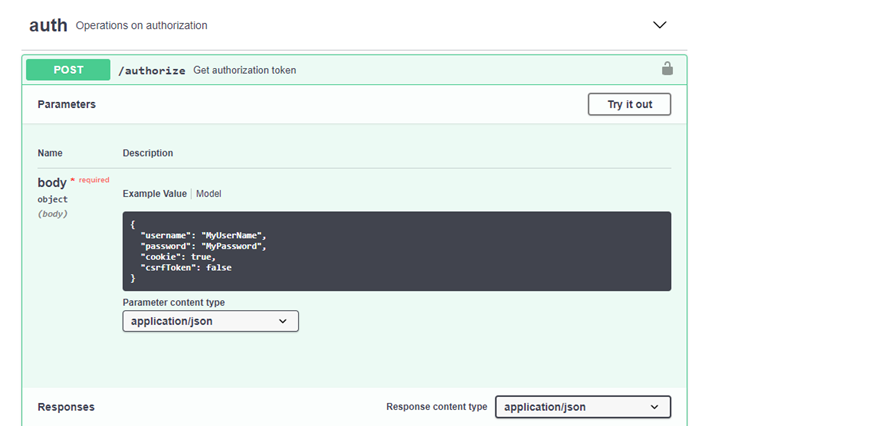
-
Click Try It Out and edit the body with your GMI username and password.
-
Click Execute.
-
Copy the cURL command that is provided in the cURL section and paste it in a terminal window. The command looks like the following:
curl -X POST "https:// <Primary_Admin_IP>/api/v3/authorize" -H "accept: application/json" -H "Content-Type: application/json" -H "X-Csrf-Token: dc30b080e1ca9bc05ddb81104381d8c8" -d "{ \"username\": \"MyUsername\", \"password\": \"MyPassword\", \"cookie\": true, \"csrfToken\": false}" -kIf your GMI password contains special characters, remember to use \ to escape special characters. For example, replace ! with \! -
After you run the preceding cURL command, the output gives you an authorization token like the following example:
{"responseTime":"2020-06-03T00:12:17.031Z","status":"success","apiVersion":"3.2","data":"8a1e528d-18a7-4283-9a5e-b2e6d731e0b2"}Now you can use the authorization token string to access metrics through cURL. The process to access metrics is similar to the steps in section Advanced monitoring in StorageGRID. However, for demonstration purposes, we show an example with GET /grid/metric-labels/{label}/values selected in the Metrics category.
-
As an example, the following cURL command with the preceding authorization token will list the site names in StorageGRID.
curl -X GET "https://10.193.92.230/api/v3/grid/metric-labels/site_name/values" -H "accept: application/json" -H "Authorization: Bearer 8a1e528d-18a7-4283-9a5e-b2e6d731e0b2"
The cURL command will generate the following output:
{"responseTime":"2020-06-03T00:17:00.844Z","status":"success","apiVersion":"3.2","data":["us-east-fuse","us-west-fuse"]}


