Object store (storage volume) failures
 Suggest changes
Suggest changes


The underlying storage on a Storage Node is divided into object stores. Object stores are also known as storage volumes.
You can view object store information for each Storage Node. Select Nodes > Storage Node > Storage.
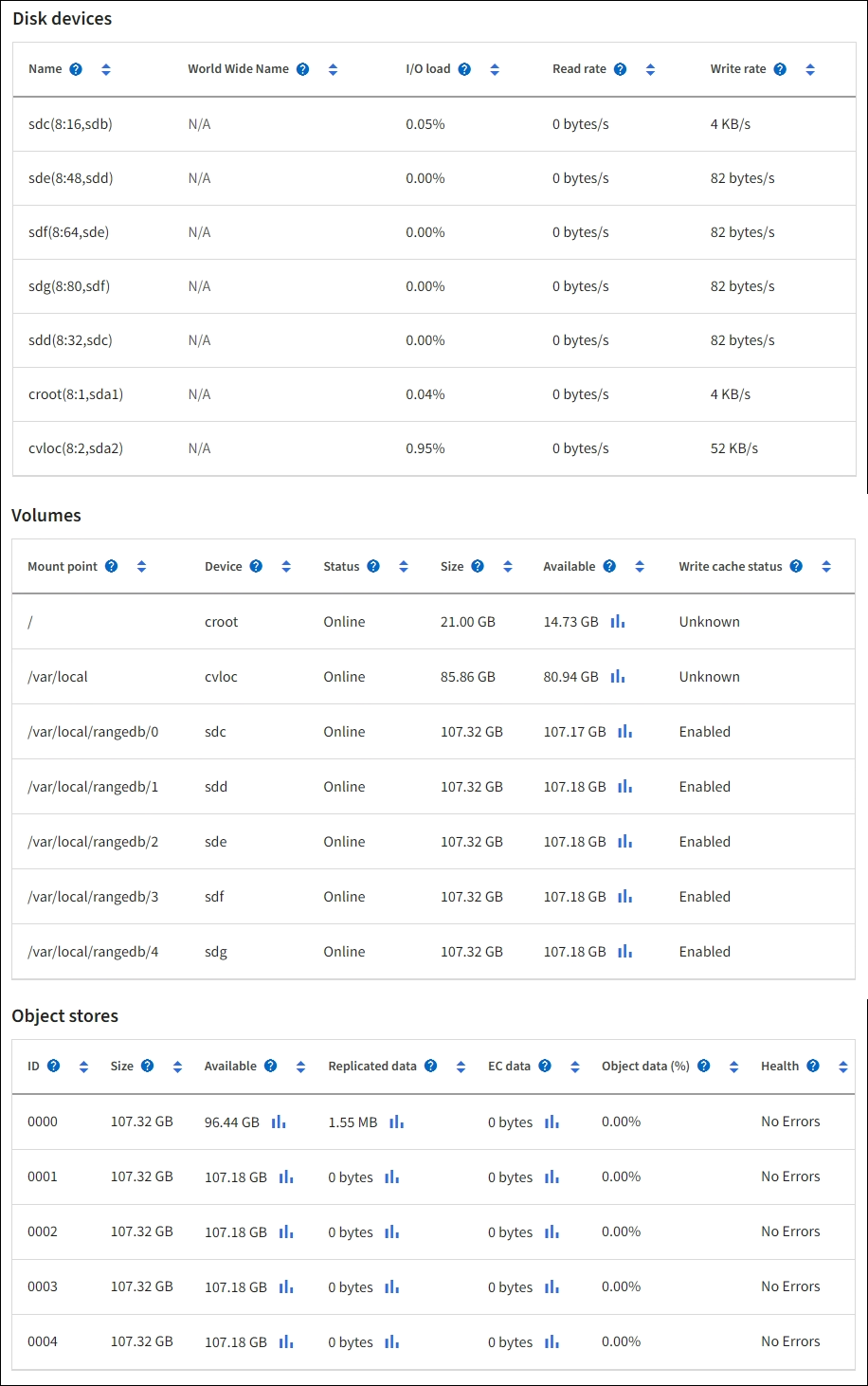
Depending on the nature of the failure, faults with a storage volume might be reflected in storage volume alerts. If a storage volume fails, you should repair the failed storage volume to restore the Storage Node to full functionality as soon as possible. If necessary, you can go to the Configuration tab and place the Storage Node in a read‐only state so that the StorageGRID system can use it for data retrieval while you prepare for a full recovery of the server.


