License management for node-based BYOL
 Suggest changes
Suggest changes


Each Cloud Volumes ONTAP system that has a node-based BYOL must have a system license installed with an active subscription. BlueXP simplifies the process by managing licenses for you and by displaying a warning before they expire.

|
A node-based license is the previous generation BYOL for Cloud Volumes ONTAP. A node-based license is available for license renewals only. |
BYOL system licenses
A node-based license provides up to 368 TiB of capacity for a single node or HA pair.
You can purchase multiple licenses for a Cloud Volumes ONTAP BYOL system to allocate more than 368 TiB of capacity. For example, you might purchase two licenses to allocate up to 736 TiB of capacity to Cloud Volumes ONTAP. Or you could purchase four licenses to get up to 1.4 PiB.
The number of licenses that you can purchase for a single node system or HA pair is unlimited.
Be aware that disk limits can prevent you from reaching the capacity limit by using disks alone. You can go beyond the disk limit by tiering inactive data to object storage. For information about disk limits, refer to storage limits in the Cloud Volumes ONTAP Release Notes.
License management for a new system
When you create a node-based BYOL system, BlueXP prompts you for the serial number of your license and your NetApp Support Site account. BlueXP uses the account to download the license file from NetApp and to install it on the Cloud Volumes ONTAP system.
If BlueXP can't access the license file over the secure internet connection, you can obtain the file yourself and then manually upload the file to BlueXP.
License expiration
BlueXP displays a warning 30 days before a node-based license is due to expire and again when the license expires. The following image shows a 30-day expiration warning that appears in the user interface:
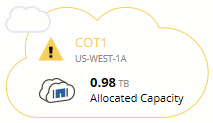
You can select the working environment to review the message.
BlueXP includes a license expiration warning in the Cloud Volumes ONTAP report that's emailed to you, if you are an Account Admin and you enabled the option:
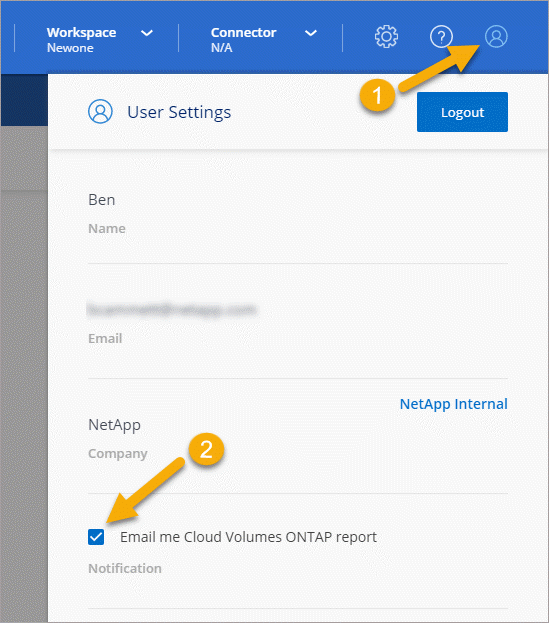
The emailed report includes the license expiration warning every 2 weeks.
If you don't renew the license in time, the Cloud Volumes ONTAP system shuts itself down. If you restart it, it shuts itself down again.
License renewal
When you renew a node-based BYOL subscription by contacting a NetApp representative, BlueXP automatically obtains the new license from NetApp and installs it on the Cloud Volumes ONTAP system.
If BlueXP can't access the license file over the secure internet connection, you can obtain the file yourself and then manually upload the file to BlueXP.
License transfer to a new system
A node-based BYOL license is transferable between Cloud Volumes ONTAP systems when you delete an existing system and then create a new one using the same license.
For example, you might want to delete an existing licensed system and then use the license with a new BYOL system in a different VPC/VNet or cloud provider. Note that only cloud-agnostic serial numbers work in any cloud provider. Cloud-agnostic serial numbers start with the 908xxxx prefix.
It's important to note that your BYOL license is tied to your company and a specific set of NetApp Support Site credentials.


