Learn about BlueXP workload factory for GenAI
 Suggest changes
Suggest changes


Workload factory for GenAI enables you to integrate Amazon FSx for NetApp ONTAP file systems with GenAI foundation models. This provides you with high performance storage with a rich set of protection, security, and cost optimization features for your AI datasets.
What is BlueXP workload factory for GenAI?
BlueXP workload factory for GenAI enables you to use your enterprise data sources on Amazon FSx for NetApp ONTAP with Generative AI applications. Utilizing the Retrieval Augmentation Generation (RAG) framework, you can quickly connect data sources to Foundation Models available via Amazon Bedrock to develop Generative AI powered applications such as virtual assistants, Q&A chatbots, document summarization, content creation, etc.
Using Generative AI with your organizational data enables you to leverage your own knowledge and expertise, not rely on just the model's intelligence based on public data the models were trained on. Using RAG to customize the models ensures accurate and relevant responses to organization-specific questions, enhancing the productivity and efficiency for the users of your applications using Generative AI.
Developing a GenAI application that is tailored to your organization's data enables you to leverage your own knowledge and expertise. This customization capability ensures accurate and relevant responses to organization-specific questions, enhancing the satisfaction and productivity for all of your users.
For more information about workload factory, refer to the workload factory overview.
Benefits of using GenAI to create generative AI applications
BlueXP workload factory for GenAI simplifies the process to deploy infrastructure needed to build Generative AI applications using Retrieval Augmented Generation (RAG). Specifically, GenAI provides the following benefits:
-
Without needing a deep knowledge of data infrastructure, foundation and language models, IT administrators and developers can accelerate application development by utilizing the automation provided by GenAI. Data administrators and developers can easily and quickly create enterprise knowledge bases that embed your organization's unstructured data to be used by generative AI applications.
-
Enhance security by preserving user permissions in files embedded in the knowledge bases to ensure that data security and privacy is maintained. An application, such as a chatbot, can be developed to provide only the authenticated users with answers based on data the users have access to.
-
Keep your enterprise data private and secure within your AWS customer account where your organizational data is never externally exposed.
-
Accelerate development of GenAI applications such as a Q&A chatbot using open-source frameworks such as LangChain utilizing the GenAI API to provision and manage knowledge bases, chat with a knowledge base, and store and retrieve chat history.
-
Improve data protection and availability posture by deploying the generative AI data infrastructure on FSx for NetApp ONTAP file systems and taking advantage of ONTAP features such as high availability, snapshots for local data protection and recovery, SnapMirror for disaster recovery, and SnapVault for backing up your data infrastructure.
-
Reduce overall storage costs for generative AI data infrastructure by taking advantage of ONTAP data efficiency features such as data deduplication, compression and compaction, data tiering, and thin provisioning.
-
Get high quality results from your data with the hybrid search and re-rank features provided by GenAI. Hybrid search combined with re-ranking greatly improve the relevance of search results. These features are available through Amazon AWS and are region-dependent.
How GenAI works
GenAI uses your organization's private data to complement the model's intelligence (based on the data it was trained on) to provide customized answers to questions asked by your users in your organization. You first deploy the infrastructure needed for a RAG framework, then build a knowledge base using your organization's data sources and foundation models available via Amazon Bedrock, and then connect an application (such as a Q&A chatbot) to the knowledge base.
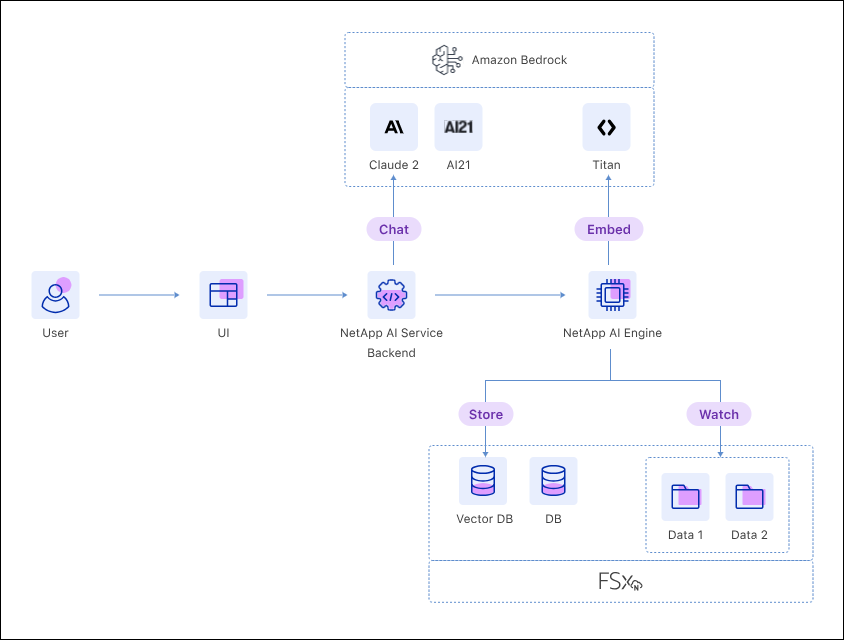
How BlueXP workload factory for GenAI helps to build Generative AI applications
GenAI helps to build generative AI applications using RAG in the following ways:
-
Deploys the required infrastructure for Retrieval Augmented Generation (RAG) framework to work with data sources on FSx for ONTAP file systems and Amazon Bedrock. The infrastructure includes the NetApp GenAI Engine instance for managing data, an embedded vector database (LanceDB), and storage on your FSx for ONTAP file system for the vector database.
-
Helps connect the data sources to embeddings and language models available via Amazon Bedrock for embedding data sources and retrieving the responses for user queries. The data sources, along with models and their configuration, are presented as FSx for ONTAP knowledge bases.
-
Ingests source data into the knowledge base to embed source files on SMB shares and NFS exports on FSx for ONTAP file systems along with storing file permissions for files within SMB shares.
-
Automatically builds conversation starter questions based on the content in the knowledge bases.
-
Provides a chat simulator for data administrators to test chatting with the knowledge bases.
Tools to use workload factory
You can use BlueXP workload factory with the following tools:
-
Workload factory console: The Workload factory console provides a visual interface that gives you a holistic view of your applications and projects.
-
BlueXP console: The BlueXP console provides a hybrid interface experience so that you can use BlueXP workload factory along with other BlueXP services.
-
REST API: Workload factory REST APIs let you deploy and manage your FSx for ONTAP file systems and other AWS resources.
-
CloudFormation: AWS CloudFormation code lets you perform the actions you defined in the workload factory console to model, provision, and manage AWS and third-party resources from the CloudFormation stack in your AWS account.
-
Terraform BlueXP workload factory Provider: Terraform lets you build and manage infrastructure workflows generated in the workload factory console.
Cost
There is no cost for using the GenAI capability of workload factory.
However, you'll need to pay for AWS resources that you deploy in order to support the generative AI infrastructure. For example, you will pay AWS for the Amazon Bedrock AI service, FSx for ONTAP file system and storage capacity, and the GenAI engine EC2 instance.
Some multi-modal operations, such as scanning images for text information, can use more resources and therefore incur a higher cost. Some configuration operations, such as changing settings for a knowledgebase, can cause data sources to be re-scanned, and data source scans can also incur a higher cost.
Licensing
No special licenses are needed from NetApp to use the AI capabilities of workload factory.


