从MetroCluster配置中删除 DR 组
 建议更改
建议更改


从ONTAP 9.8 开始,您可以从八节点MetroCluster配置中删除灾难恢复 (DR) 组,以创建四节点MetroCluster配置。

|
您可以在过渡和系统刷新工作流程期间使用这些步骤。 |
启用控制台日志记录
NetApp强烈建议您在使用的设备上启用控制台日志记录、并在执行此过程时执行以下操作:
-
在维护期间保持AutoSupport处于启用状态。
-
在维护前后触发维护AutoSupport消息、以便在维护活动期间禁用案例创建。
请参阅知识库文章 "如何在计划的维护时段禁止自动创建案例"。
-
为任何命令行界面会话启用会话日志记录。有关如何启用会话日志记录的说明,请查看知识库文章中的“日志记录会话输出”部分 "如何配置PuTTY以优化与ONTAP系统的连接"。
从每个集群中删除 DR 组节点
从ONTAP 9.8 开始支持此过程。对于运行ONTAP 9.7 或更早版本的系统,请参阅知识库文章:"如何从MetroCluster 配置中删除DR组" 。
八节点配置包括八个节点,这些节点按两个四节点 DR 组进行组织。
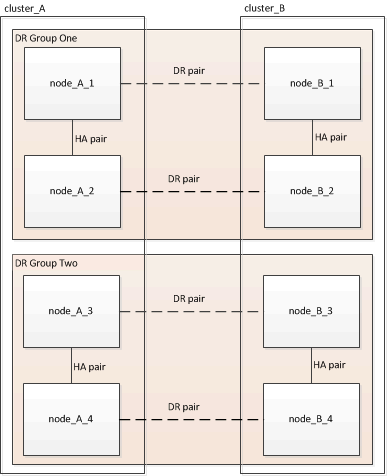
删除 DR 组时,配置中仍保留四个节点。
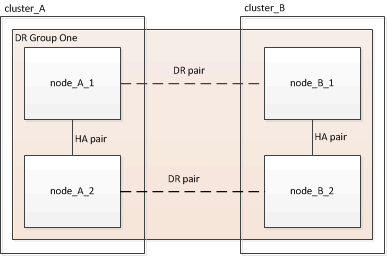
-
您必须在两个集群上执行此步骤。
-
只有 ONTAP 9.8 及更高版本才支持
MetroCluster remove-dr-group命令。
-
如果尚未删除 DR 组,请准备删除该组。
-
将所有数据卷移动到另一个 DR 组。
-
如果要移除的 DR 组具有负载共享镜像卷,则在另一个 DR 组中重新创建所有负载共享镜像卷,并将其从要移除的 DR 组中删除。
-
按照将所有MV_CRS元数据卷移动到另一个DR组 "在 MetroCluster 配置中移动元数据卷" 操作步骤
-
删除要删除的 DR 组中可能存在的所有 MDV_aud 元数据卷。
-
删除要移除的 DR 组中的所有数据聚合:
ClusterA::> storage aggregate show -node ClusterA-01, ClusterA-02 -fields aggregate ,node ClusterA::> aggr delete -aggregate aggregate_name ClusterB::> storage aggregate show -node ClusterB-01, ClusterB-02 -fields aggregate ,node ClusterB::> aggr delete -aggregate aggregate_name
不会删除根聚合。 -
将用于 NFS 和 CIFS (SMB) 的所有 NAS 数据 LIF 迁移到另一个 DR 组中的主节点。+
network interface show -home-node <old_node>network interface migrate -vserver <svm_name> -lif <data_lif> -destination-node <new_node> -destination-port <port> -
将数据 LIF 移动到另一个 DR 组中的新主节点。
network interface modify -vserver <svm-name> -lif <data-lif> -home-node <new_node> -home-port <port> -
将集群管理 LIF 迁移到另一个 DR 组中的主节点。
network interface show -role cluster-mgmtnetwork interface modify -vserver <svm-name> -lif <cluster_mgmt> -home-node <new_node> -home-port <port-id>
-
节点管理和集群间 LIF 不会迁移。根据需要在 DR 组的节点上创建新的节点管理和集群间 LIF。
-
您无法在节点之间迁移或移动用于块访问 (SAN) 的 FCP 接口。根据需要创建新的 FCP 接口。
-
需要先关闭 iSCSI SAN LIF,然后才能更新主节点和主端口。
-
如果需要,将 epsilon 传输到另一个 DR 组中的节点。
ClusterA::> set advanced ClusterA::*> cluster show Move epsilon if needed ClusterA::*> cluster modify -node nodename -epsilon false ClusterA::*> cluster modify -node nodename -epsilon true ClusterB::> set advanced ClusterB::*> cluster show ClusterB::*> cluster modify -node nodename -epsilon false ClusterB::*> cluster modify -node nodename -epsilon true ClusterB::*> set admin
-
-
确定并删除 DR 组。
-
确定要删除的正确 DR 组:
MetroCluster node show -
删除 DR 组节点: + MetroCluster remove-dr-group -dr-group-id 1`
以下示例显示了如何删除 cluster_A 上的 DR 组配置
示例
cluster_A::*> Warning: Nodes in the DR group that are removed from the MetroCluster configuration will lose their disaster recovery protection. Local nodes "node_A_1-FC, node_A_2-FC"will be removed from the MetroCluster configuration. You must repeat the operation on the partner cluster "cluster_B"to remove the remote nodes in the DR group. Do you want to continue? {y|n}: y Info: The following preparation steps must be completed on the local and partner clusters before removing a DR group. 1. Move all data volumes to another DR group. 2. Move all MDV_CRS metadata volumes to another DR group. 3. Delete all MDV_aud metadata volumes that may exist in the DR group to be removed. 4. Delete all data aggregates in the DR group to be removed. Root aggregates are not deleted. 5. Migrate all data LIFs to home nodes in another DR group. 6. Migrate the cluster management LIF to a home node in another DR group. Node management and inter-cluster LIFs are not migrated. 7. Transfer epsilon to a node in another DR group. The command is vetoed if the preparation steps are not completed on the local and partner clusters. Do you want to continue? {y|n}: y [Job 513] Job succeeded: Remove DR Group is successful. cluster_A::*> -
-
在配对集群上重复上述步骤。
-
在旧 DR 组的节点上禁用存储故障转移:
storage failover modify -node <node-name> -enable false -
如果您处于MetroCluster IP 配置中,请执行以下步骤删除根聚合的远程丛并删除旧 DR 组节点上的磁盘所有权。
需要对每个站点的 HA 对中的两个节点执行这些步骤。
-
显示要删除的 DR 组中节点上的根聚合的远程丛:
storage aggregate plex show -aggregate <root_aggr_name> -pool 1 -
删除远程 plex:
storage aggregate plex delete -aggregate <root_aggr_name> -plex <plex_from_previous_step> -
识别 DR 组中节点拥有的远程磁盘。
您使用的命令取决于您使用的是分区/共享磁盘还是整个磁盘:
使用逗号分隔列表 `-owner <node_names>`字段指定要删除的 DR 组中的节点名称。 分区/共享磁盘:-
将权限级别设置为高级:
set advanced -
显示远程磁盘:
storage disk show -pool Pool1 -owner <node_names> -partition-ownership
整个磁盘:-
将权限级别设置为高级:
set advanced -
显示远程磁盘:
storage disk show -pool Pool1 -owner <node_names>
-
-
禁用磁盘自动分配:
disk option modify -node <node_names_in_the_DR_group_to_be_deleted> -autoassign off -
删除每个要删除的 DR 组节点上的 pool1 磁盘的所有权。在每个要删除的节点上执行以下步骤。
-
转到 nodeshell:
run -node <node_name> -
识别pool1磁盘:
aggr status -s
显示所有备用磁盘,包括节点拥有的pool0和pool1备用磁盘。
-
删除每个 pool1 备用磁盘的磁盘所有权:
disk remove_ownership <disk_name>
-
对于分区磁盘,删除分区所有权,然后删除容器磁盘所有权。
-
-
如果您处于MetroCluster IP 配置中,请删除旧 DR 组节点上的MetroCluster连接。
这些命令可以从任一集群发出,并适用于跨越两个集群的整个 DR 组。
-
断开连接:
metrocluster configuration-settings connection disconnect -dr-group-id <dr_group_id>示例
cluster_A::*> metrocluster configuration-settings connection disconnect -dr-group-id 1 Warning: For the nodes in the DR group 1, this command will remove the existing connections that are used to mirror NV logs and access remote storage. Do you want to continue? {y|n}: y Warning: Before proceeding with disconnect, you must verify the following: 1. Unmirrored aggregates do not have disks in remote plexes. 2. Aggregates are not mirrored. 3. No disks are assigned in Pool1. 4. Storage failover is not enabled. Follow the "MetroCluster Installation and Configuration guide" for detailed instructions to verify this. Do you want to continue? {y|n}: y -
删除旧 DR 组节点上的 MetroCluster 接口:
必须在 DR 组的每个节点上重复此步骤。
MetroCluster configuration-settings interface delete`
-
删除旧 DR 组的配置。+ MetroCluster configuration-settings dr-group delete`
-
-
取消加入旧 DR 组中的节点。
在每个集群上执行此步骤。
-
设置高级权限级别:
set -privilege advanced -
退出节点:+
cluster unjoin -node <node-name>对旧 DR 组中的另一个本地节点重复此步骤。
-
设置管理员权限级别:
set -privilege admin
-
-
检查新 DR 组中是否启用了集群 HA。如果需要,重新启用集群 HA:
cluster ha modify -configured true在每个集群上执行此步骤。
-
暂停,关闭并卸下旧控制器模块和存储架。


