通过重用存储交换机,从无交换机配置迁移到带交换机的存储配置。
 建议更改
建议更改


你可以通过重用存储交换机,从无交换机配置迁移到带交换机的存储配置。
通过重用存储交换机,HA 对 1 的存储交换机变为共享交换机,如下图所示。
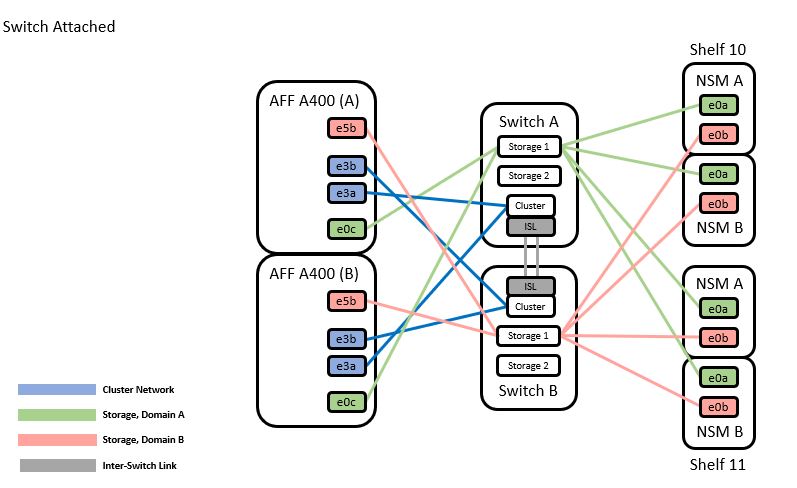
-
验证 HA 对 1(以及 HA 对 2)的存储配置是否正确且无错误:
system switch ethernet show显示示例
storage::*> system switch ethernet show Switch Type Address Model ------------------------- --------------------- ---------------- ---------- sh1 storage-network 172.17.227.5 C9336C Serial Number: FOC221206C2 Is Monitored: true Reason: none Software Version: Cisco Nexus Operating System (NX-OS) Software, Version 9.3(5) Version Source: CDP sh2 storage-network 172.17.227.6 C9336C Serial Number: FOC220443LZ Is Monitored: true Reason: None Software Version: Cisco Nexus Operating System (NX-OS) Software, Version 9.3(5) Version Source: CDP 2 entries were displayed. storage::*> -
步骤2:验证节点端口是否健康且运行正常。
storage port show -port-type ENET显示示例
storage::*> storage port show -port-type ENET Speed VLAN Node Port Type Mode (Gb/s) State Status ID ------- ------- ------- ---------- --------- --------- --------- ----- node1 e0c ENET storage 100 enabled online 30 e0d ENET storage 100 enabled online 30 e5a ENET storage 100 enabled online 30 e5b ENET storage 100 enabled online 30 node2 e0c ENET storage 100 enabled online 30 e0d ENET storage 100 enabled online 30 e5a ENET storage 100 enabled online 30 e5b ENET storage 100 enabled online 30 -
将 HA 对 1、NSM224 路径 A 的电缆从存储交换机 A 移至存储交换机 A 上 HA 对 1、路径 A 的共享 NS224 存储端口。
-
将 HA 对 1、节点 A、路径 A 的电缆移至存储交换机 A 上 HA 对 1、节点 A 的共享存储端口。
-
将 HA 对 1、节点 B、路径 A 的电缆移至存储交换机 A 上 HA 对 1、节点 B 的共享存储端口。
-
验证连接到 HA 对 1 的存储设备(存储交换机 A)是否运行正常:
system health alert show -instance显示示例
storage::*> system health alert show -instance There are no entries matching your query.
-
将共享交换机 A 上的存储 RCF 文件替换为共享 RCF 文件。看"在Cisco Nexus 9336C-FX2 共享交换机上安装 RCF"更多详情请见下文。
-
验证连接到 HA 对 1 的存储设备(存储交换机 B)是否运行正常:
system health alert show -instance显示示例
storage::*> system health alert show -instance There are no entries matching your query.
-
将 HA 对 1、NSM224 路径 B 电缆从存储交换机 B 移至 HA 对 1、路径 B 到存储交换机 B 的共享 NS224 存储端口。
-
将 HA 对 1、节点 A、路径 B 的电缆移至存储交换机 B 上 HA 对 1、节点 A、路径 B 的共享存储端口。
-
将 HA 对 1、节点 B、路径 B 的电缆移至存储交换机 B 上 HA 对 1、节点 B、路径 B 的共享存储端口。
-
验证连接到 HA 对 1 的存储设备(存储交换机 B)是否运行正常:
system health alert show -instance显示示例
storage::*> system health alert show -instance There are no entries matching your query.
-
将共享交换机 B 上的存储 RCF 文件替换为共享 RCF 文件。看"在Cisco Nexus 9336C-FX2 共享交换机上安装 RCF"更多详情请见下文。
-
验证连接到 HA 对 1 的存储设备(存储交换机 B)是否运行正常:
system health alert show -instance显示示例
storage::*> system health alert show -instance There are no entries matching your query.
-
显示示例
sh1# configure Enter configuration commands, one per line. End with CNTL/Z. sh1 (config)# interface e1/35-36 sh1 (config-if-range)# no lldp transmit sh1 (config-if-range)# no lldp receive sh1 (config-if-range)# switchport mode trunk sh1 (config-if-range)# no spanning-tree bpduguard enable sh1 (config-if-range)# channel-group 101 mode active sh1 (config-if-range)# exit sh1 (config)# interface port-channel 101 sh1 (config-if)# switchport mode trunk sh1 (config-if)# spanning-tree port type network sh1 (config-if)# exit sh1 (config)# exit
-
将 HA 对 1 从无交换机集群转换为有交换机集群。使用共享 RCF 定义的集群端口分配。看"安装 NX-OS 软件和参考配置文件 (RCF)"更多详情请咨询。
-
验证交换网络配置是否有效:
network port show
交换机迁移完成后,您可以…… "配置交换机健康监控"。


