資源配置LUN
 建議變更
建議變更


您可以使用Active IQ Unified Manager 隨附的資源配置API、在儲存虛擬機器(SVM)上配置LUN。這項資源配置工作流程詳細說明在建立LUN之前、擷取SVM、效能服務層級和儲存效率原則金鑰的步驟。
下圖說明LUN資源配置工作流程的步驟。
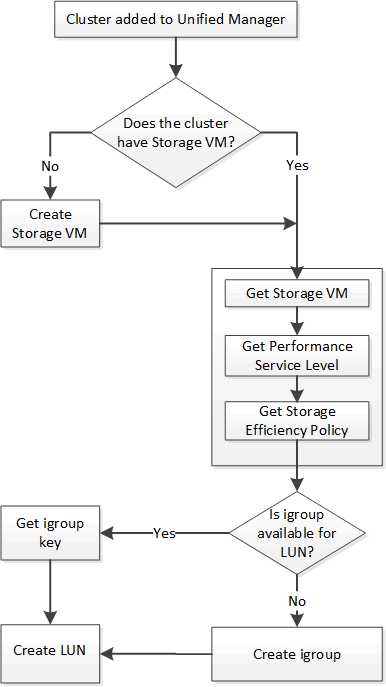

|
此工作流程假設ONTAP 已將整個叢集新增至Unified Manager、而且已取得叢集金鑰。工作流程也假設叢集上已建立SVM。 |
-
如「驗證叢集上的SVM」工作流程主題所述、取得您要在其中建立LUN的SVM金鑰。
-
執行下列API並從回應擷取金鑰、以取得Performance Service層級的金鑰。
類別 HTTP動詞 路徑 儲存供應商
取得
/storage-provider/performance-service-levels您可以設定、擷取系統定義的效能服務層級詳細資料
system_defined輸入參數至true。從輸出中、取得要套用至LUN的Performance Service層級關鍵。 -
您也可以執行下列API並從回應擷取金鑰、以取得您要套用至LUN之儲存效率原則的儲存效率原則金鑰。
類別 HTTP動詞 路徑 儲存供應商
取得
/storage-provider/storage-efficiency-policies -
判斷是否已建立啟動器群組(igroup)、以授予您要建立之LUN目標的存取權。
類別 HTTP動詞 路徑 資料中心
取得
/datacenter/protocols/san/igroups/datacenter/protocols/san/igroups/{key}您必須輸入參數值、以指出igroup有權存取的SVM。此外、如果您要查詢特定的igroup、請輸入igroup名稱(金鑰)作為輸入參數。
-
在輸出中、如果您可以找到要授予存取權的igroup、請取得金鑰。否則請建立igroup。
類別 HTTP動詞 路徑 資料中心
貼文
/datacenter/protocols/san/igroups您必須輸入要建立的igroup詳細資料、做為輸入參數。這是同步呼叫、您可以在輸出中驗證igroup建立。發生錯誤時、會顯示一則訊息、供您疑難排解並重新執行API。
-
建立LUN。
類別 HTTP動詞 路徑 儲存供應商
貼文
/storage-provider/luns若要建立LUN、請確定您已將擷取的值新增為必要的輸入參數。
儲存效率原則是建立LUN的選用參數。
範例Curl
您必須輸入要建立之LUN的所有詳細資料、做為輸入參數。
curl -X POST "https://<hostname>/api/storage-provider/luns" -H "accept: application/json" -H "Content-Type: application/json" -H "Authorization: Basic <Base64EncodedCredentials>" -d "{ \"name\": \"MigrationLunWithVol\", \"os_type\": \"windows\", \"performance_service_level\": { \"key\": \"7873dc0d-0ee5-11ea-82d7-fa163ea0eb69\" }, \"space\": { \"size\": 1024000000 }, \"svm\": { \"key\": \"333fbcfa-0ace-11ea-9d6d-00a09897cc15:type=vserver,uuid=4d462ec8-0f56-11ea-9d6d-00a09897cc15\" }}"Json輸出會顯示一個工作物件金鑰、您可以使用該金鑰來驗證您所建立的LUN。
-
使用查詢工作時傳回的工作物件金鑰來驗證LUN建立:
類別 HTTP動詞 路徑 管理伺服器
取得
/management-server/jobs/{key}回應結束時、您會看到所建立LUN的金鑰。
{ "name": "lunKey", "value": "key": "f963839f-0f95-11ea-9963-00a098884af5:type=lun,uuid=71f3187e-bf19-4f34-ba34-b1736209b45a" } ], "_links": { "self": { "href": "/api/management-server/jobs/fa7c856d29e2b80f%3A-8d3325d%3A16e9eb5ed6d%3A-548b" } } } -
使用傳回的金鑰執行下列API、以驗證LUN的建立:
類別 HTTP動詞 路徑 儲存供應商
取得
/storage-provider/luns/{key}-
JSON*輸出範例*
您可以看到的是POST方法
/storage-provider/luns內部呼叫每個函數所需的所有API、並建立物件。例如、它會叫用/storage-provider/performance-service-levels/用於指派LUN效能服務層級的API。
{ "key": "f963839f-0f95-11ea-9963-00a098884af5:type=lun,uuid=71f3187e-bf19-4f34-ba34-b1736209b45a", "name": "/vol/NSLM_VOL_LUN_1574753881051/LunForTesting1", "uuid": "71f3187e-bf19-4f34-ba34-b1736209b45a", "cluster": { "uuid": "f963839f-0f95-11ea-9963-00a098884af5", "key": "f963839f-0f95-11ea-9963-00a098884af5:type=cluster,uuid=f963839f-0f95-11ea-9963-00a098884af5", "name": "sti2552-4451574693410", "_links": { "self": { "href": "/api/datacenter/cluster/clusters/f963839f-0f95-11ea-9963-00a098884af5:type=cluster,uuid=f963839f-0f95-11ea-9963-00a098884af5" } } }, "svm": { "uuid": "7754a99c-101f-11ea-9963-00a098884af5", "key": "f963839f-0f95-11ea-9963-00a098884af5:type=vserver,uuid=7754a99c-101f-11ea-9963-00a098884af5", "name": "Testingsvm1", "_links": { "self": { "href": "/api/datacenter/svm/svms/f963839f-0f95-11ea-9963-00a098884af5:type=vserver,uuid=7754a99c-101f-11ea-9963-00a098884af5" } } }, "volume": { "uuid": "961778bb-2be9-4b4a-b8da-57c7026e52ad", "key": "f963839f-0f95-11ea-9963-00a098884af5:type=volume,uuid=961778bb-2be9-4b4a-b8da-57c7026e52ad", "name": "NSLM_VOL_LUN_1574753881051", "_links": { "self": { "href": "/api/datacenter/storage/volumes/f963839f-0f95-11ea-9963-00a098884af5:type=volume,uuid=961778bb-2be9-4b4a-b8da-57c7026e52ad" } } }, "assigned_performance_service_level": { "key": "861f6e4d-0c35-11ea-9d73-fa163e706bc4", "name": "Value", "peak_iops": 75, "expected_iops": 75, "_links": { "self": { "href": "/api/storage-provider/performance-service-levels/861f6e4d-0c35-11ea-9d73-fa163e706bc4" } } }, "recommended_performance_service_level": { "key": null, "name": "Idle", "peak_iops": null, "expected_iops": null, "_links": {} }, "assigned_storage_efficiency_policy": { "key": null, "name": "Unassigned", "_links": {} }, "space": { "size": 1024458752 }, "os_type": "linux", "_links": { "self": { "href": "/api/storage-provider/luns/f963839f-0f95-11ea-9963-00a098884af5%3Atype%3Dlun%2Cuuid%3D71f3187e-bf19-4f34-ba34-b1736209b45a" } } } -
LUN建立或對應失敗的疑難排解步驟
完成此工作流程後、您可能仍會看到LUN建立失敗。即使成功建立LUN、由於無法在您建立LUN的節點上使用SAN LIF或存取端點、因此使用igroup的LUN對應也可能失敗。如果發生故障、您會看到下列訊息:
The nodes <node_name> and <partner_node_name> have no LIFs configured with the iSCSI or FCP protocol for Vserver <server_name>. Use the access-endpoints API to create a LIF for the LUN.
請依照下列疑難排解步驟來解決此問題。
-
在您嘗試建立LUN的SVM上、建立支援iSCSI/FCP傳輸協定的存取端點。
類別 HTTP動詞 路徑 儲存供應商
貼文
/storage-provider/access-endpoints範例Curl
您必須輸入要建立的存取端點詳細資料、做為輸入參數。
請確定您已在輸入參數中新增
address以指出LUN和的主節點ha_address以指出主節點的合作夥伴節點。當您執行此作業時、它會在主節點和合作夥伴節點上建立存取端點。curl -X POST "https://<hostname>/api/storage-provider/access-endpoints" -H "accept: application/json" -H "Content-Type: application/json" -H "Authorization: Basic <Base64EncodedCredentials>" -d "{ \"data_protocols\": [ \"iscsi\" ], \"ip\": { \"address\": \"10.162.83.126\", \"ha_address\": \"10.142.83.126\", \"netmask\": \"255.255.0.0\" }, \"lun\": { \"key\": \"e4f33f90-f75f-11e8-9ed9-00a098e3215f:type=lun,uuid=b8e0c1ae-0997-47c5-97d2-1677d3ec08ff\" }, \"name\": \"aep_example\" }" -
使用Json輸出中傳回的工作物件金鑰查詢工作、以確認其已成功執行、可在SVM上新增存取端點、且已在SVM上啟用iSCSI/FCP服務。
類別 HTTP動詞 路徑 管理伺服器
取得
/management-server/jobs/{key}-
JSON*輸出範例*
在輸出結束時、您可以看到所建立的存取端點金鑰。在下列輸出中
"name": "accessEndpointKey"值表示在LUN主節點上建立的存取端點、金鑰為該端點9c964258-14ef-11ea-95e2-00a098e32c28。。"name": "accessEndpointHAKey"值表示在主節點的合作夥伴節點上建立的存取端點、其金鑰為9d347006-14ef-11ea-8760-00a098e3215f。
"job_results": [ { "name": "accessEndpointKey", "value": "e4f33f90-f75f-11e8-9ed9-00a098e3215f:type=network_lif,lif_uuid=9c964258-14ef-11ea-95e2-00a098e32c28" }, { "name": "accessEndpointHAKey", "value": "e4f33f90-f75f-11e8-9ed9-00a098e3215f:type=network_lif,lif_uuid=9d347006-14ef-11ea-8760-00a098e3215f" } ], "_links": { "self": { "href": "/api/management-server/jobs/71377eeea0b25633%3A-30a2dbfe%3A16ec620945d%3A-7f5a" } } } -
-
修改LUN以更新igroup對應。如需工作流程修改的詳細資訊、請參閱「如何調整儲存工作負載」。
類別 HTTP動詞 路徑 儲存供應商
修補程式
/storage-provider/lun/{key}在輸入中、指定要用來更新LUN對應的igroup金鑰、以及LUN金鑰。
範例Curl
curl -X PATCH "https://<hostname>/api/storage-provider/luns/e4f33f90-f75f-11e8-9ed9-00a098e3215f%3Atype%3Dlun%2Cuuid%3Db8e0c1ae-0997-47c5-97d2-1677d3ec08ff" -H "accept: application/json" -H "Content-Type: application/json" -H "Authorization: Basic <Base64EncodedCredentials>" -d "{ \"lun_maps\": [ { \"igroup\": { \"key\": \"e4f33f90-f75f-11e8-9ed9-00a098e3215f:type=igroup,uuid=d19ec2fa-fec7-11e8-b23d-00a098e32c28\" }, \"logical_unit_number\": 3 } ]}"Json輸出會顯示一個工作物件金鑰、您可以使用該金鑰來驗證對應是否成功。
-
使用LUN金鑰查詢以驗證LUN對應。
類別 HTTP動詞 路徑 儲存供應商
取得
/storage-provider/luns/{key}-
JSON*輸出範例*
在輸出中、您可以看到LUN已成功對應至igroup(金鑰
d19ec2fa-fec7-11e8-b23d-00a098e32c28)。
{ "key": "e4f33f90-f75f-11e8-9ed9-00a098e3215f:type=lun,uuid=b8e0c1ae-0997-47c5-97d2-1677d3ec08ff", "name": "/vol/NSLM_VOL_LUN_1575282642267/example_lun", "uuid": "b8e0c1ae-0997-47c5-97d2-1677d3ec08ff", "cluster": { "uuid": "e4f33f90-f75f-11e8-9ed9-00a098e3215f", "key": "e4f33f90-f75f-11e8-9ed9-00a098e3215f:type=cluster,uuid=e4f33f90-f75f-11e8-9ed9-00a098e3215f", "name": "umeng-aff220-01-02", "_links": { "self": { "href": "/api/datacenter/cluster/clusters/e4f33f90-f75f-11e8-9ed9-00a098e3215f:type=cluster,uuid=e4f33f90-f75f-11e8-9ed9-00a098e3215f" } } }, "svm": { "uuid": "97f47088-fa8e-11e8-9ed9-00a098e3215f", "key": "e4f33f90-f75f-11e8-9ed9-00a098e3215f:type=vserver,uuid=97f47088-fa8e-11e8-9ed9-00a098e3215f", "name": "NSLM12_SVM_ritu", "_links": { "self": { "href": "/api/datacenter/svm/svms/e4f33f90-f75f-11e8-9ed9-00a098e3215f:type=vserver,uuid=97f47088-fa8e-11e8-9ed9-00a098e3215f" } } }, "volume": { "uuid": "a1e09503-a478-43a0-8117-d25491840263", "key": "e4f33f90-f75f-11e8-9ed9-00a098e3215f:type=volume,uuid=a1e09503-a478-43a0-8117-d25491840263", "name": "NSLM_VOL_LUN_1575282642267", "_links": { "self": { "href": "/api/datacenter/storage/volumes/e4f33f90-f75f-11e8-9ed9-00a098e3215f:type=volume,uuid=a1e09503-a478-43a0-8117-d25491840263" } } }, "lun_maps": [ { "igroup": { "uuid": "d19ec2fa-fec7-11e8-b23d-00a098e32c28", "key": "e4f33f90-f75f-11e8-9ed9-00a098e3215f:type=igroup,uuid=d19ec2fa-fec7-11e8-b23d-00a098e32c28", "name": "lun55_igroup", "_links": { "self": { "href": "/api/datacenter/protocols/san/igroups/e4f33f90-f75f-11e8-9ed9-00a098e3215f:type=igroup,uuid=d19ec2fa-fec7-11e8-b23d-00a098e32c28" } } }, "logical_unit_number": 3 } ], "assigned_performance_service_level": { "key": "cf2aacda-10df-11ea-bbe6-fa163e599489", "name": "Value", "peak_iops": 75, "expected_iops": 75, "_links": { "self": { "href": "/api/storage-provider/performance-service-levels/cf2aacda-10df-11ea-bbe6-fa163e599489" } } }, "recommended_performance_service_level": { "key": null, "name": "Idle", "peak_iops": null, "expected_iops": null, "_links": {} }, "assigned_storage_efficiency_policy": { "key": null, "name": "Unassigned", "_links": {} }, "space": { "size": 1073741824 }, "os_type": "linux", "_links": { "self": { "href": "/api/storage-provider/luns/e4f33f90-f75f-11e8-9ed9-00a098e3215f%3Atype%3Dlun%2Cuuid%3Db8e0c1ae-0997-47c5-97d2-1677d3ec08ff" } } } -


