手動設定Cisco FC交換器
 建議變更
建議變更


必須針對ISL和儲存連線、適當設定每台MetroCluster 採用此功能的Cisco交換器。
以下要求適用於Cisco FC交換器:
-
您必須在相同的NX-OS版本和授權下、使用四個相同型號的Cisco交換器。
-
這個組態需要四個交換器。MetroCluster
這四台交換器必須連接至兩個交換器的架構、每個架構橫跨兩個站台。
-
交換器必須支援連線至Atto FibreBridge模型。
-
您無法在Cisco FC儲存架構中使用加密或壓縮。不支援MetroCluster 此功能。
在中 "NetApp互通性對照表工具IMT (不含)"、您可以使用儲存解決方案欄位來選擇MetroCluster 您的解決方案。您可以使用*元件總管*來選取元件和ONTAP 更新版本、以精簡搜尋範圍。您可以按一下「顯示結果」來顯示符合條件的支援組態清單。
下列需求適用於交換器間連結(ISL)連線:
-
所有ISL在同一個Fabric中必須具有相同的長度和相同的速度。
不同的Fabric可以使用不同長度的ISL。所有Fabric都必須使用相同的速度。
下列需求適用於儲存連線:
-
每個儲存控制器都必須有四個啟動器連接埠、才能連線至交換器架構。
每個儲存控制器必須連接兩個啟動器連接埠至每個光纖。
如果符合下列所有條件、您可以設定FAS8020、AFF8020、FAS8200和AFF E4A300系統、每個控制器都有兩個啟動器連接埠(每個架構都有一個啟動器連接埠):
-
可用的FC啟動器連接埠少於四個、無法將其他連接埠設定為FC啟動器。
-
所有插槽均在使用中、無法新增FC啟動器卡。
-
Cisco交換器授權需求
Cisco交換器在Fabric附加MetroCluster 的支援功能組態中、可能需要特定的功能型授權。這些授權可讓您在交換器上使用QoS或長距離模式信用點數等功能。您必須在MetroCluster 所有四個採用的交換器上安裝所需的功能型授權、以供選擇。
下列功能型授權可能需要在MetroCluster 一套功能性的組態中使用:
-
Enterprise_pkg
此授權可讓您在Cisco交換器上使用QoS功能。
-
連接埠啟動套件
您可以將此授權用於Cisco 9148交換器。此授權可讓您啟動或停用交換器上的連接埠、只要在任何指定時間只有16個連接埠處於作用中狀態即可。根據預設、Cisco MDS 9148交換器會啟用16個連接埠。
-
fm_Server_.pkg
此授權可讓您同時管理Fabric、並透過網頁瀏覽器管理交換器。
fm_Server_pkg授權也可啟用效能管理功能、例如效能臨界值和臨界值監控。如需此授權的詳細資訊、請參閱Cisco Fabric Manager伺服器套件。
您可以使用show license usage命令來驗證是否已安裝授權。如果您沒有這些授權、請在繼續安裝之前聯絡您的銷售代表。

|
Cisco MDS 9250i交換器有兩個固定的1/10 GbE IP儲存服務連接埠。這些連接埠不需要額外授權。Cisco SAN Extension over IP應用程式套件是這些交換器的標準授權、可啟用FCIP和壓縮等功能。 |
將Cisco FC交換器設為原廠預設值
若要確保組態成功、您必須將交換器設定為其原廠預設值。如此可確保交換器從乾淨的組態啟動。
此工作必須在MetroCluster 所有採用此功能的交換器上執行。
-
建立主控台連線、然後登入同一個網路中的兩個交換器。
-
將交換器設回預設設定:
寫擦除
當系統提示您確認命令時、您可以回應「y」。這會清除交換器上的所有授權與組態資訊。
-
重新啟動交換器:
"重裝"
當系統提示您確認命令時、您可以回應「y」。
-
在另一個交換器上重複執行「write erase(寫入清除)」和「erload(重新載入)」命令。
發出「reload」命令後、交換器會重新開機、然後提示設定問題。此時、請繼續下一節。
以下範例顯示由FC_switch_a_1和FC_switch_B_1組成的網路架構上的程序。
FC_Switch_A_1# write erase
Warning: This command will erase the startup-configuration.
Do you wish to proceed anyway? (y/n) [n] y
FC_Switch_A_1# reload
This command will reboot the system. (y/n)? [n] y
FC_Switch_B_1# write erase
Warning: This command will erase the startup-configuration.
Do you wish to proceed anyway? (y/n) [n] y
FC_Switch_B_1# reload
This command will reboot the system. (y/n)? [n] y
設定Cisco FC交換器的基本設定和社群字串
您必須使用「Setup」命令或發出「REload」命令後、指定基本設定。
-
如果交換器未顯示設定問題、請設定基本交換器設定:
《設定》
-
接受設定問題的預設回應、直到系統提示您輸入SNMP社群字串為止。
-
將社群字串設為「'public'(全部為小寫)、以便從ONTAP 「顯示器」存取。
您可以將社群字串設為「'public'」以外的值、但必須ONTAP 使用您指定的社群字串來設定「效益監視器」。
以下範例顯示FC-switch_a_1上的命令:
FC_switch_A_1# setup Configure read-only SNMP community string (yes/no) [n]: y SNMP community string : public Note: Please set the SNMP community string to "Public" or another value of your choosing. Configure default switchport interface state (shut/noshut) [shut]: noshut Configure default switchport port mode F (yes/no) [n]: n Configure default zone policy (permit/deny) [deny]: deny Enable full zoneset distribution? (yes/no) [n]: yes下列範例顯示FC-switch_B_1上的命令:
FC_switch_B_1# setup Configure read-only SNMP community string (yes/no) [n]: y SNMP community string : public Note: Please set the SNMP community string to "Public" or another value of your choosing. Configure default switchport interface state (shut/noshut) [shut]: noshut Configure default switchport port mode F (yes/no) [n]: n Configure default zone policy (permit/deny) [deny]: deny Enable full zoneset distribution? (yes/no) [n]: yes
取得連接埠授權
您不需要在持續範圍的連接埠上使用Cisco交換器授權、而是可以取得所使用之特定連接埠的授權、並從未使用的連接埠移除授權。
您應該確認交換器組態中的授權連接埠數量、並視需要將授權從一個連接埠移至另一個連接埠。
-
顯示交換器架構的授權使用量:
「如何連接埠資源模組1」
判斷哪些連接埠需要授權。如果其中有些連接埠未經授權、請判斷您是否有額外的授權連接埠、並考慮移除這些連接埠的授權。
-
進入組態模式:
組態t
-
從選取的連接埠移除授權:
-
選取要未經授權的連接埠:
「介面_介面名稱_」
-
從連接埠移除授權:
「不需取得連接埠授權」
-
結束連接埠組態介面:
「退出」
-
-
取得所選連接埠的授權:
-
選取要未經授權的連接埠:
「介面_介面名稱_」
-
讓連接埠符合取得授權的資格:
「連接埠授權」
-
在連接埠上取得授權:
「取得連接埠授權」
-
結束連接埠組態介面:
「退出」
-
-
針對任何其他連接埠重複上述步驟。
-
結束組態模式:
「退出」
移除及取得連接埠上的授權
此範例顯示正在從連接埠FC1/2移除授權、連接埠FC1/1符合取得授權的資格、以及正在連接埠FC1/1上取得的授權:
Switch_A_1# conf t
Switch_A_1(config)# interface fc1/2
Switch_A_1(config)# shut
Switch_A_1(config-if)# no port-license acquire
Switch_A_1(config-if)# exit
Switch_A_1(config)# interface fc1/1
Switch_A_1(config-if)# port-license
Switch_A_1(config-if)# port-license acquire
Switch_A_1(config-if)# no shut
Switch_A_1(config-if)# end
Switch_A_1# copy running-config startup-config
Switch_B_1# conf t
Switch_B_1(config)# interface fc1/2
Switch_B_1(config)# shut
Switch_B_1(config-if)# no port-license acquire
Switch_B_1(config-if)# exit
Switch_B_1(config)# interface fc1/1
Switch_B_1(config-if)# port-license
Switch_B_1(config-if)# port-license acquire
Switch_B_1(config-if)# no shut
Switch_B_1(config-if)# end
Switch_B_1# copy running-config startup-config
下列範例顯示正在驗證的連接埠授權使用量:
Switch_A_1# show port-resources module 1
Switch_B_1# show port-resources module 1
在Cisco MDS 9148或9148S交換器中啟用連接埠
在Cisco MDS 9148或9148S交換器中、您必須手動啟用MetroCluster 以供選擇的連接埠。
-
您可以在Cisco MDS 9148或9148S交換器中手動啟用16個連接埠。
-
Cisco交換器可讓您將Pod授權套用至隨機連接埠、而非依序套用。
-
Cisco交換器需要使用每個連接埠群組的一個連接埠、除非您需要12個以上的連接埠。
-
檢視Cisco交換器中可用的連接埠群組:
「How port-Resources模組_blue_number_」
-
授權並取得連接埠群組中所需的連接埠:
組態t
"interface port_number"
《小屋》
「取得連接埠授權」
"不關機"
例如、下列命令順序授權並取得連接埠光纖通道1/45:
switch# config t switch(config)# switch(config)# interface fc 1/45 switch(config-if)# switch(config-if)# shut switch(config-if)# port-license acquire switch(config-if)# no shut switch(config-if)# end
-
儲存組態:
「copy running-config startup-config」
在Cisco FC交換器上設定F-port
您必須在FC交換器上設定F-port。
在不支援的組態中MetroCluster 、F連接埠是將交換器連接至HBA啟動器、FC-VI互連和FC對SAS橋接器的連接埠。
每個連接埠都必須個別設定。
請參閱下列各節、識別您組態的F-port(交換器對節點):
此工作必須在MetroCluster 整個交換器上執行、且必須採用此功能。
-
進入組態模式:
組態t
-
進入連接埠的介面組態模式:
「介面_port-ID_」
-
關閉連接埠:
「關機」
-
將連接埠設為F模式:
'切換模式F'
-
將連接埠設定為固定速度:
「witchport speed spee-value」
「spee-value」可以是「8000」或「16000」
-
將交換器連接埠的速率模式設定為專用:
「witchport RA率 模式Dedicated」
-
重新啟動連接埠:
"不關機"
-
結束組態模式:
《結束》
以下範例顯示兩個交換器上的命令:
Switch_A_1# config t FC_switch_A_1(config)# interface fc 1/1 FC_switch_A_1(config-if)# shutdown FC_switch_A_1(config-if)# switchport mode F FC_switch_A_1(config-if)# switchport speed 8000 FC_switch_A_1(config-if)# switchport rate-mode dedicated FC_switch_A_1(config-if)# no shutdown FC_switch_A_1(config-if)# end FC_switch_A_1# copy running-config startup-config FC_switch_B_1# config t FC_switch_B_1(config)# interface fc 1/1 FC_switch_B_1(config-if)# switchport mode F FC_switch_B_1(config-if)# switchport speed 8000 FC_switch_B_1(config-if)# switchport rate-mode dedicated FC_switch_B_1(config-if)# no shutdown FC_switch_B_1(config-if)# end FC_switch_B_1# copy running-config startup-config
將緩衝區對緩衝區的信用額度指派給ISL所在同一個連接埠群組中的F-Port
如果F連接埠與ISL位於同一個連接埠群組、則必須將緩衝區對緩衝區的信用額度指派給F連接埠。如果連接埠沒有所需的緩衝區對緩衝資源、則ISL可能無法運作。
如果F連接埠與ISL連接埠不在同一個連接埠群組中、則不需要執行此工作。
如果F連接埠位於包含ISL的連接埠群組中、則必須在MetroCluster 支援該組態的每個FC交換器上執行此工作。
-
進入組態模式:
組態t
-
設定連接埠的介面組態模式:
「介面_port-ID_」
-
停用連接埠:
《小屋》
-
如果連接埠尚未處於F模式、請將連接埠設為F模式:
'切換模式F'
-
將非E連接埠的緩衝區對緩衝區信用額度設為1:
《witchport fcrxbbCredit 1》
-
重新啟用連接埠:
"不關機"
-
結束組態模式:
「退出」
-
將更新的組態複製到啟動組態:
「copy running-config startup-config」
-
驗證分配給連接埠的緩衝區對緩衝區信用額度:
「如何連接埠資源模組1」
-
結束組態模式:
「退出」
-
在網路中的另一台交換器上重複上述步驟。
-
驗證設定:
「如何連接埠資源模組1」
在此範例中、連接埠FC1/40是ISL。連接埠FC1/37、FC1/38和FC1/39位於相同的連接埠群組中、必須加以設定。
下列命令顯示設定FC1/37到FC1/39的連接埠範圍:
FC_switch_A_1# conf t FC_switch_A_1(config)# interface fc1/37-39 FC_switch_A_1(config-if)# shut FC_switch_A_1(config-if)# switchport mode F FC_switch_A_1(config-if)# switchport fcrxbbcredit 1 FC_switch_A_1(config-if)# no shut FC_switch_A_1(config-if)# exit FC_switch_A_1# copy running-config startup-config FC_switch_B_1# conf t FC_switch_B_1(config)# interface fc1/37-39 FC_switch_B_1(config-if)# shut FC_switch_B_1(config-if)# switchport mode F FC_switch_B_1(config-if)# switchport fcrxbbcredit 1 FC_switch_A_1(config-if)# no shut FC_switch_A_1(config-if)# exit FC_switch_B_1# copy running-config startup-config
下列命令和系統輸出顯示設定已正確套用:
FC_switch_A_1# show port-resource module 1
...
Port-Group 11
Available dedicated buffers are 93
--------------------------------------------------------------------
Interfaces in the Port-Group B2B Credit Bandwidth Rate Mode
Buffers (Gbps)
--------------------------------------------------------------------
fc1/37 32 8.0 dedicated
fc1/38 1 8.0 dedicated
fc1/39 1 8.0 dedicated
...
FC_switch_B_1# port-resource module
...
Port-Group 11
Available dedicated buffers are 93
--------------------------------------------------------------------
Interfaces in the Port-Group B2B Credit Bandwidth Rate Mode
Buffers (Gbps)
--------------------------------------------------------------------
fc1/37 32 8.0 dedicated
fc1/38 1 8.0 dedicated
fc1/39 1 8.0 dedicated
...
在Cisco FC交換器上建立及設定VSAN
您必須為FC-VI連接埠建立VSAN、MetroCluster 並為每個FC交換器上的儲存連接埠建立VSAN(以供支援)(以供支援)。
VSAN應該有唯一的號碼和名稱。如果您使用兩個ISL來依序傳送框架、則必須執行其他組態。
此工作的範例使用下列命名慣例:
交換器架構 |
vSAN名稱 |
ID號碼 |
1. |
FCVI_1_10 |
10. |
STOR_1_20 |
20 |
2. |
FCVI_2_30 |
30 |
STOR_2_20 |
此工作必須在每個FC交換器架構上執行。
-
設定FC-VI VSAN:
-
如果您尚未進入組態模式:
組態t
-
編輯VSAN資料庫:
"vSAN資料庫"
-
設定VSAN ID:
「vSAN vSAN-ID」
-
設定VSAN名稱:
「vSAN vSAN-ID name vSAN_name」
-
-
新增連接埠至FC-VI VSAN:
-
在VSAN中新增每個連接埠的介面:
「vSAN vSAN-ID_介面_interface_name」
對於FC-VI VSAN、將會新增連接本機FC-VI連接埠的連接埠。
-
結束組態模式:
《結束》
-
將執行組態複製到啟動組態:
「copy running-config startup-config」
在下列範例中、連接埠為FC1/1和FC1/13:
FC_switch_A_1# conf t FC_switch_A_1(config)# vsan database FC_switch_A_1(config)# vsan 10 interface fc1/1 FC_switch_A_1(config)# vsan 10 interface fc1/13 FC_switch_A_1(config)# end FC_switch_A_1# copy running-config startup-config FC_switch_B_1# conf t FC_switch_B_1(config)# vsan database FC_switch_B_1(config)# vsan 10 interface fc1/1 FC_switch_B_1(config)# vsan 10 interface fc1/13 FC_switch_B_1(config)# end FC_switch_B_1# copy running-config startup-config
-
-
驗證VSAN的連接埠成員資格:
「vSAN成員」
FC_switch_A_1# show vsan member FC_switch_B_1# show vsan member
-
設定VSAN以保證依序交付框架或不按順序交付框架:
建議使用標準IOD設定。只有在必要時才應設定ood。 -
必須執行下列步驟以設定依序傳送框架:
-
進入組態模式:
"conft"
-
為VSAN提供訂單交換保證:
「訂單保證vSAN vSAN-ID」
對於FC-VI VSAN(FCVI_1_10和FCVI_2_30)、您必須依序啟用僅在VSAN 10上的框架和交換保證。 -
啟用VSAN的負載平衡:
「vSAN _vSAN-ID_負載平衡src-dst-id」
-
結束組態模式:
《結束》
-
將執行組態複製到啟動組態:
「copy running-config startup-config」
在FC_switch_a_1上設定以順序傳送框架的命令:
FC_switch_A_1# config t FC_switch_A_1(config)# in-order-guarantee vsan 10 FC_switch_A_1(config)# vsan database FC_switch_A_1(config-vsan-db)# vsan 10 loadbalancing src-dst-id FC_switch_A_1(config-vsan-db)# end FC_switch_A_1# copy running-config startup-config
在FC_switch_B_1上設定框架的順序傳送命令:
FC_switch_B_1# config t FC_switch_B_1(config)# in-order-guarantee vsan 10 FC_switch_B_1(config)# vsan database FC_switch_B_1(config-vsan-db)# vsan 10 loadbalancing src-dst-id FC_switch_B_1(config-vsan-db)# end FC_switch_B_1# copy running-config startup-config
-
-
必須執行下列步驟、才能設定不按順序傳送框架:
-
進入組態模式:
"conft"
-
停用VSAN的訂單交換保證:
「沒有訂單保證vSAN vSAN-ID」
-
啟用VSAN的負載平衡:
「vSAN _vSAN-ID_負載平衡src-dst-id」
-
結束組態模式:
《結束》
-
將執行組態複製到啟動組態:
「copy running-config startup-config」
在FC_switch_a_1上設定傳輸框架順序不正常的命令:
FC_switch_A_1# config t FC_switch_A_1(config)# no in-order-guarantee vsan 10 FC_switch_A_1(config)# vsan database FC_switch_A_1(config-vsan-db)# vsan 10 loadbalancing src-dst-id FC_switch_A_1(config-vsan-db)# end FC_switch_A_1# copy running-config startup-config
在FC_switch_B_1上設定框架的不按順序傳送的命令:
FC_switch_B_1# config t FC_switch_B_1(config)# no in-order-guarantee vsan 10 FC_switch_B_1(config)# vsan database FC_switch_B_1(config-vsan-db)# vsan 10 loadbalancing src-dst-id FC_switch_B_1(config-vsan-db)# end FC_switch_B_1# copy running-config startup-config
+
在ONTAP 控制器模組上設定功能時、必須在MetroCluster 每個控制器模組上明確設定ood、以供採用此功能。 -
-
-
設定FC-VI VSAN的QoS原則:
-
進入組態模式:
"conft"
-
依序輸入下列命令、啟用QoS並建立類別對應:
「QoS啟用」
「QoS類別對應_class_name_ MATCH -any」
-
將上一步建立的類別對應新增至原則對應:
"Class class_name"
-
設定優先順序:
第一優先
-
將VSAN新增至先前在此程序中建立的原則對應:
「QoS服務原則_policy_name_ vSAN vSAN-id」
-
將更新的組態複製到啟動組態:
「copy running-config startup-config」
在FC_switch_a_1上設定QoS原則的命令:
FC_switch_A_1# conf t FC_switch_A_1(config)# qos enable FC_switch_A_1(config)# qos class-map FCVI_1_10_Class match-any FC_switch_A_1(config)# qos policy-map FCVI_1_10_Policy FC_switch_A_1(config-pmap)# class FCVI_1_10_Class FC_switch_A_1(config-pmap-c)# priority high FC_switch_A_1(config-pmap-c)# exit FC_switch_A_1(config)# exit FC_switch_A_1(config)# qos service policy FCVI_1_10_Policy vsan 10 FC_switch_A_1(config)# end FC_switch_A_1# copy running-config startup-config
在FC_switch_B_1上設定QoS原則的命令:
FC_switch_B_1# conf t FC_switch_B_1(config)# qos enable FC_switch_B_1(config)# qos class-map FCVI_1_10_Class match-any FC_switch_B_1(config)# qos policy-map FCVI_1_10_Policy FC_switch_B_1(config-pmap)# class FCVI_1_10_Class FC_switch_B_1(config-pmap-c)# priority high FC_switch_B_1(config-pmap-c)# exit FC_switch_B_1(config)# exit FC_switch_B_1(config)# qos service policy FCVI_1_10_Policy vsan 10 FC_switch_B_1(config)# end FC_switch_B_1# copy running-config startup-config
-
-
設定儲存VSAN:
-
設定VSAN ID:
「vSAN vSAN-ID」
-
設定VSAN名稱:
「vSAN vSAN-ID name vSAN_name」
在FC_switch_a_1上設定儲存VSAN的命令:
FC_switch_A_1# conf t FC_switch_A_1(config)# vsan database FC_switch_A_1(config-vsan-db)# vsan 20 FC_switch_A_1(config-vsan-db)# vsan 20 name STOR_1_20 FC_switch_A_1(config-vsan-db)# end FC_switch_A_1# copy running-config startup-config
在FC_switch_B_1上設定儲存VSAN的命令:
FC_switch_B_1# conf t FC_switch_B_1(config)# vsan database FC_switch_B_1(config-vsan-db)# vsan 20 FC_switch_B_1(config-vsan-db)# vsan 20 name STOR_1_20 FC_switch_B_1(config-vsan-db)# end FC_switch_B_1# copy running-config startup-config
-
-
新增連接埠至儲存VSAN。
對於儲存VSAN、必須新增所有連接HBA或FC對SAS橋接器的連接埠。在此範例中、FC1/5、FC1/9、FC1/17、FC1/21。正在新增FC1/25、FC1/29、FC1/33和FC1/37。
在FC_switch_a_1上新增連接埠至儲存VSAN的命令:
FC_switch_A_1# conf t FC_switch_A_1(config)# vsan database FC_switch_A_1(config)# vsan 20 interface fc1/5 FC_switch_A_1(config)# vsan 20 interface fc1/9 FC_switch_A_1(config)# vsan 20 interface fc1/17 FC_switch_A_1(config)# vsan 20 interface fc1/21 FC_switch_A_1(config)# vsan 20 interface fc1/25 FC_switch_A_1(config)# vsan 20 interface fc1/29 FC_switch_A_1(config)# vsan 20 interface fc1/33 FC_switch_A_1(config)# vsan 20 interface fc1/37 FC_switch_A_1(config)# end FC_switch_A_1# copy running-config startup-config
在FC_switch_B_1上新增連接埠至儲存VSAN的命令:
FC_switch_B_1# conf t FC_switch_B_1(config)# vsan database FC_switch_B_1(config)# vsan 20 interface fc1/5 FC_switch_B_1(config)# vsan 20 interface fc1/9 FC_switch_B_1(config)# vsan 20 interface fc1/17 FC_switch_B_1(config)# vsan 20 interface fc1/21 FC_switch_B_1(config)# vsan 20 interface fc1/25 FC_switch_B_1(config)# vsan 20 interface fc1/29 FC_switch_B_1(config)# vsan 20 interface fc1/33 FC_switch_B_1(config)# vsan 20 interface fc1/37 FC_switch_B_1(config)# end FC_switch_B_1# copy running-config startup-config
設定E連接埠
您必須設定連接ISL的交換器連接埠(這些是E連接埠)。
您使用的程序取決於您使用的交換器:
在Cisco FC交換器上設定E連接埠
您必須設定連接交換器間連結(ISL)的FC交換器連接埠。
這些是E連接埠、必須針對每個連接埠進行組態設定。若要這麼做、您必須計算緩衝區對緩衝區信用額度(BBC)的正確數量。
Fabric中的所有ISL都必須設定相同的速度和距離設定。
此工作必須在每個ISL連接埠上執行。
-
請使用下表來判斷可能的連接埠速度每公里所需的調整BBC。
若要判斷正確數量的BBC、您需要將調整後的BBC(由下表決定)乘以交換器之間的距離(單位為公里)。FC VI架構行為需要1.5倍的調整係數。
速度(以Gbps為單位)
每公里需要BBC
需要調整的BBC(每公里BBC x 1.5)
1.
0.5
0.75
2.
1.
1.5
4.
2.
3.
8.
4.
6.
16
8.
12.
例如、若要在4-Gbps連結上計算30公里距離所需的點數、請進行下列計算:
-
以Gbps為單位的速率為4
-
需要調整的BBC為3
-
交換器之間的距離(公里)為30公里
-
3 x 30 = 90
-
進入組態模式:
組態t
-
指定您要設定的連接埠:
「介面_連接埠名稱_」
-
關閉連接埠:
「關機」
-
將連接埠的速率模式設定為「Dedicated(專用)」:
「witchport RA率 模式Dedicated」
-
設定連接埠的速度:
「witchport speed spee-value」
-
設定連接埠的緩衝區對緩衝區點數:
'切入fcrxbbCredit _number_of_buffers _
-
將連接埠設為E模式:
'交換埠模式E '
-
啟用連接埠的主幹模式:
「開啟交換埠主幹模式」
-
將ISL虛擬儲存區域網路(VSAN)新增至主幹:
《witchport trunk allowed vSAN 10》(允許vSAN 10)
"交換埠主幹允許vSAN新增20個"
-
將連接埠新增至連接埠通道1:
「通路群組1」
-
針對Fabric中的合作夥伴交換器上相符的ISL連接埠、重複上述步驟。
下列範例顯示連接埠FC1/41設定的距離為30公里和8 Gbps:
FC_switch_A_1# conf t FC_switch_A_1# shutdown FC_switch_A_1# switchport rate-mode dedicated FC_switch_A_1# switchport speed 8000 FC_switch_A_1# switchport fcrxbbcredit 60 FC_switch_A_1# switchport mode E FC_switch_A_1# switchport trunk mode on FC_switch_A_1# switchport trunk allowed vsan 10 FC_switch_A_1# switchport trunk allowed vsan add 20 FC_switch_A_1# channel-group 1 fc1/36 added to port-channel 1 and disabled FC_switch_B_1# conf t FC_switch_B_1# shutdown FC_switch_B_1# switchport rate-mode dedicated FC_switch_B_1# switchport speed 8000 FC_switch_B_1# switchport fcrxbbcredit 60 FC_switch_B_1# switchport mode E FC_switch_B_1# switchport trunk mode on FC_switch_B_1# switchport trunk allowed vsan 10 FC_switch_B_1# switchport trunk allowed vsan add 20 FC_switch_B_1# channel-group 1 fc1/36 added to port-channel 1 and disabled
-
在兩台交換器上發出下列命令以重新啟動連接埠:
"不關機"
-
針對網路中的其他ISL連接埠、重複上述步驟。
-
將原生VSAN新增至同一網路中兩部交換器的連接埠通道介面:
「介面連接埠通道_number_」
"交換埠主幹允許vSAN新增_norment_san識別碼_"
-
驗證連接埠通道的組態:
「How介面連接埠通道_number_」
連接埠通道應具有下列屬性:
-
-
連接埠通道為「主幹連線」。
-
管理連接埠模式為E、主幹模式為開啟。
-
「速度」會顯示所有ISL連結速度的累計值。
例如、兩個以4 Gbps運作的ISL連接埠應顯示8 Gbps的速度。
-
「主幹VSAN(管理員允許和作用中)」會顯示所有允許的VSAN。
-
「主幹VSAN(UP)」顯示所有允許的VSAN。
-
成員清單會顯示已新增至連接埠通道的所有ISL連接埠。
-
連接埠VSAN號碼應與包含ISL的VSAN相同(通常為原生vSAN 1)。
FC_switch_A_1(config-if)# show int port-channel 1 port-channel 1 is trunking Hardware is Fibre Channel Port WWN is 24:01:54:7f:ee:e2:8d:a0 Admin port mode is E, trunk mode is on snmp link state traps are enabled Port mode is TE Port vsan is 1 Speed is 8 Gbps Trunk vsans (admin allowed and active) (1,10,20) Trunk vsans (up) (1,10,20) Trunk vsans (isolated) () Trunk vsans (initializing) () 5 minutes input rate 1154832 bits/sec,144354 bytes/sec, 170 frames/sec 5 minutes output rate 1299152 bits/sec,162394 bytes/sec, 183 frames/sec 535724861 frames input,1069616011292 bytes 0 discards,0 errors 0 invalid CRC/FCS,0 unknown class 0 too long,0 too short 572290295 frames output,1144869385204 bytes 0 discards,0 errors 5 input OLS,11 LRR,2 NOS,0 loop inits 14 output OLS,5 LRR, 0 NOS, 0 loop inits Member[1] : fc1/36 Member[2] : fc1/40 Interface last changed at Thu Oct 16 11:48:00 2014-
兩台交換器的結束介面組態:
《結束》
-
將更新的組態複製到兩個Fabric的啟動組態:
「copy running-config startup-config」
FC_switch_A_1(config-if)# end FC_switch_A_1# copy running-config startup-config FC_switch_B_1(config-if)# end FC_switch_B_1# copy running-config startup-config
-
在第二個交換器架構上重複上述步驟。
-
在連接 FC 交換器時,需要驗證是否使用了指定的連接埠指派。請參閱"FC 交換器的連接埠分配"
在Cisco 9250i FC交換器上設定單一ISL的FCIP連接埠
您必須建立FCIP設定檔和介面來設定連接ISL(E連接埠)的FCIP交換器連接埠、然後將它們指派給IPStorage1/1 GbE介面。
此工作僅適用於使用每個交換器架構的單一ISL組態、並在每個交換器上使用IPStorage1/1介面。
此工作必須在每個FC交換器上執行。
每個交換器都會建立兩個FCIP設定檔:
-
網路1
-
FC_SWIT_A_1已設定FCIP設定檔11和111。
-
FC_SWIT_B_1已設定FCIP設定檔12和121.
-
-
網路2.
-
FC_SWIT_A_2已設定FCIP設定檔13和131。
-
FC_SWIT_B_2已設定FCIP設定檔14和141。
-
-
進入組態模式:
組態t
-
啟用FCIP:
《功能FCIP》
-
設定IPStorage1/1 GbE介面:
-
進入組態模式:
"conft"
-
指定IPStorage1/1介面:
"interface IPStorage1/1"(介面IPStorage1/1)
-
指定IP位址和子網路遮罩:
「介面_ip-address_子網路遮罩_」
-
指定2500的MTU大小:
《witchport MTU 2500》
-
啟用連接埠:
"不關機"
-
結束組態模式:
「退出」
下列範例顯示IPStorage1/1連接埠的組態:
conf t interface IPStorage1/1 ip address 192.168.1.201 255.255.255.0 switchport mtu 2500 no shutdown exit
-
-
設定FC-VI流量的FCIP設定檔:
-
設定FCIP設定檔並進入FCIP設定檔組態模式:
「FCIP設定檔_FCIP設定檔名稱」
設定檔名稱取決於要設定的交換器。
-
將IPStorage1/1介面的IP位址指派給FCIP設定檔:
「IP位址_ip-address_」
-
將FCIP設定檔指派給TCP連接埠3227:
連接埠3227
-
設定TCP設定:
「TCP keepalive-timeout 1」
「TCP最大重新傳輸量3」
「最小可用頻寬為5000 Mbps、每秒4500次往返時間為3」
「TCP最小重新傳輸時間200」
「TCP keepalive-timeout 1」
「TCP PMTU啟用重設逾時3、600」
「TCP SAK-enable」(無TCP CWM)
下列範例顯示FCIP設定檔的組態:
conf t fcip profile 11 ip address 192.168.1.333 port 3227 tcp keepalive-timeout 1 tcp max-retransmissions 3 max-bandwidth-mbps 5000 min-available-bandwidth-mbps 4500 round-trip-time-ms 3 tcp min-retransmit-time 200 tcp keepalive-timeout 1 tcp pmtu-enable reset-timeout 3600 tcp sack-enable no tcp cwm
-
-
設定儲存流量的FCIP設定檔:
-
以名稱111設定FCIP設定檔、然後進入FCIP設定檔組態模式:
《FCIP設定檔111》
-
將IPStorage1/1介面的IP位址指派給FCIP設定檔:
「IP位址_ip-address_」
-
將FCIP設定檔指派給TCP連接埠3229:
連接埠3229
-
設定TCP設定:
「TCP keepalive-timeout 1」
「TCP最大重新傳輸量3」
「最小可用頻寬為5000 Mbps、每秒4500次往返時間為3」
「TCP最小重新傳輸時間200」
「TCP keepalive-timeout 1」
「TCP PMTU啟用重設逾時3、600」
「TCP SAK-enable」(無TCP CWM)
下列範例顯示FCIP設定檔的組態:
conf t fcip profile 111 ip address 192.168.1.334 port 3229 tcp keepalive-timeout 1 tcp max-retransmissions 3 max-bandwidth-mbps 5000 min-available-bandwidth-mbps 4500 round-trip-time-ms 3 tcp min-retransmit-time 200 tcp keepalive-timeout 1 tcp pmtu-enable reset-timeout 3600 tcp sack-enable no tcp cwm
-
-
建立兩個FCIP介面中的第一個:
介面FCIP 1
此介面用於FC-IV流量。
-
選取先前建立的設定檔11:
「使用設定檔11」
-
在合作夥伴交換器上設定IPStorage1/1連接埠的IP位址和連接埠:
「對等資訊ipaddr _aper-switch-port-ip_連接埠3227」
-
選取TCP連線2:
「TCP連線2」
-
停用壓縮:
「無IP壓縮」
-
啟用介面:
"不關機"
-
將控制TCP連線設定為48、並將資料連線設定為26、將該差異化服務程式碼點(Dscp)值上的所有封包標記為:
"QoS控制48個資料26"
-
結束介面組態模式:
「退出」
下列範例顯示FCIP介面的組態:
interface fcip 1 use-profile 11 # the port # listed in this command is the port that the remote switch is listening on peer-info ipaddr 192.168.32.334 port 3227 tcp-connection 2 no ip-compression no shutdown qos control 48 data 26 exit
-
-
建立兩個FCIP介面的第二個介面:
介面FCIP 2
此介面用於儲存流量。
-
選取先前建立的設定檔111:
「使用設定檔111」
-
在合作夥伴交換器上設定IPStorage1/1連接埠的IP位址和連接埠:
「對等資訊ipaddr _aper-switch-port-ip_連接埠3229」
-
選取TCP連線2:
「TCP連線5」
-
停用壓縮:
「無IP壓縮」
-
啟用介面:
"不關機"
-
將控制TCP連線設定為48、並將資料連線設定為26、將該差異化服務程式碼點(Dscp)值上的所有封包標記為:
"QoS控制48個資料26"
-
結束介面組態模式:
「退出」
下列範例顯示FCIP介面的組態:
interface fcip 2 use-profile 11 # the port # listed in this command is the port that the remote switch is listening on peer-info ipaddr 192.168.32.33e port 3229 tcp-connection 5 no ip-compression no shutdown qos control 48 data 26 exit
-
-
在FCIP 1介面上設定switchport設定:
-
進入組態模式:
組態t
-
指定您要設定的連接埠:
介面FCIP 1
-
關閉連接埠:
「關機」
-
將連接埠設為E模式:
'交換埠模式E '
-
啟用連接埠的主幹模式:
「開啟交換埠主幹模式」
-
將允許的主幹vSAN設為10:
《witchport trunk allowed vSAN 10》(允許vSAN 10)
-
設定連接埠的速度:
「witchport speed spee-value」
-
-
在FCIP 2介面上設定switchport設定:
-
進入組態模式:
組態t
-
指定您要設定的連接埠:
介面FCIP 2
-
關閉連接埠:
「關機」
-
將連接埠設為E模式:
'交換埠模式E '
-
啟用連接埠的主幹模式:
「開啟交換埠主幹模式」
-
將允許的主幹vSAN設為20:
'交換埠主幹允許vSAN 20 '
-
設定連接埠的速度:
「witchport speed spee-value」
-
-
在第二個交換器上重複上述步驟。
唯一的差異是適當的IP位址和獨特的FCIP設定檔名稱。
-
在設定第一個交換器架構時、FC_switch_B_1會設定FCIP設定檔12和121.
-
設定第一個交換器架構時、FC_switch_a_2會設定FCIP設定檔13和131、而FC_switch_B_2則會設定FCIP設定檔14和141。
-
-
重新啟動兩台交換器上的連接埠:
"不關機"
-
結束兩台交換器的介面組態:
《結束》
-
將更新的組態複製到兩台交換器的啟動組態:
「copy running-config startup-config」
FC_switch_A_1(config-if)# end FC_switch_A_1# copy running-config startup-config FC_switch_B_1(config-if)# end FC_switch_B_1# copy running-config startup-config
-
在第二個交換器架構上重複上述步驟。
在Cisco 9250i FC交換器上設定雙ISL的FCIP連接埠
您必須建立FCIP設定檔和介面來設定連接ISL(E連接埠)的FCIP交換器連接埠、然後將它們指派給IPStorage1/1和IPStorage1/2 GbE介面。
此工作僅適用於使用每個交換器架構雙ISL的組態、使用每個交換器上的IPStorage1/1和IPStorage1/2 GbE介面。
此工作必須在每個FC交換器上執行。
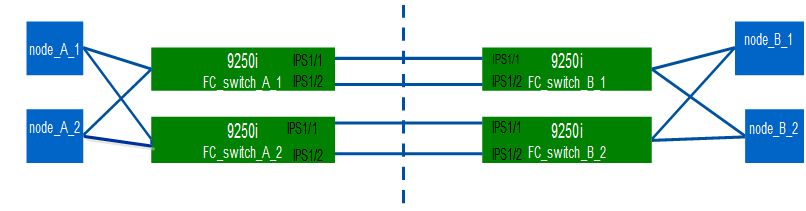
工作和範例使用下列設定檔組態表格:
-
Fabric 1設定檔組態表*
交換器架構 |
IPStorage介面 |
IP位址 |
連接埠類型 |
FCIP介面 |
FCIP設定檔 |
連接埠 |
對等IP/連接埠 |
vSAN ID |
FC_SWIT_A_1 |
IPStorage1/1. |
也稱為 |
FC-VI |
FCIP 1. |
15 |
3220 |
c.c.c/3230 |
10. |
儲存設備 |
FCIP 2. |
20 |
3221 |
c.c.c/3231 |
20 |
IPStorage1/2 |
b.b.b. b |
FC-VI |
FCIP 3. |
25 |
3222 |
d.d.d.d/322. |
10. |
儲存設備 |
FCIP 4. |
30 |
3223 |
d..d.d/ 3233 |
20 |
FC_SWIT_B_1 |
IPStorage1/1. |
2011年11月14日 |
FC-VI |
FCIP 1. |
15 |
3230 |
|
10. |
儲存設備 |
FCIP 2. |
20 |
3231 |
|
20 |
IPStorage1/2 |
d.d.d |
FC-VI |
FCIP 3. |
25 |
3232 |
|
10. |
儲存設備 |
FCIP 4. |
-
Fabric 2設定檔組態表*
交換器架構 |
IPStorage介面 |
IP位址 |
連接埠類型 |
FCIP介面 |
FCIP設定檔 |
連接埠 |
對等IP/連接埠 |
vSAN ID |
FC_SWIT_A_2 |
IPStorage1/1. |
例如 |
FC-VI |
FCIP 1. |
15 |
3220 |
g.g.g.g./ 3230 |
10. |
儲存設備 |
FCIP 2. |
20 |
3221 |
g.g.g.g./ 3231 |
20 |
IPStorage1/2 |
f.f.f.f.f |
FC-VI |
FCIP 3. |
25 |
3222 |
h.h/322. |
10. |
儲存設備 |
FCIP 4. |
30 |
3223 |
h.h/3233 |
20 |
FC_SWIT_B_2 |
IPStorage1/1. |
g.g.g.g.g |
FC-VI |
FCIP 1. |
15 |
3230 |
e.e.e.e.e /3220 |
10. |
儲存設備 |
FCIP 2. |
20 |
3231 |
e.e.e.e e.e /3221 |
20 |
IPStorage1/2 |
h.h.h.h |
FC-VI |
FCIP 3. |
25 |
3232 |
f。f.f/3222 |
10. |
儲存設備 |
FCIP 4. |
-
進入組態模式:
組態t
-
啟用FCIP:
《功能FCIP》
-
在每個交換器上、設定兩個IPStorage介面(「IPStorage1/1'」和「IPStorage1/2'」):
-
[[subsection_a,substep 'a']輸入組態模式:
"conft"
-
指定要建立的IPStorage介面:
介面_ipstorage
'ipStorage'參數值為「'IPStorage1/1'」或「IPStorage1/2'」。
-
指定先前指定之IPStorage介面的IP位址和子網路遮罩:
「介面_ip-address_子網路遮罩_」
在每個交換器上、IPStorage介面「'IPStorage1/1'」和「IPStorage1/2'」必須具有不同的IP位址。 -
將MTU大小指定為2500:
《witchport MTU 2500》
-
啟用連接埠:
"不關機"
-
[Subforte_f,substep "'f']"]退出組態模式:
「退出」
-
重複 [substep_a] 透過 [substep_f] 以不同的IP位址設定IPStorage1/2 GbE介面。
-
-
使用設定檔組態表中指定的設定檔名稱、設定FC-VI和儲存流量的FCIP設定檔:
-
進入組態模式:
"conft"
-
使用下列設定檔名稱設定FCIP設定檔:
「FCIP設定檔_FCIP設定檔名稱」
下表提供了"FCip-profile-name"參數的值:
-
15適用於IPStorage1/1上的FC-VI
-
IPStorage1/1上的20個儲存設備
-
25適用於IPStorage1/2上的FC-VI
-
30用於IPStorage1/2上的儲存設備
-
-
根據設定檔組態表指派FCIP設定檔連接埠:
"port port_number"
-
設定TCP設定:
「TCP keepalive-timeout 1」
「TCP最大重新傳輸量3」
「最小可用頻寬為5000 Mbps、每秒4500次往返時間為3」
「TCP最小重新傳輸時間200」
「TCP keepalive-timeout 1」
「TCP PMTU啟用重設逾時3、600」
「TCP SACSACK啟用」
沒有TCP WM
-
-
建立FCIP介面:
介面FCIP FCIP_interface
如設定檔組態表所示、「FCip_interface'參數值為「1」、「2」、「3」或「4」。
-
將介面對應至先前建立的設定檔:
「使用設定檔_profile」
-
設定對等IP位址和對等設定檔連接埠號碼:
「對等資訊_Peer_IPstorage ipaddr_連接埠_Peer_profile_port_number」
-
選取TCP連線:
「TCP-connection connection-#」
FC-VI設定檔的「connection-#」參數值為「2」、儲存設定檔的「5」。
-
停用壓縮:
「無IP壓縮」
-
啟用介面:
"不關機"
-
將控制TCP連線設定為「48」、並將資料連線設定為「26」、以標示具有差異化服務程式碼點(Dscp)值的所有封包:
"QoS控制48個資料26"
-
結束組態模式:
「退出」
-
-
在每個FCIP介面上設定switchport設定:
-
進入組態模式:
組態t
-
指定您要設定的連接埠:
介面FCIP 1
-
關閉連接埠:
「關機」
-
將連接埠設為E模式:
'交換埠模式E '
-
啟用連接埠的主幹模式:
「開啟交換埠主幹模式」
-
指定特定VSAN上允許的主幹:
"交換埠主幹允許vSAN vSAN_id"
FC-VI設定檔的_vSAN_id_參數值為「'VSAN 10」、儲存設定檔的值為「'VSAN 20」。
-
設定連接埠的速度:
「witchport speed spee-value」
-
結束組態模式:
「退出」
-
-
將更新的組態複製到兩台交換器的啟動組態:
「copy running-config startup-config」
下列範例顯示在Fabric 1交換器FC_switch_a_1和FC_switch_B_1中、雙ISL的FCIP連接埠組態。
若為FC_SWIT_A_1:
FC_switch_A_1# config t FC_switch_A_1(config)# no in-order-guarantee vsan 10 FC_switch_A_1(config-vsan-db)# end FC_switch_A_1# copy running-config startup-config # fcip settings feature fcip conf t interface IPStorage1/1 # IP address: a.a.a.a # Mask: y.y.y.y ip address <a.a.a.a y.y.y.y> switchport mtu 2500 no shutdown exit conf t fcip profile 15 ip address <a.a.a.a> port 3220 tcp keepalive-timeout 1 tcp max-retransmissions 3 max-bandwidth-mbps 5000 min-available-bandwidth-mbps 4500 round-trip-time-ms 3 tcp min-retransmit-time 200 tcp keepalive-timeout 1 tcp pmtu-enable reset-timeout 3600 tcp sack-enable no tcp cwm conf t fcip profile 20 ip address <a.a.a.a> port 3221 tcp keepalive-timeout 1 tcp max-retransmissions 3 max-bandwidth-mbps 5000 min-available-bandwidth-mbps 4500 round-trip-time-ms 3 tcp min-retransmit-time 200 tcp keepalive-timeout 1 tcp pmtu-enable reset-timeout 3600 tcp sack-enable no tcp cwm conf t interface IPStorage1/2 # IP address: b.b.b.b # Mask: y.y.y.y ip address <b.b.b.b y.y.y.y> switchport mtu 2500 no shutdown exit conf t fcip profile 25 ip address <b.b.b.b> port 3222 tcp keepalive-timeout 1 tcp max-retransmissions 3 max-bandwidth-mbps 5000 min-available-bandwidth-mbps 4500 round-trip-time-ms 3 tcp min-retransmit-time 200 tcp keepalive-timeout 1 tcp pmtu-enable reset-timeout 3600 tcp sack-enable no tcp cwm conf t fcip profile 30 ip address <b.b.b.b> port 3223 tcp keepalive-timeout 1 tcp max-retransmissions 3 max-bandwidth-mbps 5000 min-available-bandwidth-mbps 4500 round-trip-time-ms 3 tcp min-retransmit-time 200 tcp keepalive-timeout 1 tcp pmtu-enable reset-timeout 3600 tcp sack-enable no tcp cwm interface fcip 1 use-profile 15 # the port # listed in this command is the port that the remote switch is listening on peer-info ipaddr <c.c.c.c> port 3230 tcp-connection 2 no ip-compression no shutdown qos control 48 data 26 exit interface fcip 2 use-profile 20 # the port # listed in this command is the port that the remote switch is listening on peer-info ipaddr <c.c.c.c> port 3231 tcp-connection 5 no ip-compression no shutdown qos control 48 data 26 exit interface fcip 3 use-profile 25 # the port # listed in this command is the port that the remote switch is listening on peer-info ipaddr < d.d.d.d > port 3232 tcp-connection 2 no ip-compression no shutdown qos control 48 data 26 exit interface fcip 4 use-profile 30 # the port # listed in this command is the port that the remote switch is listening on peer-info ipaddr < d.d.d.d > port 3233 tcp-connection 5 no ip-compression no shutdown qos control 48 data 26 exit conf t interface fcip 1 shutdown switchport mode E switchport trunk mode on switchport trunk allowed vsan 10 no shutdown exit conf t interface fcip 2 shutdown switchport mode E switchport trunk mode on switchport trunk allowed vsan 20 no shutdown exit conf t interface fcip 3 shutdown switchport mode E switchport trunk mode on switchport trunk allowed vsan 10 no shutdown exit conf t interface fcip 4 shutdown switchport mode E switchport trunk mode on switchport trunk allowed vsan 20 no shutdown exit
若為FC_SWIT_B_1:
FC_switch_A_1# config t FC_switch_A_1(config)# in-order-guarantee vsan 10 FC_switch_A_1(config-vsan-db)# end FC_switch_A_1# copy running-config startup-config # fcip settings feature fcip conf t interface IPStorage1/1 # IP address: c.c.c.c # Mask: y.y.y.y ip address <c.c.c.c y.y.y.y> switchport mtu 2500 no shutdown exit conf t fcip profile 15 ip address <c.c.c.c> port 3230 tcp keepalive-timeout 1 tcp max-retransmissions 3 max-bandwidth-mbps 5000 min-available-bandwidth-mbps 4500 round-trip-time-ms 3 tcp min-retransmit-time 200 tcp keepalive-timeout 1 tcp pmtu-enable reset-timeout 3600 tcp sack-enable no tcp cwm conf t fcip profile 20 ip address <c.c.c.c> port 3231 tcp keepalive-timeout 1 tcp max-retransmissions 3 max-bandwidth-mbps 5000 min-available-bandwidth-mbps 4500 round-trip-time-ms 3 tcp min-retransmit-time 200 tcp keepalive-timeout 1 tcp pmtu-enable reset-timeout 3600 tcp sack-enable no tcp cwm conf t interface IPStorage1/2 # IP address: d.d.d.d # Mask: y.y.y.y ip address <b.b.b.b y.y.y.y> switchport mtu 2500 no shutdown exit conf t fcip profile 25 ip address <d.d.d.d> port 3232 tcp keepalive-timeout 1 tcp max-retransmissions 3 max-bandwidth-mbps 5000 min-available-bandwidth-mbps 4500 round-trip-time-ms 3 tcp min-retransmit-time 200 tcp keepalive-timeout 1 tcp pmtu-enable reset-timeout 3600 tcp sack-enable no tcp cwm conf t fcip profile 30 ip address <d.d.d.d> port 3233 tcp keepalive-timeout 1 tcp max-retransmissions 3 max-bandwidth-mbps 5000 min-available-bandwidth-mbps 4500 round-trip-time-ms 3 tcp min-retransmit-time 200 tcp keepalive-timeout 1 tcp pmtu-enable reset-timeout 3600 tcp sack-enable no tcp cwm interface fcip 1 use-profile 15 # the port # listed in this command is the port that the remote switch is listening on peer-info ipaddr <a.a.a.a> port 3220 tcp-connection 2 no ip-compression no shutdown qos control 48 data 26 exit interface fcip 2 use-profile 20 # the port # listed in this command is the port that the remote switch is listening on peer-info ipaddr <a.a.a.a> port 3221 tcp-connection 5 no ip-compression no shutdown qos control 48 data 26 exit interface fcip 3 use-profile 25 # the port # listed in this command is the port that the remote switch is listening on peer-info ipaddr < b.b.b.b > port 3222 tcp-connection 2 no ip-compression no shutdown qos control 48 data 26 exit interface fcip 4 use-profile 30 # the port # listed in this command is the port that the remote switch is listening on peer-info ipaddr < b.b.b.b > port 3223 tcp-connection 5 no ip-compression no shutdown qos control 48 data 26 exit conf t interface fcip 1 shutdown switchport mode E switchport trunk mode on switchport trunk allowed vsan 10 no shutdown exit conf t interface fcip 2 shutdown switchport mode E switchport trunk mode on switchport trunk allowed vsan 20 no shutdown exit conf t interface fcip 3 shutdown switchport mode E switchport trunk mode on switchport trunk allowed vsan 10 no shutdown exit conf t interface fcip 4 shutdown switchport mode E switchport trunk mode on switchport trunk allowed vsan 20 no shutdown exit
在Cisco FC交換器上設定分區
您必須將交換器連接埠指派給不同的區域、以隔離儲存設備(HBA)和控制器(FC-VI)流量。
這些步驟必須在兩個FC交換器架構上執行。
以下步驟使用四節點MetroCluster配置中的 FibreBridge 7500N 分區部分中所述的分區。
-
清除現有的區域和區域集(如果存在)。
-
確定哪些區域和區域集處於活動狀態:
「如何使用區域」
FC_switch_A_1# show zoneset active FC_switch_B_1# show zoneset active
-
停用上一個步驟中識別的作用中區域集:
「沒有區域集啟動名稱_zoneset_name_ vSAN vSAN_id。
下列範例顯示兩個區域集被停用:
-
VSAN 10中FC_switch_a_1上的ZonSet_a
-
VSAN 20中FC_switch_B_1上的ZonSet_B
FC_switch_A_1# no zoneset activate name ZoneSet_A vsan 10 FC_switch_B_1# no zoneset activate name ZoneSet_B vsan 20
-
-
停用所有區域集之後、請清除區域資料庫:
「清除區域資料庫_區域名稱_」
FC_switch_A_1# clear zone database 10 FC_switch_A_1# copy running-config startup-config FC_switch_B_1# clear zone database 20 FC_switch_B_1# copy running-config startup-config
-
-
取得交換器全球名稱(WWN):
「如何使用WWN交換器」
-
設定基本區域設定:
-
將預設分區原則設為「'permit」:
「沒有系統預設區域預設區域允許」
-
啟用完整的區域發佈:
'系統預設分區完整分佈'
-
為每個VSAN設定預設分區原則:
「沒有區域預設區域允許_vsanid_」
-
為每個VSAN設定預設的完整區域發佈:
"zoneset經銷full vsanid"
FC_switch_A_1# conf t FC_switch_A_1(config)# no system default zone default-zone permit FC_switch_A_1(config)# system default zone distribute full FC_switch_A_1(config)# no zone default-zone permit 10 FC_switch_A_1(config)# no zone default-zone permit 20 FC_switch_A_1(config)# zoneset distribute full vsan 10 FC_switch_A_1(config)# zoneset distribute full vsan 20 FC_switch_A_1(config)# end FC_switch_A_1# copy running-config startup-config FC_switch_B_1# conf t FC_switch_B_1(config)# no system default zone default-zone permit FC_switch_B_1(config)# system default zone distribute full FC_switch_B_1(config)# no zone default-zone permit 10 FC_switch_B_1(config)# no zone default-zone permit 20 FC_switch_B_1(config)# zoneset distribute full vsan 10 FC_switch_B_1(config)# zoneset distribute full vsan 20 FC_switch_B_1(config)# end FC_switch_B_1# copy running-config startup-config
-
-
建立儲存區域、並將儲存連接埠新增至儲存區域。
在每個Fabric中只對一個交換器執行這些步驟。 分區取決於您所使用的FC對SAS橋接器機型。如需詳細資料、請參閱模型橋接器的一節。範例顯示Brocade交換器連接埠、因此請相應調整連接埠。
每個儲存區域都包含來自所有控制器的HBA啟動器連接埠、以及連接FC至SAS橋接器的單一連接埠。
-
建立儲存區域:
「區域名稱_STOR-ZA-name_ vSAN vsanid」
-
新增儲存連接埠至區域:
《十二月連接交換器WWN》
-
啟動區域集:
「區域集啟動名稱_Stor-zZone名稱-setname_ vSAN vSAN-id」
FC_switch_A_1# conf t FC_switch_A_1(config)# zone name STOR_Zone_1_20_25 vsan 20 FC_switch_A_1(config-zone)# member interface fc1/5 swwn 20:00:00:05:9b:24:cb:78 FC_switch_A_1(config-zone)# member interface fc1/9 swwn 20:00:00:05:9b:24:cb:78 FC_switch_A_1(config-zone)# member interface fc1/17 swwn 20:00:00:05:9b:24:cb:78 FC_switch_A_1(config-zone)# member interface fc1/21 swwn 20:00:00:05:9b:24:cb:78 FC_switch_A_1(config-zone)# member interface fc1/5 swwn 20:00:00:05:9b:24:12:99 FC_switch_A_1(config-zone)# member interface fc1/9 swwn 20:00:00:05:9b:24:12:99 FC_switch_A_1(config-zone)# member interface fc1/17 swwn 20:00:00:05:9b:24:12:99 FC_switch_A_1(config-zone)# member interface fc1/21 swwn 20:00:00:05:9b:24:12:99 FC_switch_A_1(config-zone)# member interface fc1/25 swwn 20:00:00:05:9b:24:cb:78 FC_switch_A_1(config-zone)# end FC_switch_A_1# copy running-config startup-config
-
-
建立儲存區域集、並將儲存區域新增至新集合。
僅在Fabric中的一部交換器上執行這些步驟。 -
建立儲存區域集:
「區域集名稱_Stor-zZone -Set-name_ vSAN vSAN-id」
-
新增儲存區域至區域集:
「成員_STOR-ZA-name_」
-
啟動區域集:
「區域集」啟動名稱_Stor-zZone -Set-name_ vSAN vsanid
FC_switch_A_1# conf t FC_switch_A_1(config)# zoneset name STORI_Zoneset_1_20 vsan 20 FC_switch_A_1(config-zoneset)# member STOR_Zone_1_20_25 ... FC_switch_A_1(config-zoneset)# exit FC_switch_A_1(config)# zoneset activate name STOR_ZoneSet_1_20 vsan 20 FC_switch_A_1(config)# exit FC_switch_A_1# copy running-config startup-config
-
-
建立FCVI區域、並將FCVI連接埠新增至它們。
每個FCVI區域都包含來自一個DR群組所有控制器的FCVI連接埠。
僅在Fabric中的一部交換器上執行這些步驟。 分區取決於您所使用的FC對SAS橋接器機型。如需詳細資料、請參閱模型橋接器的一節。範例顯示Brocade交換器連接埠、因此請相應調整連接埠。
每個儲存區域都包含來自所有控制器的HBA啟動器連接埠、以及連接FC至SAS橋接器的單一連接埠。
-
建立FCVI區域:
「區域名稱_FCVI-ZONE名稱_ vSAN vsanid」
-
新增FCVI連接埠至區域:
「FCVI-ZONE名稱_」
-
啟動區域集:
「區域集啟動名稱_FCVI-ZONE - name-Set-name_ vSAN vsanid」
FC_switch_A_1# conf t FC_switch_A_1(config)# zone name FCVI_Zone_1_10_25 vsan 10 FC_switch_A_1(config-zone)# member interface fc1/1 swwn20:00:00:05:9b:24:cb:78 FC_switch_A_1(config-zone)# member interface fc1/2 swwn20:00:00:05:9b:24:cb:78 FC_switch_A_1(config-zone)# member interface fc1/1 swwn20:00:00:05:9b:24:12:99 FC_switch_A_1(config-zone)# member interface fc1/2 swwn20:00:00:05:9b:24:12:99 FC_switch_A_1(config-zone)# end FC_switch_A_1# copy running-config startup-config
-
-
建立FCVI區域集、並將FCVI區域新增至該區域:
僅在Fabric中的一部交換器上執行這些步驟。 -
建立FCVI區域集:
「區域集名稱_FCVI_ZON_SET_name_ vSAN vSAN-id」
-
新增FCVI區域至區域集:
《FCVI_zonename_》
-
啟動區域集:
「區域集」啟動名稱_FCVI_ZON_SET_name_ vSAN vSAN-id
FC_switch_A_1# conf t FC_switch_A_1(config)# zoneset name FCVI_Zoneset_1_10 vsan 10 FC_switch_A_1(config-zoneset)# member FCVI_Zone_1_10_25 FC_switch_A_1(config-zoneset)# member FCVI_Zone_1_10_29 ... FC_switch_A_1(config-zoneset)# exit FC_switch_A_1(config)# zoneset activate name FCVI_ZoneSet_1_10 vsan 10 FC_switch_A_1(config)# exit FC_switch_A_1# copy running-config startup-config -
-
驗證分區:
「How Zone」
-
在第二個FC交換器架構上重複上述步驟。
確保FC交換器組態已儲存
您必須確定FC交換器組態已儲存至所有交換器的啟動組態。
在兩個FC交換器架構上發出下列命令:
「copy running-config startup-config」
FC_switch_A_1# copy running-config startup-config FC_switch_B_1# copy running-config startup-config



