Review capacity status in Lifecycle planning
 Suggest changes
Suggest changes


If storage assets in your environment are currently below or forecasted to be below the threshold of 90% capacity, Lifecycle planning identifies those as low-capacity resources and alerts you. Additionally, Lifecycle planning provides recommendations on whether you should tier data.
You can review the following types of data to assist in the capacity issue resolution.
-
Platform
-
Country where asset is located
-
Current and forecasted capacity by month
-
From the left navigation, select Capacity.
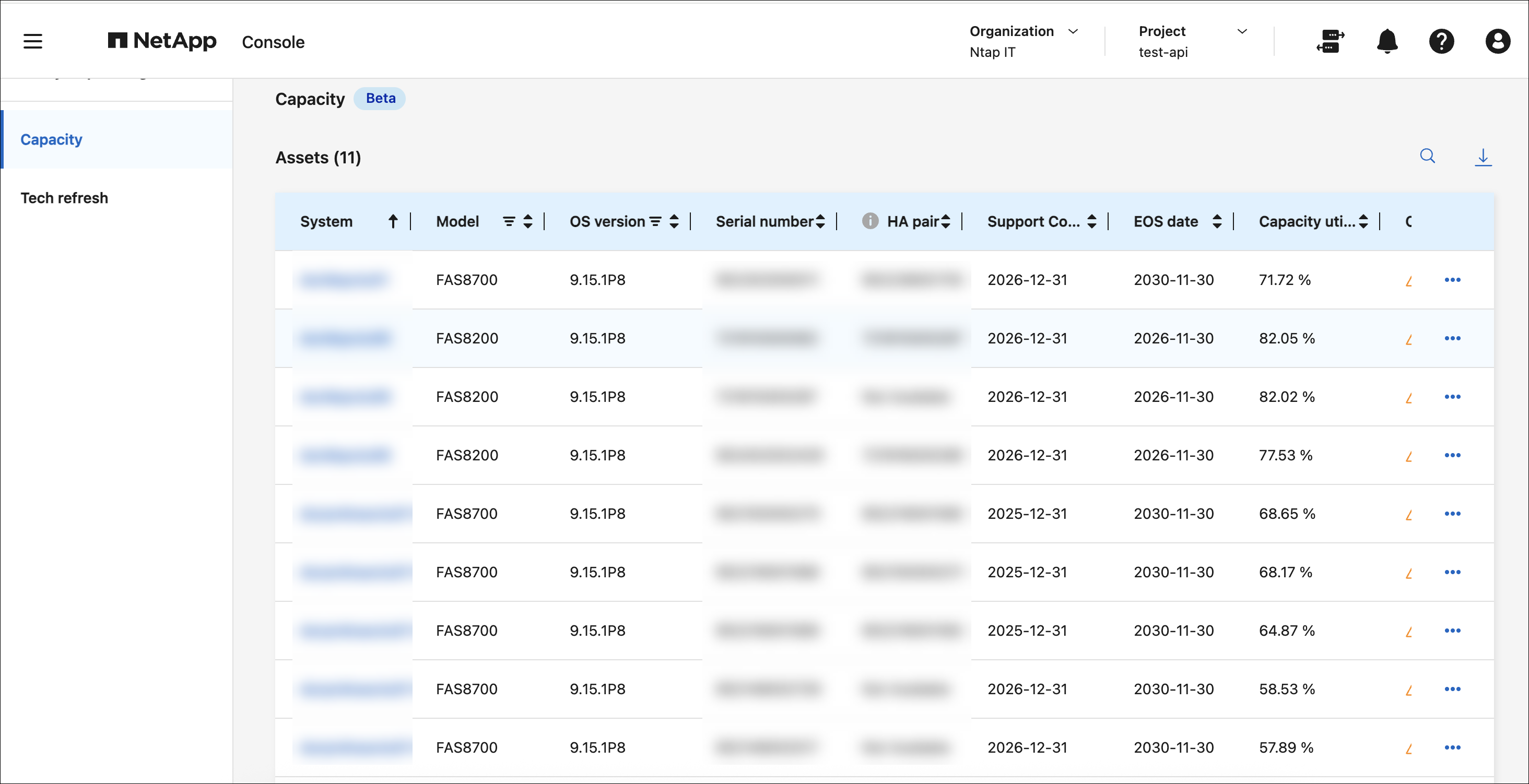
-
From the Capacity page, select a system.
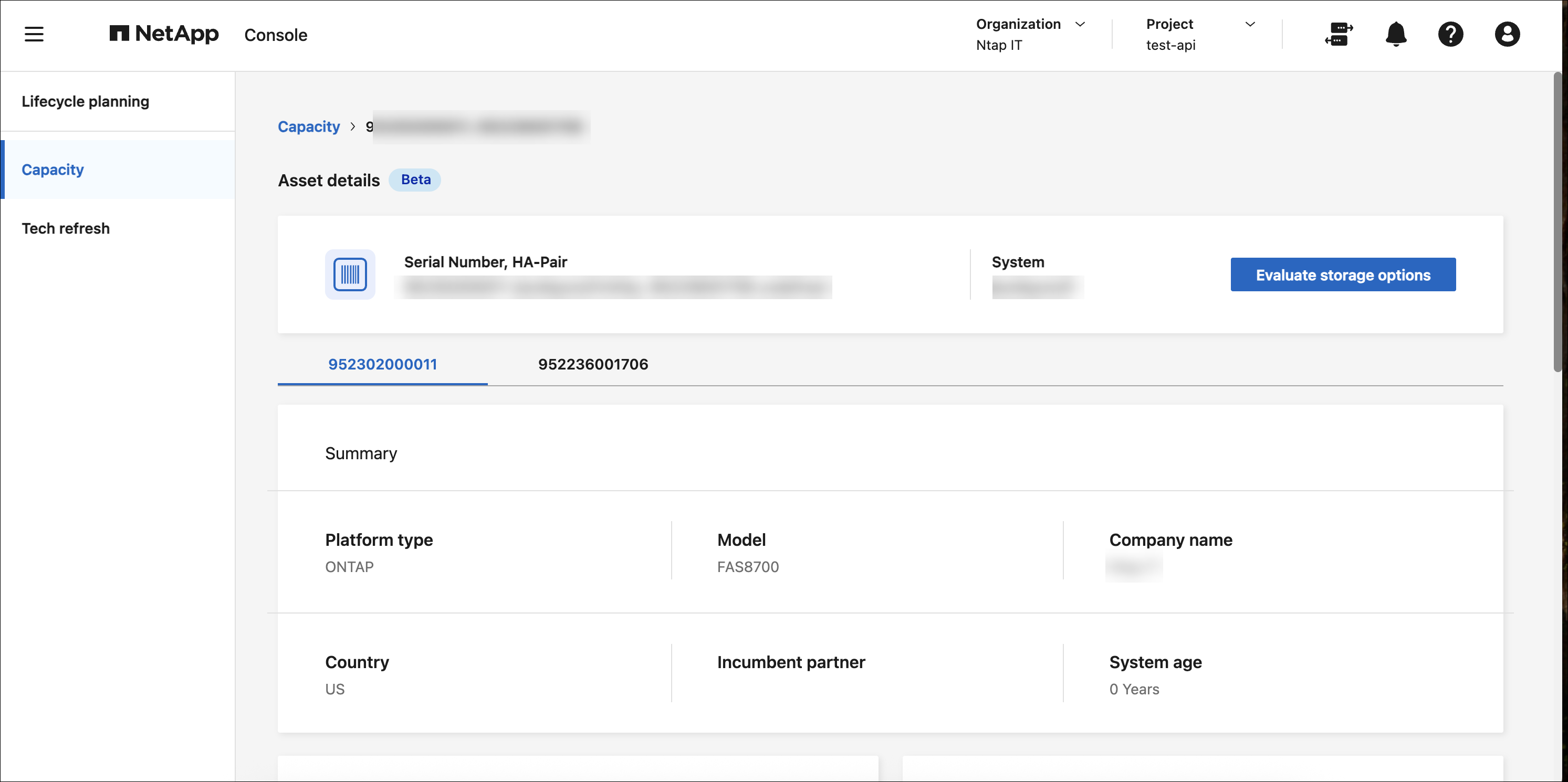
-
Select Evaluate Storage Options for the asset.
-
Choose one of the options:
-
Best Practices: Continue by clicking on the link to view best practices.
-
Tier cold data: Continue by tiering cold data to cloud storage and freeing up storage.
-
No action needed: Continue by selecting no action and setting reminders to check again.
-


