Learn about NetApp Copy and Sync
 Suggest changes
Suggest changes


NetApp Copy and Sync offers a simple, secure, and automated way to migrate your data to any target, in the cloud or on your premises. Whether it’s a file-based NAS dataset (NFS or SMB), Amazon Simple Storage Service (S3) object format, a NetApp StorageGRID appliance, or any other cloud provider object store, Copy and Sync can convert and move it for you.
NetApp Console
NetApp Copy and Sync is accessible through the NetApp Console.
The NetApp Console provides centralized management of NetApp storage and data services across on-premises and cloud environments at enterprise grade. The Console is required to access and use NetApp data services. As a management interface, it enables you to manage many storage resources from one interface. Console administrators can control access to storage and services for all systems within the enterprise.
You don’t need a license or subscription to start using NetApp Console and you only incur charges when you need to deploy Console agents in your cloud to ensure connectivity to your storage systems or NetApp data services. However, some NetApp data services accessible from the Console are licensed or subscription-based.
Learn more about the NetApp Console.
How NetApp Copy and Sync works
NetApp Copy and Sync is a software-as-a-service (SaaS) platform that consists of a data broker group, a cloud-based interface available through the NetApp Console, and a source and target.
The following image shows the relationship between Copy and Sync components:
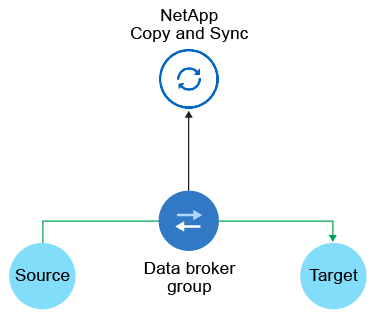
The NetApp data broker software syncs data from a source to a target (this is called a sync relationship). You can run the data broker in AWS, Azure, Google Cloud Platform, or on your premises. A data broker group, which consists of one or more data brokers, needs an outbound internet connection over port 443 so it can communicate with Copy and Sync and contact a few other services and repositories. View the list of endpoints.
After the initial copy, Copy and Sync syncs any changed data based on the schedule that you set.
Supported storage types
Copy and Sync supports the following storage types:
-
Any NFS server
-
Any SMB server
-
Amazon EFS
-
Amazon FSx for ONTAP
-
Amazon S3
-
Azure Blob
-
Azure Data Lake Storage Gen2
-
Azure NetApp Files
-
Box (available as a preview)
-
Cloud Volumes ONTAP
-
Google Cloud Storage
-
Google Drive
-
IBM Cloud Object Storage
-
On-premises ONTAP cluster
-
ONTAP S3 Storage
-
SFTP (using API only)
-
StorageGRID
Costs
There are two types of costs associated with using Copy and Sync: resource charges and service charges.
- Resource charges
-
Resource charges are related to the compute and storage costs for running one or more data brokers in the cloud.
- Service charges
-
There are two ways to pay for sync relationships after your 14-day free trial ends. The first option is to subscribe from AWS or Azure, which enables you to pay hourly or annually. The second option is to purchase licenses directly from NetApp.


