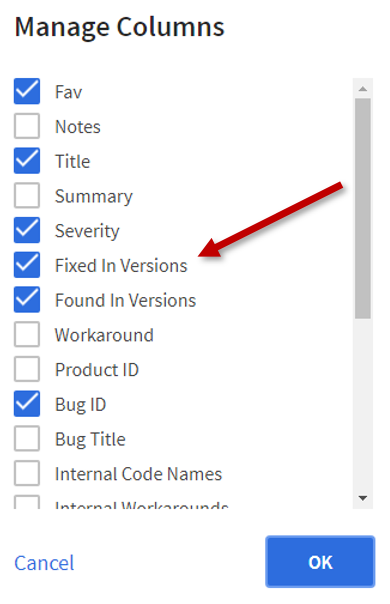What's new
 Suggest changes
Suggest changes


NetApp periodically updates SolidFire and Element software to bring you new features, enhancements, and bug fixes. Element 12.3 introduces software encryption at rest enhancements, security enhancements, storage firmware updates, enhanced snapshot functionality, and improved behavior for failing drives.
NetApp Bugs Online contains known and resolved issues
Known and resolved issues are now listed in the NetApp Bugs Online tool. You can browse these issues for Element and other products.
-
Go to NetApp Bugs Online.
-
Type the product name, for example "Element", in the Search by Keyword field.
-
Select the
icon, select Fixed in Versions, and select OK.
-
To filter by release, type the release version in the Fixed in Versions field.
Element 12.3.2
Learn more about what is new in Element 12.3.2.
The Element software 12.3.2 release contains the mitigation that closes the Element software exposure to the Apache Log4j vulnerability. NetApp SolidFire storage clusters with the Virtual Volumes (VVols) feature enabled are exposed to this vulnerability.
Element 12.3.1
Learn more about what is new in Element 12.3.1.
Storage Firmware Bundle 2.99.2
The Element 12.3.1 release includes the storage firmware bundle version 2.99.2. If your storage cluster is already at Element 12.3, you have the option to simply install the new 2.99.2 firmware bundle.
Support for Dynamic CPU node rating for SolidFire eSDS host platforms
SolidFire eSDS can now support the full range of Intel Gold and Silver Cascade Lake generation CPUs, a range of 24 models. The Dynamic Node Rating feature assigns a QoS IOPS rating between 50K and 100K to the host server based on the CPU.
| Number of CPU Cores | eSDS Node IOPS Rating |
|---|---|
8 |
50K |
10 |
60K |
12 |
75K |
16+ |
100K |
Support for single bond network configuration for SolidFire eSDS
You can now use a single bond network configuration for your host with SolidFire eSDS.
New server support in SolidFire Enterprise SDS
SolidFire eSDS is now available on HPE DL380 servers. See the NetApp Interoperability Matrix Tool (IMT) for more information about the supported configuration.
Element 12.3
Learn more about what is new in Element 12.3.
FIFO snapshot queue support
Element 12.3 enables you to create a First-In-First-Out (FIFO) queue for volume snapshots. Using the Element API, you can specify the minimum and maximum number of FIFO snapshot slots that should be reserved when you create a volume. When the FIFO snapshot queue for a volume is full, the next snapshot you create for that volume removes the oldest snapshot of that volume from the system. FIFO and non-FIFO snapshots both use the same pool of available snapshot slots on a volume.
The following Element API methods are related to FIFO snapshots (see the Element API documentation for details about each API method):
-
CreateGroupSnapshot
-
CreateSchedule
-
CreateSnapshot
-
CreateVolume
-
ModifyGroupSnapshot
-
ModifySchedule
-
ModifySnapshot
-
ModifyVolume
-
ModifyVolumes
Snapshot serialization support
Element 12.3 supports serialized snapshot creation. When creating a new snapshot using the Element API, you can specify that the snapshot should not be created if a previous snapshot replication is still in progress.
The following Element API methods are related to snapshot serialization (see the Element API documentation for details about each API method):
-
CreateGroupSnapshot
-
CreateSchedule
-
CreateSnapshot
-
ModifySchedule
Snapshot retention support
Element 12.3 enables you to specify a retention time for snapshots. If you don't specify a retention time or an expiration time for a snapshot, it is retained forever.
The following Element API methods are related to snapshot retention (see the Element API documentation for details about each API method):
-
CreateGroupSnapshot
-
CreateSchedule
-
CreateSnapshot
-
ModifyGroupSnapshot
-
ModifySchedule
-
ModifySnapshot
Software encryption at rest enhancements
For the software encryption at rest feature, Element 12.3 introduces External Key Management (EKM) and the ability to rekey the software encryption master key. You can enable software encryption at rest when you create a storage cluster. When you create a SolidFire Enterprise SDS storage cluster, software encryption at rest is enabled by default. This feature encrypts all data stored on the SSDs in the storage nodes and causes only a very small (~2%) performance impact on client IO.
The following Element API methods are related to software encryption at rest (see the Element API documentation for details about each API method):
-
CreateCluster
-
DisableEncryptionAtRest
-
EnableEncryptionAtRest
-
GetSoftwareEncryptionAtRestInfo
-
RekeySoftwareEncryptionAtRestMasterKey
Storage node firmware updates
Element 12.3 includes firmware updates for storage nodes. Learn more.
Security enhancements
Element 12.3 resolves security vulnerabilities for storage nodes and the management node. Learn more about these security enhancements.
Improved behavior for failing drives
Element 12.3 performs periodic health checks on SolidFire appliance drives using SMART health data from the drives. A drive that fails the SMART health check might be close to failure. If a drive fails the SMART health check, the drive is transitioned to the Failed state, and a critical severity cluster fault appears: Drive with serial: <serial number> in slot: <node slot><drive slot> has failed the SMART overall health check. To resolve this fault, replace the drive.
New server support in SolidFire Enterprise SDS
SolidFire eSDS is now available on Dell R640 servers. See the NetApp Interoperability Matrix Tool (IMT) for more information about the supported configuration.
New location for SolidFire eSDS known issues
You can now search for known issues on the Bugs Online tool (login required).