Migrate from a switchless configuration with switch-attached storage by reusing the storage switches
 Suggest changes
Suggest changes


You can migrate from a switchless configuration with switch-attached storage by reusing the storage switches.
By reusing the storage switches the storage switches of HA pair 1 become the shared switches as shown in the following figure.
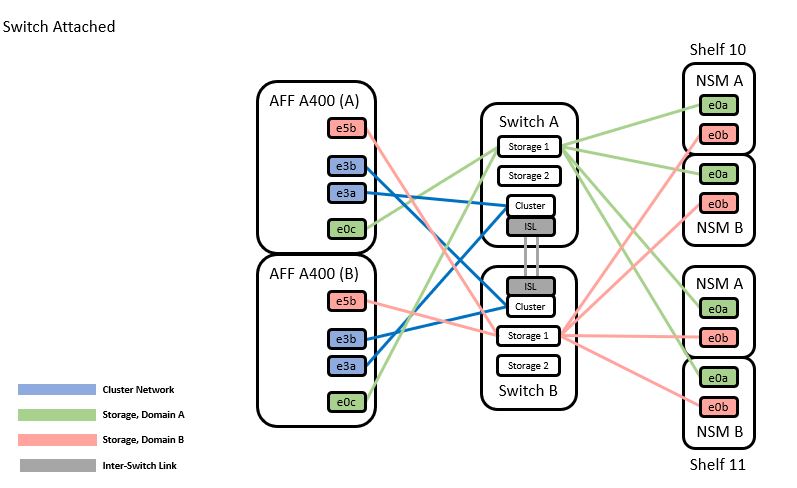
-
Verify that the storage configuration of HA pair 1 (and HA pair 2) is correct and error free:
system switch ethernet showShow example
storage::*> system switch ethernet show Switch Type Address Model ------------------------- --------------------- ---------------- ---------- sh1 storage-network 172.17.227.5 C9336C Serial Number: FOC221206C2 Is Monitored: true Reason: none Software Version: Cisco Nexus Operating System (NX-OS) Software, Version 9.3(5) Version Source: CDP sh2 storage-network 172.17.227.6 C9336C Serial Number: FOC220443LZ Is Monitored: true Reason: None Software Version: Cisco Nexus Operating System (NX-OS) Software, Version 9.3(5) Version Source: CDP 2 entries were displayed. storage::*>
-
Verify that the node ports are healthy and operational:
storage port show -port-type ENETShow example
storage::*> storage port show -port-type ENET Speed VLAN Node Port Type Mode (Gb/s) State Status ID ------- ------- ------- ---------- --------- --------- --------- ----- node1 e0c ENET storage 100 enabled online 30 e0d ENET storage 100 enabled online 30 e5a ENET storage 100 enabled online 30 e5b ENET storage 100 enabled online 30 node2 e0c ENET storage 100 enabled online 30 e0d ENET storage 100 enabled online 30 e5a ENET storage 100 enabled online 30 e5b ENET storage 100 enabled online 30
-
Move the HA pair 1, NSM224 path A cables from storage switch A to the shared NS224 storage ports for HA pair 1, path A on storage switch A.
-
Move the cable from HA pair 1, node A, path A to the shared storage port for HA pair 1, node A on storage switch A.
-
Move the cable from HA pair 1, node B, path A to the shared storage port for HA pair 1, node B on storage switch A.
-
Verify the storage attached to HA pair 1, storage switch A is healthy:
system health alert show -instanceShow example
storage::*> system health alert show -instance There are no entries matching your query.
-
Replace the storage RCF on shared switch A with the shared RCF file. See Install the RCF on a Cisco Nexus 9336C-FX2 shared switch for further details.
-
Verify the storage attached to HA pair 1, storage switch B is healthy:
system health alert show -instanceShow example
storage::*> system health alert show -instance There are no entries matching your query.
-
Move the HA pair 1, NSM224 path B cables from storage switch B to the shared NS224 storage ports for HA pair 1, path B to storage switch B.
-
Move the cable from HA pair 1, node A, path B to the shared storage port for HA pair 1, node A, path B on storage switch B.
-
Move the cable from HA pair 1, node B, path B to the shared storage port for HA pair 1, node B, path B on storage switch B.
-
Verify the storage attached to HA pair 1, storage switch B is healthy:
system health alert show -instanceShow example
storage::*> system health alert show -instance There are no entries matching your query.
-
Replace the storage RCF file on shared switch B with the shared RCF file. See Install the RCF on a Cisco Nexus 9336C-FX2 shared switch for further details.
-
Verify the storage attached to HA pair 1, storage switch B is healthy:
system health alert show -instanceShow example
storage::*> system health alert show -instance There are no entries matching your query.
-
Install the ISLs between shared switch A and shared switch B:
Show example
sh1# configure Enter configuration commands, one per line. End with CNTL/Z. sh1 (config)# interface e1/35-36 sh1 (config-if-range)# no lldp transmit sh1 (config-if-range)# no lldp receive sh1 (config-if-range)# switchport mode trunk sh1 (config-if-range)# no spanning-tree bpduguard enable sh1 (config-if-range)# channel-group 101 mode active sh1 (config-if-range)# exit sh1 (config)# interface port-channel 101 sh1 (config-if)# switchport mode trunk sh1 (config-if)# spanning-tree port type network sh1 (config-if)# exit sh1 (config)# exit
-
Convert HA pair 1 from a switchless cluster to a switched cluster. Use the cluster port assignments defined by the shared RCF. See Install NX-OS software and Reference Configuration Files (RCFs) for further details.
-
Verify that the switched networking configuration is valid:
network port show
After you've migrated your switches, you can configure switch health monitoring.


