A newer release of this product is available.
Specifying the StorageGRID license information
 Suggest changes
Suggest changes


You must specify the name for your StorageGRID system and upload the license file provided by NetApp.
Steps
-
On the License page, enter a meaningful name for your StorageGRID system in Grid Name.
After installation, the name is displayed at the top of the Nodes menu.
-
Click Browse, locate the NetApp License File (
NLFunique_id.txt) and click Open.The license file is validated, and the serial number and licensed storage capacity are displayed.
The StorageGRID installation archive includes a free license that does not provide any support entitlement for the product. You can update to a license that offers support after installation. 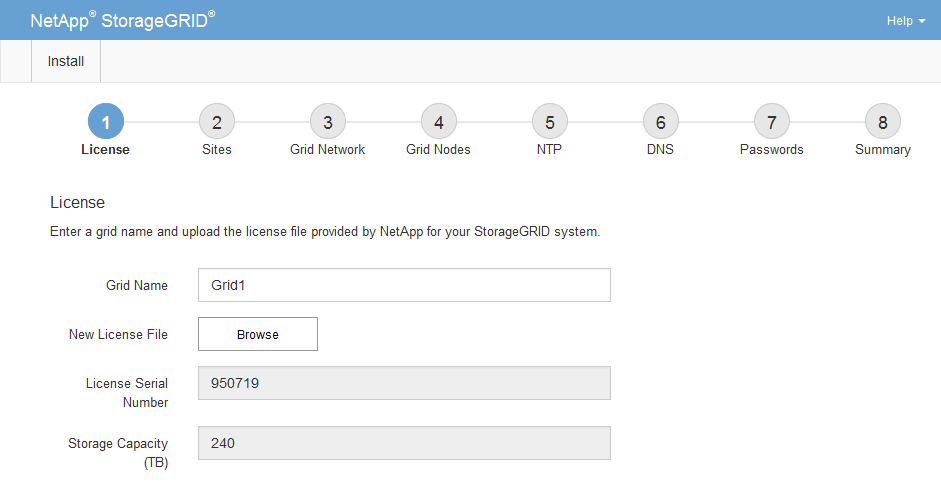
-
Click Next.



