NetApp Element Configuration extension point
 Suggest changes
Suggest changes


The NetApp Element Configuration extension point enables you to add and manage clusters, assign storage clusters to vCenter Servers for Linked Mode, and configure management node settings for QoSSIOC.

|
Using NetApp Element Plug-in for VMware vCenter Server to manage cluster resources from other vCenter Servers using vCenter Linked Mode is limited to local storage clusters only. |

|
Your vSphere Web Client might differ slightly from what is shown in the following image depending on the version of vSphere installed. |
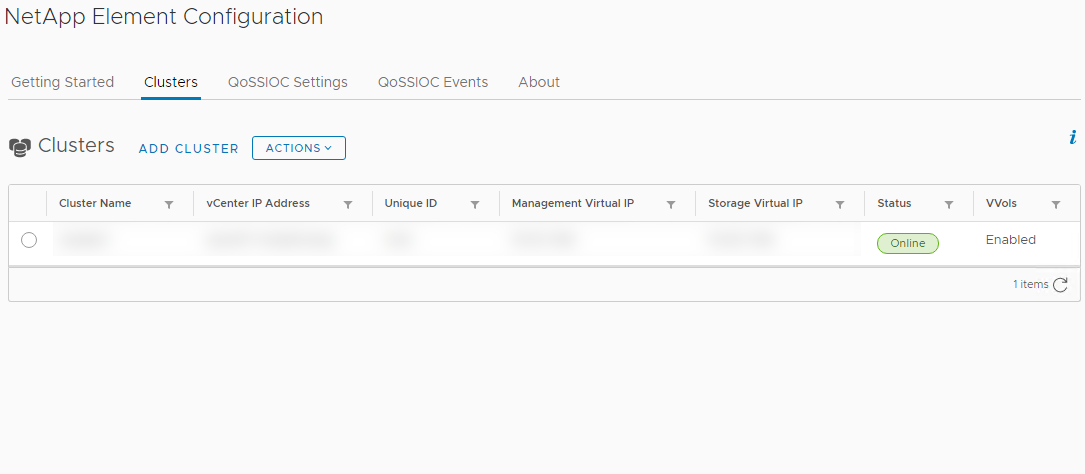
The following tabs are available from the NetApp Element Configuration extension point:
-
Getting Started: Introduces the extension points for the plug-in and the actions that can be performed. You can hide Getting Started pages from each page or restore them from the About tab in the NetApp Element Configuration extension point.
-
Clusters: Manages the NetApp Element clusters controlled by the plug-in. You can also enable, disable, or configure cluster-specific features.
-
QoSSIOC Settings: Configures your credentials for the QoSSIOC service on the management node to communicate with vCenter.
-
QoSSIOC Events: Displays information about all detected QoSSIOC events.
-
About: Displays plug-in version information and provides a service bundle download option.


