在MetroCluster IP 配置中配置ONTAP集群
 建议更改
建议更改


您必须对集群建立对等关系,镜像根聚合,创建镜像数据聚合,然后问题描述命令以实施 MetroCluster 操作。
运行前 metrocluster configure、未启用HA模式和DR镜像、您可能会看到与此预期行为相关的错误消息。稍后在运行命令时启用HA模式和DR镜像 metrocluster configure 以实施配置。
禁用自动驱动器分配(如果在 ONTAP 9.4 中执行手动分配)
在 ONTAP 9.4 中,如果您的 MetroCluster IP 配置中每个站点的外部存储架少于四个,则必须在所有节点上禁用驱动器自动分配并手动分配驱动器。
在 ONTAP 9.5 及更高版本中不需要执行此任务。
此任务不适用于具有内部磁盘架且无外部磁盘架的 AFF A800 系统。
-
禁用自动驱动器分配:
storage disk option modify -node <node_name> -autoassign off -
您需要在 MetroCluster IP 配置中的所有节点上问题描述此命令。
验证池 0 驱动器的驱动器分配
您必须验证远程驱动器对节点可见且已正确分配。
自动分配取决于存储系统平台型号和驱动器架布置。
-
验证是否自动分配池 0 驱动器:
d展示以下示例显示了没有外部磁盘架的 AFF A800 系统的 cluster_A 输出。
四分之一( 8 个驱动器)自动分配给 "node_A_1" ,四分之一自动分配给 "node_A_2" 。其余驱动器将是 "node_B_1 和 "node_B_2" 的远程(池 1 )驱动器。
cluster_A::*> disk show Usable Disk Container Container Disk Size Shelf Bay Type Type Name Owner ---------------- ---------- ----- --- ------- ----------- --------- -------- node_A_1:0n.12 1.75TB 0 12 SSD-NVM shared aggr0 node_A_1 node_A_1:0n.13 1.75TB 0 13 SSD-NVM shared aggr0 node_A_1 node_A_1:0n.14 1.75TB 0 14 SSD-NVM shared aggr0 node_A_1 node_A_1:0n.15 1.75TB 0 15 SSD-NVM shared aggr0 node_A_1 node_A_1:0n.16 1.75TB 0 16 SSD-NVM shared aggr0 node_A_1 node_A_1:0n.17 1.75TB 0 17 SSD-NVM shared aggr0 node_A_1 node_A_1:0n.18 1.75TB 0 18 SSD-NVM shared aggr0 node_A_1 node_A_1:0n.19 1.75TB 0 19 SSD-NVM shared - node_A_1 node_A_2:0n.0 1.75TB 0 0 SSD-NVM shared aggr0_node_A_2_0 node_A_2 node_A_2:0n.1 1.75TB 0 1 SSD-NVM shared aggr0_node_A_2_0 node_A_2 node_A_2:0n.2 1.75TB 0 2 SSD-NVM shared aggr0_node_A_2_0 node_A_2 node_A_2:0n.3 1.75TB 0 3 SSD-NVM shared aggr0_node_A_2_0 node_A_2 node_A_2:0n.4 1.75TB 0 4 SSD-NVM shared aggr0_node_A_2_0 node_A_2 node_A_2:0n.5 1.75TB 0 5 SSD-NVM shared aggr0_node_A_2_0 node_A_2 node_A_2:0n.6 1.75TB 0 6 SSD-NVM shared aggr0_node_A_2_0 node_A_2 node_A_2:0n.7 1.75TB 0 7 SSD-NVM shared - node_A_2 node_A_2:0n.24 - 0 24 SSD-NVM unassigned - - node_A_2:0n.25 - 0 25 SSD-NVM unassigned - - node_A_2:0n.26 - 0 26 SSD-NVM unassigned - - node_A_2:0n.27 - 0 27 SSD-NVM unassigned - - node_A_2:0n.28 - 0 28 SSD-NVM unassigned - - node_A_2:0n.29 - 0 29 SSD-NVM unassigned - - node_A_2:0n.30 - 0 30 SSD-NVM unassigned - - node_A_2:0n.31 - 0 31 SSD-NVM unassigned - - node_A_2:0n.36 - 0 36 SSD-NVM unassigned - - node_A_2:0n.37 - 0 37 SSD-NVM unassigned - - node_A_2:0n.38 - 0 38 SSD-NVM unassigned - - node_A_2:0n.39 - 0 39 SSD-NVM unassigned - - node_A_2:0n.40 - 0 40 SSD-NVM unassigned - - node_A_2:0n.41 - 0 41 SSD-NVM unassigned - - node_A_2:0n.42 - 0 42 SSD-NVM unassigned - - node_A_2:0n.43 - 0 43 SSD-NVM unassigned - - 32 entries were displayed.以下示例显示了 cluster_B 输出:
cluster_B::> disk show Usable Disk Container Container Disk Size Shelf Bay Type Type Name Owner ---------------- ---------- ----- --- ------- ----------- --------- -------- Info: This cluster has partitioned disks. To get a complete list of spare disk capacity use "storage aggregate show-spare-disks". node_B_1:0n.12 1.75TB 0 12 SSD-NVM shared aggr0 node_B_1 node_B_1:0n.13 1.75TB 0 13 SSD-NVM shared aggr0 node_B_1 node_B_1:0n.14 1.75TB 0 14 SSD-NVM shared aggr0 node_B_1 node_B_1:0n.15 1.75TB 0 15 SSD-NVM shared aggr0 node_B_1 node_B_1:0n.16 1.75TB 0 16 SSD-NVM shared aggr0 node_B_1 node_B_1:0n.17 1.75TB 0 17 SSD-NVM shared aggr0 node_B_1 node_B_1:0n.18 1.75TB 0 18 SSD-NVM shared aggr0 node_B_1 node_B_1:0n.19 1.75TB 0 19 SSD-NVM shared - node_B_1 node_B_2:0n.0 1.75TB 0 0 SSD-NVM shared aggr0_node_B_1_0 node_B_2 node_B_2:0n.1 1.75TB 0 1 SSD-NVM shared aggr0_node_B_1_0 node_B_2 node_B_2:0n.2 1.75TB 0 2 SSD-NVM shared aggr0_node_B_1_0 node_B_2 node_B_2:0n.3 1.75TB 0 3 SSD-NVM shared aggr0_node_B_1_0 node_B_2 node_B_2:0n.4 1.75TB 0 4 SSD-NVM shared aggr0_node_B_1_0 node_B_2 node_B_2:0n.5 1.75TB 0 5 SSD-NVM shared aggr0_node_B_1_0 node_B_2 node_B_2:0n.6 1.75TB 0 6 SSD-NVM shared aggr0_node_B_1_0 node_B_2 node_B_2:0n.7 1.75TB 0 7 SSD-NVM shared - node_B_2 node_B_2:0n.24 - 0 24 SSD-NVM unassigned - - node_B_2:0n.25 - 0 25 SSD-NVM unassigned - - node_B_2:0n.26 - 0 26 SSD-NVM unassigned - - node_B_2:0n.27 - 0 27 SSD-NVM unassigned - - node_B_2:0n.28 - 0 28 SSD-NVM unassigned - - node_B_2:0n.29 - 0 29 SSD-NVM unassigned - - node_B_2:0n.30 - 0 30 SSD-NVM unassigned - - node_B_2:0n.31 - 0 31 SSD-NVM unassigned - - node_B_2:0n.36 - 0 36 SSD-NVM unassigned - - node_B_2:0n.37 - 0 37 SSD-NVM unassigned - - node_B_2:0n.38 - 0 38 SSD-NVM unassigned - - node_B_2:0n.39 - 0 39 SSD-NVM unassigned - - node_B_2:0n.40 - 0 40 SSD-NVM unassigned - - node_B_2:0n.41 - 0 41 SSD-NVM unassigned - - node_B_2:0n.42 - 0 42 SSD-NVM unassigned - - node_B_2:0n.43 - 0 43 SSD-NVM unassigned - - 32 entries were displayed. cluster_B::>
为集群建立对等关系
MetroCluster 配置中的集群必须处于对等关系中,以便它们可以彼此通信并执行对 MetroCluster 灾难恢复至关重要的数据镜像。
为集群对等配置集群间 LIF
您必须在用于 MetroCluster 配对集群之间通信的端口上创建集群间 LIF 。您可以使用专用端口或也具有数据流量的端口。
在专用端口上配置集群间 LIF
您可以在专用端口上配置集群间 LIF 。这样做通常会增加复制流量的可用带宽。
-
列出集群中的端口:
network port show有关完整的命令语法,请参见手册页。
以下示例显示了 "cluster01" 中的网络端口:
cluster01::> network port show Speed (Mbps) Node Port IPspace Broadcast Domain Link MTU Admin/Oper ------ --------- ------------ ---------------- ----- ------- ------------ cluster01-01 e0a Cluster Cluster up 1500 auto/1000 e0b Cluster Cluster up 1500 auto/1000 e0c Default Default up 1500 auto/1000 e0d Default Default up 1500 auto/1000 e0e Default Default up 1500 auto/1000 e0f Default Default up 1500 auto/1000 cluster01-02 e0a Cluster Cluster up 1500 auto/1000 e0b Cluster Cluster up 1500 auto/1000 e0c Default Default up 1500 auto/1000 e0d Default Default up 1500 auto/1000 e0e Default Default up 1500 auto/1000 e0f Default Default up 1500 auto/1000 -
确定哪些端口可专用于集群间通信:
network interface show -fields home-port , curr-port有关完整的命令语法,请参见手册页。
以下示例显示尚未为端口 e0e 和 e0f 分配 LIF :
cluster01::> network interface show -fields home-port,curr-port vserver lif home-port curr-port ------- -------------------- --------- --------- Cluster cluster01-01_clus1 e0a e0a Cluster cluster01-01_clus2 e0b e0b Cluster cluster01-02_clus1 e0a e0a Cluster cluster01-02_clus2 e0b e0b cluster01 cluster_mgmt e0c e0c cluster01 cluster01-01_mgmt1 e0c e0c cluster01 cluster01-02_mgmt1 e0c e0c -
为专用端口创建故障转移组:
network interface failover-groups create -vserver <system_svm> -failover-group <failover_group> -targets <physical_or_logical_ports>以下示例将端口 "e0e" 和 " e0f" 分配给系统 "SVMcluster01" 上的故障转移组 "intercluster01" :
cluster01::> network interface failover-groups create -vserver cluster01 -failover-group intercluster01 -targets cluster01-01:e0e,cluster01-01:e0f,cluster01-02:e0e,cluster01-02:e0f
-
验证是否已创建故障转移组:
network interface failover-groups show有关完整的命令语法,请参见手册页。
cluster01::> network interface failover-groups show Failover Vserver Group Targets ---------------- ---------------- -------------------------------------------- Cluster Cluster cluster01-01:e0a, cluster01-01:e0b, cluster01-02:e0a, cluster01-02:e0b cluster01 Default cluster01-01:e0c, cluster01-01:e0d, cluster01-02:e0c, cluster01-02:e0d, cluster01-01:e0e, cluster01-01:e0f cluster01-02:e0e, cluster01-02:e0f intercluster01 cluster01-01:e0e, cluster01-01:e0f cluster01-02:e0e, cluster01-02:e0f -
在系统 SVM 上创建集群间 LIF 并将其分配给故障转移组。
在ONTAP 9.6及更高版本中、运行:network interface create -vserver <system_svm> -lif <lif_name> -service-policy default-intercluster -home-node <node_name> -home-port <port_name> -address <port_ip_address> -netmask <netmask_address> -failover-group <failover_group>在ONTAP 9.5及更早版本中、运行:network interface create -vserver <system_svm> -lif <lif_name> -role intercluster -home-node <node_name> -home-port <port_name> -address <port_ip_address> -netmask <netmask_address> -failover-group <failover_group>有关完整的命令语法,请参见手册页。
以下示例将在故障转移组 "intercluster01" 中创建集群间 LIF "cluster01_icl01" 和 "cluster01_icl02" :
cluster01::> network interface create -vserver cluster01 -lif cluster01_icl01 -service- policy default-intercluster -home-node cluster01-01 -home-port e0e -address 192.168.1.201 -netmask 255.255.255.0 -failover-group intercluster01 cluster01::> network interface create -vserver cluster01 -lif cluster01_icl02 -service- policy default-intercluster -home-node cluster01-02 -home-port e0e -address 192.168.1.202 -netmask 255.255.255.0 -failover-group intercluster01
-
验证是否已创建集群间 LIF :
在ONTAP 9.6及更高版本中、运行:network interface show -service-policy default-intercluster在ONTAP 9.5及更早版本中、运行:network interface show -role intercluster有关完整的命令语法,请参见手册页。
cluster01::> network interface show -service-policy default-intercluster Logical Status Network Current Current Is Vserver Interface Admin/Oper Address/Mask Node Port Home ----------- ---------- ---------- ------------------ ------------- ------- ---- cluster01 cluster01_icl01 up/up 192.168.1.201/24 cluster01-01 e0e true cluster01_icl02 up/up 192.168.1.202/24 cluster01-02 e0f true -
验证集群间 LIF 是否冗余:
在ONTAP 9.6及更高版本中、运行:network interface show -service-policy default-intercluster -failover在ONTAP 9.5及更早版本中、运行:network interface show -role intercluster -failover有关完整的命令语法,请参见手册页。
以下示例显示 "SVMe0e" 端口上的集群间 LIF"cluster01_icl01" 和 "cluster01_icl02" 将故障转移到 "e0f" 端口。
cluster01::> network interface show -service-policy default-intercluster –failover Logical Home Failover Failover Vserver Interface Node:Port Policy Group -------- --------------- --------------------- --------------- -------- cluster01 cluster01_icl01 cluster01-01:e0e local-only intercluster01 Failover Targets: cluster01-01:e0e, cluster01-01:e0f cluster01_icl02 cluster01-02:e0e local-only intercluster01 Failover Targets: cluster01-02:e0e, cluster01-02:e0f
在共享数据端口上配置集群间 LIF
您可以在与数据网络共享的端口上配置集群间 LIF 。这样可以减少集群间网络连接所需的端口数量。
-
列出集群中的端口:
network port show有关完整的命令语法,请参见手册页。
以下示例显示了 "cluster01" 中的网络端口:
cluster01::> network port show Speed (Mbps) Node Port IPspace Broadcast Domain Link MTU Admin/Oper ------ --------- ------------ ---------------- ----- ------- ------------ cluster01-01 e0a Cluster Cluster up 1500 auto/1000 e0b Cluster Cluster up 1500 auto/1000 e0c Default Default up 1500 auto/1000 e0d Default Default up 1500 auto/1000 cluster01-02 e0a Cluster Cluster up 1500 auto/1000 e0b Cluster Cluster up 1500 auto/1000 e0c Default Default up 1500 auto/1000 e0d Default Default up 1500 auto/1000 -
在系统 SVM 上创建集群间 LIF :
在ONTAP 9.6及更高版本中、运行:network interface create -vserver <system_svm> -lif <lif_name> -service-policy default-intercluster -home-node <node_name> -home-port <port_name> -address <port_ip_address> -netmask <netmask>在ONTAP 9.5及更早版本中、运行:network interface create -vserver <system_svm> -lif <lif_name> -role intercluster -home-node <node_name> -home-port <port_name> -address <port_ip_address> -netmask <netmask>有关完整的命令语法,请参见手册页。
以下示例将创建集群间 LIF "cluster01_icl01" 和 "cluster01_icl02" :
cluster01::> network interface create -vserver cluster01 -lif cluster01_icl01 -service- policy default-intercluster -home-node cluster01-01 -home-port e0c -address 192.168.1.201 -netmask 255.255.255.0 cluster01::> network interface create -vserver cluster01 -lif cluster01_icl02 -service- policy default-intercluster -home-node cluster01-02 -home-port e0c -address 192.168.1.202 -netmask 255.255.255.0
-
验证是否已创建集群间 LIF :
在ONTAP 9.6及更高版本中、运行:network interface show -service-policy default-intercluster在ONTAP 9.5及更早版本中、运行:network interface show -role intercluster有关完整的命令语法,请参见手册页。
cluster01::> network interface show -service-policy default-intercluster Logical Status Network Current Current Is Vserver Interface Admin/Oper Address/Mask Node Port Home ----------- ---------- ---------- ------------------ ------------- ------- ---- cluster01 cluster01_icl01 up/up 192.168.1.201/24 cluster01-01 e0c true cluster01_icl02 up/up 192.168.1.202/24 cluster01-02 e0c true -
验证集群间 LIF 是否冗余:
在ONTAP 9.6及更高版本中、运行:network interface show – service-policy default-intercluster -failover在ONTAP 9.5及更早版本中、运行:network interface show -role intercluster -failover有关完整的命令语法,请参见手册页。
以下示例显示 "e0c" 端口上的集群间 LIF"cluster01_icl01" 和 "cluster01_icl02" 将故障转移到 "e0d" 端口。
cluster01::> network interface show -service-policy default-intercluster –failover Logical Home Failover Failover Vserver Interface Node:Port Policy Group -------- --------------- --------------------- --------------- -------- cluster01 cluster01_icl01 cluster01-01:e0c local-only 192.168.1.201/24 Failover Targets: cluster01-01:e0c, cluster01-01:e0d cluster01_icl02 cluster01-02:e0c local-only 192.168.1.201/24 Failover Targets: cluster01-02:e0c, cluster01-02:e0d
创建集群对等关系
您可以使用 cluster peer create 命令在本地和远程集群之间创建对等关系。创建对等关系后,您可以在远程集群上运行 cluster peer create ,以便向本地集群进行身份验证。
-
您必须已在要建立对等关系的集群中的每个节点上创建集群间 LIF 。
-
集群必须运行 ONTAP 9.3 或更高版本。
-
在目标集群上,创建与源集群的对等关系:
cluster peer create -generate-passphrase -offer-expiration <MM/DD/YYYY HH:MM:SS|1…7days|1…168hours> -peer-addrs <peer_lif_ip_addresses> -ipspace <ipspace>如果同时指定 ` generate-passphrase` 和 ` -peer-addrs` ,则只有在 ` -peer-addrs` 中指定了集群间 LIF 的集群才能使用生成的密码。
如果您不使用自定义 IP 空间,则可以忽略 ` -ipspace` 选项。有关完整的命令语法,请参见手册页。
以下示例将在未指定的远程集群上创建集群对等关系:
cluster02::> cluster peer create -generate-passphrase -offer-expiration 2days Passphrase: UCa+6lRVICXeL/gq1WrK7ShR Expiration Time: 6/7/2017 08:16:10 EST Initial Allowed Vserver Peers: - Intercluster LIF IP: 192.140.112.101 Peer Cluster Name: Clus_7ShR (temporary generated) Warning: make a note of the passphrase - it cannot be displayed again. -
在源集群上,将源集群身份验证到目标集群:
cluster peer create -peer-addrs <peer_lif_ip_addresses> -ipspace <ipspace>有关完整的命令语法,请参见手册页。
以下示例将本地集群通过集群间 LIF IP 地址 "192.140.112.101" 和 "192.140.112.102" 的远程集群进行身份验证:
cluster01::> cluster peer create -peer-addrs 192.140.112.101,192.140.112.102 Notice: Use a generated passphrase or choose a passphrase of 8 or more characters. To ensure the authenticity of the peering relationship, use a phrase or sequence of characters that would be hard to guess. Enter the passphrase: Confirm the passphrase: Clusters cluster02 and cluster01 are peered.出现提示时,输入对等关系的密码短语。
-
验证是否已创建集群对等关系:
cluster peer show -instancecluster01::> cluster peer show -instance Peer Cluster Name: cluster02 Cluster UUID: b07036f2-7d1c-11f0-bedb-d039ea48b059 Remote Intercluster Addresses: 192.140.112.101, 192.140.112.102 Availability of the Remote Cluster: Available Remote Cluster Name: cluster02 Active IP Addresses: 192.140.112.101, 192.140.112.102 Cluster Serial Number: 1-80-123456 Remote Cluster Nodes: cluster02-01, cluster02-02, Remote Cluster Health: true Unreachable Local Nodes: - Operation Timeout (seconds): 60 Address Family of Relationship: ipv4 Authentication Status Administrative: use-authentication Authentication Status Operational: ok Timeout for RPC Connect: 10 Timeout for Update Pings: 5 Last Update Time: 10/9/2025 10:15:29 IPspace for the Relationship: Default Proposed Setting for Encryption of Inter-Cluster Communication: - Encryption Protocol For Inter-Cluster Communication: tls-psk Algorithm By Which the PSK Was Derived: jpake -
检查对等关系中节点的连接和状态:
集群对等运行状况显示cluster01::> cluster peer health show Node cluster-Name Node-Name Ping-Status RDB-Health Cluster-Health Avail… ---------- --------------------------- --------- --------------- -------- cluster01-01 cluster02 cluster02-01 Data: interface_reachable ICMP: interface_reachable true true true cluster02-02 Data: interface_reachable ICMP: interface_reachable true true true cluster01-02 cluster02 cluster02-01 Data: interface_reachable ICMP: interface_reachable true true true cluster02-02 Data: interface_reachable ICMP: interface_reachable true true true
正在创建 DR 组
您必须在集群之间创建灾难恢复( DR )组关系。
您可以在 MetroCluster 配置中的一个集群上执行此操作步骤,以便在两个集群中的节点之间创建 DR 关系。

|
创建灾难恢复组后,无法更改灾难恢复关系。 |
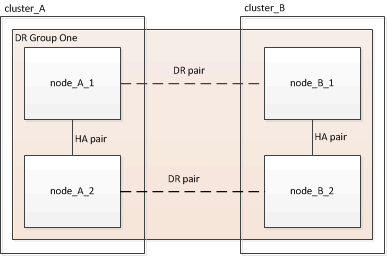
-
在每个节点上输入以下命令,以验证节点是否已准备好创建 DR 组:
MetroCluster configuration-settings show-status`
命令输出应显示节点已准备就绪:
cluster_A::> metrocluster configuration-settings show-status Cluster Node Configuration Settings Status -------------------------- ------------- -------------------------------- cluster_A node_A_1 ready for DR group create node_A_2 ready for DR group create 2 entries were displayed.cluster_B::> metrocluster configuration-settings show-status Cluster Node Configuration Settings Status -------------------------- ------------- -------------------------------- cluster_B node_B_1 ready for DR group create node_B_2 ready for DR group create 2 entries were displayed. -
创建 DR 组:
metrocluster configuration-settings dr-group create -partner-cluster <partner_cluster_name> -local-node <local_node_name> -remote-node <remote_node_name>此命令仅发出一次。无需在配对集群上重复此操作。在命令中,您可以指定远程集群的名称以及配对集群上一个本地节点和一个节点的名称。
您指定的两个节点将配置为 DR 配对节点,而其他两个节点(未在命令中指定)将配置为 DR 组中的第二个 DR 对。输入此命令后,这些关系将无法更改。
以下命令将创建这些 DR 对:
-
node_A_1 和 node_B_1
-
node_A_2 和 node_B_2
Cluster_A::> metrocluster configuration-settings dr-group create -partner-cluster cluster_B -local-node node_A_1 -remote-node node_B_1 [Job 27] Job succeeded: DR Group Create is successful.
-
配置和连接 MetroCluster IP 接口
您必须配置用于复制每个节点的存储和非易失性缓存的 MetroCluster IP 接口。然后,使用 MetroCluster IP 接口建立连接。这将创建用于存储复制的 iSCSI 连接。

|
MetroCluster IP和连接的交换机端口只有在创建MetroCluster IP接口后才会联机。 |
-
您必须为每个节点创建两个接口。这些接口必须与 MetroCluster RCF 文件中定义的 VLAN 相关联。
-
您必须在同一 VLAN 中创建所有 MetroCluster IP 接口 "A" 端口,在另一 VLAN 中创建所有 MetroCluster IP 接口 "B" 端口。请参见 "MetroCluster IP 配置的注意事项"。
-
从 ONTAP 9.1.1 开始,如果您使用的是第 3 层配置,则在创建 MetroCluster IP 接口时还必须指定 ` 网关` 参数。请参见 "第 3 层广域网的注意事项"。
某些平台使用 VLAN 作为 MetroCluster IP 接口。默认情况下,这两个端口中的每个端口都使用不同的 VLAN : 10 和 20 。
如果支持、您还可以使用命令中的参数指定一个高于100 (介于101和4095之间)的其他(非默认) VLAN
-vlan-idmetrocluster configuration-settings interface create。以下平台*不*支持
-vlan-id参数:-
FAS8200 和 AFF A300
-
AFF A320
-
FAS9000和AFF A700
-
AFF C800、ASA C800、AFF A800和ASA A800
所有其他平台均支持
-vlan-id参数。默认VLAN分配和有效VLAN分配取决于平台是否支持
-vlan-id以下参数:
支持<code>-VLAN-</code>的平台默认VLAN:
-
如果
-vlan-id未指定参数、则会使用VLAN 10为"A"端口创建接口、并使用VLAN 20为"B"端口创建接口。 -
指定的VLAN必须与在RC框架 中选择的VLAN匹配。
有效VLAN范围:
-
默认VLAN 10和20
-
VLAN 101及更高版本(介于101和4095之间)
不支持<code>-VLAN-</code>的平台默认VLAN:
-
不适用。此接口不需要在MetroCluster接口上指定VLAN。交换机端口用于定义所使用的VLAN。
有效VLAN范围:
-
生成RC框架 时未明确排除所有VLAN。如果VLAN无效、RCZ将向您发出警报。
-
-
MetroCluster IP接口使用的物理端口取决于平台型号。有关系统的端口使用情况、请参见 "为 MetroCluster IP 交换机布线" 。
-
示例中使用了以下 IP 地址和子网:
节点
接口
IP 地址
子网
node_A_1
MetroCluster IP 接口 1
10.1.1.1
10.1.1/24
MetroCluster IP 接口 2.
10.1.2.1
10.1.2/24
node_A_2
MetroCluster IP 接口 1
10.1.1.2
10.1.1/24
MetroCluster IP 接口 2.
10.1.2.2.
10.1.2/24
node_B_1
MetroCluster IP 接口 1
10.1.1.3.
10.1.1/24
MetroCluster IP 接口 2.
10.1.2.3
10.1.2/24
node_B_2
MetroCluster IP 接口 1
10.1.1.4
10.1.1/24
MetroCluster IP 接口 2.
10.1.2.4
10.1.2/24
-
此过程使用以下示例:
AFF A700或FAS9000系统的端口(e5a和e5b)。
AFF A220系统的端口、用于显示如何在支持的平台上使用
-vlan-id参数。在适用于您的平台型号的正确端口上配置接口。
-
确认每个节点均已启用磁盘自动分配:
s存储磁盘选项 show磁盘自动分配将按磁盘架分配池 0 和池 1 磁盘。
自动分配列指示是否已启用磁盘自动分配。
Node BKg. FW. Upd. Auto Copy Auto Assign Auto Assign Policy ---------- ------------- ---------- ----------- ------------------ node_A_1 on on on default node_A_2 on on on default 2 entries were displayed.
-
验证是否可以在节点上创建 MetroCluster IP 接口:
MetroCluster configuration-settings show-status`
所有节点均应准备就绪:
Cluster Node Configuration Settings Status ---------- ----------- --------------------------------- cluster_A node_A_1 ready for interface create node_A_2 ready for interface create cluster_B node_B_1 ready for interface create node_B_2 ready for interface create 4 entries were displayed. -
在 node_A_1 上创建接口。
-
在 "node_A_1" 上的端口 "e5a" 上配置接口:
创建MetroCluster IP接口时、请勿使用169.254.17.x或169.254.18.x IP地址、以避免与系统自动生成的同一范围内的接口IP地址冲突。 metrocluster configuration-settings interface create -cluster-name <cluster_name> -home-node <node_name> -home-port e5a -address <ip_address> -netmask <netmask>以下示例显示了如何在 "node_A_1" 上的端口 "e5a" 上创建 IP 地址为 10.1.1.1" 的接口:
cluster_A::> metrocluster configuration-settings interface create -cluster-name cluster_A -home-node node_A_1 -home-port e5a -address 10.1.1.1 -netmask 255.255.255.0 [Job 28] Job succeeded: Interface Create is successful. cluster_A::>
在支持 MetroCluster IP 接口的 的平台型号上,如果不想使用默认 VLAN ID ,可以使用 ` -vlan-id` 参数。以下示例显示了 VLAN ID 为 120 的 AFF A220 系统的命令:
cluster_A::> metrocluster configuration-settings interface create -cluster-name cluster_A -home-node node_A_2 -home-port e0a -address 10.1.1.2 -netmask 255.255.255.0 -vlan-id 120 [Job 28] Job succeeded: Interface Create is successful. cluster_A::>
-
在 "node_A_1" 上的端口 "e5b" 上配置接口:
metrocluster configuration-settings interface create -cluster-name <cluster_name> -home-node <node_name> -home-port e5b -address <ip_address> -netmask <netmask>以下示例显示了如何在 "node_A_1" 上的端口 "e5b" 上创建 IP 地址为 10.1.2.1 的接口:
cluster_A::> metrocluster configuration-settings interface create -cluster-name cluster_A -home-node node_A_1 -home-port e5b -address 10.1.2.1 -netmask 255.255.255.0 [Job 28] Job succeeded: Interface Create is successful. cluster_A::>
您可以使用 MetroCluster configuration-settings interface show命令验证这些接口是否存在。 -
-
在 node_A_2 上创建接口。
-
在 "node_A_2" 上的端口 "e5a" 上配置接口:
metrocluster configuration-settings interface create -cluster-name <cluster_name> -home-node <node_name> -home-port e5a -address <ip_address> -netmask <netmask>以下示例显示了如何在 "node_A_2" 上的端口 "e5a" 上创建 IP 地址为 10.1.1.2" 的接口:
cluster_A::> metrocluster configuration-settings interface create -cluster-name cluster_A -home-node node_A_2 -home-port e5a -address 10.1.1.2 -netmask 255.255.255.0 [Job 28] Job succeeded: Interface Create is successful. cluster_A::>
-
在 "node_A_2" 上的端口 "e5b" 上配置接口:
metrocluster configuration-settings interface create -cluster-name <cluster_name> -home-node <node_name> -home-port e5b -address <ip_address> -netmask <netmask>以下示例显示了如何在 "node_A_2" 上的端口 "e5b" 上创建 IP 地址为 10.1.2.2 的接口:
cluster_A::> metrocluster configuration-settings interface create -cluster-name cluster_A -home-node node_A_2 -home-port e5b -address 10.1.2.2 -netmask 255.255.255.0 [Job 28] Job succeeded: Interface Create is successful. cluster_A::>
在支持 MetroCluster IP 接口的 的平台型号上,如果不想使用默认 VLAN ID ,可以使用 ` -vlan-id` 参数。以下示例显示了 VLAN ID 为 220 的 AFF A220 系统的命令:
cluster_A::> metrocluster configuration-settings interface create -cluster-name cluster_A -home-node node_A_2 -home-port e0b -address 10.1.2.2 -netmask 255.255.255.0 -vlan-id 220 [Job 28] Job succeeded: Interface Create is successful. cluster_A::>
-
-
在 "node_B_1 " 上创建接口。
-
在 "node_B_1 " 上的端口 "e5a" 上配置接口:
metrocluster configuration-settings interface create -cluster-name <cluster_name> -home-node <node_name> -home-port e5a -address <ip_address> -netmask <netmask>以下示例显示了如何在 "node_B_1 " 上的端口 "e5a" 上创建 IP 地址为 10.1.1.3" 的接口:
cluster_A::> metrocluster configuration-settings interface create -cluster-name cluster_B -home-node node_B_1 -home-port e5a -address 10.1.1.3 -netmask 255.255.255.0 [Job 28] Job succeeded: Interface Create is successful.cluster_B::>
-
在 "node_B_1 " 上的端口 "e5b" 上配置接口:
metrocluster configuration-settings interface create -cluster-name <cluster_name> -home-node <node_name> -home-port e5b -address <ip_address> -netmask <netmask>以下示例显示了如何在 "node_B_1 " 上的端口 "e5b" 上创建 IP 地址为 10.1.2.3 的接口:
cluster_A::> metrocluster configuration-settings interface create -cluster-name cluster_B -home-node node_B_1 -home-port e5b -address 10.1.2.3 -netmask 255.255.255.0 [Job 28] Job succeeded: Interface Create is successful.cluster_B::>
-
-
在 "node_B_2" 上创建接口。
-
在 node_B_2 上的端口 e5a 上配置接口:
metrocluster configuration-settings interface create -cluster-name <cluster_name> -home-node <node_name> -home-port e5a -address <ip_address> -netmask <netmask>以下示例显示了如何在 "node_B_2 上的端口 "e5a" 上创建 IP 地址为 10.1.1.4 的接口:
cluster_B::>metrocluster configuration-settings interface create -cluster-name cluster_B -home-node node_B_2 -home-port e5a -address 10.1.1.4 -netmask 255.255.255.0 [Job 28] Job succeeded: Interface Create is successful.cluster_A::>
-
在 "node_B_2 上的端口 "e5b" 上配置接口:
metrocluster configuration-settings interface create -cluster-name <cluster_name> -home-node <node_name> -home-port e5b -address <ip_address> -netmask <netmask>以下示例显示了如何在 "node_B_2 上的端口 "e5b" 上创建 IP 地址为 10.1.2.4 的接口:
cluster_B::> metrocluster configuration-settings interface create -cluster-name cluster_B -home-node node_B_2 -home-port e5b -address 10.1.2.4 -netmask 255.255.255.0 [Job 28] Job succeeded: Interface Create is successful. cluster_A::>
-
-
验证是否已配置接口:
MetroCluster configuration-settings interface show以下示例显示了每个接口的配置状态已完成。
cluster_A::> metrocluster configuration-settings interface show DR Config Group Cluster Node Network Address Netmask Gateway State ----- ------- ------- --------------- --------------- --------- ---------- 1 cluster_A node_A_1 Home Port: e5a 10.1.1.1 255.255.255.0 - completed Home Port: e5b 10.1.2.1 255.255.255.0 - completed node_A_2 Home Port: e5a 10.1.1.2 255.255.255.0 - completed Home Port: e5b 10.1.2.2 255.255.255.0 - completed cluster_B node_B_1 Home Port: e5a 10.1.1.3 255.255.255.0 - completed Home Port: e5b 10.1.2.3 255.255.255.0 - completed node_B_2 Home Port: e5a 10.1.1.4 255.255.255.0 - completed Home Port: e5b 10.1.2.4 255.255.255.0 - completed 8 entries were displayed. cluster_A::> -
验证节点是否已准备好连接 MetroCluster 接口:
MetroCluster configuration-settings show-status`
以下示例显示了处于 " 准备连接 " 状态的所有节点:
Cluster Node Configuration Settings Status ---------- ----------- --------------------------------- cluster_A node_A_1 ready for connection connect node_A_2 ready for connection connect cluster_B node_B_1 ready for connection connect node_B_2 ready for connection connect 4 entries were displayed. -
建立连接:
MetroCluster configuration-settings connection connect如果您运行的版本早于ONTAP 9.10.1、则在发出此命令后、无法更改IP地址。
以下示例显示 cluster_A 已成功连接:
cluster_A::> metrocluster configuration-settings connection connect [Job 53] Job succeeded: Connect is successful. cluster_A::>
-
验证是否已建立连接:
MetroCluster configuration-settings show-status`
所有节点的配置设置状态均应为已完成:
Cluster Node Configuration Settings Status ---------- ----------- --------------------------------- cluster_A node_A_1 completed node_A_2 completed cluster_B node_B_1 completed node_B_2 completed 4 entries were displayed. -
验证是否已建立 iSCSI 连接:
-
更改为高级权限级别:
set -privilege advanced当系统提示您继续进入高级模式且您看到高级模式提示符(` * >` )时,您需要使用
y进行响应。 -
显示连接:
storage iscsi-initiator show在运行 ONTAP 9.5 的系统上,每个集群上应有八个 MetroCluster IP 启动程序,这些启动程序应显示在输出中。
在运行 ONTAP 9.4 及更早版本的系统上,每个集群上应有四个 MetroCluster IP 启动程序,这些启动程序应显示在输出中。
以下示例显示了运行 ONTAP 9.5 的集群上的八个 MetroCluster IP 启动程序:
cluster_A::*> storage iscsi-initiator show Node Type Label Target Portal Target Name Admin/Op ---- ---- -------- ------------------ -------------------------------- -------- cluster_A-01 dr_auxiliary mccip-aux-a-initiator 10.227.16.113:65200 prod506.com.company:abab44 up/up mccip-aux-a-initiator2 10.227.16.113:65200 prod507.com.company:abab44 up/up mccip-aux-b-initiator 10.227.95.166:65200 prod506.com.company:abab44 up/up mccip-aux-b-initiator2 10.227.95.166:65200 prod507.com.company:abab44 up/up dr_partner mccip-pri-a-initiator 10.227.16.112:65200 prod506.com.company:cdcd88 up/up mccip-pri-a-initiator2 10.227.16.112:65200 prod507.com.company:cdcd88 up/up mccip-pri-b-initiator 10.227.95.165:65200 prod506.com.company:cdcd88 up/up mccip-pri-b-initiator2 10.227.95.165:65200 prod507.com.company:cdcd88 up/up cluster_A-02 dr_auxiliary mccip-aux-a-initiator 10.227.16.112:65200 prod506.com.company:cdcd88 up/up mccip-aux-a-initiator2 10.227.16.112:65200 prod507.com.company:cdcd88 up/up mccip-aux-b-initiator 10.227.95.165:65200 prod506.com.company:cdcd88 up/up mccip-aux-b-initiator2 10.227.95.165:65200 prod507.com.company:cdcd88 up/up dr_partner mccip-pri-a-initiator 10.227.16.113:65200 prod506.com.company:abab44 up/up mccip-pri-a-initiator2 10.227.16.113:65200 prod507.com.company:abab44 up/up mccip-pri-b-initiator 10.227.95.166:65200 prod506.com.company:abab44 up/up mccip-pri-b-initiator2 10.227.95.166:65200 prod507.com.company:abab44 up/up 16 entries were displayed.-
返回到管理权限级别:
set -privilege admin
-
-
验证节点是否已准备好最终实施 MetroCluster 配置:
MetroCluster node showcluster_A::> metrocluster node show DR Configuration DR Group Cluster Node State Mirroring Mode ----- ------- ------------------ -------------- --------- ---- - cluster_A node_A_1 ready to configure - - node_A_2 ready to configure - - 2 entries were displayed. cluster_A::>cluster_B::> metrocluster node show DR Configuration DR Group Cluster Node State Mirroring Mode ----- ------- ------------------ -------------- --------- ---- - cluster_B node_B_1 ready to configure - - node_B_2 ready to configure - - 2 entries were displayed. cluster_B::>
验证或手动执行池 1 驱动器分配
根据存储配置的不同,您必须验证池 1 驱动器分配情况,或者为 MetroCluster IP 配置中的每个节点手动将驱动器分配到池 1 。您使用的操作步骤取决于所使用的 ONTAP 版本。
配置类型 |
操作步骤 |
这些系统满足驱动器自动分配的要求,或者,如果运行 ONTAP 9.3 ,则是从工厂收到的。 |
|
此配置包括三个磁盘架,或者如果其包含四个以上的磁盘架,则包含四个磁盘架中不均匀的多个(例如七个磁盘架),并且正在运行 ONTAP 9.5 。 |
|
此配置不包括每个站点四个存储架,并且运行的是 ONTAP 9.4 |
|
系统未从工厂收到,并且运行的是 ONTAP 9.3 从工厂收到的系统已预先配置分配的驱动器。 |
验证池 1 磁盘的磁盘分配
您必须验证远程磁盘对节点可见且已正确分配。
使用 MetroCluster configuration-settings connection connect 命令创建 MetroCluster IP 接口和连接后,必须至少等待十分钟才能完成磁盘自动分配。
命令输出将以节点名称: 0m.i1.0L1 的形式显示磁盘名称
-
验证池 1 磁盘是否已自动分配:
d展示以下输出显示了没有外部磁盘架的 AFF A800 系统的输出。
驱动器自动分配已将四分之一( 8 个驱动器)分配给 "node_A_1" ,将四分之一分配给 "node_A_2" 。其余驱动器将是 "node_B_1 和 "node_B_2" 的远程(池 1 )磁盘。
cluster_B::> disk show -host-adapter 0m -owner node_B_2 Usable Disk Container Container Disk Size Shelf Bay Type Type Name Owner ---------------- ---------- ----- --- ------- ----------- --------- -------- node_B_2:0m.i0.2L4 894.0GB 0 29 SSD-NVM shared - node_B_2 node_B_2:0m.i0.2L10 894.0GB 0 25 SSD-NVM shared - node_B_2 node_B_2:0m.i0.3L3 894.0GB 0 28 SSD-NVM shared - node_B_2 node_B_2:0m.i0.3L9 894.0GB 0 24 SSD-NVM shared - node_B_2 node_B_2:0m.i0.3L11 894.0GB 0 26 SSD-NVM shared - node_B_2 node_B_2:0m.i0.3L12 894.0GB 0 27 SSD-NVM shared - node_B_2 node_B_2:0m.i0.3L15 894.0GB 0 30 SSD-NVM shared - node_B_2 node_B_2:0m.i0.3L16 894.0GB 0 31 SSD-NVM shared - node_B_2 8 entries were displayed. cluster_B::> disk show -host-adapter 0m -owner node_B_1 Usable Disk Container Container Disk Size Shelf Bay Type Type Name Owner ---------------- ---------- ----- --- ------- ----------- --------- -------- node_B_1:0m.i2.3L19 1.75TB 0 42 SSD-NVM shared - node_B_1 node_B_1:0m.i2.3L20 1.75TB 0 43 SSD-NVM spare Pool1 node_B_1 node_B_1:0m.i2.3L23 1.75TB 0 40 SSD-NVM shared - node_B_1 node_B_1:0m.i2.3L24 1.75TB 0 41 SSD-NVM spare Pool1 node_B_1 node_B_1:0m.i2.3L29 1.75TB 0 36 SSD-NVM shared - node_B_1 node_B_1:0m.i2.3L30 1.75TB 0 37 SSD-NVM shared - node_B_1 node_B_1:0m.i2.3L31 1.75TB 0 38 SSD-NVM shared - node_B_1 node_B_1:0m.i2.3L32 1.75TB 0 39 SSD-NVM shared - node_B_1 8 entries were displayed. cluster_B::> disk show Usable Disk Container Container Disk Size Shelf Bay Type Type Name Owner ---------------- ---------- ----- --- ------- ----------- --------- -------- node_B_1:0m.i1.0L6 1.75TB 0 1 SSD-NVM shared - node_A_2 node_B_1:0m.i1.0L8 1.75TB 0 3 SSD-NVM shared - node_A_2 node_B_1:0m.i1.0L17 1.75TB 0 18 SSD-NVM shared - node_A_1 node_B_1:0m.i1.0L22 1.75TB 0 17 SSD-NVM shared - node_A_1 node_B_1:0m.i1.0L25 1.75TB 0 12 SSD-NVM shared - node_A_1 node_B_1:0m.i1.2L2 1.75TB 0 5 SSD-NVM shared - node_A_2 node_B_1:0m.i1.2L7 1.75TB 0 2 SSD-NVM shared - node_A_2 node_B_1:0m.i1.2L14 1.75TB 0 7 SSD-NVM shared - node_A_2 node_B_1:0m.i1.2L21 1.75TB 0 16 SSD-NVM shared - node_A_1 node_B_1:0m.i1.2L27 1.75TB 0 14 SSD-NVM shared - node_A_1 node_B_1:0m.i1.2L28 1.75TB 0 15 SSD-NVM shared - node_A_1 node_B_1:0m.i2.1L1 1.75TB 0 4 SSD-NVM shared - node_A_2 node_B_1:0m.i2.1L5 1.75TB 0 0 SSD-NVM shared - node_A_2 node_B_1:0m.i2.1L13 1.75TB 0 6 SSD-NVM shared - node_A_2 node_B_1:0m.i2.1L18 1.75TB 0 19 SSD-NVM shared - node_A_1 node_B_1:0m.i2.1L26 1.75TB 0 13 SSD-NVM shared - node_A_1 node_B_1:0m.i2.3L19 1.75TB 0 42 SSD-NVM shared - node_B_1 node_B_1:0m.i2.3L20 1.75TB 0 43 SSD-NVM shared - node_B_1 node_B_1:0m.i2.3L23 1.75TB 0 40 SSD-NVM shared - node_B_1 node_B_1:0m.i2.3L24 1.75TB 0 41 SSD-NVM shared - node_B_1 node_B_1:0m.i2.3L29 1.75TB 0 36 SSD-NVM shared - node_B_1 node_B_1:0m.i2.3L30 1.75TB 0 37 SSD-NVM shared - node_B_1 node_B_1:0m.i2.3L31 1.75TB 0 38 SSD-NVM shared - node_B_1 node_B_1:0m.i2.3L32 1.75TB 0 39 SSD-NVM shared - node_B_1 node_B_1:0n.12 1.75TB 0 12 SSD-NVM shared aggr0 node_B_1 node_B_1:0n.13 1.75TB 0 13 SSD-NVM shared aggr0 node_B_1 node_B_1:0n.14 1.75TB 0 14 SSD-NVM shared aggr0 node_B_1 node_B_1:0n.15 1.75TB 0 15 SSD-NVM shared aggr0 node_B_1 node_B_1:0n.16 1.75TB 0 16 SSD-NVM shared aggr0 node_B_1 node_B_1:0n.17 1.75TB 0 17 SSD-NVM shared aggr0 node_B_1 node_B_1:0n.18 1.75TB 0 18 SSD-NVM shared aggr0 node_B_1 node_B_1:0n.19 1.75TB 0 19 SSD-NVM shared - node_B_1 node_B_1:0n.24 894.0GB 0 24 SSD-NVM shared - node_A_2 node_B_1:0n.25 894.0GB 0 25 SSD-NVM shared - node_A_2 node_B_1:0n.26 894.0GB 0 26 SSD-NVM shared - node_A_2 node_B_1:0n.27 894.0GB 0 27 SSD-NVM shared - node_A_2 node_B_1:0n.28 894.0GB 0 28 SSD-NVM shared - node_A_2 node_B_1:0n.29 894.0GB 0 29 SSD-NVM shared - node_A_2 node_B_1:0n.30 894.0GB 0 30 SSD-NVM shared - node_A_2 node_B_1:0n.31 894.0GB 0 31 SSD-NVM shared - node_A_2 node_B_1:0n.36 1.75TB 0 36 SSD-NVM shared - node_A_1 node_B_1:0n.37 1.75TB 0 37 SSD-NVM shared - node_A_1 node_B_1:0n.38 1.75TB 0 38 SSD-NVM shared - node_A_1 node_B_1:0n.39 1.75TB 0 39 SSD-NVM shared - node_A_1 node_B_1:0n.40 1.75TB 0 40 SSD-NVM shared - node_A_1 node_B_1:0n.41 1.75TB 0 41 SSD-NVM shared - node_A_1 node_B_1:0n.42 1.75TB 0 42 SSD-NVM shared - node_A_1 node_B_1:0n.43 1.75TB 0 43 SSD-NVM shared - node_A_1 node_B_2:0m.i0.2L4 894.0GB 0 29 SSD-NVM shared - node_B_2 node_B_2:0m.i0.2L10 894.0GB 0 25 SSD-NVM shared - node_B_2 node_B_2:0m.i0.3L3 894.0GB 0 28 SSD-NVM shared - node_B_2 node_B_2:0m.i0.3L9 894.0GB 0 24 SSD-NVM shared - node_B_2 node_B_2:0m.i0.3L11 894.0GB 0 26 SSD-NVM shared - node_B_2 node_B_2:0m.i0.3L12 894.0GB 0 27 SSD-NVM shared - node_B_2 node_B_2:0m.i0.3L15 894.0GB 0 30 SSD-NVM shared - node_B_2 node_B_2:0m.i0.3L16 894.0GB 0 31 SSD-NVM shared - node_B_2 node_B_2:0n.0 1.75TB 0 0 SSD-NVM shared aggr0_rha12_b1_cm_02_0 node_B_2 node_B_2:0n.1 1.75TB 0 1 SSD-NVM shared aggr0_rha12_b1_cm_02_0 node_B_2 node_B_2:0n.2 1.75TB 0 2 SSD-NVM shared aggr0_rha12_b1_cm_02_0 node_B_2 node_B_2:0n.3 1.75TB 0 3 SSD-NVM shared aggr0_rha12_b1_cm_02_0 node_B_2 node_B_2:0n.4 1.75TB 0 4 SSD-NVM shared aggr0_rha12_b1_cm_02_0 node_B_2 node_B_2:0n.5 1.75TB 0 5 SSD-NVM shared aggr0_rha12_b1_cm_02_0 node_B_2 node_B_2:0n.6 1.75TB 0 6 SSD-NVM shared aggr0_rha12_b1_cm_02_0 node_B_2 node_B_2:0n.7 1.75TB 0 7 SSD-NVM shared - node_B_2 64 entries were displayed. cluster_B::> cluster_A::> disk show Usable Disk Container Container Disk Size Shelf Bay Type Type Name Owner ---------------- ---------- ----- --- ------- ----------- --------- -------- node_A_1:0m.i1.0L2 1.75TB 0 5 SSD-NVM shared - node_B_2 node_A_1:0m.i1.0L8 1.75TB 0 3 SSD-NVM shared - node_B_2 node_A_1:0m.i1.0L18 1.75TB 0 19 SSD-NVM shared - node_B_1 node_A_1:0m.i1.0L25 1.75TB 0 12 SSD-NVM shared - node_B_1 node_A_1:0m.i1.0L27 1.75TB 0 14 SSD-NVM shared - node_B_1 node_A_1:0m.i1.2L1 1.75TB 0 4 SSD-NVM shared - node_B_2 node_A_1:0m.i1.2L6 1.75TB 0 1 SSD-NVM shared - node_B_2 node_A_1:0m.i1.2L7 1.75TB 0 2 SSD-NVM shared - node_B_2 node_A_1:0m.i1.2L14 1.75TB 0 7 SSD-NVM shared - node_B_2 node_A_1:0m.i1.2L17 1.75TB 0 18 SSD-NVM shared - node_B_1 node_A_1:0m.i1.2L22 1.75TB 0 17 SSD-NVM shared - node_B_1 node_A_1:0m.i2.1L5 1.75TB 0 0 SSD-NVM shared - node_B_2 node_A_1:0m.i2.1L13 1.75TB 0 6 SSD-NVM shared - node_B_2 node_A_1:0m.i2.1L21 1.75TB 0 16 SSD-NVM shared - node_B_1 node_A_1:0m.i2.1L26 1.75TB 0 13 SSD-NVM shared - node_B_1 node_A_1:0m.i2.1L28 1.75TB 0 15 SSD-NVM shared - node_B_1 node_A_1:0m.i2.3L19 1.75TB 0 42 SSD-NVM shared - node_A_1 node_A_1:0m.i2.3L20 1.75TB 0 43 SSD-NVM shared - node_A_1 node_A_1:0m.i2.3L23 1.75TB 0 40 SSD-NVM shared - node_A_1 node_A_1:0m.i2.3L24 1.75TB 0 41 SSD-NVM shared - node_A_1 node_A_1:0m.i2.3L29 1.75TB 0 36 SSD-NVM shared - node_A_1 node_A_1:0m.i2.3L30 1.75TB 0 37 SSD-NVM shared - node_A_1 node_A_1:0m.i2.3L31 1.75TB 0 38 SSD-NVM shared - node_A_1 node_A_1:0m.i2.3L32 1.75TB 0 39 SSD-NVM shared - node_A_1 node_A_1:0n.12 1.75TB 0 12 SSD-NVM shared aggr0 node_A_1 node_A_1:0n.13 1.75TB 0 13 SSD-NVM shared aggr0 node_A_1 node_A_1:0n.14 1.75TB 0 14 SSD-NVM shared aggr0 node_A_1 node_A_1:0n.15 1.75TB 0 15 SSD-NVM shared aggr0 node_A_1 node_A_1:0n.16 1.75TB 0 16 SSD-NVM shared aggr0 node_A_1 node_A_1:0n.17 1.75TB 0 17 SSD-NVM shared aggr0 node_A_1 node_A_1:0n.18 1.75TB 0 18 SSD-NVM shared aggr0 node_A_1 node_A_1:0n.19 1.75TB 0 19 SSD-NVM shared - node_A_1 node_A_1:0n.24 894.0GB 0 24 SSD-NVM shared - node_B_2 node_A_1:0n.25 894.0GB 0 25 SSD-NVM shared - node_B_2 node_A_1:0n.26 894.0GB 0 26 SSD-NVM shared - node_B_2 node_A_1:0n.27 894.0GB 0 27 SSD-NVM shared - node_B_2 node_A_1:0n.28 894.0GB 0 28 SSD-NVM shared - node_B_2 node_A_1:0n.29 894.0GB 0 29 SSD-NVM shared - node_B_2 node_A_1:0n.30 894.0GB 0 30 SSD-NVM shared - node_B_2 node_A_1:0n.31 894.0GB 0 31 SSD-NVM shared - node_B_2 node_A_1:0n.36 1.75TB 0 36 SSD-NVM shared - node_B_1 node_A_1:0n.37 1.75TB 0 37 SSD-NVM shared - node_B_1 node_A_1:0n.38 1.75TB 0 38 SSD-NVM shared - node_B_1 node_A_1:0n.39 1.75TB 0 39 SSD-NVM shared - node_B_1 node_A_1:0n.40 1.75TB 0 40 SSD-NVM shared - node_B_1 node_A_1:0n.41 1.75TB 0 41 SSD-NVM shared - node_B_1 node_A_1:0n.42 1.75TB 0 42 SSD-NVM shared - node_B_1 node_A_1:0n.43 1.75TB 0 43 SSD-NVM shared - node_B_1 node_A_2:0m.i2.3L3 894.0GB 0 28 SSD-NVM shared - node_A_2 node_A_2:0m.i2.3L4 894.0GB 0 29 SSD-NVM shared - node_A_2 node_A_2:0m.i2.3L9 894.0GB 0 24 SSD-NVM shared - node_A_2 node_A_2:0m.i2.3L10 894.0GB 0 25 SSD-NVM shared - node_A_2 node_A_2:0m.i2.3L11 894.0GB 0 26 SSD-NVM shared - node_A_2 node_A_2:0m.i2.3L12 894.0GB 0 27 SSD-NVM shared - node_A_2 node_A_2:0m.i2.3L15 894.0GB 0 30 SSD-NVM shared - node_A_2 node_A_2:0m.i2.3L16 894.0GB 0 31 SSD-NVM shared - node_A_2 node_A_2:0n.0 1.75TB 0 0 SSD-NVM shared aggr0_node_A_2_0 node_A_2 node_A_2:0n.1 1.75TB 0 1 SSD-NVM shared aggr0_node_A_2_0 node_A_2 node_A_2:0n.2 1.75TB 0 2 SSD-NVM shared aggr0_node_A_2_0 node_A_2 node_A_2:0n.3 1.75TB 0 3 SSD-NVM shared aggr0_node_A_2_0 node_A_2 node_A_2:0n.4 1.75TB 0 4 SSD-NVM shared aggr0_node_A_2_0 node_A_2 node_A_2:0n.5 1.75TB 0 5 SSD-NVM shared aggr0_node_A_2_0 node_A_2 node_A_2:0n.6 1.75TB 0 6 SSD-NVM shared aggr0_node_A_2_0 node_A_2 node_A_2:0n.7 1.75TB 0 7 SSD-NVM shared - node_A_2 64 entries were displayed. cluster_A::>
手动为池 1 分配驱动器( ONTAP 9.4 或更高版本)
如果系统在出厂时未进行预配置,并且不满足自动驱动器分配的要求,则必须手动分配远程池 1 驱动器。
此操作步骤适用场景配置运行 ONTAP 9.4 或更高版本。
有关确定系统是否需要手动分配磁盘的详细信息,请参见 "ONTAP 9.4 及更高版本中的自动驱动器分配和 ADP 系统注意事项"。
如果配置中每个站点仅包含两个外部磁盘架,则每个站点的池 1 驱动器应从相同磁盘架中共享,如以下示例所示:
-
在 site_B-shelf_2 (远程)上的托架 0-11 中为 node_A_1 分配了驱动器
-
在 site_B-shelf_2 (远程)上的托架 12-23 中为 node_A_2 分配了驱动器
-
在 MetroCluster IP 配置中的每个节点上,将远程驱动器分配给池 1 。
-
显示未分配驱动器的列表:
disk show -host-adapter 0m -container-type unassignedcluster_A::> disk show -host-adapter 0m -container-type unassigned Usable Disk Container Container Disk Size Shelf Bay Type Type Name Owner ---------------- ---------- ----- --- ------- ----------- --------- -------- 6.23.0 - 23 0 SSD unassigned - - 6.23.1 - 23 1 SSD unassigned - - . . . node_A_2:0m.i1.2L51 - 21 14 SSD unassigned - - node_A_2:0m.i1.2L64 - 21 10 SSD unassigned - - . . . 48 entries were displayed. cluster_A::> -
将远程驱动器( 0m )的所有权分配给第一个节点的池 1 (例如 node_A_1 ):
disk assign -disk <disk-id> -pool 1 -owner <owner_node_name>disk-id必须标识远程磁盘架上的驱动器owner_node_name。 -
确认驱动器已分配给池 1 :
disk show -host-adapter 0m -container-type unassigned用于访问远程驱动器的 iSCSI 连接显示为设备 0m 。 以下输出显示已分配磁盘架 23 上的驱动器,因为这些驱动器不再显示在未分配驱动器列表中:
cluster_A::> disk show -host-adapter 0m -container-type unassigned Usable Disk Container Container Disk Size Shelf Bay Type Type Name Owner ---------------- ---------- ----- --- ------- ----------- --------- -------- node_A_2:0m.i1.2L51 - 21 14 SSD unassigned - - node_A_2:0m.i1.2L64 - 21 10 SSD unassigned - - . . . node_A_2:0m.i2.1L90 - 21 19 SSD unassigned - - 24 entries were displayed. cluster_A::>-
重复上述步骤,将池 1 驱动器分配给站点 A 上的第二个节点(例如, "node_A_2" )。
-
在站点 B 上重复这些步骤
-
手动为池 1 分配磁盘( ONTAP 9.3 )
如果每个节点至少有两个磁盘架,则可以使用 ONTAP 的自动分配功能自动分配远程( pool1 )磁盘。
您必须先将磁盘架上的磁盘分配给 pool1 。然后, ONTAP 会自动将磁盘架上的其余磁盘分配到同一个池。
此操作步骤适用场景配置运行 ONTAP 9.3 。
只有当每个节点至少有两个磁盘架时,才可以使用此操作步骤,从而可以在磁盘架级别自动分配磁盘。
如果不能使用磁盘架级别的自动分配,则必须手动分配远程磁盘,以便每个节点都有一个远程磁盘池(池 1 )。
ONTAP 自动磁盘分配功能可按磁盘架分配磁盘。例如:
-
site_B-shelf_2 上的所有磁盘都会自动分配给 node_A_1 的 pool1
-
site_B-shelf_4 上的所有磁盘都会自动分配给 node_A_2 的 pool1
-
site_A-shelf_2 上的所有磁盘都会自动分配给 node_B_1 的 pool1
-
site_A-shelf_4 上的所有磁盘都会自动分配给 node_B_2 的 pool1
您必须通过在每个磁盘架上指定一个磁盘来 " 传播 " 自动分配。
-
在 MetroCluster IP 配置中的每个节点上,为池 1 分配一个远程磁盘。
-
显示未分配磁盘的列表:
disk show -host-adapter 0m -container-type unassignedcluster_A::> disk show -host-adapter 0m -container-type unassigned Usable Disk Container Container Disk Size Shelf Bay Type Type Name Owner ---------------- ---------- ----- --- ------- ----------- --------- -------- 6.23.0 - 23 0 SSD unassigned - - 6.23.1 - 23 1 SSD unassigned - - . . . node_A_2:0m.i1.2L51 - 21 14 SSD unassigned - - node_A_2:0m.i1.2L64 - 21 10 SSD unassigned - - . . . 48 entries were displayed. cluster_A::> -
选择一个远程磁盘( 0m )并将该磁盘的所有权分配给第一个节点的池 1 (例如, "node_A_1" ):
disk assign -disk <disk_id> -pool 1 -owner <owner_node_name>`disk-id`必须标识远程磁盘架上的磁盘 `owner_node_name`。
ONTAP 磁盘自动分配功能可分配包含指定磁盘的远程磁盘架上的所有磁盘。
-
至少等待 60 秒,以便执行磁盘自动分配后,验证磁盘架上的远程磁盘是否已自动分配到池 1 :
disk show -host-adapter 0m -container-type unassigned用于访问远程磁盘的 iSCSI 连接显示为设备 0m 。 以下输出显示磁盘架 23 上的磁盘现在已分配,不再显示:
cluster_A::> disk show -host-adapter 0m -container-type unassigned Usable Disk Container Container Disk Size Shelf Bay Type Type Name Owner ---------------- ---------- ----- --- ------- ----------- --------- -------- node_A_2:0m.i1.2L51 - 21 14 SSD unassigned - - node_A_2:0m.i1.2L64 - 21 10 SSD unassigned - - node_A_2:0m.i1.2L72 - 21 23 SSD unassigned - - node_A_2:0m.i1.2L74 - 21 1 SSD unassigned - - node_A_2:0m.i1.2L83 - 21 22 SSD unassigned - - node_A_2:0m.i1.2L90 - 21 7 SSD unassigned - - node_A_2:0m.i1.3L52 - 21 6 SSD unassigned - - node_A_2:0m.i1.3L59 - 21 13 SSD unassigned - - node_A_2:0m.i1.3L66 - 21 17 SSD unassigned - - node_A_2:0m.i1.3L73 - 21 12 SSD unassigned - - node_A_2:0m.i1.3L80 - 21 5 SSD unassigned - - node_A_2:0m.i1.3L81 - 21 2 SSD unassigned - - node_A_2:0m.i1.3L82 - 21 16 SSD unassigned - - node_A_2:0m.i1.3L91 - 21 3 SSD unassigned - - node_A_2:0m.i2.0L49 - 21 15 SSD unassigned - - node_A_2:0m.i2.0L50 - 21 4 SSD unassigned - - node_A_2:0m.i2.1L57 - 21 18 SSD unassigned - - node_A_2:0m.i2.1L58 - 21 11 SSD unassigned - - node_A_2:0m.i2.1L59 - 21 21 SSD unassigned - - node_A_2:0m.i2.1L65 - 21 20 SSD unassigned - - node_A_2:0m.i2.1L72 - 21 9 SSD unassigned - - node_A_2:0m.i2.1L80 - 21 0 SSD unassigned - - node_A_2:0m.i2.1L88 - 21 8 SSD unassigned - - node_A_2:0m.i2.1L90 - 21 19 SSD unassigned - - 24 entries were displayed. cluster_A::>-
重复上述步骤,将池 1 磁盘分配给站点 A 上的第二个节点(例如, "node_A_2" )。
-
在站点 B 上重复这些步骤
-
在 ONTAP 9.4 中启用驱动器自动分配
在 ONTAP 9.4 中,如果您按照先前在此操作步骤中的指示禁用了自动驱动器分配,则必须在所有节点上重新启用它。
-
启用自动驱动器分配:
storage disk option modify -node <node_name> -autoassign on您必须在 MetroCluster IP 配置中的所有节点上问题描述此命令。
镜像根聚合
您必须镜像根聚合以提供数据保护。
默认情况下,根聚合创建为 RAID-DP 类型的聚合。您可以将根聚合从 RAID-DP 更改为 RAID4 类型的聚合。以下命令修改 RAID4 类型聚合的根聚合:
storage aggregate modify –aggregate <aggr_name> -raidtype raid4

|
在非 ADP 系统上,可以在镜像聚合之前或之后将聚合的 RAID 类型从默认 RAID-DP 修改为 RAID4 。 |
-
镜像根聚合:
storage aggregate mirror <aggr_name>以下命令镜像 "controller_A_1" 的根聚合:
controller_A_1::> storage aggregate mirror aggr0_controller_A_1
此操作会镜像聚合,因此它包含一个本地丛和一个位于远程 MetroCluster 站点的远程丛。
-
对 MetroCluster 配置中的每个节点重复上述步骤。
在每个节点上创建镜像数据聚合
您必须在 DR 组中的每个节点上创建镜像数据聚合。
-
您应了解新聚合将使用哪些驱动器。
-
如果系统中有多种驱动器类型(异构存储),则应了解如何确保选择正确的驱动器类型。
-
驱动器由特定节点拥有;创建聚合时,该聚合中的所有驱动器都必须由同一节点拥有,该节点将成为该聚合的主节点。
在使用 ADP 的系统中,聚合是使用分区创建的,其中每个驱动器都分区为 P1 , P2 和 P3 分区。
-
聚合名称应符合您在规划 MetroCluster 配置时确定的命名方案。
-
聚合名称必须在 MetroCluster 站点中唯一。这意味着您不能在站点 A 和站点 B 上具有相同名称的两个不同聚合。
-
显示可用备件列表:
storage disk show -spare -owner <node_name> -
创建聚合:
storage aggregate create -mirror true如果您已通过集群管理界面登录到集群,则可以在集群中的任何节点上创建聚合。要确保在特定节点上创建聚合,请使用 ` -node` 参数或指定该节点所拥有的驱动器。
您可以指定以下选项:
-
聚合的主节点(即在正常操作下拥有聚合的节点)
-
要添加到聚合的特定驱动器的列表
-
要包含的驱动器数量
在支持的最低配置中,可用驱动器数量有限,您必须使用 force-Small-aggregate 选项来创建三磁盘 RAID-DP 聚合。 -
要用于聚合的校验和模式
-
要使用的驱动器类型
-
要使用的驱动器大小
-
要使用的驱动器速度
-
聚合上 RAID 组的 RAID 类型
-
可包含在 RAID 组中的最大驱动器数
-
是否允许具有不同 RPM 的驱动器有关这些选项的详细信息,请参见 storage aggregate create 手册页。
以下命令将创建包含 10 个磁盘的镜像聚合:
cluster_A::> storage aggregate create aggr1_node_A_1 -diskcount 10 -node node_A_1 -mirror true [Job 15] Job is queued: Create aggr1_node_A_1. [Job 15] The job is starting. [Job 15] Job succeeded: DONE
-
-
验证新聚合的 RAID 组和驱动器:
storage aggregate show-status -aggregate <aggregate-name>
实施 MetroCluster 配置
要在 MetroCluster 配置中启动数据保护,必须运行 MetroCluster configure 命令。
-
每个集群上应至少有两个非根镜像数据聚合。
您可以使用
storage aggregate show命令进行验证。如果要使用单个镜像数据聚合,请参见 第 1 步 有关说明,请参见。 -
控制器和机箱的 ha-config 状态必须为 "mccip" 。
您可以在任何节点上问题描述一次 MetroCluster configure 命令,以启用 MetroCluster 配置。您无需在每个站点或节点上对命令执行问题描述,也无需选择对哪个节点或站点执行问题描述命令。
MetroCluster configure 命令会自动将两个集群中每个集群中系统 ID 最低的两个节点配对,作为灾难恢复( DR )配对节点。在四节点 MetroCluster 配置中,存在两个 DR 配对节点对。第二个 DR 对是从系统 ID 较高的两个节点创建的。

|
在运行命令`MetroCluster configure`之前、您必须*不*配置板载密钥管理器(OKM)或外部密钥管理。 |
-
【第 1 步 _single 或 mirror]] 按照以下格式配置 MetroCluster :
如果您的 MetroCluster 配置 …
然后执行此操作 …
多个数据聚合
从任何节点的提示符处,配置 MetroCluster :
metrocluster configure <node_name>一个镜像数据聚合
-
在任何节点的提示符处,更改为高级权限级别:
set -privilege advanced当系统提示您继续进入高级模式且您看到高级模式提示符( * > )时,您需要使用
y进行响应。 -
使用 ` -allow-with-one-aggregate true` 参数配置 MetroCluster :
metrocluster configure -allow-with-one-aggregate true <node_name> -
返回到管理权限级别:
set -privilege admin
最佳实践是具有多个数据聚合。如果第一个 DR 组只有一个聚合,而您要添加一个具有一个聚合的 DR 组,则必须将元数据卷从单个数据聚合中移出。有关此操作步骤的详细信息,请参见 "在 MetroCluster 配置中移动元数据卷"。 以下命令将在包含 controller_A_1 的 DR 组中的所有节点上启用 MetroCluster 配置:
cluster_A::*> metrocluster configure -node-name controller_A_1 [Job 121] Job succeeded: Configure is successful.
-
-
验证站点 A 上的网络连接状态:
network port show以下示例显示了四节点 MetroCluster 配置中的网络端口使用情况:
cluster_A::> network port show Speed (Mbps) Node Port IPspace Broadcast Domain Link MTU Admin/Oper ------ --------- --------- ---------------- ----- ------- ------------ controller_A_1 e0a Cluster Cluster up 9000 auto/1000 e0b Cluster Cluster up 9000 auto/1000 e0c Default Default up 1500 auto/1000 e0d Default Default up 1500 auto/1000 e0e Default Default up 1500 auto/1000 e0f Default Default up 1500 auto/1000 e0g Default Default up 1500 auto/1000 controller_A_2 e0a Cluster Cluster up 9000 auto/1000 e0b Cluster Cluster up 9000 auto/1000 e0c Default Default up 1500 auto/1000 e0d Default Default up 1500 auto/1000 e0e Default Default up 1500 auto/1000 e0f Default Default up 1500 auto/1000 e0g Default Default up 1500 auto/1000 14 entries were displayed. -
从 MetroCluster 配置中的两个站点验证 MetroCluster 配置。
-
从站点 A 验证配置:
MetroCluster showcluster_A::> metrocluster show Configuration: IP fabric Cluster Entry Name State ------------------------- ------------------- ----------- Local: cluster_A Configuration state configured Mode normal Remote: cluster_B Configuration state configured Mode normal -
从站点 B 验证配置:
MetroCluster show
cluster_B::> metrocluster show Configuration: IP fabric Cluster Entry Name State ------------------------- ------------------- ----------- Local: cluster_B Configuration state configured Mode normal Remote: cluster_A Configuration state configured Mode normal -
-
为了避免非易失性内存镜像可能出现的问题,请重新启动四个节点中的每个节点:
node reboot -node <node_name> -inhibit-takeover true -
在两个集群上运行
MetroCluster show命令以再次验证配置。问题描述
在八节点配置中配置第二个 DR 组
重复上述任务以配置第二个 DR 组中的节点。
创建未镜像的数据聚合
您可以选择为不需要 MetroCluster 配置提供的冗余镜像的数据创建未镜像数据聚合。
-
确认您知道新聚合中将使用哪些驱动器。
-
如果系统中有多种驱动器类型(异构存储),则应了解如何验证是否选择了正确的驱动器类型。

|
在 MetroCluster IP 配置中,切换后无法访问未镜像的远程聚合 |

|
未镜像聚合必须位于其所属节点的本地。 |
-
驱动器由特定节点拥有;创建聚合时,该聚合中的所有驱动器都必须由同一节点拥有,该节点将成为该聚合的主节点。
-
聚合名称应符合您在规划 MetroCluster 配置时确定的命名方案。
-
Disks and aggregates management 包含有关镜像聚合的详细信息。
-
启用未镜像聚合部署:
MetroCluster modify -enable-unmirrored-aggr-deployment true`
-
验证是否已禁用磁盘自动分配:
d选项显示 -
安装要包含未镜像聚合的磁盘架并为其布线。
您可以使用平台和磁盘架的安装和设置文档中的过程。
-
手动将新磁盘架上的所有磁盘分配给相应的节点:
disk assign -disk <disk_id> -owner <owner_node_name> -
创建聚合:
s存储聚合创建如果您已通过集群管理界面登录到集群,则可以在集群中的任何节点上创建聚合。要验证是否已在特定节点上创建聚合,应使用 -node 参数或指定该节点所拥有的驱动器。
此外,还必须确保仅在聚合中包含未镜像磁盘架上的驱动器。
您可以指定以下选项:
-
聚合的主节点(即在正常操作下拥有聚合的节点)
-
要添加到聚合的特定驱动器的列表
-
要包含的驱动器数量
-
要用于聚合的校验和模式
-
要使用的驱动器类型
-
要使用的驱动器大小
-
要使用的驱动器速度
-
聚合上 RAID 组的 RAID 类型
-
可包含在 RAID 组中的最大驱动器数
-
是否允许使用 RPM 不同的驱动器
有关这些选项的详细信息,请参见 storage aggregate create 手册页。
以下命令将创建一个包含 10 个磁盘的未镜像聚合:
controller_A_1::> storage aggregate create aggr1_controller_A_1 -diskcount 10 -node controller_A_1 [Job 15] Job is queued: Create aggr1_controller_A_1. [Job 15] The job is starting. [Job 15] Job succeeded: DONE
-
-
验证新聚合的 RAID 组和驱动器:
storage aggregate show-status -aggregate <aggregate_name> -
禁用未镜像聚合部署:
MetroCluster modify -enable-unmirrored-aggr-deployment false`
-
验证是否已启用磁盘自动分配:
d选项显示
正在检查 MetroCluster 配置
您可以检查 MetroCluster 配置中的组件和关系是否工作正常。
您应在初始配置后以及对 MetroCluster 配置进行任何更改后执行检查。
您还应在协商(计划内)切换或切回操作之前执行检查。
如果在任一集群或同时在这两个集群上短时间内发出 MetroCluster check run 命令两次,则可能发生冲突,并且此命令可能无法收集所有数据。后续的 MetroCluster check show 命令不会显示预期输出。
-
检查配置:
MetroCluster check run此命令作为后台作业运行,可能无法立即完成。
cluster_A::> metrocluster check run The operation has been started and is running in the background. Wait for it to complete and run "metrocluster check show" to view the results. To check the status of the running metrocluster check operation, use the command, "metrocluster operation history show -job-id 2245"
cluster_A::> metrocluster check show Component Result ------------------- --------- nodes ok lifs ok config-replication ok aggregates ok clusters ok connections ok volumes ok 7 entries were displayed.
-
显示最近一次运行 MetroCluster check run 命令的更详细结果:
MetroCluster check aggregate showMetroCluster check cluster showMetroCluster check config-replication showMetroCluster check lif showMetroCluster check node showMetroCluster check show命令可显示最新的MetroCluster check run命令的结果。在使用MetroCluster check show命令之前,应始终运行MetroCluster check run命令,以使显示的信息为最新信息。以下示例显示了运行正常的四节点 MetroCluster 配置的
MetroCluster check aggregate show命令输出:cluster_A::> metrocluster check aggregate show Node Aggregate Check Result --------------- -------------------- --------------------- --------- controller_A_1 controller_A_1_aggr0 mirroring-status ok disk-pool-allocation ok ownership-state ok controller_A_1_aggr1 mirroring-status ok disk-pool-allocation ok ownership-state ok controller_A_1_aggr2 mirroring-status ok disk-pool-allocation ok ownership-state ok controller_A_2 controller_A_2_aggr0 mirroring-status ok disk-pool-allocation ok ownership-state ok controller_A_2_aggr1 mirroring-status ok disk-pool-allocation ok ownership-state ok controller_A_2_aggr2 mirroring-status ok disk-pool-allocation ok ownership-state ok 18 entries were displayed.以下示例显示了运行正常的四节点 MetroCluster 配置的
MetroCluster check cluster show命令输出。它表示集群已准备好在必要时执行协商切换。cluster_A::> metrocluster check cluster show Cluster Check Result --------------------- ------------------------------- --------- mccint-fas9000-0102 negotiated-switchover-ready not-applicable switchback-ready not-applicable job-schedules ok licenses ok periodic-check-enabled ok mccint-fas9000-0304 negotiated-switchover-ready not-applicable switchback-ready not-applicable job-schedules ok licenses ok periodic-check-enabled ok 10 entries were displayed.
正在完成 ONTAP 配置
配置,启用和检查 MetroCluster 配置后,您可以根据需要添加其他 SVM ,网络接口和其他 ONTAP 功能,从而继续完成集群配置。



