監控 Keystone Collector 的健全狀況
 建議變更
建議變更


您可以使用任何支援 HTTP 要求的監控系統來監控 Keystone Collector 的健全狀況。監控健全狀況有助於確保 Keystone 儀表板上有資料可用。
根據預設、 Keystone 健全狀況服務不接受來自 localhost 以外任何 IP 的連線。Keystone健全狀況端點為 /uber/health、並在連接埠上偵聽Keystone Collector伺服器的所有介面 7777。查詢時、端點會傳回具有Json輸出的HTTP要求狀態代碼作為回應、說明Keystone Collector系統的狀態。
Json實體提供的整體健全狀況狀態 is_healthy 屬性、為布林值、以及每個元件的詳細狀態清單 component_details 屬性。
範例如下:
$ curl http://127.0.0.1:7777/uber/health
{"is_healthy": true, "component_details": {"vicmet": "Running", "ks-collector": "Running", "ks-billing": "Running", "chronyd": "Running"}}
這些狀態代碼會傳回:
-
* 200*:表示所有受監控的元件都正常運作
-
* 503 *:表示一或多個元件不正常
-
* 409*:表示查詢健全狀況狀態的HTTP用戶端不在「允許」清單中、這是允許的網路CIDR清單。對於此狀態、不會傳回任何健全狀況資訊。「允許_」清單使用網路CIDR方法來控制哪些網路裝置可以查詢Keystone健全狀況系統。如果您收到此錯誤、請從* Keystone Collector management TUI > Configure > Health Monitoring *將監控系統新增至_allow_清單。

|
Linux使用者請注意以下已知問題:
問題說明:Keystone Collector會在使用量測系統中執行多個容器。當Red Hat Enterprise Linux 8.x伺服器使用美國國防資訊系統署(DISA)安全技術實作指南(STIG)原則強化時、會間歇性看到有關fapolicyd(檔案存取原則精靈)的已知問題。此問題識別為 "錯誤1907870"。因應措施:在Red Hat Enterprise解決之前、NetApp建議您採用以下方法來解決此問題 fapolicyd 進入許可模式。在中 /etc/fapolicyd/fapolicyd.conf、設定的值 permissive = 1。
|
檢視系統記錄
您可以檢視Keystone Collector系統記錄、以檢閱系統資訊、並使用這些記錄執行疑難排解。Keystone Collector使用主機的_journalald記錄系統、系統記錄可透過標準_journalctl_系統公用程式檢閱。您可以使用下列關鍵服務來檢查記錄:
-
KS-collector
-
KS-Health
-
KS-aupdate
主要的資料收集服務_ks-collection_會以Json格式產生含有的記錄 run-id 與每個排程資料收集工作相關的屬性。以下是成功收集標準使用資料的範例:
{"level":"info","time":"2022-10-31T05:20:01.831Z","caller":"light-collector/main.go:31","msg":"initialising light collector with run-id cdflm0f74cgphgfon8cg","run-id":"cdflm0f74cgphgfon8cg"}
{"level":"info","time":"2022-10-31T05:20:04.624Z","caller":"ontap/service.go:215","msg":"223 volumes collected for cluster a2049dd4-bfcf-11ec-8500-00505695ce60","run-id":"cdflm0f74cgphgfon8cg"}
{"level":"info","time":"2022-10-31T05:20:18.821Z","caller":"ontap/service.go:215","msg":"697 volumes collected for cluster 909cbacc-bfcf-11ec-8500-00505695ce60","run-id":"cdflm0f74cgphgfon8cg"}
{"level":"info","time":"2022-10-31T05:20:41.598Z","caller":"ontap/service.go:215","msg":"7 volumes collected for cluster f7b9a30c-55dc-11ed-9c88-005056b3d66f","run-id":"cdflm0f74cgphgfon8cg"}
{"level":"info","time":"2022-10-31T05:20:48.247Z","caller":"ontap/service.go:215","msg":"24 volumes collected for cluster a9e2dcff-ab21-11ec-8428-00a098ad3ba2","run-id":"cdflm0f74cgphgfon8cg"}
{"level":"info","time":"2022-10-31T05:20:48.786Z","caller":"worker/collector.go:75","msg":"4 clusters collected","run-id":"cdflm0f74cgphgfon8cg"}
{"level":"info","time":"2022-10-31T05:20:48.839Z","caller":"reception/reception.go:75","msg":"Sending file 65a71542-cb4d-bdb2-e9a7-a826be4fdcb7_1667193648.tar.gz type=ontap to reception","run-id":"cdflm0f74cgphgfon8cg"}
{"level":"info","time":"2022-10-31T05:20:48.840Z","caller":"reception/reception.go:76","msg":"File bytes 123425","run-id":"cdflm0f74cgphgfon8cg"}
{"level":"info","time":"2022-10-31T05:20:51.324Z","caller":"reception/reception.go:99","msg":"uploaded usage file to reception with status 201 Created","run-id":"cdflm0f74cgphgfon8cg"}
以下是可選效能資料收集作業成功的範例:
{"level":"info","time":"2022-10-31T05:20:51.324Z","caller":"sql/service.go:28","msg":"initialising MySql service at 10.128.114.214"}
{"level":"info","time":"2022-10-31T05:20:51.324Z","caller":"sql/service.go:55","msg":"Opening MySql db connection at server 10.128.114.214"}
{"level":"info","time":"2022-10-31T05:20:51.324Z","caller":"sql/service.go:39","msg":"Creating MySql db config object"}
{"level":"info","time":"2022-10-31T05:20:51.324Z","caller":"sla_reporting/service.go:69","msg":"initialising SLA service"}
{"level":"info","time":"2022-10-31T05:20:51.324Z","caller":"sla_reporting/service.go:71","msg":"SLA service successfully initialised"}
{"level":"info","time":"2022-10-31T05:20:51.324Z","caller":"worker/collector.go:217","msg":"Performance data would be collected for timerange: 2022-10-31T10:24:52~2022-10-31T10:29:52"}
{"level":"info","time":"2022-10-31T05:21:31.385Z","caller":"worker/collector.go:244","msg":"New file generated: 65a71542-cb4d-bdb2-e9a7-a826be4fdcb7_1667193651.tar.gz"}
{"level":"info","time":"2022-10-31T05:21:31.385Z","caller":"reception/reception.go:75","msg":"Sending file 65a71542-cb4d-bdb2-e9a7-a826be4fdcb7_1667193651.tar.gz type=ontap-perf to reception","run-id":"cdflm0f74cgphgfon8cg"}
{"level":"info","time":"2022-10-31T05:21:31.386Z","caller":"reception/reception.go:76","msg":"File bytes 17767","run-id":"cdflm0f74cgphgfon8cg"}
{"level":"info","time":"2022-10-31T05:21:33.025Z","caller":"reception/reception.go:99","msg":"uploaded usage file to reception with status 201 Created","run-id":"cdflm0f74cgphgfon8cg"}
{"level":"info","time":"2022-10-31T05:21:33.025Z","caller":"light-collector/main.go:88","msg":"exiting","run-id":"cdflm0f74cgphgfon8cg"}
產生並收集支援套裝組合
Keystone Collector TUI可讓您產生支援套裝組合、然後將其新增至服務要求、以解決支援問題。請遵循下列程序:
-
啟動 Keystone Collector 管理 TUI 公用程式:
$ keystone-collector-tui -
請參閱*疑難排解>產生支援產品組合*。
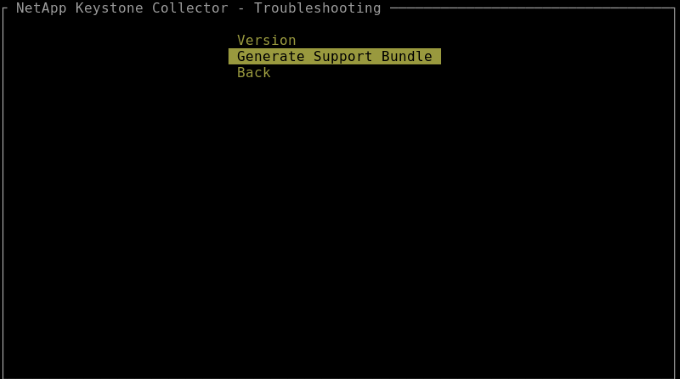
-
產生時、會顯示儲存套件組合的位置。使用FTP、SFTP或scp連線至該位置、並將記錄檔下載至本機系統。
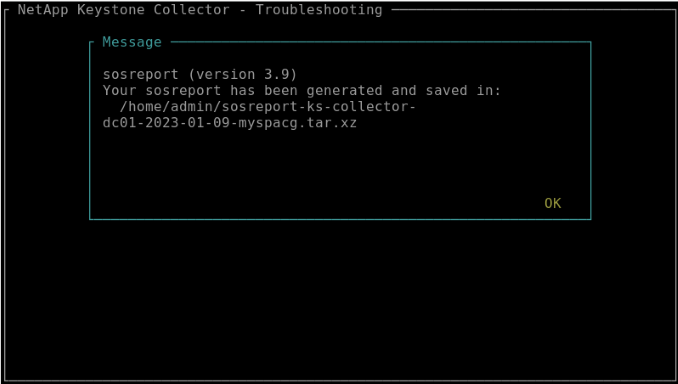
-
下載檔案後,您可以將其附加到Keystone ServiceNow 支援票證。有關提高票數的信息,請參閱 "正在產生服務要求"。


