What's new with on-premises ONTAP clusters in the NetApp Console
 Suggest changes
Suggest changes


Learn what's new with on-premises ONTAP cluster management in the NetApp Console.
08 December 2025
Unresolved directive in whats-new.adoc - include::_whatsnew/2025-12-08.adoc[]
06 October 2025
BlueXP is now NetApp Console
The NetApp Console, built on the enhanced and restructured BlueXP foundation, provides centralized management of NetApp storage and NetApp Data Services across on-premises and cloud environments at enterprise grade—delivering real-time insights, faster workflows, and simplified administration, that is highly secure and compliant.
For details on what has changed, see the NetApp Console release notes.
12 May 2025
BlueXP access role needed
You now need one of the following access roles to view, discover or manage on-prem ONTAP clusters: Organization admin, Folder or project admin, Storage admin, or System health specialist. Learn about access roles.
26 November 2024
Support for ASA r2 systems with private mode
You can now discover NetApp ASA r2 systems when using BlueXP in private mode. This support is available starting with the 3.9.46 private mode release of BlueXP.
7 October 2024
Support for ASA r2 systems
You can now discover NetApp ASA r2 systems in BlueXP when using BlueXP in standard mode or restricted mode. After you discover a NetApp ASA r2 system and open the working environment, you're brought directly to System Manager.
No other management options are available with ASA r2 systems. You can't use the Standard view and you can't enable BlueXP services.
Discovery of ASA r2 systems is not supported when using BlueXP in private mode.
22 April 2024
Volume templates no longer supported
You can no longer create a volume from a template. This action was associated with the BlueXP remediation service, which is no longer available.
30 July 2023
Create FlexGroup volumes
If you're managing a cluster with a Connector, you can now create FlexGroup volumes using the BlueXP API.
2 July 2023
Cluster discovery from My estate
You can now discover on-premises ONTAP clusters from Canvas > My estate by selecting a cluster that BlueXP pre-discovered based on the ONTAP clusters that are associated with the email address for your BlueXP login.
4 May 2023
Enable BlueXP backup and recovery
Beginning with ONTAP 9.13.1, you can use System Manager (advanced view) to enable BlueXP backup and recovery if you discovered the cluster using a Connector. Learn more about enabling BlueXP backup and recovery
Upgrade ONTAP version image and hardware firmware
Beginning with ONTAP 9.10.1, you can use System Manager (advanced view) to upgrade the ONTAP version image and hardware firmware. You can choose to receive automatic upgrades to stay up to date, or you can make manual updates from your local machine or a server that can be accessed using BlueXP. Learn more about upgrading ONTAP and firmware

|
If you do not have a Connector, you cannot make updates from your local machine, only from a server that can be accessed using BlueXP. |
3 April 2023
Single discovery option from the BlueXP console
When you discover an on-prem ONTAP cluster from the BlueXP console, you'll now see a single option:
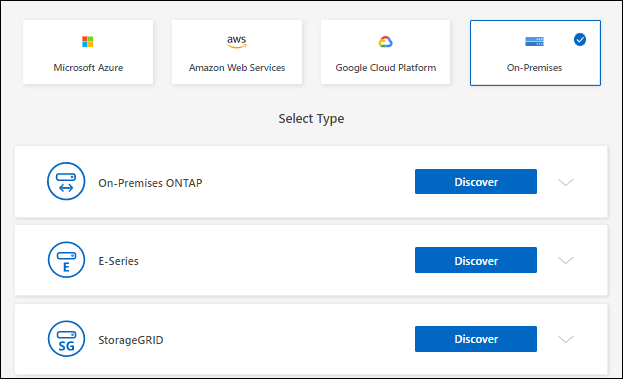
Previously, there were separate flows for direct discovery and for discovery with a Connector. Both of those options are still available, but merged into a single flow.
When you start the discovery process, BlueXP discovers the cluster as follows:
-
If you have an active Connector that has a connection to your ONTAP cluster, BlueXP will use that Connector to discover and manage the cluster.
-
If you don't have a Connector or if your Connector doesn't have a connection to the ONTAP cluster, then BlueXP will automatically use the direct discovery and management option.
1 January 2023
Save ONTAP credentials
When you open an on-premises ONTAP working environment that was discovered directly without using a Connector, you now have the option to save your ONTAP cluster credentials so that you don't need to enter them each time that you open the working environment.
4 December 2022
New way to discover on-premises ONTAP clusters
You can now directly discover your on-premises ONTAP clusters without using a Connector. This option enables cluster management through System Manager only. You can't enable any BlueXP data services on this type of working environment.
FlexGroup volumes
For on-premises ONTAP clusters that are discovered through a Connector, the Standard view in BlueXP now shows the FlexGroup volumes that were created through System Manager or the ONTAP CLI. You can also manage these volumes by cloning them, editing their settings, deleting them, and more.
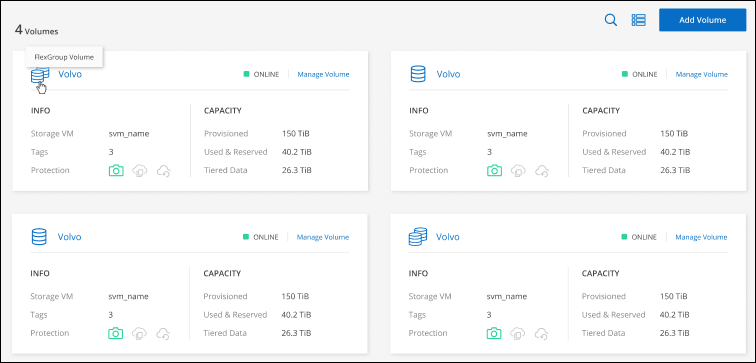
BlueXP does not support creating FlexGroup volumes. You'll need to continue using System Manager or the CLI to create FlexGroup volumes.
18 September 2022
New Overview page
We've introduced a new Overview page to provide key details about an on-premises ONTAP cluster. For example, you can now view details like storage efficiency, capacity distribution, and system information.
You can also view details about integration with other BlueXP services that enable data tiering, data replication, and backups.
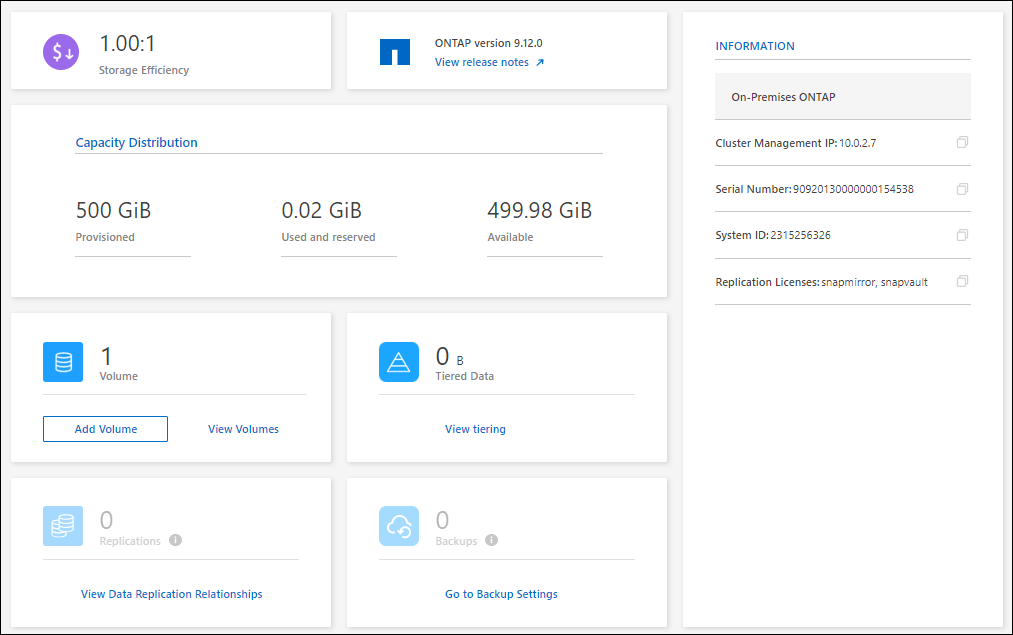
Redesigned Volumes page
We redesigned the Volumes page to provide a summary of the volumes on a cluster. The summary shows you the total number of volumes, the amount of provisioned capacity, used and reserved capacity, and the amount of tiered data.
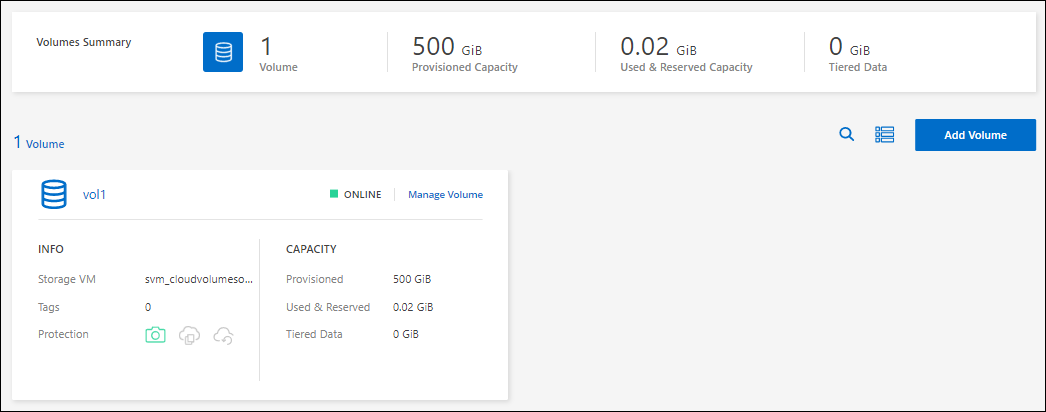
7 June 2022
New Advanced View
If you need to perform advanced management of an ONTAP on-premises cluster, you can do so using ONTAP System Manager, which is a management interface that's provided with an ONTAP system. We have included the System Manager interface directly inside Cloud Manager so that you don't need to leave Cloud Manager for advanced management.
This Advanced View is available as a Preview with on-premises ONTAP clusters running 9.10.0 or later. We plan to refine this experience and add enhancements in upcoming releases. Please send us feedback by using the in-product chat.
27 February 2022
An "On-Premises ONTAP" tab is available in the Digital Wallet
Now you can view an inventory of your on-premises ONTAP clusters along with their hardware and service contracts expiration dates. Additional details about the clusters are also available.
Learn how to view this important on-prem cluster information. You'll need to have a NetApp Support Site account (NSS) for the clusters, and the NSS credentials will need to be attached to your Cloud Manager account.
11 January 2022
Tags that you add to volumes on on-premises ONTAP clusters can be use with the Tagging service
Tags that you add to a volume are now associated with the tagging feature of the Application Templates service, which can help you organize and simplify the management of your resources.


