Remove Kubernetes clusters from the workspace
 Suggest changes
Suggest changes


After you add a managed Kubernetes cluster to the Canvas, you can use BlueXP to remove clusters from the workspace.
Steps
-
Double-click the Kubernetes working environment on the Canvas or click Enter Working Environment.
-
At the top right of the page, select the actions menu and click Remove from Workspace.
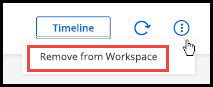
-
Click Remove to confirm removal of the cluster from the workspace. You can rediscover this cluster at any time.
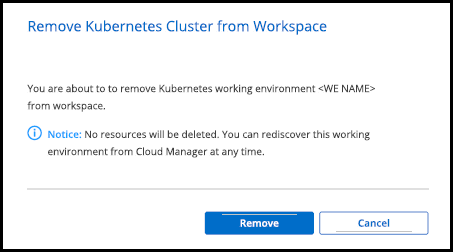
Results
The Kubernetes cluster is removed from the workspace and is no longer visible on the Canvas.



 Get started
Get started