Get started with the Keystone dashboard
 Suggest changes
Suggest changes


You can access the Keystone dashboard through the NetApp Console or Digital Advisor after subscribing to NetApp Keystone services.
Log in to the Console using your NetApp Support Site credentials or sign up for a NetApp cloud login using your email and a password. For details, see logging in to the Console.
-
Log in to the Console.
-
From the Console left navigation menu, select Storage > Keystone.
The Keystone dashboard appears.
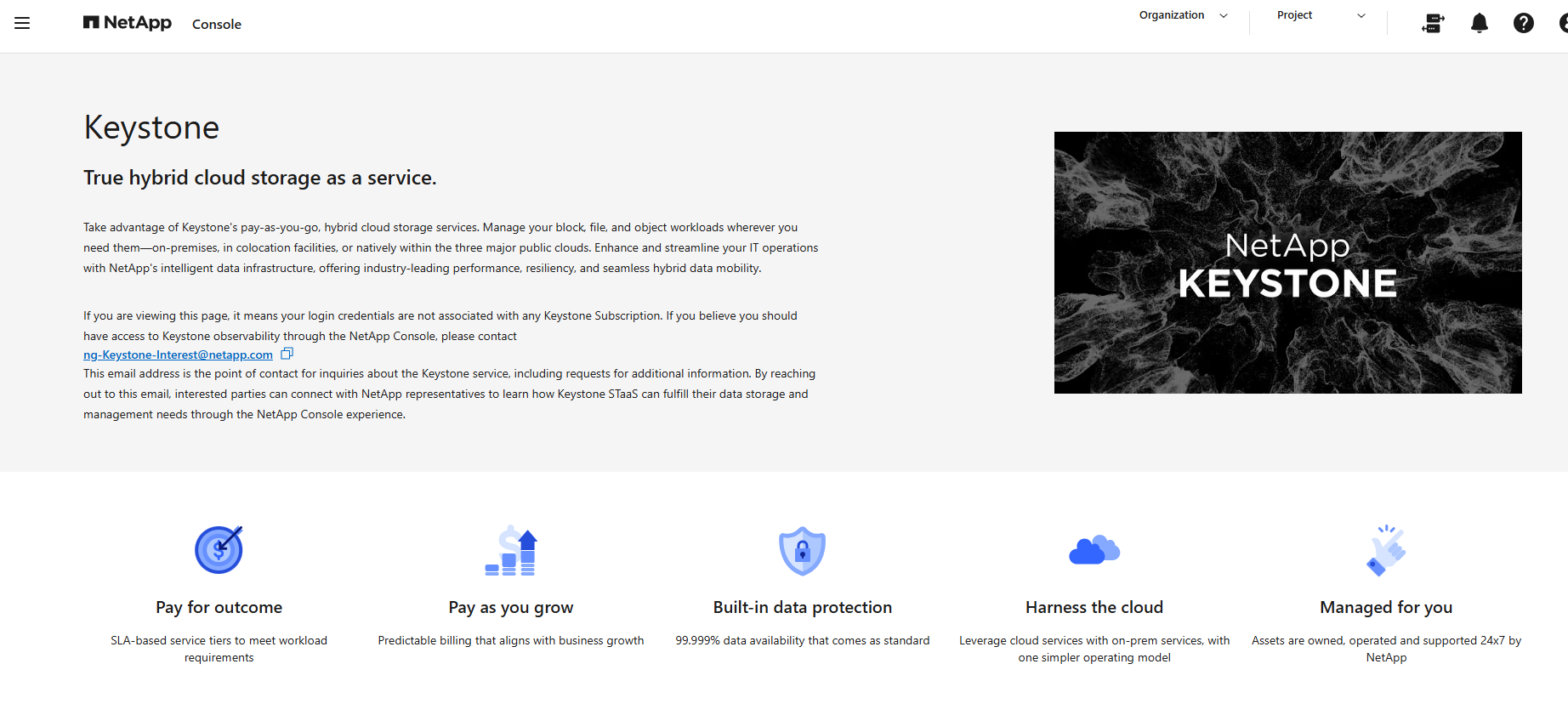
Contact NetApp Keystone support if your login credentials are not linked to any Keystone subscriptions.
The Digital Advisor dashboard enables you to view the details of your Keystone subscriptions. To log in to Digital Advisor, you can use your NetApp Support Site credentials.
-
Open a web browser, and go to the Digital Advisor login page.
-
Provide your username and password and click Sign In.
You can view the details of your subscription and usage, and see a summary of capacity usage against your purchased Keystone services, on the Keystone Subscriptions widget in the Digital Advisor dashboard. To learn more about the Keystone Subscriptions widget, refer to Keystone dashboard in Digital Advisor.
Related information



