Choosing a system refresh method
 Suggest changes
Suggest changes


The system refresh procedure you use depends on the platform model, and type of MetroCluster configuration. Refresh procedures apply to the controllers and the storage shelves. In the refresh procedures, new controllers and shelves are added to the MetroCluster configuration, creating a second DR group, and then data is nondisruptively migrated to the new nodes. The original controllers are then retired.
Supported MetroCluster IP tech refresh combinations
-
You must complete the tech refresh procedure before adding a new load.
-
All nodes in the MetroCluster configuration must be running the same ONTAP version. For example, if you have an eight-node configuration, all eight nodes must be running the same ONTAP version. Refer to the Hardware universe for the minimum supported ONTAP version for your combination.
-
Do not exceed any object limits of the 'lower' of the platforms in the combination. Apply the lower object limit of the two platforms.
-
If the target platform limits are lower than the MetroCluster limits, you must reconfigure the MetroCluster to be at, or below, the target platform limits before you add the new nodes.
-
Refer to the Hardware universe for platform limits.
Supported AFF and FAS MetroCluster IP tech refresh combinations
The following table shows the supported platform combinations for refreshing an AFF or FAS system in a MetroCluster IP configuration. The tables are split into two groups:
-
Group 1 shows combinations for AFF A150, AFF A20, FAS2750, AFF A220, FAS500f, AFF C250, AFF A250, FAS50, AFF C30, AFF A30, FAS8200, AFF A300, AFF A320, FAS8300, AFF C400, AFF A400, and FAS8700 systems.
-
Group 2 shows combinations for AFF C60, AFF A50, FAS70, FAS9000, AFF A700, AFF A70, AFF C800, AFF A800, FAS9500, AFF A900, AFF C80, FAS90, AFF A90, and AFF A1K systems.
The following notes apply to both groups:
-
Note 1: This combination requires ONTAP 9.13.1 or later.
Review the system refresh combinations for AFF A150, AFF A20, FAS2750, AFF A220, FAS500f, AFF C250, AFF A250, FAS50, AFF C30, AFF A30, FAS8200, AFF A300, AFF A320, FAS8300, AFF C400, AFF A400, and FAS8700 systems.
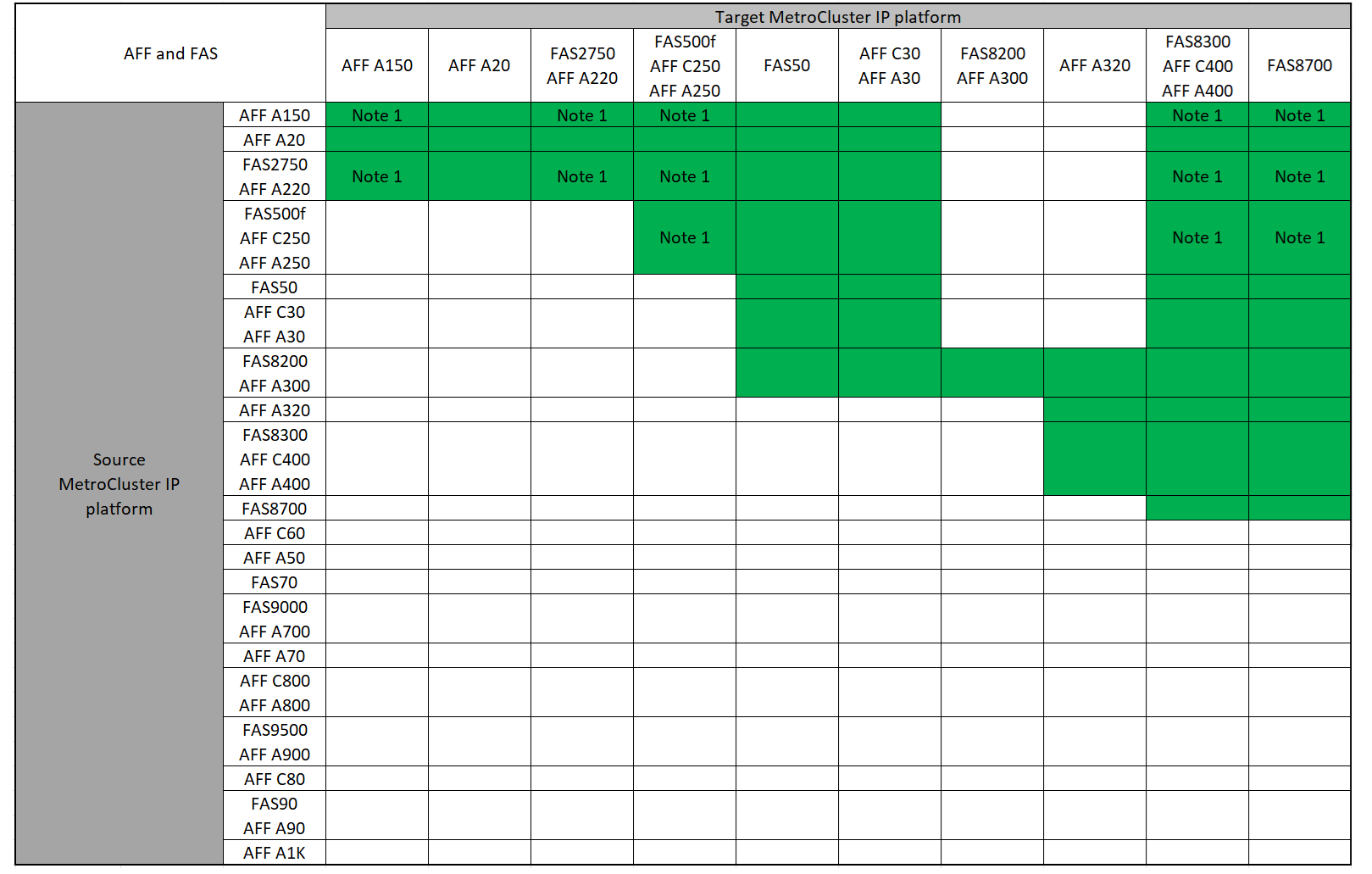
Review the system refresh combinations for AFF C60, AFF A50, FAS70, FAS9000, AFF A700, AFF A70, AFF C800, AFF A800, FAS9500, AFF A900, AFF C80, FAS90, AFF A90, and AFF A1K systems.
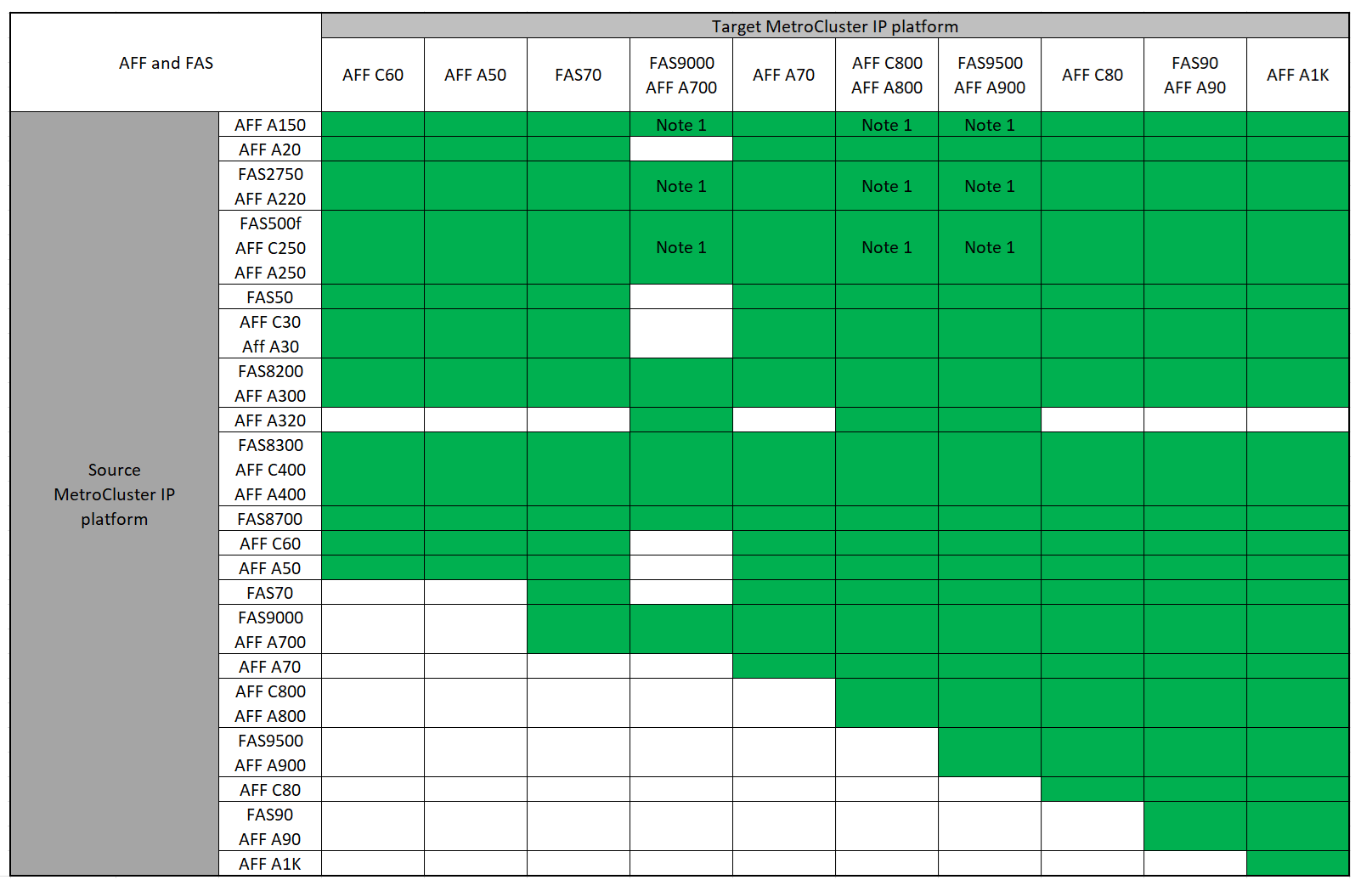
Supported ASA MetroCluster IP tech refresh combinations
The following table shows the supported platform combinations for refreshing an ASA system in a MetroCluster IP configuration:
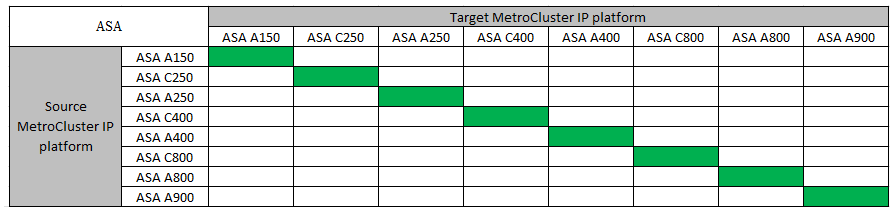
Supported MetroCluster FC tech refresh combinations
-
You must complete the tech refresh procedure before adding a new load.
-
All nodes in the MetroCluster configuration must be running the same ONTAP version. For example, if you have an eight-node configuration, all eight nodes must be running the same ONTAP version. Refer to the Hardware universe for the minimum supported ONTAP version for your combination.
-
Do not exceed any object limits of the 'lower' of the platforms in the combination. Apply the lower object limit of the two platforms.
-
If the target platform limits are lower then the MetroCluster limits, you must reconfigure the MetroCluster to be at, or below, the target platform limits before you add the new nodes.
-
Refer to the Hardware universe for platform limits.
Supported AFF and FAS MetroCluster FC tech refresh combinations
The following table shows the supported platform combinations for refreshing an AFF or FAS system in a MetroCluster FC configuration:
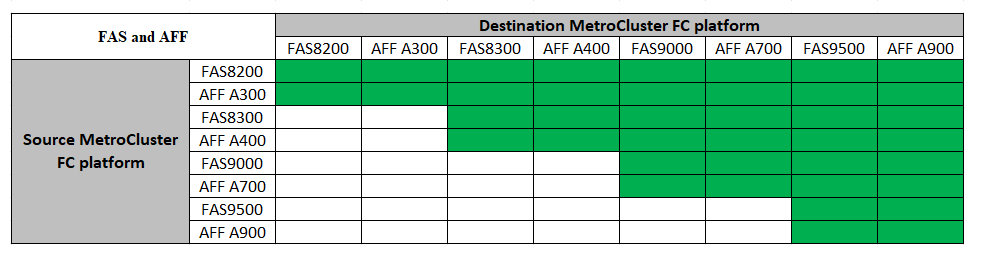
Supported ASA MetroCluster FC tech refresh combinations
The following table shows the supported platform combinations for refreshing an ASA system in a MetroCluster FC configuration:
| Source MetroCluster FC platform | Destination MetroCluster FC platform | Supported? |
|---|---|---|
ASA A400 |
ASA A400 |
Yes |
ASA A900 |
No |
|
ASA A900 |
ASA A400 |
No |
ASA A900 |
Yes |
Choose a refresh procedure
Choose the refresh procedure for your configuration from the following table:
| Refresh method | Configuration type | ONTAP version | Procedure |
|---|---|---|---|
|
Four-node FC |
9.6 and later |
|
|
Four-node IP |
9.8 and later |


