Deploy Cloud Volumes ONTAP in AWS using quick deployment
 Suggest changes
Suggest changes


You can deploy Cloud Volumes ONTAP in AWS using a quick deployment method for both single node and high availability (HA) configurations. This simplified process reduces deployment steps compared to the advanced method. It also offers more clarity in the workflow by automatically setting default values on a single page and minimizing navigation.
You need the following to add a Cloud Volumes ONTAP system in AWS from the NetApp Console.
-
A Console agent that's up and running.
-
An understanding of the configuration that you want to use.
You should have prepared by choosing a configuration and by obtaining AWS networking information from your administrator. For details, refer to Planning your Cloud Volumes ONTAP configuration.
-
An understanding of what's required to set up licensing for Cloud Volumes ONTAP.
-
DNS and Active Directory for CIFS configurations.
For details, refer to Networking requirements for Cloud Volumes ONTAP in AWS.
Immediately after you create the Cloud Volumes ONTAP system, the NetApp Console launches a test instance in the specified VPC to verify connectivity. If successful, the Console immediately terminates the instance and then starts deploying the system. If the Console cannot verify connectivity, creation of the system fails. The test instance is either a t2.nano (for default VPC tenancy) or a m3.medium (for dedicated VPC tenancy).
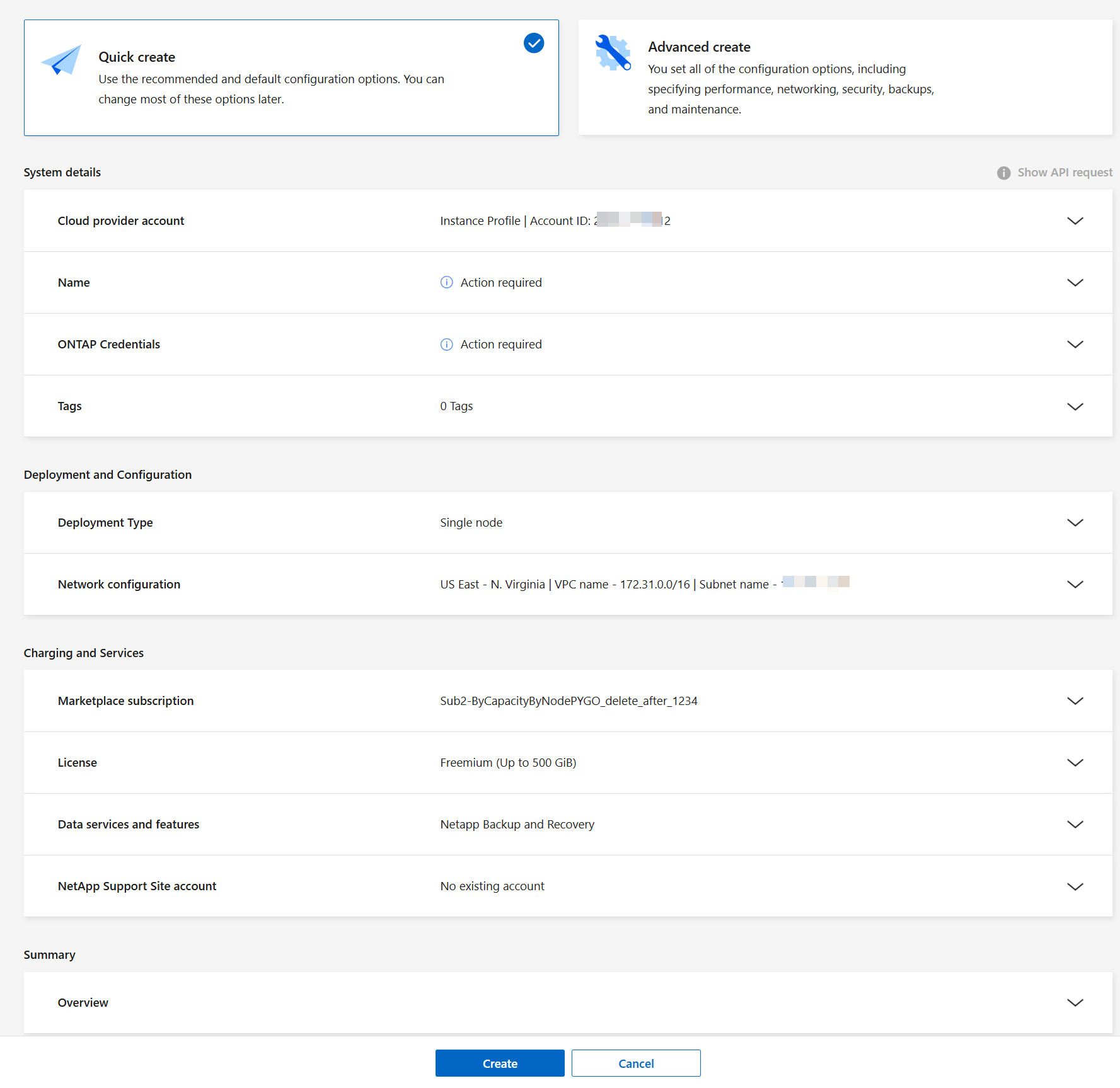
-
Cloud provider account: The account details are automatically populated based on your selected Console agent. If you have multiple accounts, select the one you want to use. If a Console agent is unavailable, you'll be prompted to create a Console agent.
-
Name: The system name. The Console uses the system (cluster) name to name the Cloud Volumes ONTAP system and the Amazon EC2 instance. It also uses the name as the prefix for the predefined security group, if you select that option.
-
ONTAP credentials These are the credentials for the Cloud Volumes ONTAP cluster administrator account. You can use these credentials to connect to Cloud Volumes ONTAP through ONTAP System Manager or the ONTAP CLI. You can keep the default admin user name or change it to a custom user name.
-
Tags AWS tags are metadata for your AWS resources. The Console adds the tags to the Cloud Volumes ONTAP instance and each AWS resource associated with the instance. You can add up to 15 tags from the user interface when creating a Cloud Volumes ONTAP system, and then you can add more after its created. Note that the API does not limit you to four tags when creating a system.
For information about tags, refer to AWS Documentation: Tagging your Amazon EC2 Resources.
-
Deployment type: Select the deployment type that you want to use, single node, high availability (HA) in a single availability zone (AZ), or HA in a multiple AZ.
-
Network configuration: Enter the network information that you recorded in the AWS worksheet.
-
AWS region: By default, the region of the associated cloud account that has VPC with subnet resources is selected.
-
VPC: Enter a VPC for the AWS region with a subnet. If there are no subnets, then the default value for the VPC is selected.
-
Subnet: You can select a subnet for the VPC only for a single node deployment or HA deployment in a single AZ.
-
If you have selected HA configuration, enter the following information:
-
Mediator Access: Specify the mediator access information. The mediator is a separate instance that monitors the health of the HA pair and provides quorum in case of a failure. Provide the key pair name to enable the mediator instance to connect to the AWS EC2 service, and select the connection method.
-
Availability zones and mediator: Select the availability zones (AZs) for each node and the mediator and the corresponding subnets where you want to deploy the Cloud Volumes ONTAP HA pair.
-
Floating IPs: If you chose multiple AZs, specify the floating IP addresses for the NFS and CIFS services and cluster and SVM management. The IP addresses must be outside of the CIDR block for all VPCs in the region. For additional details, refer to AWS networking requirements for Cloud Volumes ONTAP HA in multiple AZs.
-
Mediator Access: Specify the mediator access information. The mediator is a separate instance that monitors the health of the HA pair and provides quorum in case of a failure. Provide the key pair name to enable the mediator instance to connect to the AWS EC2 service, and select the connection method.
-
Route Tables: If you chose multiple AZs, select the route tables that include routes to the floating IP addresses. If you have more than one route table, it is important to select the correct route tables. Otherwise, some clients might not have access to the Cloud Volumes ONTAP HA pair. For more information about route tables, refer to the AWS Documentation: Route Tables.
-
Marketplace Subscription: Select the AWS marketplace subscription you want to use with this Cloud Volumes ONTAP system.
-
License: Select the license type you want to use with this Cloud Volumes ONTAP system. You can choose from Professional, Essential, and Premium licenses. For information about different licenses, refer to Learn about Cloud Volumes ONTAP licenses.
-
Data services and features: Keep the services enabled or disable the services you don't want to use with Cloud Volumes ONTAP.
-
Learn about WORM storage on Cloud Volumes ONTAP
If you want to utilize WORM and data tiering, you must disable Backup and Recovery and deploy a Cloud Volumes ONTAP system with version 9.8 or above. -
NetApp Support Site account: If you have multiple accounts, select the one you want to use.
Check or edit the details you entered, and then click Create.

|
After the deployment process completes, do not modify the system-generated Cloud Volumes ONTAP configurations in the AWS cloud portal, especially the system tags. Any changes made to these configurations may lead to unexpected behavior or data loss. |



