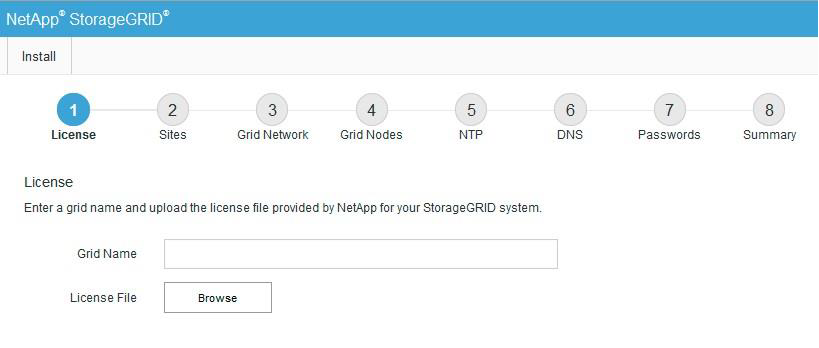Configure the Grid Manager in StorageGRID
 Suggest changes
Suggest changes


Learn how to configure the Grid Manager in StorageGRID on the primary admin node.
Complete the installation by configuring the StorageGRID system from the Grid Manager user interface on the primary Admin Node.
High-level steps
Configuring the grid and completing the installation involves the following tasks:
Navigate to Grid Manager
Use Grid Manager to define all of the information required to configure your StorageGRID system.
Before you begin, the primary Admin Node must be deployed and have completed the initial startup sequence.
To use Grid Manager to define information, complete the following steps.
-
Access Grid Manager at the following address:
https://primary_admin_node_grid_ip
Alternatively, you can access Grid Manager on port 8443.
https://primary_admin_node_ip:8443
-
Click Install a StorageGRID System.
The page used to configure a StorageGRID grid is displayed.