ONTAP SAN configuration options and examples
 Suggest changes
Suggest changes


Learn how to create and use ONTAP SAN drivers with your Trident installation. This section provides backend configuration examples and details for mapping backends to StorageClasses.
ASA r2 systems differ from other ONTAP systems (ASA, AFF, and FAS) in the implementation of their storage layer. These variations impact the usage of certain parameters as notated. Learn more about the differences between ASA r2 systems and other ONTAP systems.

|
Only the ontap-san driver (with iSCSI, NVMe/TCP, and FC protocols) is supported for ASA r2 systems.
|
In the Trident backend configuration, you need not specify that your system is ASA r2. When you select ontap-san as the storageDriverName, Trident detects automatically the ASA r2 or other ONTAP systems. Some backend configuration parameters are not applicable to ASA r2 systems as noted in the table below.
Backend configuration options
See the following table for the backend configuration options:
| Parameter | Description | Default | ||
|---|---|---|---|---|
|
Always 1 |
|||
|
Name of the storage driver |
|
||
|
Custom name or the storage backend |
Driver name + "_" + dataLIF |
||
|
IP address of a cluster or SVM management LIF. A fully-qualified domain name (FQDN) can be specified. Can be set to use IPv6 addresses if Trident was installed using the IPv6 flag. IPv6 addresses must be defined in square brackets, such as For seamless MetroCluster switchover, see the MetroCluster example.
|
"10.0.0.1", "[2001:1234:abcd::fefe]" |
||
|
IP address of protocol LIF. |
Derived by the SVM |
||
|
Storage virtual machine to use |
Derived if an SVM |
||
|
Use CHAP to authenticate iSCSI for ONTAP SAN drivers [Boolean]. |
|
||
|
CHAP initiator secret. Required if |
"" |
||
|
Set of arbitrary JSON-formatted labels to apply on volumes |
"" |
||
|
CHAP target initiator secret. Required if |
"" |
||
|
Inbound username. Required if |
"" |
||
|
Target username. Required if |
"" |
||
|
Base64-encoded value of client certificate. Used for certificate-based auth |
"" |
||
|
Base64-encoded value of client private key. Used for certificate-based auth |
"" |
||
|
Base64-encoded value of trusted CA certificate. Optional. Used for certificate-based authentication. |
"" |
||
|
Username needed to communicate with the ONTAP cluster. Used for credential-based authentication. |
"" |
||
|
Password needed to communicate with the ONTAP cluster. Used for credential-based authentication. |
"" |
||
|
Storage virtual machine to use |
Derived if an SVM |
||
|
Prefix used when provisioning new volumes in the SVM. |
|
||
|
Aggregate for provisioning (optional; if set, must be assigned to the SVM). For the
Do not specify for ASA r2 systems. |
"" |
||
|
Fail provisioning if usage is above this percentage. |
"" (not enforced by default) |
||
|
Fail provisioning if requested volume size is above this value. |
"" (not enforced by default) |
||
|
Maximum LUNs per Flexvol, must be in range [50, 200] |
|
||
|
Debug flags to use when troubleshooting. Example, {"api":false, "method":true} |
|
||
|
Boolean parameter to use ONTAP REST APIs.
If specified, always set to |
|
||
|
Use to select |
|
||
|
Use Supported for |
|||
|
Maximum requestable FlexVol size when using LUNs in ontap-san-economy backend. |
"" (not enforced by default) |
||
|
Restricts |
Recommendations for using formatOptions
Trident recommends the following options to expedite the formatting process:
-
-E nodiscard (ext3, ext4): Do not attempt to discard blocks at mkfs time (discarding blocks initially is useful on solid state devices and sparse / thin-provisioned storage). This replaces the deprecated option "-K" and it is applicable to ext3, ext4 file systems.
-
-K (xfs): Do not attempt to discard blocks at mkfs time. This option is applicable to xfs file system.
Authenticate Trident to a backend SVM using Active Directory credentials
You can configure Trident to authenticate to a backend SVM using Active Directory (AD) credentials. Before an AD account can access the SVM, you must configure AD domain controller access to the cluster or SVM. For cluster administration with an AD account, you must create domain tunnel. Refer to Configure Active Directory domain controller access in ONTAP for details.
-
Configure Domain Name System (DNS) settings for a backend SVM:
vserver services dns create -vserver <svm_name> -dns-servers <dns_server_ip1>,<dns_server_ip2> -
Run the following command to create a computer account for the SVM in Active Directory:
vserver active-directory create -vserver DataSVM -account-name ADSERVER1 -domain demo.netapp.com -
Use this command to create an AD user or group to manage the cluster or SVM
security login create -vserver <svm_name> -user-or-group-name <ad_user_or_group> -application <application> -authentication-method domain -role vsadmin -
In the Trident backend configuration file, set the
usernameandpasswordparameters to the AD user or group name and password, respectively.
Backend configuration options for provisioning volumes
You can control default provisioning using these options in the defaults section of the configuration. For an example, see the configuration examples below.
| Parameter | Description | Default |
|---|---|---|
|
Space-allocation for LUNs |
"true" |
|
Space reservation mode; "none" (thin) or "volume" (thick). |
"none" |
|
Snapshot policy to use. |
"none" |
|
QoS policy group to assign for volumes created. Choose one of qosPolicy or adaptiveQosPolicy per storage pool/backend. |
"" |
|
Adaptive QoS policy group to assign for volumes created. Choose one of qosPolicy or adaptiveQosPolicy per storage pool/backend |
"" |
|
Percentage of volume reserved for snapshots. |
"0" if |
|
Split a clone from its parent upon creation |
"false" |
|
Enable NetApp Volume Encryption (NVE) on the new volume; defaults to |
"false" |
|
Enable LUKS encryption. Refer to Use Linux Unified Key Setup (LUKS). |
"" |
|
Tiering policy to use "none" |
|
|
Template to create custom volume names. |
"" |
Volume provisioning examples
Here's an example with defaults defined:
---
version: 1
storageDriverName: ontap-san
managementLIF: 10.0.0.1
svm: trident_svm
username: admin
password: <password>
labels:
k8scluster: dev2
backend: dev2-sanbackend
storagePrefix: alternate-trident
debugTraceFlags:
api: false
method: true
defaults:
spaceReserve: volume
qosPolicy: standard
spaceAllocation: 'false'
snapshotPolicy: default
snapshotReserve: '10'

|
For all volumes created using the ontap-san driver, Trident adds an extra 10 percent capacity to the FlexVol to accommodate the LUN metadata. The LUN will be provisioned with the exact size that the user requests in the PVC. Trident adds 10 percent to the FlexVol (shows as Available size in ONTAP). Users will now get the amount of usable capacity they requested. This change also prevents LUNs from becoming read-only unless the available space is fully utilized. This does not apply to ontap-san-economy.
|
For backends that define snapshotReserve, Trident calculates the size of volumes as follows:
Total volume size = [(PVC requested size) / (1 - (snapshotReserve percentage) / 100)] * 1.1
The 1.1 is the extra 10 percent Trident adds to the FlexVol to accommodate the LUN metadata. For snapshotReserve = 5%, and PVC request = 5 GiB, the total volume size is 5.79 GiB and the available size is 5.5 GiB. The volume show command should show results similar to this example:
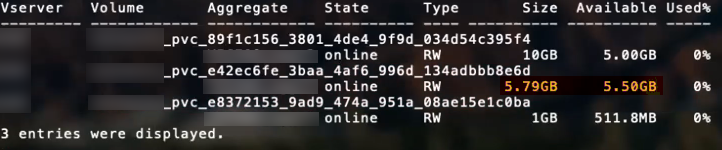
Currently, resizing is the only way to use the new calculation for an existing volume.
Minimal configuration examples
The following examples show basic configurations that leave most parameters to default. This is the easiest way to define a backend.

|
If you are using Amazon FSx on NetApp ONTAP with Trident, NetApp recommends that you specify DNS names for LIFs instead of IP addresses. |
ONTAP SAN example
This is a basic configuration using the ontap-san driver.
---
version: 1
storageDriverName: ontap-san
managementLIF: 10.0.0.1
svm: svm_iscsi
labels:
k8scluster: test-cluster-1
backend: testcluster1-sanbackend
username: vsadmin
password: <password>MetroCluster example
You can configure the backend to avoid having to manually update the backend definition after switchover and switchback during SVM replication and recovery.
For seamless switchover and switchback, specify the SVM using managementLIF and omit the svm parameters. For example:
version: 1
storageDriverName: ontap-san
managementLIF: 192.168.1.66
username: vsadmin
password: passwordONTAP SAN economy example
version: 1
storageDriverName: ontap-san-economy
managementLIF: 10.0.0.1
svm: svm_iscsi_eco
username: vsadmin
password: <password>Certificate-based authentication example
In this basic configuration example clientCertificate, clientPrivateKey, and trustedCACertificate (optional, if using trusted CA) are populated in backend.json and take the base64-encoded values of the client certificate, private key, and trusted CA certificate, respectively.
---
version: 1
storageDriverName: ontap-san
backendName: DefaultSANBackend
managementLIF: 10.0.0.1
svm: svm_iscsi
useCHAP: true
chapInitiatorSecret: cl9qxIm36DKyawxy
chapTargetInitiatorSecret: rqxigXgkesIpwxyz
chapTargetUsername: iJF4heBRT0TCwxyz
chapUsername: uh2aNCLSd6cNwxyz
clientCertificate: ZXR0ZXJwYXB...ICMgJ3BhcGVyc2
clientPrivateKey: vciwKIyAgZG...0cnksIGRlc2NyaX
trustedCACertificate: zcyBbaG...b3Igb3duIGNsYXNzBidirectional CHAP examples
These examples create a backend with useCHAP set to true.
---
version: 1
storageDriverName: ontap-san
managementLIF: 10.0.0.1
svm: svm_iscsi
labels:
k8scluster: test-cluster-1
backend: testcluster1-sanbackend
useCHAP: true
chapInitiatorSecret: cl9qxIm36DKyawxy
chapTargetInitiatorSecret: rqxigXgkesIpwxyz
chapTargetUsername: iJF4heBRT0TCwxyz
chapUsername: uh2aNCLSd6cNwxyz
username: vsadmin
password: <password>---
version: 1
storageDriverName: ontap-san-economy
managementLIF: 10.0.0.1
svm: svm_iscsi_eco
useCHAP: true
chapInitiatorSecret: cl9qxIm36DKyawxy
chapTargetInitiatorSecret: rqxigXgkesIpwxyz
chapTargetUsername: iJF4heBRT0TCwxyz
chapUsername: uh2aNCLSd6cNwxyz
username: vsadmin
password: <password>NVMe/TCP example
You must have an SVM configured with NVMe on your ONTAP backend. This is a basic backend configuration for NVMe/TCP.
---
version: 1
backendName: NVMeBackend
storageDriverName: ontap-san
managementLIF: 10.0.0.1
svm: svm_nvme
username: vsadmin
password: password
sanType: nvme
useREST: trueSCSI over FC (FCP) example
You must have an SVM configured with FC on your ONTAP backend. This is a basic backend configuration for FC.
---
version: 1
backendName: fcp-backend
storageDriverName: ontap-san
managementLIF: 10.0.0.1
svm: svm_fc
username: vsadmin
password: password
sanType: fcp
useREST: trueBackend configuration example with nameTemplate
---
version: 1
storageDriverName: ontap-san
backendName: ontap-san-backend
managementLIF: <ip address>
svm: svm0
username: <admin>
password: <password>
defaults:
nameTemplate: "{{.volume.Name}}_{{.labels.cluster}}_{{.volume.Namespace}}_{{.vo\
lume.RequestName}}"
labels:
cluster: ClusterA
PVC: "{{.volume.Namespace}}_{{.volume.RequestName}}"formatOptions example for ontap-san-economy driver
---
version: 1
storageDriverName: ontap-san-economy
managementLIF: ""
svm: svm1
username: ""
password: "!"
storagePrefix: whelk_
debugTraceFlags:
method: true
api: true
defaults:
formatOptions: -E nodiscardExamples of backends with virtual pools
In these sample backend definition files, specific defaults are set for all storage pools, such as spaceReserve at none, spaceAllocation at false, and encryption at false. The virtual pools are defined in the storage section.
Trident sets provisioning labels in the "Comments" field. Comments are set on the FlexVol volume Trident copies all labels present on a virtual pool to the storage volume at provisioning. For convenience, storage administrators can define labels per virtual pool and group volumes by label.
In these examples, some of the storage pools set their own spaceReserve, spaceAllocation, and encryption values, and some pools override the default values.
ONTAP SAN example
---
version: 1
storageDriverName: ontap-san
managementLIF: 10.0.0.1
svm: svm_iscsi
useCHAP: true
chapInitiatorSecret: cl9qxIm36DKyawxy
chapTargetInitiatorSecret: rqxigXgkesIpwxyz
chapTargetUsername: iJF4heBRT0TCwxyz
chapUsername: uh2aNCLSd6cNwxyz
username: vsadmin
password: <password>
defaults:
spaceAllocation: "false"
encryption: "false"
qosPolicy: standard
labels:
store: san_store
kubernetes-cluster: prod-cluster-1
region: us_east_1
storage:
- labels:
protection: gold
creditpoints: "40000"
zone: us_east_1a
defaults:
spaceAllocation: "true"
encryption: "true"
adaptiveQosPolicy: adaptive-extreme
- labels:
protection: silver
creditpoints: "20000"
zone: us_east_1b
defaults:
spaceAllocation: "false"
encryption: "true"
qosPolicy: premium
- labels:
protection: bronze
creditpoints: "5000"
zone: us_east_1c
defaults:
spaceAllocation: "true"
encryption: "false"ONTAP SAN economy example
---
version: 1
storageDriverName: ontap-san-economy
managementLIF: 10.0.0.1
svm: svm_iscsi_eco
useCHAP: true
chapInitiatorSecret: cl9qxIm36DKyawxy
chapTargetInitiatorSecret: rqxigXgkesIpwxyz
chapTargetUsername: iJF4heBRT0TCwxyz
chapUsername: uh2aNCLSd6cNwxyz
username: vsadmin
password: <password>
defaults:
spaceAllocation: "false"
encryption: "false"
labels:
store: san_economy_store
region: us_east_1
storage:
- labels:
app: oracledb
cost: "30"
zone: us_east_1a
defaults:
spaceAllocation: "true"
encryption: "true"
- labels:
app: postgresdb
cost: "20"
zone: us_east_1b
defaults:
spaceAllocation: "false"
encryption: "true"
- labels:
app: mysqldb
cost: "10"
zone: us_east_1c
defaults:
spaceAllocation: "true"
encryption: "false"
- labels:
department: legal
creditpoints: "5000"
zone: us_east_1c
defaults:
spaceAllocation: "true"
encryption: "false"NVMe/TCP example
---
version: 1
storageDriverName: ontap-san
sanType: nvme
managementLIF: 10.0.0.1
svm: nvme_svm
username: vsadmin
password: <password>
useREST: true
defaults:
spaceAllocation: "false"
encryption: "true"
storage:
- labels:
app: testApp
cost: "20"
defaults:
spaceAllocation: "false"
encryption: "false"Map backends to StorageClasses
The following StorageClass definitions refer to the Examples of backends with virtual pools. Using the parameters.selector field, each StorageClass calls out which virtual pools can be used to host a volume. The volume will have the aspects defined in the chosen virtual pool.
-
The
protection-goldStorageClass will map to the first virtual pool in theontap-sanbackend. This is the only pool offering gold-level protection.apiVersion: storage.k8s.io/v1 kind: StorageClass metadata: name: protection-gold provisioner: csi.trident.netapp.io parameters: selector: "protection=gold" fsType: "ext4" -
The
protection-not-goldStorageClass will map to the second and third virtual pool inontap-sanbackend. These are the only pools offering a protection level other than gold.apiVersion: storage.k8s.io/v1 kind: StorageClass metadata: name: protection-not-gold provisioner: csi.trident.netapp.io parameters: selector: "protection!=gold" fsType: "ext4" -
The
app-mysqldbStorageClass will map to the third virtual pool inontap-san-economybackend. This is the only pool offering storage pool configuration for the mysqldb type app.apiVersion: storage.k8s.io/v1 kind: StorageClass metadata: name: app-mysqldb provisioner: csi.trident.netapp.io parameters: selector: "app=mysqldb" fsType: "ext4" -
The
protection-silver-creditpoints-20kStorageClass will map to the second virtual pool inontap-sanbackend. This is the only pool offering silver-level protection and 20000 creditpoints.apiVersion: storage.k8s.io/v1 kind: StorageClass metadata: name: protection-silver-creditpoints-20k provisioner: csi.trident.netapp.io parameters: selector: "protection=silver; creditpoints=20000" fsType: "ext4" -
The
creditpoints-5kStorageClass will map to the third virtual pool inontap-sanbackend and the fourth virtual pool in theontap-san-economybackend. These are the only pool offerings with 5000 creditpoints.apiVersion: storage.k8s.io/v1 kind: StorageClass metadata: name: creditpoints-5k provisioner: csi.trident.netapp.io parameters: selector: "creditpoints=5000" fsType: "ext4" -
The
my-test-app-scStorageClass will map to thetestAPPvirtual pool in theontap-sandriver withsanType: nvme. This is the only pool offeringtestApp.--- apiVersion: storage.k8s.io/v1 kind: StorageClass metadata: name: my-test-app-sc provisioner: csi.trident.netapp.io parameters: selector: "app=testApp" fsType: "ext4"
Trident will decide which virtual pool is selected and ensures the storage requirement is met.


