What's new with Amazon FSx for NetApp ONTAP
 Suggest changes
Suggest changes


Learn what's new with Amazon FSx for NetApp ONTAP.
01 February 2026
Home page includes well-architected issues and EMS events for Storage
The NetApp Workload Factory home page includes a Focus tile where well-architected issues and FSx for ONTAP Emergency Management System (EMS) events appear for your workloads. From there, you can navigate to the Storage workload to view the well-architected status or the events of all FSx for ONTAP file systems in your storage environment.
Support for on-premises data replication using an S3 access point
Workload Factory supports replicating on-premises ONTAP data to the cloud for integration with AWS GenAI, ML, and analytics. You can replicate your on-premises data to an NFS or SMB/CIFS volume using an S3 access point.
S3 access point enhancements in Storage
Several enhancements have been made to the S3 access point management capabilities in the Storage workload for NetApp Workload Factory. You can input network configuration details for your S3 access points and add S3 access point tags. Additional enhancements include the ability to view S3 bucket details and perform more actions for managing S3 access points.
S3 bucket details available in Storage
With metadata enabled for S3 access points, NetApp Workload Factory automatically scans your AWS S3 buckets and populates S3 tables to give you a clear snapshot of all objects, their metadata, attributes, and tags. Access to these details helps you maintain control, visibility, and trust in the data you're responsible for, while reducing operational overhead.
Additional management operations for S3 access points
NetApp Workload Factory provides additional management operations for S3 access points. You can view access point details, modify existing S3 access points, and add or remove S3 access point tags from the NetApp Workload Factory interface, streamlining your object storage management tasks.
Well-architected analysis updates
Workload Factory analyzes your FSx for ONTAP file systems for the following configurations:
-
Optimize cache volume size: checks whether volume autosize and scrubbing are enabled on cache volumes to maintain optimal size and focus the cache on hot data for peak efficiency.
-
Orphaned block devices: recommends archiving block device data or deleting a block device if it hasn't been used for seven consecutive days.
-
Storage VM logical reporting: checks whether the default reporting setting for a storage VM is set to logical which provides better visibility into storage usage at the volume level.
Additional cards for block devices
Three new cards have been added to the Block devices tab in the Storage workload to provide quick insights into block device usage and protection status:
-
Storage efficiencies: displays used and available storage capacity; used capacity is broken down by SSD and capacity pool storage tiers.
-
Protected devices: displays the percentage of block devices with snapshots, remote replication, NetApp Autonomous Ransomware Protection (ARP/AI), and backups.
-
Orphan devices: displays if any block devices haven't been used for seven consecutive days, helping you identify and manage unused resources effectively. From here, you can reclaim space for unused block devices.
Support for initiator group creation and management
NetApp Workload Factory supports creating and managing initiator groups (igroups) for block storage in FSx for ONTAP file systems. Initiator groups connect block devices (LUNs) to the compute resources that are allowed to access them, providing a permission layer for block storage in SAN environments.
04 January 2026
Well-architected analysis updates
Workload Factory analyzes your FSx for ONTAP file systems for the following configurations:
-
NetApp Autonomous Ransomware Protection (ARP/AI) disabled includes block devices: checks whether ARP/AI is disabled on block device volumes
-
Cache relationship write mode: checks whether the write mode is optimal for the cache volume workload
-
Unnecessary backup deletion: checks whether backups are outdated or unnecessary that can be deleted to reduce costs
Ask me AI assistant home page integration
The Workload Factory console home page embeds the Ask me AI assistant, enabling you to ask questions about your own storage estate, get personalized insights directly from your environment, and refer to previous conversations. You can interact with Ask me to understand your workloads, troubleshoot issues, and learn more about Workload Factory — all without leaving the console.
Use of IAM user principal in Lambda link resource-based permission policies
Lambda links that are used to connect between your Workload Factory account and one or more FSx for ONTAP file systems to perform advanced ONTAP operations, now use the IAM user principal for resource-based policy permissions. This change provides better alignment with industry best practices for AWS resource access.
Analysis screen added for the AI analyzer for EMS events
A new Analysis screen has been added to the Storage menu. From this screen, you can use the AI analyzer for FSx for ONTAP EMS events feature.
Block device enhancements in NetApp Workload Factory
The following enhancements have been made for block devices.
Block device creation
NetApp Workload Factory supports creating block devices using the iSCSI protocol on FSx for ONTAP file systems so that you can better support your line of business (LOB) applications from the Workload Factory console.
Block device management enhancements
NetApp Workload Factory includes the following enhancements for managing block devices. You can now perform the following tasks from the Workload Factory console:
-
Manage client access
-
Archive block device data
-
Delete a block device
Support for ARP/AI on FlexVol volumes containing block devices
You can enable NetApp Autonomous Ransomware Protection with AI (ARP/AI) on FlexVol volumes that contain block devices. Enabling ARP/AI detects ransomware attacks using AI and aids in data recovery.
04 December 2025
Support for AWS S3 access points for FSx for ONTAP
NetApp Workload Factory supports AWS S3 access points for your FSx for ONTAP file systems. You can create volumes using S3 access points, assign S3 access points to an existing volume, and manage S3 access points from the Workload Factory console. Using an S3 access point, you can access file data residing on SMB/CIFS or NFS volumes via the AWS S3 APIs. This allows you to integrate your existing data with GenAI, ML, and analytics from AWS services that support S3 access points.
27 November 2025
Block device support in NetApp Workload Factory
Manage your block devices more effectively with the newly introduced block device support in NetApp Workload Factory. This feature allows you to view details and increase capacity for iSCSI LUNs, providing enhanced flexibility for your storage needs.
Well-architected analysis updates
Workload factory analyzes your FSx for ONTAP file systems for the following configurations:
-
Unnecessary snapshot deletion: checks whether volumes have outdated and unnecessary snapshots that can be deleted to reduce costs.
-
FlexGroup volumes rebalance: checks whether FlexGroup volumes are evenly balanced across their member volumes to ensure optimal performance.
AI analyzer for EMS events in NetApp Workload Factory
NetApp Workload Factory introduces an AI-powered analyzer for ONTAP Event Management System (EMS) events. This feature helps you quickly identify and troubleshoot issues by providing insights and recommendations based on the analysis of EMS event data.
Monitor cost and usage trends for FSx for ONTAP file systems
You can monitor cost and usage trends for your FSx for ONTAP file systems directly from the NetApp Workload Factory console. This feature provides storage consumption and cost metrics as well as itemized costs, helping you optimize your resource allocation and budget planning.
Manage FSx tags for a file system in NetApp Workload Factory
Easily manage your FSx tags for a file system directly from the NetApp Workload Factory console. This feature allows you to add, edit, or remove tags, enabling better organization and categorization of your FSx for ONTAP file systems.
Adjust cache capacity for FSx for ONTAP file systems
You can increase and decrease capacity for cache volumes from the Workload Factory console.
02 November 2025
Cache volume management
You can perform the following cache volume management operations from within the Workload Factory console:
-
Edit the cache name
-
Increase the capacity of a cache volume
-
Edit the mount path or export policy for a cache volume
-
Change the caching method, or mode, for a cache volume
-
Prepopulate a cache volume
-
Delete a cache volume
Automatic inode management available
You can enable automatic inode management without the need to enable automatic capacity management.
Threshold warning setting for capacity and inode usage
Threshold warnings are available for both capacity and inode usage. You can set these thresholds to when enabling automatic capacity or inode management. To use this setting, you'll need to configure notifications using the NetApp Workload Factory notification service.
Volume size decrease available
You can decrease the size of NFS and SMB/CIFS volumes in NetApp Workload Factory. This feature allows for better management of storage resources by enabling you to reduce the size of volumes that are no longer needed at their current capacity.
Enhanced FSx for ONTAP resource state
Workload Factory has enhanced the "misconfigured" resource state to include an explanation of the actual issue for the resource.
Well-architected analysis updates
Workload factory analyzes your FSx for ONTAP file systems for the following configurations:
-
Volume utilization nearing full: checks whether any volumes are using 80% or more of their file capacity. This helps you identify volumes that may need additional capacity.
-
Unauthorized access to volumes: checks whether an iSCSI volume is accessible using an NFS or SMB/CIFS mount path and allows you to remove unauthorized access to the volume to avoid security risks.
Permissions changes for Workload Factory for Storage
Workload Factory provides more clarity about the permissions it requires for specific actions and granularity for selecting only the permissions you need. When you add credentials, you'll have three permissions options to choose from instead of the previous permissions model which was read-only and read/write. The new permissions model breaks up the permission policies as follows:
-
View, planning, and analysis: View FSx for ONTAP file systems, learn about system health, get the well-architected analysis for your systems, and explore savings.
-
Operations and remediation: Perform operational tasks like adjust file system capacity and fix issues for your file system configurations.
-
File system creation and deletion: Create and delete FSx for ONTAP file systems and storage VMs.
When adding credentials, you can select one or more of these permission policies based on the level of access you want to provide to Workload Factory.
FSx for ONTAP cyber vault support
You can create a cyber vault using FSx for ONTAP as a source or target in the cyber vault architecture. Cyber vaults provide a secure and isolated environment for storing critical data, protecting it from ransomware and other cyber threats.
06 October 2025
BlueXP workload factory now NetApp Workload Factory
BlueXP has been renamed and redesigned to better reflect the role it has in managing your data infrastructure. As a result, BlueXP workload factory has been renamed to NetApp Workload Factory.
05 October 2025
Optimize savings in the Storage calculator for Amazon Elastic Block Store (EBS)
Workload Factory can analyze your EBS performance usage and then suggest the best and most cost-efficient FSx for ONTAP configuration so that you can save more by switching to FSx for ONTAP.
Quick access to resource screen from file system inventory
You can quickly navigate to an FSx for ONTAP file system resource screen by selecting the file system name, now a hyperlink, from the FSx for ONTAP inventory.
Discover cache relationships in the Workload Factory console
If you have cache relationships between FSx for ONTAP file system and another type of ONTAP storage (on-premises system, Cloud Volumes ONTAP, and FSx for ONTAP), you can discover and view them from the Workload Factory console. This allows you to better understand data flows, optimize cache utilization, and improve efficiency across distributed environments.
Well-architected analysis update
Workload factory now analyzes your FSx for ONTAP file systems for the following configuration:
Volume file capacity utilization threshold: checks whether the file capacity thresholds are set to 80% or lower. This helps you avoid running out of space on your file systems.
Improvements to actions for configuration issues
From the Well-architected analysis tab in the dashboard for an FSx for ONTAP file system, instead of dismissing an entire configuration for a file system, you can also select one or more volumes within a file system to fix, dismiss, or reactivate.
Additional notification for Storage
The NetApp Workload Factory notification service includes the notification for well-architected configuration issues on a weekly basis.
Immutable files support privileged delete
With this feature, you can configure privileged delete access for immutable files in your FSx for ONTAP file systems. This allows you to protect critical data from accidental or malicious deletion while still enabling authorized users to override the lock and delete these files as needed. Enabling privileged delete is available during volume creation or for existing volumes.
09 September 2025
Storage inventory report enhancements
Workload factory has enhanced the data reported for your FSx for ONTAP file systems. The downloadable report from the FSx for ONTAP inventory page includes the following new columns:
-
SSD used: shows the value of SSD capacity used
-
SSD utilization: shows the percentage of SSD capacity in use
-
Throughput utilization: shows average and peak utilization for the last 30 days
-
IO utilization: shows average and peak IO utilization for the last 30 days
-
CPU utilization: shows average and peak CPU utilization for the last 30 days
Snapshot management enhancements
Workload factory has made several enhancements to view volume snapshot details and manage volume snapshots. These enhancements make it easier for you to understand the status of your snapshots and protect your data.
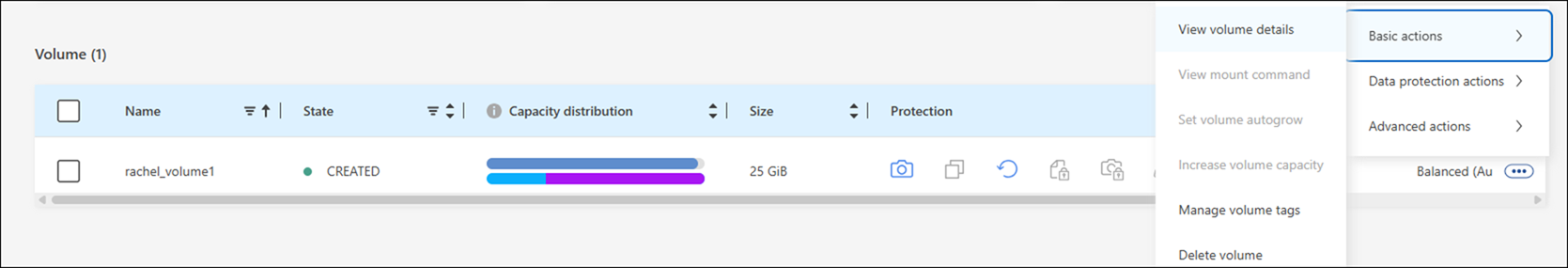
Additional items appear in Volume details under the Protection tab:
-
Snapshot policy name
-
Snapshot space reservation
-
Snapshot space reservation capacity

The new snapshot management screen is accessible from a volume; it provides information about the snapshot policy for the volume and includes a table with all volume snapshots. The table displays the following snapshot details: creation time, size, expiry time, immutable snapshot protection, and labels. From the management screen, you can change the snapshot policy for the volume, create a snapshot manually, and edit, access, restore, and delete snapshots.
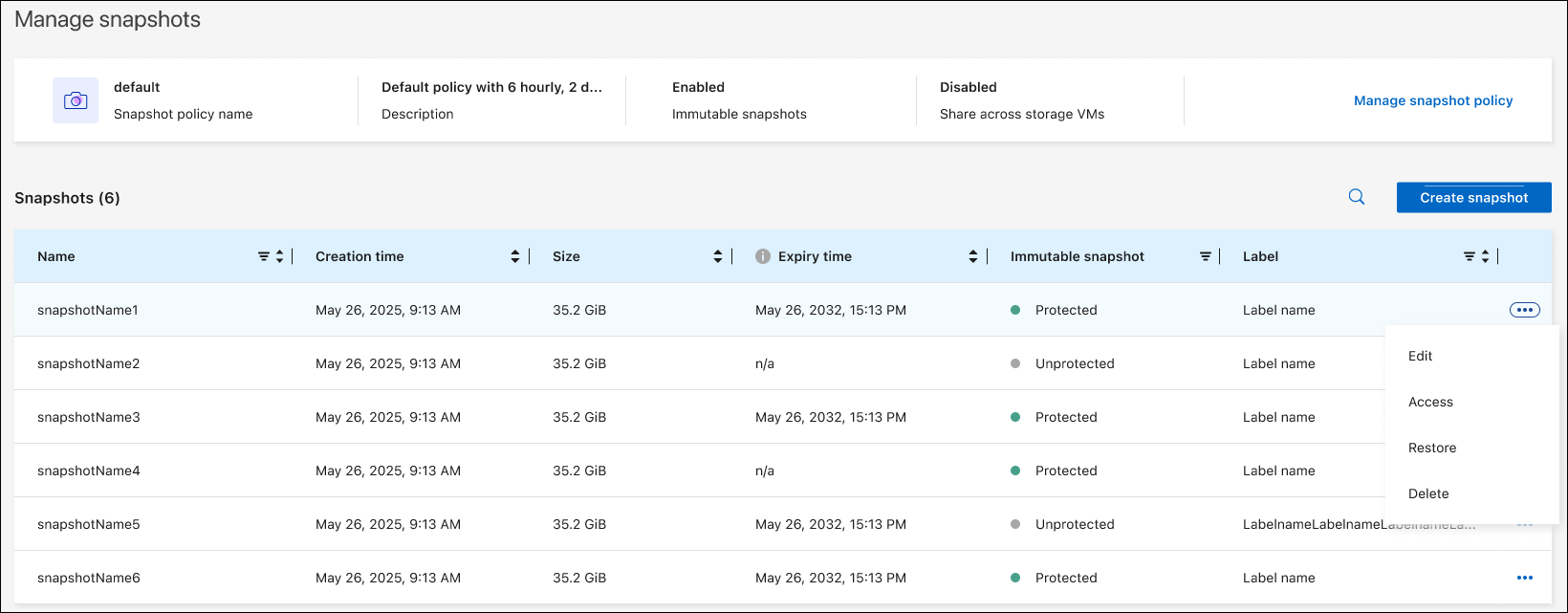
SSD storage capacity decrease available
Workload factory supports decreasing the solid-state drive (SSD) capacity of your second-generation file systems. With elastic file system capacity, you can dynamically adjust the capacity of your file systems to match the needs of your workloads.
New notification for Storage
The workload factory notification service includes success and failure notifications for automatic capacity management for Storage.
03 August 2025
Enhancements to Replication relationships tab
We've added several new columns to the replication relationships table to give you more information about your replication relationships in the Replication relationships tab. The table now includes the following columns:
-
SnapMirror policy
-
Source file system
-
Target file system
-
State of the relationship
-
Last transfer time
Enhancements to NetApp Autonomous Ransomware Protection with AI (ARP/AI)
This release introduces the updated term "NetApp Autonomous Ransomware Protection with AI (ARP/AI)" to better reflect the integration of artificial intelligence in our ransomware protection capabilities.
In addition, the following enhancements have been made to ARP/AI:
-
Volume-level ARP/AI: You can now enable ARP/AI at the volume level, allowing you to protect specific volumes within your FSx for ONTAP file systems.
-
Automatic snapshot creation: You can set the ARP/AI policy to take automatic snapshots and define how often snapshots are taken for volumes with ARP/AI enabled, enhancing your data protection strategy.
-
Immutable snapshots: ARP/AI now supports immutable snapshots, which cannot be deleted or modified, providing an additional layer of security against ransomware attacks.
-
Detection: includes various detection methods such as high entropy data rate at volume level, file create rate, file rename rate, file delete rate, and behavioral analysis, and never seen before file extension that help to detect anomalies and potential ransomware attacks.
Well-architected analysis updates
Workload factory now analyzes your FSx for ONTAP file systems for the following configurations:
-
Long-term retention data reliability: checks whether labels assigned to the snapshot policy of the source volume are identical to the labels assigned to the long-term retention policy. When labels are identical, data replication is reliable between source and target volumes.
-
NetApp Autonomous Ransomware Protection with AI (ARP/AI): checks whether ARP/AI is enabled on your file systems. This feature helps you detect and recover from ransomware attacks.
Dismiss a configuration from the well-architected analysis
You can now dismiss one or more configurations from the well-architected analysis. This allows you to ignore specific configurations that you don't want to address at the moment.
Terraform support for link creation
You can now use Terraform from the Codebox to create a link for association with an FSx for ONTAP file system. This functionality is for users who create links manually.
New region support for exploring savings in Storage
The following new regions are now supported for exploring savings for Amazon Elastic Block Store (EBS), FSx for Windows File Server, and Elastic File Systems (EFS):
-
Mexico
-
Thailand
Enhancements to SMB/CIFS shares creation and management
You can now create SMB/CIFS shares which point to directories within a volume. Within the volume, you'll be able to see which shares exist, where the shares are the pointing to, and the permissions granted to specific users and groups.
For data protection volumes, the flow of creating an SMB/CIFS share now includes the creation of a junction path to the volume for mounting purposes.
29 June 2025
BlueXP workload factory notification service support
The BlueXP workload factory notification service enables workload factory to send notifications to the BlueXP alerts service or to an Amazon SNS topic. Notifications sent to BlueXP alerts appear in the BlueXP alerts panel. When workload factory publishes notifications to an Amazon SNS topic, subscribers to the topic (such as people or other applications) receive the notifications at the endpoints configured for the topic (such as email or SMS messages).
Storage dashboard enhancements
The Storage dashboard in the Workload Factory console includes new cards for savings opportunities. The card at the top of the dashboard displays the number of savings opportunities for storage environments running on Amazon Elastic Block Store (EBS), Amazon FSx for Windows File Server, and Amazon Elastic File Systems (EFS). At the bottom of the dashboard, three new cards display savings opportunities by Amazon storage service - EBS, FSx for Windows File Server, and EFS. From all cards, you can explore the savings opportunities in more detail.
From the FSx for ONTAP protection coverage card and replication relationship health card, you can investigate if there are any partially protected volumes in your FSx for ONTAP file systems as well as investigate issues with replication relationships. In both cases, you can take action to resolve the issues.
Volume tab enhancements
The Volumes tab in the Workload Factory console has been enhanced to provide a more comprehensive view of your FSx for ONTAP file systems. The enhancements include new cards for SSD capacity, Capacity pool, and NetApp Autonomous Ransomware Protection with AI (ARP/AI). These cards summarize capacity utilization and ARP/AI protection for all volumes in the file system.
Support for second-generation Amazon FSx for NetApp ONTAP file systems
Workload factory now supports second-generation Amazon FSx for NetApp ONTAP file systems. You can create, manage, and monitor second-generation file systems in the Workload Factory console. All new commercial regions are supported.
FlexVol volume support for rebalancing volume capacity
FlexVol volumes are discoverable within the Workload Factory console. You can check the balance of your FlexVol volumes and rebalance FlexVol volumes to redistribute the capacity when imbalances develop over time due to the addition of new files and file growth.
Terminology update
The term "Autonomous Ransomware Protection" (ARP) has been updated to "NetApp Autonomous Ransomware Protection with AI" (ARP/AI) in the Workload Factory console.
ARP/AI enabled by default for new volumes
When you create a new volume in the Workload Factory console, NetApp Autonomous Ransomware Protection with AI (ARP/AI) is enabled by default if the file system has an ARP/AI policy. This means that the volume is automatically protected against ransomware attacks using AI-driven detection and response capabilities.
Replication support for immutable files
Workload factory supports replicating immutable volumes from one FSx for ONTAP system to another FSx for ONTAP file system to protect critical data from accidental deletion or malicious attacks like ransomware. The target volume and its host file system will be immutable, or locked, and any data in the target file system can't be modified or removed until the retention period ends.
Manage IAM execution role and permissions during link creation
Now you can manage the IAM execution role and its attached permission policy when you create a link in the Workload Factory console. A link establishes connectivity between your Workload Factory account and one or more FSx for ONTAP file systems. You have two options for assigning the IAM execution role and link permissions - automatically or user-provided. Managing the execution role and its attached permissions policy in Workload Factory means that you don't need to use third party code any longer.
08 June 2025
New well-architected analysis and support for fixing issues
Automatic capacity management for FSx for ONTAP file systems is now included as a configuration analysis in the well-architected status dashboard.
Additionally, Workload Factory now supports fixing the following configuration issues:
-
SSD capacity threshold
-
Data tiering
-
Scheduled local snapshots
-
FSx for ONTAP backups
-
Remote data replication
-
Storage efficiencies
-
Automatic capacity management
03 June 2025
Volume autogrow enhancement
Now you can set the autogrow size of your volumes so that volume size can grow beyond the provisioned size for business needs and application requirements.
Well-architected analysis update
Workload factory now analyzes your FSx for ONTAP file systems to check whether storage efficiencies including data compaction, compression, and deduplication are being utilized. Storage efficiencies measure how effectively the file systems use available space.
Storage dashboard enhancements
Starting today, when you open the Storage workload from the Workload Factory console, you'll view the Dashboard. The newly designed dashboard provides a holistic view of your FSx for ONTAP systems including the number of file systems, the total SSD capacity, the well-architected status overview, the data protection overview, and replication relationship health.
Volumes tab enhancements
The Storage workload made enhancements to the Volumes tab within an FSx for ONTAP file system in the Workload Factory console. The enhancements include:
-
New cards: SSD capacity, Capacity pool, and Autonomous Ransomware Protection (ARP)
-
New columns: Capacity distribution, Used SSD capacity, Used capacity pool, and SSD efficiency
Storage efficiencies update for volume creation
When creating a new volume, storage efficiencies including data compaction, compression, and deduplication are enabled by default.
04 May 2025
Autonomous Ransomware Protection for FSx for ONTAP file systems
Protect your data with Autonomous Ransomware Protection (ARP), a feature that uses workload analysis in NAS (NFS/SMB) environments to detect and warn about abnormal activity that might be a ransomware attack. When an attack is suspected, ARP also creates new, immutable snapshots from which you can restore your data.
FlexGroup volume rebalance enhancement
BlueXP workload factory introduces the FlexGroup volume rebalance wizard with several layout options for rebalancing the data in a FlexGroup volume. Rebalancing redistributes data evenly to FlexGroup member volumes.
Implement best practices for an FSx for ONTAP file system
BlueXP workload factory provides a dashboard where you can review the well-architected status of your file system configurations. You can leverage this analysis to implement best practices for your FSx for ONTAP file systems. File system configuration analysis includes the following configurations: SSD capacity threshold, scheduled local snapshots, scheduled FSx for ONTAP backups, data tiering, and remote data replication.
Dual-protocol volume security style options
You have the option to choose either NTFS or UNIX as the security style for a volume to determine the method that users and permissions access a volume.
Replication enhancements
Reverse replication supported from FSx for ONTAP to on-premises
Reverse replication is now available from an FSx for ONTAP file system to an on-premises ONTAP cluster from within the Workload Factory console.
Data protection volume replication
You can now replicate data protection volumes.
Multiple volume selection
Multiple volume selection is available so you can select exactly the volumes you want to replicate.
Long-term retention policy labels
When you enable long-term retention for a replication relationship, source and target volumes labels must match exactly. Now BlueXP workload factory can automatically create missing source volume labels for you.
FSx for ONTAP file name visible in volume creation
We've improved the visibility of FSx for ONTAP file systems during volume creation. You'll see the FSx for ONTAP file system when you create a volume, so you'll know exactly where the volume is being created.
AWS account visible across the Storage workload
We've improved account visibility across the Storage workload. You'll see the AWS account when navigating to the Volumes, Storage VMs, and Replication tabs.
Link association enhancements
-
You can quickly associate a link from an FSx for ONTAP file system in the Inventory tab.
-
BlueXP workload factory now supports the use of alternative ONTAP user credentials for link association.
Link authentication support for AWS Secrets Manager
You now have the option to use secrets from AWS Secrets Manager to authenticate links so that you don't have to use credentials stored in BlueXP workload factory.
Tracker response support
Tracker now provides API responses so that you can see the REST API output related to the task.
Capacity validation when restoring a volume from a backup
When restoring a volume from a backup, BlueXP workload factory determines if you have enough capacity for the restore and can automatically add SSD storage tier capacity if you don't.
Support for alternative ONTAP user credentials
Workload factory now supports alternative sets of ONTAP credentials for creating file systems to minimize security risks. Instead of using only the fsxadmin user, you can select a different set of ONTAP credentials or choose not to provide a password for fsxadmin and vsaadmin users.
Updated permissions terminology
The Workload Factory user interface and documentation now use "read-only" to refer to read permissions and "read/write" to refer to automate permissions.
30 March 2025
Automatic capacity management for scale-out systems
Workload factory now scans for available inodes in volumes and increases their count according to the configured automatic capacity management thresholds. This feature supports automatic capacity management for scale-out systems. You can enable inodes management as part of automatic capacity management.
FlexGroup rebalance API
BlueXP workload factory releases the FlexGroup rebalance API that allows you to execute a plan to rebalance the data in a FlexGroup. Rebalancing redistributes data evenly to the member volumes.
Replicate data form includes use cases
The replicate data form now includes use cases to make it easier for you to complete the form. You'll select one of the following use cases for data replication: migration, hot disaster recovery, cold disaster recovery, archive, or other. After you select a use case, Workload factory recommends values in accordance with best practices. You can accept the preselected values or customize the values in the form.
Data tiering policy terminology changes
Now when you select a tiering policy during volume creation, data replication, or updates to existing tiering policies, you'll find new terms to describe the tiering policies.
-
Balanced (Auto)
-
Cost-optimized (All)
-
Performance optimized (Snapshots only)
Security group details for file system creation
A security group is created as part of the FSx for ONTAP file system creation process. Security group details including protocols, ports, and roles are now available.
02 March 2025
Automatic capacity management improvements
When automatic capacity management is enabled, BlueXP workload factory now checks if a file system reached its capacity threshold every 30 minutes instead of every 2 hours.
The provisioned IOPS setting is no longer affected when capacity threshold is reached.
Immutable snapshots
Now you can lock snapshots, making them immutable, for a specific retention period. Locking prevents the unauthorized access and malicious deletions of snapshots. You can enable immutable snapshots during snapshot policy creation, when creating manual snapshots, and after snapshot creation.
Immutable files update
You can now make the following changes to your immutable files configuration: retention policy, retention period, autocommit period, and volume append mode.
Data replication enhancements
-
Cross-account replication: Replication between two AWS accounts is supported in the BlueXP workload factory console as well as replication management.
-
Pause and resume replication: You can pause (quiesce) scheduled replication updates from the source volume to the destination volume and then resume the replication schedule when you're ready. During the pause, source and destination volumes become independent, and the destination volume transitions from read-only to read/write.
CloudShell events in Tracker
Now you can track CloudShell events in Tracker.
02 February 2025
CloudShell in BlueXP workload factory console
CloudShell is an embedded CLI capability available within BlueXP workload factory for Storage. You can use CloudShell to create, share, and execute ONTAP or AWS CLI commands from multiple sessions in a shell-like environment from within the Workload Factory console.
Inventory data download
You can now download FSx for ONTAP inventory data into an Microsoft Excel or CSV file from Storage in BlueXP workload factory.
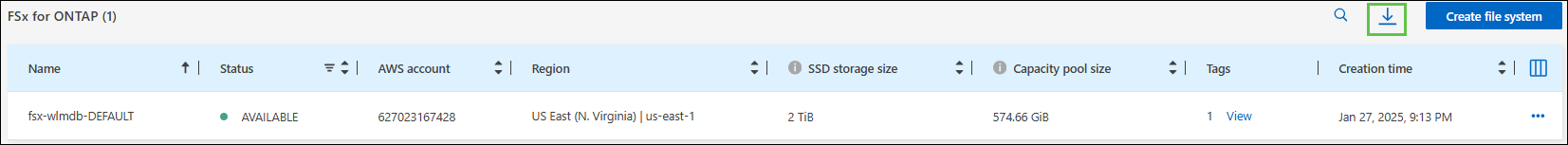
FSx for ONTAP file system additional menu options
We've made it simpler to do the following for an FSx for ONTAP file system from the FSx for ONTAP tab in Storage.
-
Create a storage VM
-
Create a volume
-
Replicate volume data
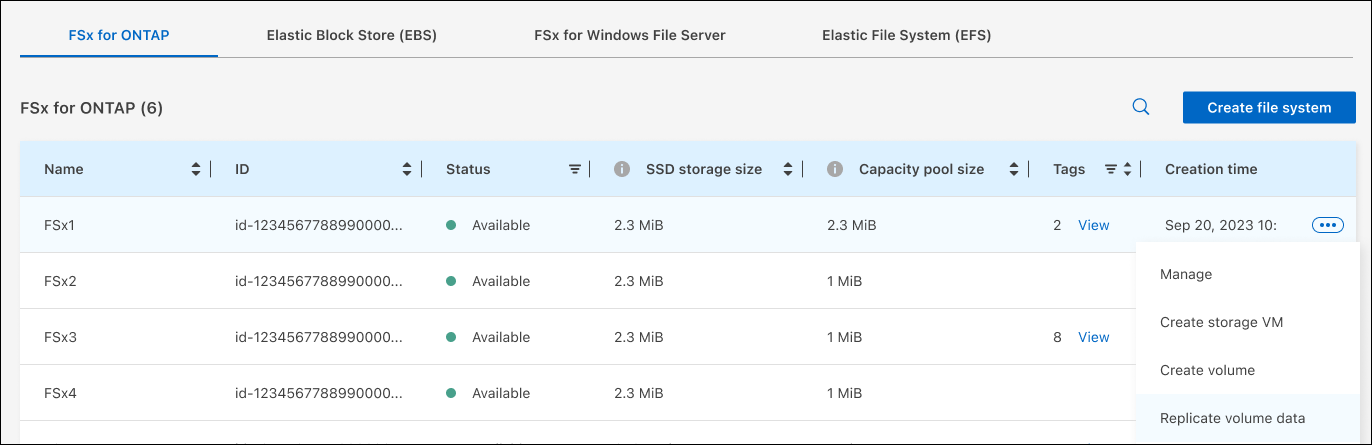
Terraform support for creating volumes
You can now use Terraform from the Codebox to create volumes.
File locking with the immutable files feature
You can now lock files using the immutable files feature when you create a volume for an FSx for ONTAP file system. File locking helps you and others prevent accidental or intentional file deletion for a specified period.
Tracker available for monitoring and tracking operations
Tracker, a new monitoring capability is available in Storage. You can use Tracker to monitor and track the progress and status of credentials, storage, and link operations, review details for operation tasks and subtasks, diagnose any issues or failures, edit parameters for failed operations, and retry failed operations.
Support for second-generation Amazon FSx for NetApp ONTAP file systems
You can now use Amazon FSx for NetApp ONTAP second-generation file systems in NetApp Workload Factory. FSx for ONTAP second-generation Single-AZ file systems are powered by up to 12 HA pairs which can deliver up to 72 GBps of throughput capacity and 2,400,000 SSD IOPS. FSx for ONTAP second-generation Multi-AZ file systems are powered by one HA pair and deliver 6 GBps of throughput capacity and 200,000 SSD IOPS.
05 January 2025
Volume CIFS share enhancements
The following enhancements are available for managing CIFS share for volumes in an Amazon FSx for ONTAP file system in BlueXP workload factory:
-
Support for multiple CIFS shares on a volume
-
The option to update users and groups at any time
-
The option to update permissions for users and groups at any time
-
CIFS share deletion
1 December 2024
Block storage for scale-out FSx for ONTAP file systems
You can now provision block storage over FSx for ONTAP when using a scale-out file system deployment with up to 6 HA pairs.
Mount command available
Mount commands are now available for NFS and CIFS access to a volume. You can get the mount point for a volume within an FSx for ONTAP file system by selecting Basic actions then View mount command.
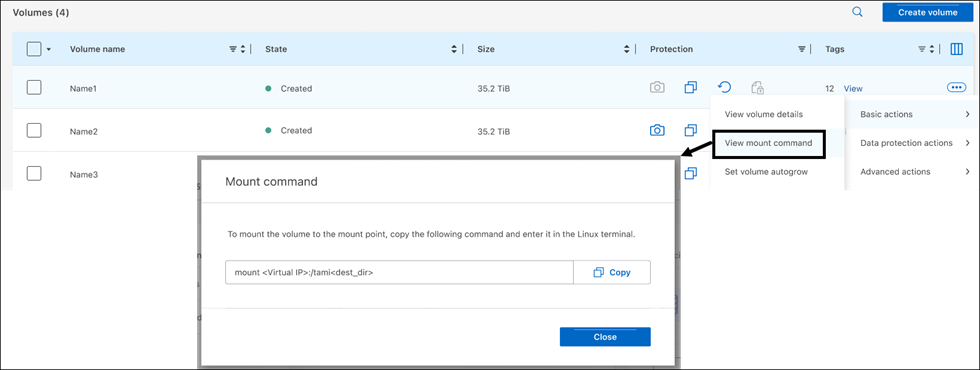
Update storage efficiency after volume creation
You can now enable or disable storage efficiency for FlexVol volumes after volume creation. Storage efficiency includes deduplication, data compression, and data compaction. Enabling storage efficiency helps you achieve optimal space savings on a FlexVol volume.
On-premises ONTAP cluster discovery and replication
Discover and replicate on-premises ONTAP cluster data to an FSx for ONTAP file system so that it can be used to enrich AI knowledge bases. All on-premises discovery and replication workflows are possible from the new On-Premises ONTAP tab in the Storage inventory.
AWS credentials improve savings calculator analysis
You now have the option to add AWS credentials from the savings calculator. Adding credentials improves the accuracy of the savings calculator analysis of your Amazon Elastic Block Store, Elastic File Systems, and FSx for Windows File Server storage environments when compared with FSx for ONTAP.
3 November 2024
Tab views in storage inventory
Storage inventory has been updated to a two-tab view:
-
FSx for ONTAP tab: displays the FSx for ONTAP file systems you currently have.
-
Explore savings tab: displays Elastic Block Store, FSx for Windows File Server, and Elastic File Systems storage systems. From there, you can explore savings for these systems by comparing them with FSx for ONTAP.
29 September 2024
Link creation updates
-
Codebox viewer: Codebox is now integrated in the link creation process. You can view and copy the CloudFormation template from Codebox in Workload Factory before redirecting to AWS to execute the operation.
-
Required permissions: The permissions required to execute the link creation in AWS CloudFormation are now available to view and copy from the Create Link wizard in Workload Factory.
-
Support for manual link creation: This feature allows standalone creation in AWS CloudFormation with manual registration of the link ARN. It's useful when a Security or DevOps team assists in the link creation process.
1 September 2024
Read mode support for storage management
Read mode is available for storage management in Workload Factory. Read mode enhances the experience of basic mode by adding read-only permissions so that the Infrastructure-as-Code templates are filled with your specific variables. The Infrastructure-as-Code templates can be executed directly from your AWS account without providing any modify permissions to Workload Factory.
Backup before volume deletion support
You can now back up a volume before deleting it. The backup will remain in the file system until deleted.
4 August 2024
Terraform support
You can now use Terraform from the Codebox to deploy file systems and storage VMs.
Throughput and IOPS recommendations in the storage calculator
The storage calculator makes FSx for ONTAP file system configuration recommendations for throughput and IOPS based on AWS best practices, which provides you with optimal guidance for your selections.
7 July 2024
Initial release of Workload Factory for Amazon FSx for NetApp ONTAP
Amazon FSx for NetApp ONTAP is now generally available in BlueXP workload factory.


