Access BlueXP migration reports
 Suggest changes
Suggest changes


BlueXP is accessible from your web browser through the BlueXP SaaS-based user interface.
To log in to BlueXP, you can use your NetApp Support Site credentials or you can sign up for a NetApp cloud login using your email and a password. Learn more about logging in.
-
Open a web browser and go to the BlueXP console.
The NetApp BlueXP login page appears.
-
Log in to BlueXP.
-
Do one of the following:
-
From the BlueXP left navigation, select Storage > Migration reports.
-
From the BlueXP Canvas, select your working environment. In the right panel, select Reports > View Cluster Reports.
If you have not generated any reports, a landing page appears. If you have generated reports, the report listing appears. If you selected a specific cluster in the BlueXP Canvas right panel, reports are filtered only for that cluster.
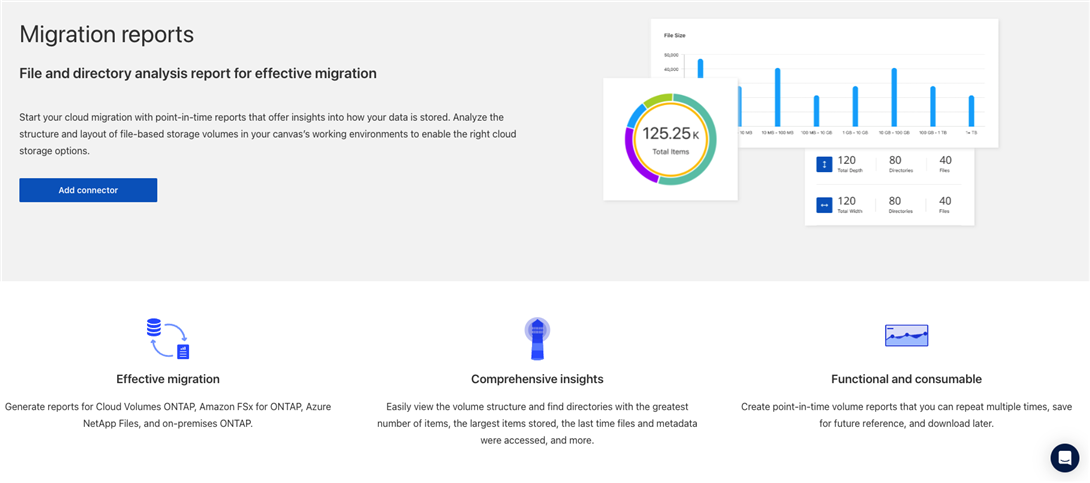
-



 Release notes
Release notes