Enable report notifications
 Suggest changes
Suggest changes


With the BlueXP migration reports service, a notification appears in the BlueXP notifications at the top right of the BlueXP page.
You can also set notifications to alert users via email when a new report is generated. To do so, you need to select the "Info" notification setting.
Steps
-
From the BlueXP left nav, select Storage > Canvas.
-
To see the notifications, select the notifications Bell icon at the upper right.
-
To enable an email notification, do the following:
-
Select the Settings … option on the right and select Alerts and Notification Settings.
-
Select the Additional Recipients tab.
-
In the Notifications column, expand the row by selecting the arrow.
-
For the notification level, select Info.
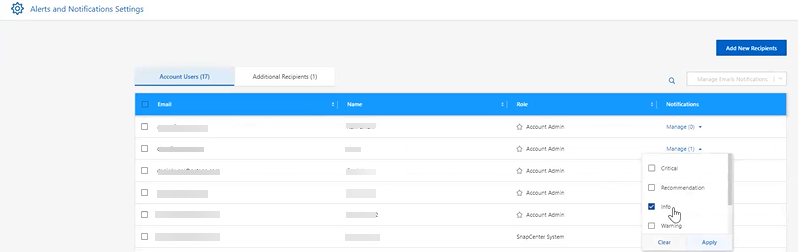
-



 Release notes
Release notes