Delete a report
 Suggest changes
Suggest changes


You might want to delete a report if it contained an error that you fixed or you no longer need that report. You can delete one or more instances of a report.
Steps
-
From the BlueXP left nav, select Storage > Migration reports.
-
From the Reports Dashboard, select a report.
-
On the report row, select the Actions … menu and select Delete Report.
-
If multiple instances of the report exist, select those that you want to delete and select Delete.
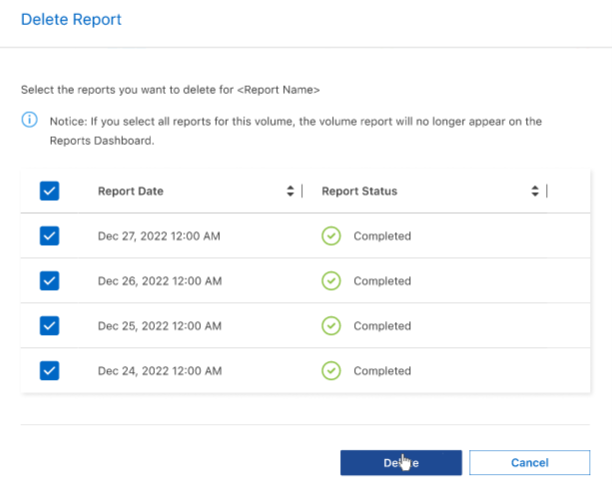
-
Select Delete to confirm the deletion.



 Release notes
Release notes