New features and updates - Archived
 Suggest changes
Suggest changes


The following is an archived list of new features added to SaaS Backup for Microsoft 365.
December 2018
-
SaaS Backup for Microsoft 365 can now be purchased through the AppDirect Marketplace and the CANCOM Marketplace.
August 2018
-
The user interface has been redesigned for improved user experience and efficiency.
-
Data retention polices have been updated to allow data to be retained for 3 years.
Backup policies
May 2018
-
NetApp Cloud Control has been renamed to NetApp SaaS Backup for Microsoft 365.
-
You can now purge users, site collections, and Microsoft 365 groups, completely removing all associated data from SaaS Backup for Microsoft 365.
Purge a user, site collection, or Microsoft 365 group -
SaaS Backup now discovers both public and private groups for Microsoft 365 groups.
April 2018
-
SaaS Backup for Microsoft 365 now supports shared mailboxes for Microsoft Office Exchange Online.
Shared mailboxes are discovered through the use of an automatically created service account. If you have not activated service for Microsoft Office Exchange Online prior to this update, the automatic service account for shared mailboxes is created by SaaS Backup when you activate Microsoft Office Exchange Online. If your service for Microsoft Office Exchange Online is already activated, you must grant SaaS Backup permission to create the automatic service account, so that your shared mailboxes can be discovered and backed up. Grant permissions to enable shared mailboxes
After your automatic service account is created, your shared mailboxes will be automatically discovered during the next scheduled synchronization of your user account. If you want your shared mailboxes discovered immediately, you can discover your user accounts immediately.
March 2018
The location in which you enter an activation code for a free trial was moved to the Add a Service Provider wizard:
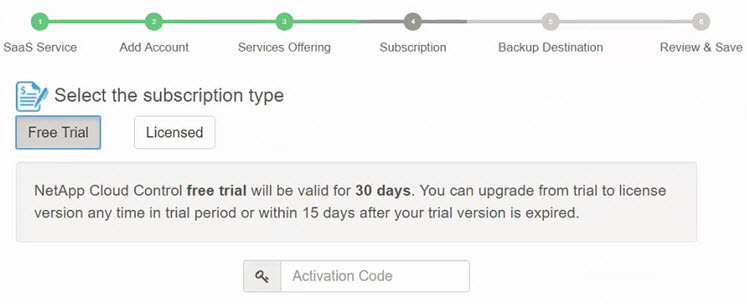
February 2018
-
Filtering based on Template ID is now available for Microsoft SharePoint Online.
Create a user defined filter -
You can now download the SaaS Backup for Microsoft 365 user account activity log to a .csv file.
Download logs -
Synchronization of user accounts, sites, and groups between SaaS Backup for Microsoft 365 and your service is now enabled by default.
-
Inclusion of backup version history is now enabled by default. The default number of versions is 20.
Backup settings
January 2018
-
The activity log now displays the name of the user ID associated with each action performed inside SaaS Backup for Microsoft 365.
-
You can now manually synchronize your user permissions with Azure Active Directory from within SaaS Backup for Microsoft 365.
-
Microsoft Exchange Online now supports export to PST for restore at the folder level.
November 2017
-
SaaS Backup for Microsoft 365 now supports Azure Blob as an option for SaaS Backup provided storage.
-
SaaS Backup for Microsoft 365 now supports Microsoft 365 Groups for backup and restore.
Microsoft Exchange Online or Microsoft SharePoint Online must be activated before you can activate Microsoft 365 Groups. Microsoft 365 Groups can only be protected by the tier 3 backup policy. -
Microsoft Exchange Online now supports export to PST for restore at the mailbox level.
October 2017
-
Rules can be created that allow you to automatically move users to a preselected backup tier based on predefined criteria.
You can create rules for Microsoft Exchange Online and Microsoft OneDrive for Business. You cannot create rules for Microsoft SharePoint Online.
Create new rules


