Download logs
 Suggest changes
Suggest changes


SaaS Backup for Microsoft 365 stores a log of your job history inside SaaS Backup. You can download the job history and a list of completed jobs.
Download the activity log
A log is stored of all activity that occurs inside SaaS Backup for Microsoft 365. The log contains the date of each action performed along with the name of the user who performed the action. You can download the activity log to a .csv file.
-
Click
 on the left navigation pane.
on the left navigation pane. -
Click the Activity Log tab.
A list of all SaaS Backup for Microsoft 365 activity is displayed. -
Click
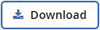 .
.
The activity log is downloaded as a .csv file.
Download a log of completed jobs
You can download an Excel spreadsheet of successfully completed jobs.
-
Click Jobs from the left navigation pane.
-
Click the recently completed job that you want to download.
-
Click Successful under the number of successfully completed jobs.
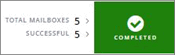
-
Click Download in the top right.
The log is downloaded.


