Enable backups for OneNote
 Suggest changes
Suggest changes


By default, backups for OneNote notebooks are note enabled. If you want your OneNote notebooks backed up, you must enable the backup in the desired service.
Steps
-
Click Services from the left navigation pane.
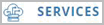
-
Click Microsoft 365.
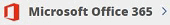
-
Under Manage Services, click the backup settings icon
 next to the service that you need to update.
next to the service that you need to update.A list of your backup settings available for the selected service is displayed.
-
Select ENABLE ONENOTE BACKUP.
-
Click Confirm.
Notebooks will be included in the next scheduled backup. If you want them backed up immediately, perform an immediate backup.


